.Net IntelliSense Commenter - NET Documentation Generator

Welcome! Let's enhance your .NET code with clear IntelliSense comments.
Elevate your code with AI-powered documentation.
Generate XML IntelliSense comments for a C# method that calculates the sum of two numbers.
Provide XML documentation for a class that represents a customer in an e-commerce application.
Create XML comments for a property that gets and sets a user's email address.
Write XML IntelliSense comments for an interface defining operations on a database.
Get Embed Code
Understanding .Net IntelliSense Commenter
The .Net IntelliSense Commenter is designed to enhance .NET code by adding XML documentation comments compatible with Visual Studio's IntelliSense feature. This tool analyzes submitted .NET code and provides detailed XML comments, including summaries, parameter descriptions, return values, and relevant remarks or examples. These comments are vital for developers as they offer in-line documentation and context directly within the Visual Studio IDE, making the codebase more understandable and maintainable. For example, consider a method 'CalculateInterest' in a financial application. The .Net IntelliSense Commenter would add XML comments explaining the method's purpose, its parameters (like principal amount, rate of interest), its return type (interest amount), and any special considerations or usage examples. Powered by ChatGPT-4o。

Core Functions of .Net IntelliSense Commenter
Adding Summaries
Example
<summary>Calculates the monthly interest.</summary>
Scenario
This function is used when a developer hovers over a method name, providing a quick understanding of the method's purpose.
Describing Parameters
Example
<param name='principal'>The principal amount.</param>
Scenario
Helps developers understand what each parameter represents, ensuring correct usage of the method.
Detailing Return Values
Example
<returns>The calculated interest amount.</returns>
Scenario
Clarifies what the method returns, aiding in debugging and correct implementation.
Providing Remarks or Examples
Example
<remarks>This method assumes a yearly compounding interest.</remarks>
Scenario
Offers additional context or scenarios, aiding developers in understanding the method's application in specific situations.
Target User Groups for .Net IntelliSense Commenter
Software Developers
Developers writing or maintaining .NET code will find this tool invaluable for understanding and documenting their codebase efficiently.
Technical Leads and Architects
They benefit from the tool by ensuring standardized documentation across projects, making the codebase more accessible to new team members.
Educators and Students
In educational settings, this tool can be used to teach best practices in code documentation and to make learning .NET programming more interactive and informative.

How to Use .Net IntelliSense Commenter
1. Start with a free trial
Head over to a platform offering .Net IntelliSense Commenter for a no-cost trial, accessible without the need for ChatGPT Plus or any login requirements.
2. Prepare your code
Gather the .NET code you want to document. Ensure it's clean and free of errors for the best IntelliSense integration.
3. Input your code
Paste your .NET code into the provided interface of the .Net IntelliSense Commenter tool.
4. Generate comments
Submit your code to automatically generate XML documentation comments compatible with Visual Studio's IntelliSense.
5. Review and integrate
Examine the generated comments for accuracy and clarity. Integrate them into your codebase for enhanced development experience.
Try other advanced and practical GPTs
Image Palette
Transform Images into Color Stories with AI

Ascent Scaleup Advice
AI-powered Strategic Insights for Scaleups

AI Insigh
Empower Your Decisions with AI

AgileUserStoryGen
Automate user stories with AI precision.
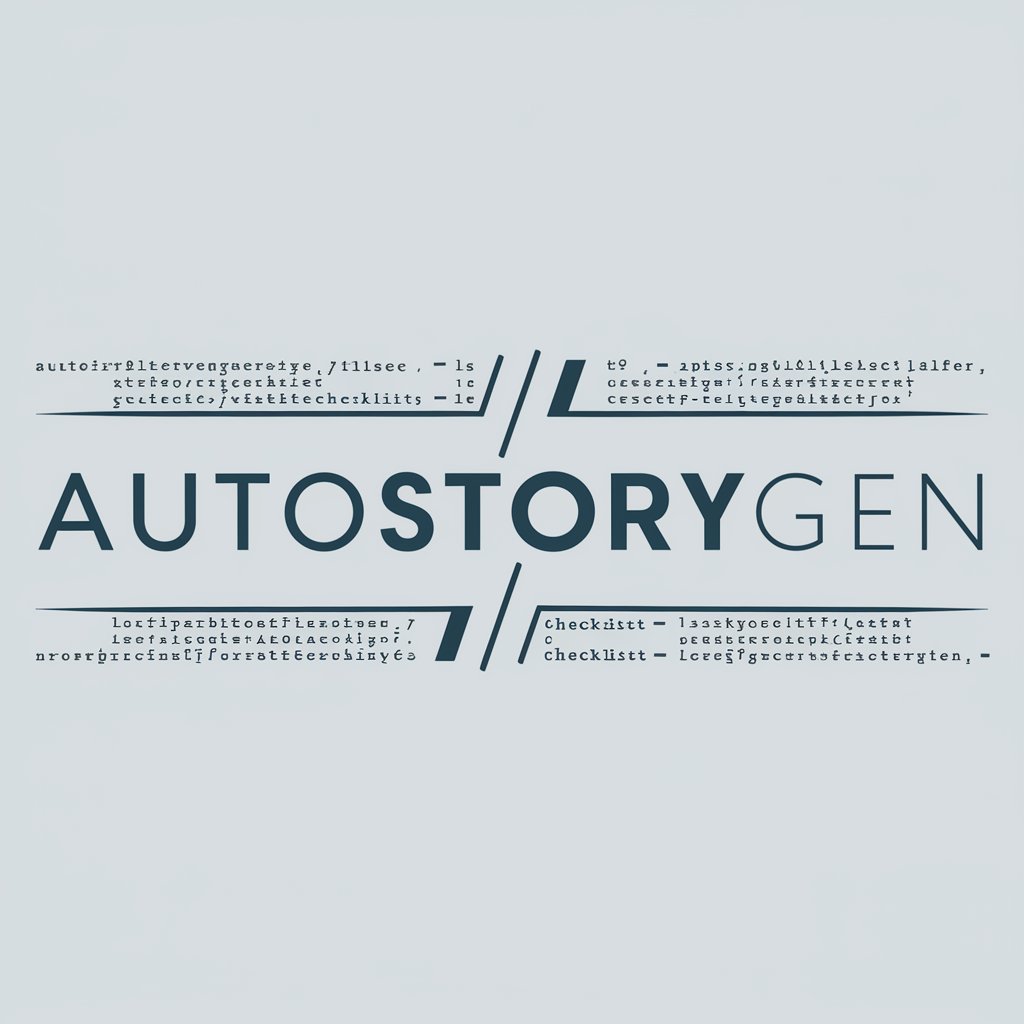
NightPixel
Unleash Your Creativity with AI

Cognitive Behavioral Coach
Empowering Minds with AI-Powered Guidance

Business advice
AI-powered Business Strategy Guidance

Dental Advisor
Smart AI for Smarter Dental Health

Hobby Lover
Explore, Learn, and Enjoy Hobbies with AI

Runestone Divination
Ancient Wisdom for Modern Journeys

Lucid Dream Coach
Harness AI to Explore Your Dreams

Article Reader & Analyzer
Redefine Reading with AI Insight

FAQs about .Net IntelliSense Commenter
What is .Net IntelliSense Commenter?
It's a tool designed to automatically generate XML documentation comments for .NET code, enhancing the integration with Visual Studio's IntelliSense feature for better code understanding and maintenance.
Can it handle complex code structures?
Yes, the tool is capable of analyzing and documenting complex code structures, including classes, methods, properties, and events, providing detailed comments for each element.
Does it support all .NET languages?
The .Net IntelliSense Commenter primarily supports C# and VB.NET, which are the most commonly used .NET languages for which IntelliSense documentation is most often created.
How accurate are the generated comments?
The accuracy of comments depends on the clarity and structure of the input code. The tool uses advanced algorithms to ensure high-quality documentation, but reviewing the comments for specific nuances is recommended.
Can I customize the output?
While the tool provides a standard template for XML documentation comments, users can manually adjust the generated comments to better fit their coding standards and documentation needs.
