.NET Helper - NET Development Assistant

Hello, .NET developers! How can I assist you today?
Empowering .NET Development with AI
Design a logo that reflects the expertise of a seasoned .NET developer...
Create an image that represents advanced .NET software engineering skills...
Generate a visual representation of modern .NET development practices...
Illustrate the concept of a .NET expert specializing in cutting-edge technologies...
Get Embed Code
.NET Helper: An Overview
.NET Helper is designed to be a comprehensive resource and guidance tool for developers working within the .NET ecosystem. Its primary purpose is to provide in-depth information, advice, and examples across a wide range of .NET development areas, including but not limited to, Microservices Architecture, Cloud-Native Development, Asynchronous Programming, Advanced Debugging Techniques, Performance Tuning, and the latest .NET features. For example, if a developer is struggling with implementing a new feature using ASP.NET Core, .NET Helper can offer step-by-step guidance and code examples to illustrate the most efficient implementation strategies. Powered by ChatGPT-4o。

Core Functions of .NET Helper
Microservices Architecture Guidance
Example
Designing a scalable e-commerce platform using microservices
Scenario
A developer needs to design a microservices-based architecture for an e-commerce platform to ensure scalability and independence of services. .NET Helper provides insights on best practices for designing, developing, and deploying microservices using .NET frameworks.
Cloud-Native Development Support
Example
Migrating a legacy .NET application to Azure
Scenario
A team aims to modernize their legacy .NET application by migrating it to Azure to leverage cloud scalability and services. .NET Helper offers guidance on cloud-native development practices, Azure services integration, and strategies for a successful migration.
Asynchronous Programming Techniques
Example
Improving application responsiveness with asynchronous programming
Scenario
To enhance the responsiveness of a .NET application, a developer seeks to implement asynchronous programming patterns. .NET Helper provides strategies, best practices, and code examples for effectively applying asynchronous programming in .NET applications.
Performance Tuning
Example
Optimizing the performance of a .NET Core API
Scenario
Faced with performance issues in a .NET Core API, a developer needs to identify bottlenecks and optimize the application. .NET Helper shares techniques for performance profiling, identifying inefficiencies, and applying optimizations for maximum efficiency.
Security and Compliance
Example
Ensuring data security in ASP.NET Core applications
Scenario
A developer is tasked with enhancing the security of an ASP.NET Core application to protect sensitive data and comply with regulatory standards. .NET Helper addresses data security concerns, compliance standards, and provides insights into implementing robust security measures within the .NET framework.
Who Benefits from .NET Helper?
ASP.NET Developers
Developers focusing on building web applications using ASP.NET Core will find .NET Helper particularly valuable for its detailed guides on MVC, Razor Pages, Blazor, security, and performance optimizations.
Cloud Engineers
Cloud engineers and architects working with .NET applications in cloud environments, especially in Azure, can leverage .NET Helper for insights into cloud-native development, service integration, and cloud architecture best practices.
Microservices Architects
Architects designing microservices architectures can benefit from .NET Helper's advice on scalable, independent microservices development, inter-service communication, and containerization strategies.
Backend Developers
Backend developers looking to optimize data access, implement efficient caching strategies, and ensure high-performance API services will find .NET Helper's resources on ORM, caching, and asynchronous programming extremely useful.

How to Use .NET Helper
Start Your Journey
Visit yeschat.ai to access a trial version freely, without the need for registration or subscribing to ChatGPT Plus.
Identify Your Needs
Determine the specific .NET development challenges you're facing, whether it's related to microservices, cloud-native development, asynchronous programming, or any other .NET aspect.
Interact with .NET Helper
Directly input your query or describe the problem you're encountering in the chat interface to receive tailored advice and solutions.
Explore Provided Resources
Utilize links to official documentation, tutorials, and code examples provided by .NET Helper for deeper understanding and extended learning.
Iterate and Improve
Apply the guidance and solutions, refine your approach based on feedback, and return to .NET Helper for further assistance as your project progresses.
Try other advanced and practical GPTs
Office Ally
Empowering Your Office with AI

Compete GPT
Empower Your Strategy with AI-Powered Competitive Insights

Artificial Compute
Empower Your Business with AI

Shungi's Broken Dreams
Crafting Stories, Powering Games

Broken Heart
Versify Your Thoughts, Effortlessly.

Broken Heart
AI-powered emotional healing assistant
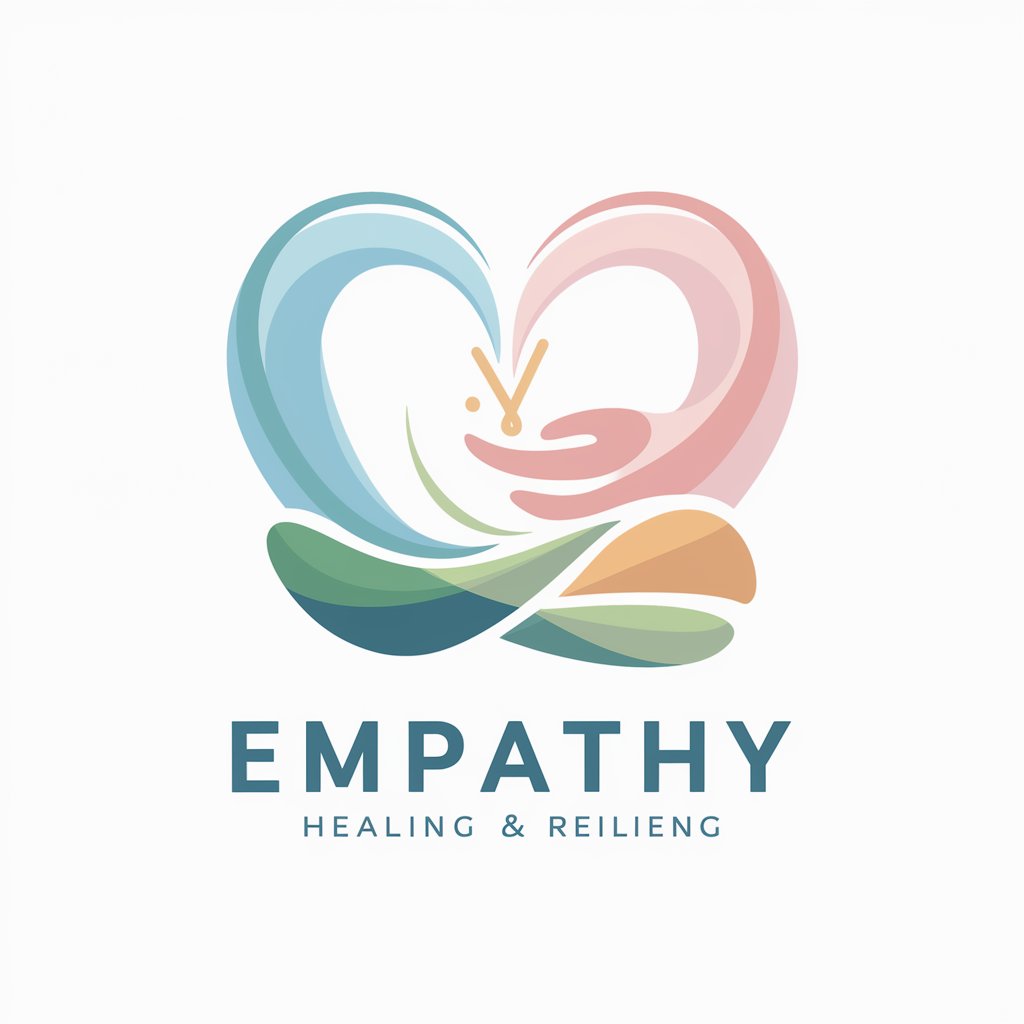
.Net Engineer
Empowering .NET Solutions with AI

Blazor .NET Expert
Elevate your Blazor projects with AI-powered expertise

Shtokal .NET Developer
Empowering .NET Development with AI
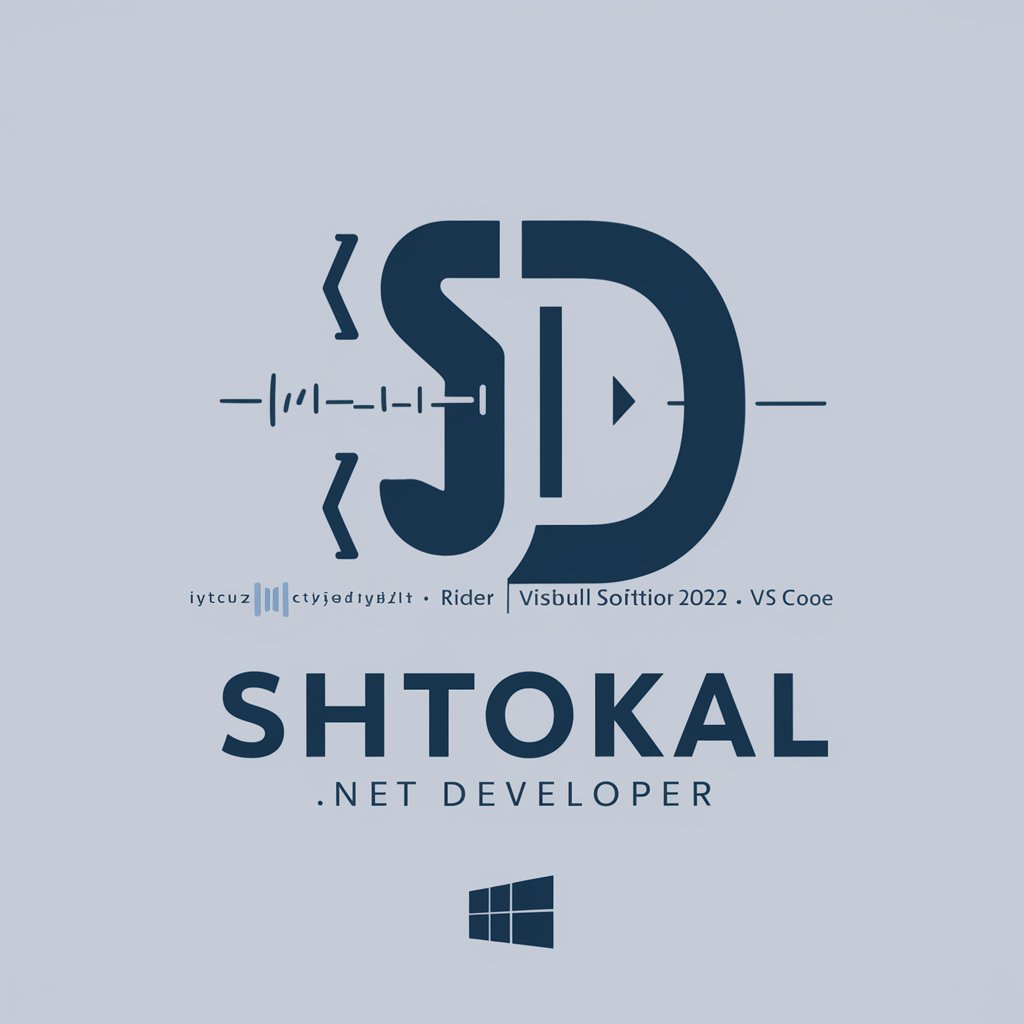
🥰 Awesome .NET MAUI helper 💪
Power your .NET MAUI projects with AI

.NET Copilot
Empowering .NET Development with AI

.NET Companion
Empowering .NET Development with AI

Frequently Asked Questions about .NET Helper
What is .NET Helper?
.NET Helper is an AI-powered tool designed to provide in-depth, comprehensive solutions and up-to-date information in the .NET landscape, covering a wide range of development areas.
Can .NET Helper assist with cloud-native development?
Yes, .NET Helper guides developers through cloud-based solutions, including Azure services, for .NET applications, offering insights into best practices and advanced techniques.
How does .NET Helper support learning asynchronous programming?
.NET Helper provides strategies, best practices, and code examples for implementing asynchronous patterns and concurrency control in .NET applications.
Is .NET Helper updated with the latest .NET features?
Absolutely, .NET Helper keeps up-to-date with the newest features in the latest .NET versions, such as ASP.NET 8, explaining their practical applications through detailed guidance.
Can I get help with specific .NET debugging issues?
Definitely. .NET Helper demonstrates how to effectively debug complex .NET applications, sharing advanced debugging techniques and tools to tackle challenging problems.
