Data Model Diagrams - Visual Data Modeling Tool

Welcome to Mermaid HTML Visualizer, your tool for creating visual data models in HTML.
AI-Powered Data Visualization at Your Fingertips
Generate a class diagram for an online bookstore.
Create a flowchart depicting the process of user authentication.
Design a sequence diagram for a customer placing an order.
Draw an entity-relationship diagram for a university database.
Get Embed Code
Mermaid HTML Visualizer: An Overview
Mermaid HTML Visualizer is a specialized tool designed to convert textual descriptions of data models and conceptual diagrams into visual representations using HTML and Mermaid.js. This tool focuses on generating diagrams such as class diagrams, sequence diagrams, and flowcharts directly in HTML format, enabling easy integration into web pages or applications. For example, given a simple description of a relationship between two entities, 'Customer' and 'Provider', with a few operations, Mermaid HTML Visualizer can produce an HTML snippet embedding a class diagram that visually represents these entities, their attributes, and the relationship between them. Powered by ChatGPT-4o。

Core Capabilities of Mermaid HTML Visualizer
Class Diagram Generation
Example
Generating an HTML code snippet that visualizes the structure of an object-oriented system, detailing classes, attributes, methods, and the relationships between classes.
Scenario
A software development team uses the tool to visualize the architecture of their application, facilitating understanding and discussion among team members.
Sequence Diagram Generation
Example
Creating a sequence diagram in HTML format that illustrates the sequence of operations, interactions, or messages between different parts of a system.
Scenario
A project manager outlines the interaction between systems in a workflow to provide clear documentation for the development team.
Flowchart Creation
Example
Producing flowcharts in HTML to represent algorithms, workflows, or processes, showing the steps as boxes of various kinds and their order by connecting them with arrows.
Scenario
An analyst designs a flowchart to model a business process, enabling stakeholders to review and optimize the process.
Target Audience for Mermaid HTML Visualizer
Software Developers
Developers can use the tool to document and visualize system architectures, data flows, and algorithms, making it easier to share ideas with teammates and stakeholders.
Project Managers
Project managers benefit from visualizing project flows, stakeholder relationships, and timelines, aiding in communication and project planning.
Business Analysts
Analysts use diagrams to represent business processes, workflows, and data models, providing a clear view of business activities and opportunities for optimization.

How to Use Data Model Diagrams
1
Start by visiting yeschat.ai for a complimentary trial, no sign-up or ChatGPT Plus required.
2
Choose the type of diagram you need to create, such as class diagrams, flowcharts, or sequence diagrams.
3
Define your data model or process flow by inputting the necessary elements and relationships.
4
Customize the appearance of your diagram, adjusting layout, colors, and line styles as needed.
5
Review and export your diagram, making use of the HTML code generated for integration into your projects.
Try other advanced and practical GPTs
Video Guru
Elevate Your Videos with AI-Powered Expertise

Matt's Adventure Architect
Craft Your Epic RPG Adventures

Fit Buddy AI
Empowering Your Fitness Journey with AI

Siemens Software Guide
Empowering automation with AI-driven guidance

Copy Crafter
Crafting Words with AI Precision

الدوري الإسباني
Empowering Football Fans with AI-Driven Insights

Quality Rater Insights
Elevating Web Content with AI-Powered Insights

Style Shopper
Tailored Recommendations at Your Fingertips

Study Assistant
Empower your study with AI

Future Visionary
Envision the future with AI-driven insights
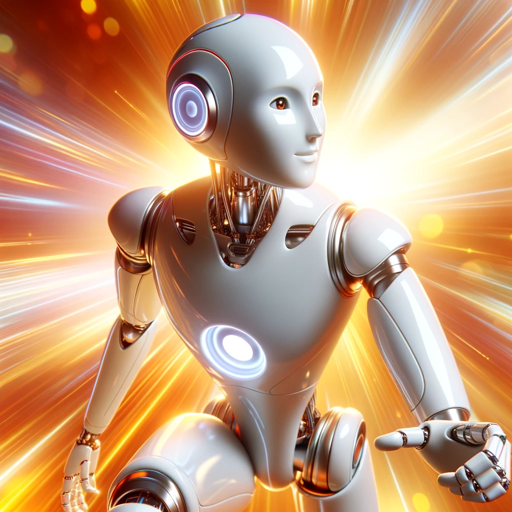
Gemini Informator
Unlocking the Secrets of Gemini AI

マネーコンサルタント
Empowering financial decisions with AI

Frequently Asked Questions about Data Model Diagrams
What are Data Model Diagrams?
Data Model Diagrams are visual representations of data structures and relationships, aiding in the understanding and design of complex systems.
How can I customize my diagram?
You can customize your diagram by altering its layout, color scheme, and line styles through the tool's interface.
Can I use Data Model Diagrams for database design?
Yes, Data Model Diagrams are ideal for database design, allowing you to visualize table structures, relationships, and constraints.
Are there any prerequisites for using this tool?
No specific prerequisites are needed, though a basic understanding of data modeling concepts can enhance your experience.
How do I integrate the diagrams into my project?
Diagrams can be integrated into your projects by embedding the generated HTML code into your web pages or documentation.
