Video Guru - Smartphone Videography Expert

Hi there! Ready to master smartphone videography?
Elevate Your Videos with AI-Powered Expertise
Provide my smartphone details
10 Steps to better smartphone videos
10 Must-Have Apps for video editing
Pro-tips that make all the difference
Get Embed Code
Overview of Video Guru
Video Guru is a specialized GPT designed to assist users in smartphone videography. It focuses on providing technical advice, best practices, and creative solutions tailored to various smartphone models and accessories. Its core purpose is to guide users in enhancing their video quality through practical tips on equipment selection, framing, lighting, and editing. Video Guru adapts its suggestions to the user's current setup and aims to optimize videos for different platforms, incorporating contemporary trends and techniques relevant to smartphone cameras. Powered by ChatGPT-4o。

Key Functions of Video Guru
Equipment Advice
Example
Recommending stabilizers for an iPhone 13 to enhance video smoothness.
Scenario
A user planning to shoot a short film with their smartphone seeks advice on stabilizing their footage.
Framing and Composition Tips
Example
Guiding on the rule of thirds for a Samsung Galaxy S21 to capture aesthetically pleasing shots.
Scenario
A content creator looks to improve the visual appeal of their travel vlogs.
Lighting Techniques
Example
Suggesting portable lighting solutions for low-light conditions using a Google Pixel 5.
Scenario
An amateur filmmaker needs to enhance the lighting quality in indoor scenes.
Video Editing Strategies
Example
Explaining color grading techniques using smartphone apps for a OnePlus 8T user.
Scenario
A hobbyist videographer wants to add a cinematic look to their videos.
Optimization for Various Platforms
Example
Advising on video format and compression settings for Instagram stories from a Xiaomi Mi 11.
Scenario
A social media influencer seeks to upload high-quality videos without losing detail.
Target Users of Video Guru
Amateur Videographers
Individuals new to video creation who seek to understand and utilize their smartphone's full videographic potential.
Content Creators
Bloggers, vloggers, and social media influencers aiming to produce professional-quality content using smartphones.
Indie Filmmakers
Independent filmmakers who use smartphones as a primary or secondary tool for shooting films and documentaries.
Marketing Professionals
Business and marketing professionals creating video content for promotional or corporate purposes.
Educators and Students
Teachers and students leveraging video projects for educational and academic purposes.

How to Use Video Guru
Start with a Free Trial
Access Video Guru by visiting yeschat.ai for a seamless experience without the need for login or subscribing to ChatGPT Plus.
Identify Your Needs
Evaluate your current smartphone videography setup and determine your goals, whether it's improving video quality, learning new shooting techniques, or editing videos more effectively.
Explore Features
Navigate through Video Guru's extensive features, including advice on equipment, framing, lighting, and editing tailored to your smartphone model.
Apply Tips and Techniques
Implement the practical tips and creative solutions provided by Video Guru to enhance your videography skills.
Engage and Learn
Take advantage of Video Guru's guidance to explore new trends, experiment with different video styles, and continuously improve your video content.
Try other advanced and practical GPTs
Matt's Adventure Architect
Craft Your Epic RPG Adventures

Fit Buddy AI
Empowering Your Fitness Journey with AI

Siemens Software Guide
Empowering automation with AI-driven guidance

Copy Crafter
Crafting Words with AI Precision

الدوري الإسباني
Empowering Football Fans with AI-Driven Insights

Chat with Eckhart Tolle
Harness AI for Spiritual Enlightenment

Data Model Diagrams
AI-Powered Data Visualization at Your Fingertips

Quality Rater Insights
Elevating Web Content with AI-Powered Insights

Style Shopper
Tailored Recommendations at Your Fingertips

Study Assistant
Empower your study with AI

Future Visionary
Envision the future with AI-driven insights
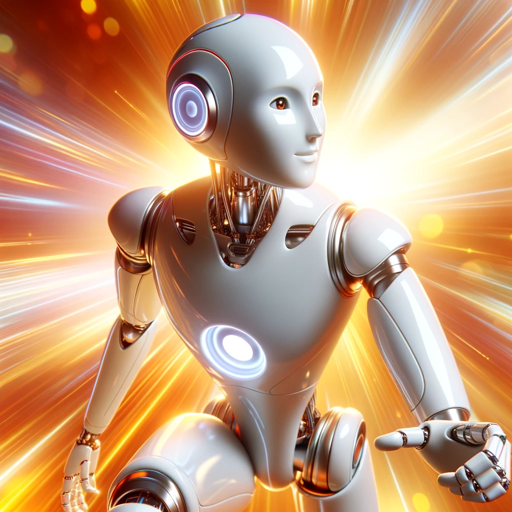
Gemini Informator
Unlocking the Secrets of Gemini AI

Frequently Asked Questions about Video Guru
What makes Video Guru unique for smartphone videography?
Video Guru is tailored to smartphone videographers, offering specific advice on improving video quality and creativity using your current smartphone and accessories, making it highly relevant and practical.
Can Video Guru help me if I have an older smartphone model?
Absolutely. Video Guru provides optimization tips and techniques that can significantly enhance video quality, even on older smartphone models, by focusing on aspects like lighting, framing, and post-production.
Does Video Guru offer editing advice?
Yes, Video Guru covers a broad spectrum of videography, including editing techniques. It offers advice on editing apps suitable for smartphones and tips for enhancing your videos post-shooting.
How can Video Guru improve my video content for social media?
Video Guru stays updated on the latest trends and platform requirements, providing insights on how to optimize your videos for social media, from aspect ratios and resolutions to engaging content strategies.
Is there a community or support system for Video Guru users?
While Video Guru itself is a tool for guidance, it encourages users to engage with broader videography communities online to share experiences, challenges, and successes, fostering a supportive learning environment.
