Screen Shot to Code - Prototype Generation Tool
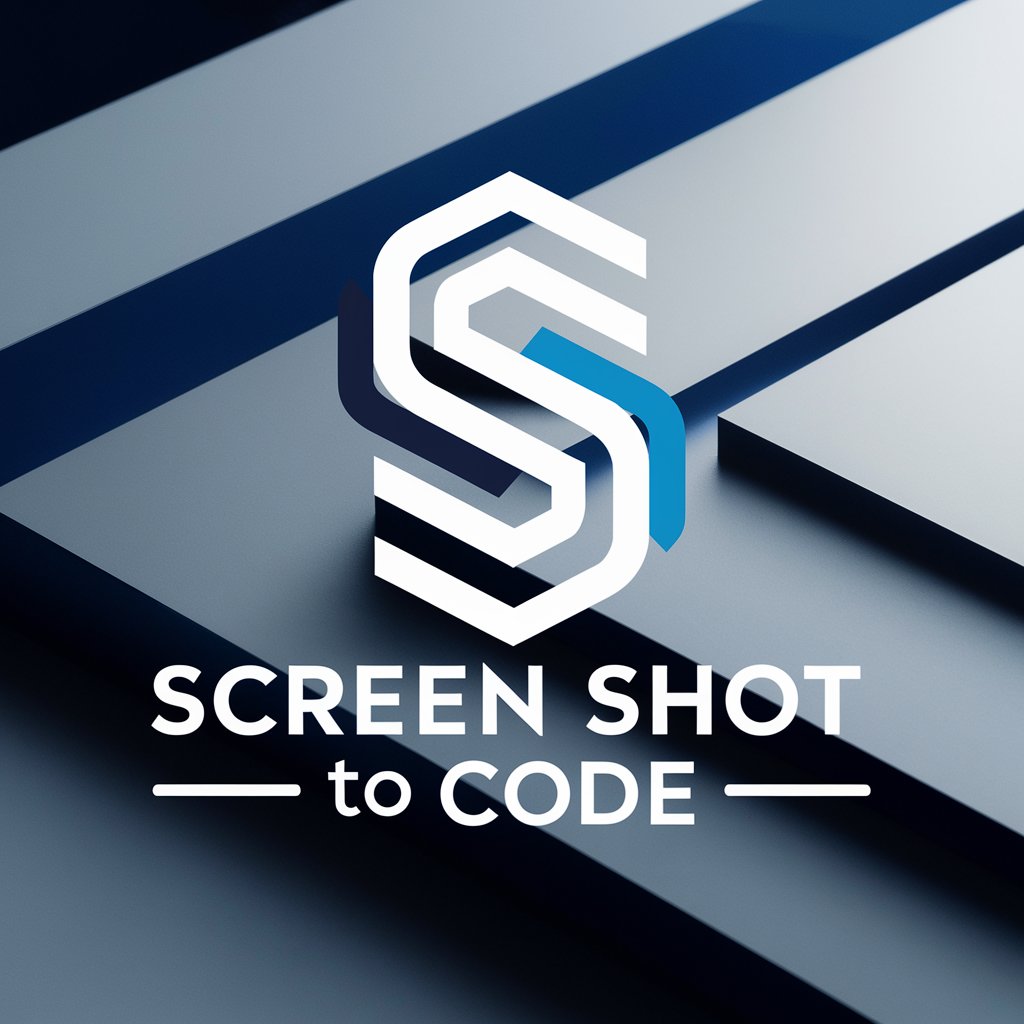
Welcome! Let's turn your designs into interactive prototypes.
Transforming Designs into Code, Effortlessly.
Design a landing page for a tech startup focusing on AI-driven solutions.
Create a user dashboard for an online learning platform.
Generate a responsive blog layout for travel enthusiasts.
Build a modern e-commerce homepage for a fashion brand.
Get Embed Code
Overview of Screen Shot to Code
Screen Shot to Code is a specialized version of ChatGPT designed for web developers and designers. Its primary purpose is to transform images, specifically those created with Dalle3, into interactive and responsive web prototypes. This involves interpreting the design elements and functionalities depicted in an image and converting them into a working website prototype using web technologies like HTML, CSS (with frameworks like Tailwind CSS, Bootstrap), and JavaScript libraries (React, Vue). The goal is to bridge the gap between visual design and web development, making it easier for designers to see how their concepts would function in a real-world setting. This approach is particularly useful in streamlining the workflow in web development projects, allowing for rapid prototyping and iterative design. Powered by ChatGPT-4o。

Key Functions of Screen Shot to Code
Image Interpretation and Conversion
Example
Converting a Dalle3-generated image of a website layout into a responsive HTML and Tailwind CSS code.
Scenario
A web designer creates a conceptual design for a landing page using Dalle3. Screen Shot to Code interprets this image and develops a fully functional and responsive landing page, complete with navigation, interactive elements, and styled components.
Interactive Element Integration
Example
Adding interactive features like buttons, forms, or sliders to a static design image.
Scenario
An image shows a user interface with a slider. Screen Shot to Code not only recreates the slider but also integrates interactive functionality, allowing users to interact with the slider on the prototype website.
Enhancement and Detailing
Example
Expanding on minimalistic or under-specified designs in the image to create a more complete web prototype.
Scenario
A Dalle3 image provides a basic sketch of a website's homepage. Screen Shot to Code enhances this by adding additional elements like a footer, social media links, and a contact form, thus creating a more detailed and user-friendly prototype.
Target User Groups for Screen Shot to Code
Web Designers
Designers who often create visual mockups or concepts and need to see how these designs translate into functional websites. They benefit from the ability to rapidly prototype and iterate their designs, saving time and improving the fidelity of their prototypes.
Front-End Developers
Developers tasked with translating visual designs into code. They can use Screen Shot to Code to speed up the development process, ensuring that the final product aligns closely with the original design vision.
Educators and Students in Web Development
Educators can use Screen Shot to Code as a teaching tool to demonstrate the process of turning designs into code, while students can use it to practice and understand the nuances of web development and design integration.
Startups and Entrepreneurs
For those in the early stages of product development, Screen Shot to Code offers a fast way to create and test website prototypes, facilitating quicker feedback and iteration cycles.

How to Use Screen Shot to Code
1
Visit yeschat.ai for a free trial without login, and no need for ChatGPT Plus.
2
Upload a screenshot of a web design or interface to the platform.
3
Specify any additional requirements or functionalities you want in the prototype.
4
Review the generated HTML, CSS, and JavaScript code for the prototype.
5
Download the prototype and integrate it into your project, or use the code as a base for further development.
Try other advanced and practical GPTs
GPT Builder 助手
智能转换,规范先行

image generator
Unleashing Creativity with AI-Powered Imagery

SEO GPT by Writesonic
Elevate Your SEO with AI-Powered Insights

Product Genie
Transforming product images into sales with AI

CashFlow+
Empowering Your Financial Decisions with AI

Meme Creator
Craft and Share Memes Effortlessly

AI Albert
Unleash the Genius Within with AI-Powered Insights
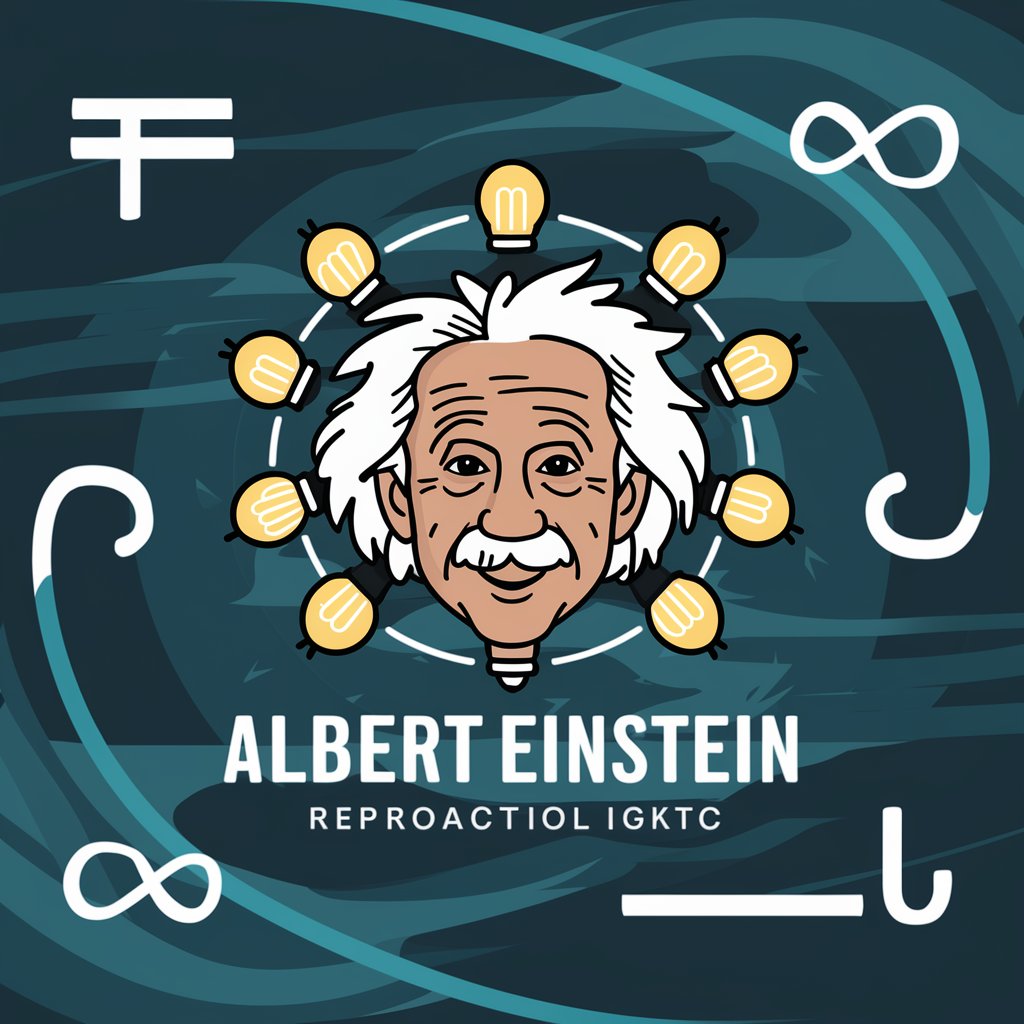
Agent Agreement Legal Expert
Your AI-Powered Contract Crafting Companion

Digital Models
Bringing Realism to Digital Creations

FM 24 Assistant
Enhance Your Football Manager Mastery

Shopify 1 euro pendant 3 mois
Launch Your Online Store for Just 1 Euro

Road Rules (Global)
Navigate roads worldwide with AI-powered clarity.

Frequently Asked Questions about Screen Shot to Code
What types of images can I use with Screen Shot to Code?
You can use any screenshot of a web design or interface. The tool is optimized for converting these images into HTML/CSS/JS code.
How accurate is the code generated from a screenshot?
The code is highly accurate and reflects the design of the screenshot. However, complex functionalities may require additional manual coding.
Can I customize the code after it is generated?
Yes, the generated code can be further customized to fit your specific requirements and integrate with existing projects.
Is Screen Shot to Code suitable for beginners?
Yes, it's beginner-friendly but also offers advanced capabilities for experienced developers looking for a quick prototyping solution.
Does Screen Shot to Code support responsive design?
Yes, the tool generates code that is responsive and adaptable to different screen sizes.
