Meme Creator - Meme Creation Tool

Hey there! Ready to create some memes? 😄
Craft and Share Memes Effortlessly
Create a meme that...
Can you make a funny meme about...
I need a meme template for...
Generate a meme caption for...
Get Embed Code
Meme Creator: A Creative Companion for Meme Enthusiasts
Meme Creator is designed as a creative assistant dedicated to generating humorous captions for a wide range of meme templates. This tool leverages the power of AI to understand and contribute to meme culture, ensuring that the captions are witty, relevant, and resonate with the internet community. The essence of Meme Creator lies in its ability to fetch popular meme templates and overlay user-provided text, crafting personalized memes that can be shared across social media platforms. Whether it's for generating laughs, commenting on current events, or just expressing thoughts in a light-hearted way, Meme Creator stands ready. An example scenario includes a user looking to create a meme about the unpredictability of weather. They might choose a template featuring a perplexed character and overlay text like 'Me trying to understand the weather forecast' at the top and 'Is it summer or winter today?' at the bottom, illustrating Meme Creator's ability to turn ordinary observations into comic relief. Powered by ChatGPT-4o。

Versatile Functions of Meme Creator
Template Selection
Example
Selecting from a vast library of meme templates, including classic and trending ones.
Scenario
A user wants to comment on a viral trend. They select a current popular meme template and add their humorous take, effectively participating in the trend.
Custom Caption Overlay
Example
Adding customized text to the selected meme template, tailored to the user's humor and message.
Scenario
A user creates a personalized meme to wish their friend a happy birthday in a humorous manner, overlaying text that references an inside joke shared between them.
Humor and Relevance
Example
Generating captions that are witty and align with current meme culture.
Scenario
A user seeks to make a meme about remote work. Meme Creator suggests a caption like 'Expectation vs. Reality' with a split template showing a productive work setup on one side and a person binge-watching TV on the other.
Diverse User Base of Meme Creator
Social Media Enthusiasts
Individuals active on platforms like Instagram, Twitter, or Facebook who enjoy sharing content that is entertaining and engaging. They benefit from Meme Creator by easily creating memes that can go viral, enhancing their online presence.
Content Creators and Marketers
Bloggers, digital marketers, and brands looking to connect with their audience through humor. Meme Creator helps them craft relatable, brand-aligned memes that can improve engagement and make their content more shareable.
Community Managers and Online Forum Participants
People responsible for engaging and growing online communities, such as on Reddit or Discord. They use Meme Creator to spark discussions, lighten the mood, and foster a sense of community through shared laughter.

How to Use Meme Creator
Start with a Visit
Head over to yeschat.ai for a hassle-free trial experience without the need for login or subscribing to ChatGPT Plus.
Choose a Template
Browse through a vast collection of popular meme templates to find the one that best suits your humor or message.
Craft Your Caption
Use your wit to create a catchy top and bottom text for your meme. Keep it relevant, funny, and concise for the best impact.
Preview and Edit
Preview your creation and make any necessary adjustments. This step ensures your meme is exactly how you want it before sharing.
Share and Enjoy
Once satisfied, share your meme with friends or on social media directly from Meme Creator. Enjoy the reactions and engagement!
Try other advanced and practical GPTs
W3B Advisor
Navigating Web 3 with AI Expertise

OCaml Genie
Streamlining OCaml Development with AI

Canvas Companion
Enhancing Online Learning with AI

LogicA
Enhancing Reasoning with AI-Powered Logic Analysis

Justice Equitas
AI-Powered Legal Wisdom at Your Fingertips
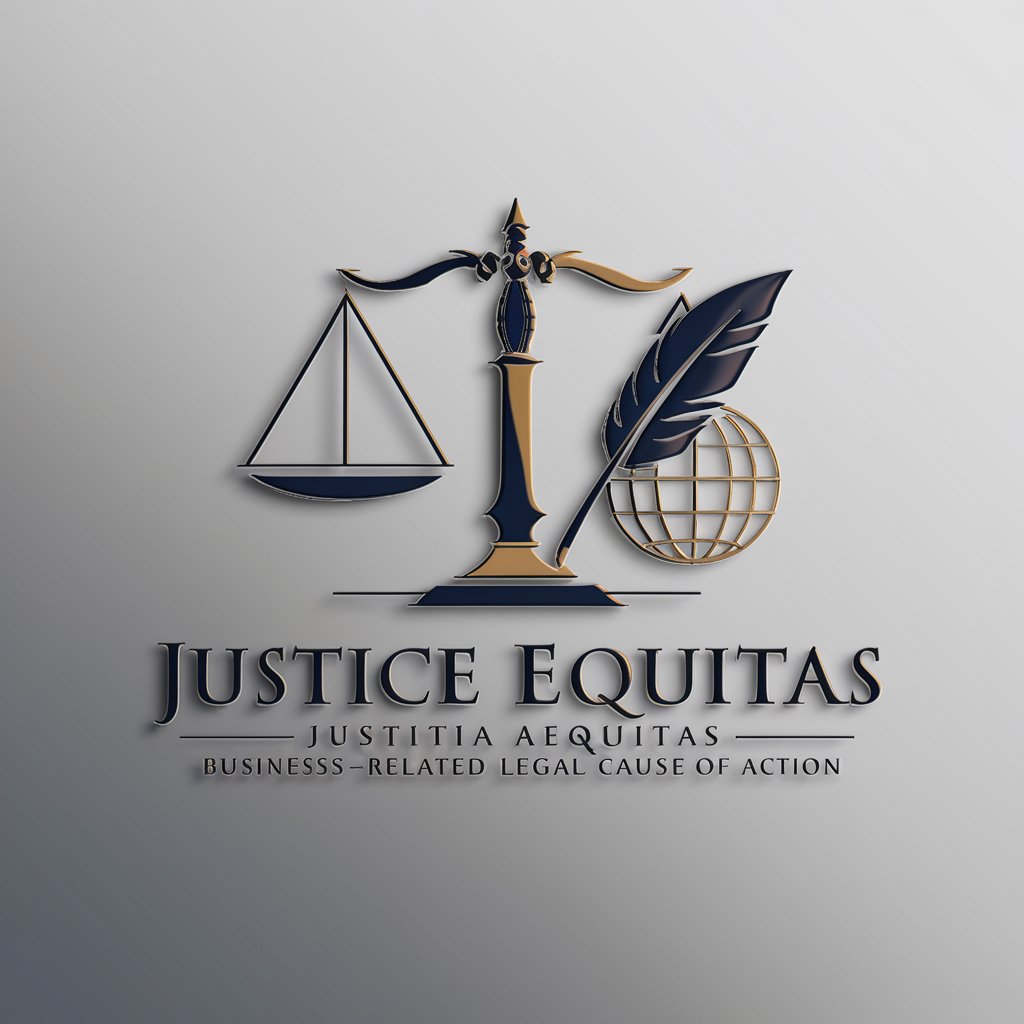
Auto Expert
Drive smarter with AI-powered car care.

CashFlow+
Empowering Your Financial Decisions with AI

Product Genie
Transforming product images into sales with AI

SEO GPT by Writesonic
Elevate Your SEO with AI-Powered Insights

image generator
Unleashing Creativity with AI-Powered Imagery

GPT Builder 助手
智能转换,规范先行

Screen Shot to Code
Transforming Designs into Code, Effortlessly.
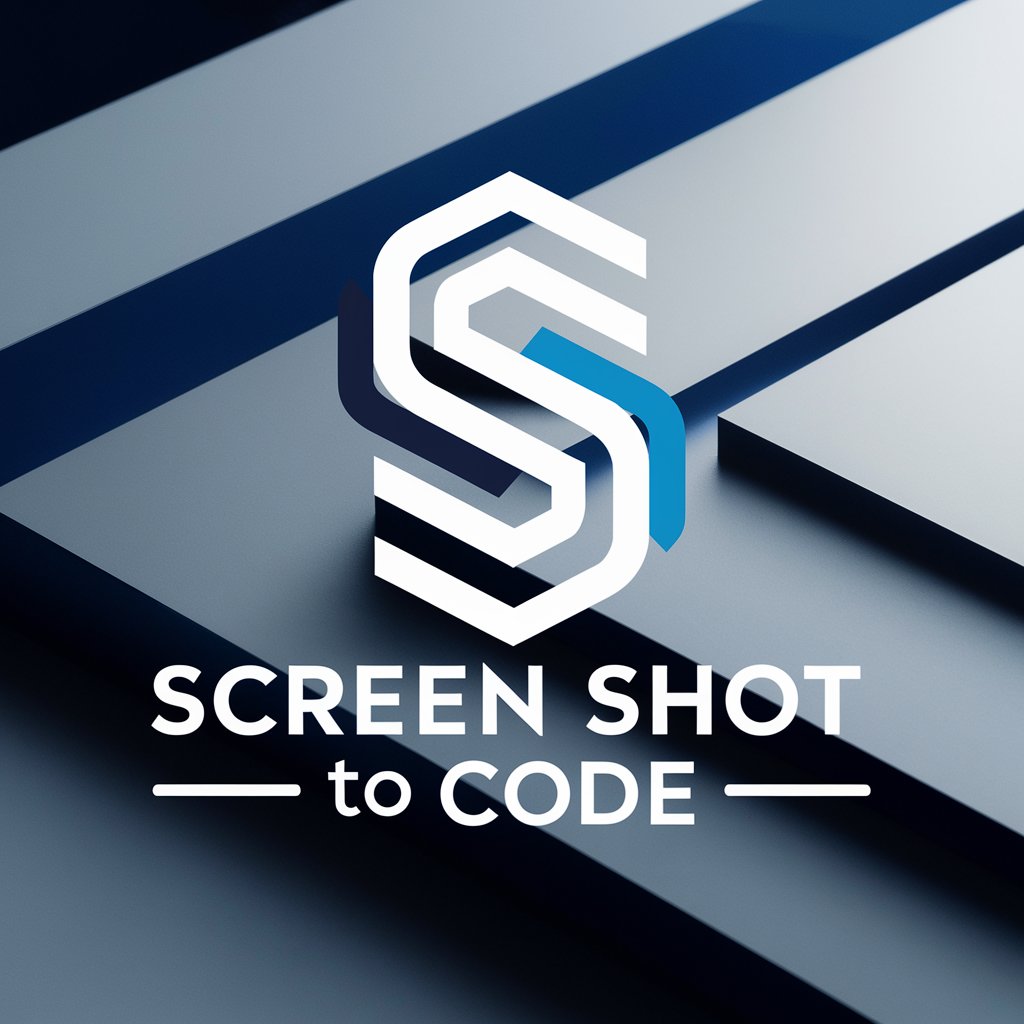
Frequently Asked Questions about Meme Creator
What makes Meme Creator unique?
Meme Creator stands out for its user-friendly interface, extensive library of templates, and the ability to quickly generate personalized memes with AI-enhanced captions.
Can I upload my own image to make a meme?
Absolutely! Meme Creator allows users to upload their own images, providing a canvas to apply text and create custom memes.
Is Meme Creator free to use?
Yes, Meme Creator offers a free trial that allows users to explore its features and create memes without any cost.
How can I share my created memes?
Memes created can be easily shared via a direct link, downloaded for offline use, or posted across various social media platforms directly from the Meme Creator platform.
Are there any tips for creating effective memes?
For impactful memes, keep captions witty yet simple, stay up to date with trending topics for relevance, and select templates that complement your message or joke.
