UI UX Code Refiner - UI/UX Design and Code Advice

Welcome! Let's refine your web design and code for a better user experience.
Enhancing Web Interfaces with AI
How can I improve the user experience on my website?
What are the best practices for optimizing web design code?
Can you suggest a color scheme for my web project?
What tips do you have for creating an accessible and responsive website?
Get Embed Code
Introduction to UI UX Code Refiner
UI UX Code Refiner is a specialized assistant designed to enhance the interface and experience of web projects by providing expert advice on UI/UX design principles and coding optimization. Its purpose is to assist users in refining their web designs and code to create visually appealing, user-friendly websites that adhere to the best practices in web development. For instance, if a user is developing an e-commerce site, UI UX Code Refiner can offer insights on how to design an intuitive navigation system, suggest color schemes that increase user engagement, and provide code snippets for responsive design layouts to ensure the site is accessible across all devices. Powered by ChatGPT-4o。

Main Functions of UI UX Code Refiner
Design Principle Guidance
Example
Advising on the implementation of color theory to improve user engagement.
Scenario
A user is creating a blog and is unsure about the color scheme that would encourage longer reads. The Refiner suggests a palette that enhances readability and user focus, including the psychology behind color choices.
Code Optimization
Example
Providing tips on cleaner, more efficient HTML and CSS.
Scenario
A developer is struggling with a cluttered layout code that makes the site slow to load. The Refiner offers advice on restructuring the code, utilizing CSS Flexbox for layout management, and minifying CSS and JavaScript files for faster loading times.
Accessibility Improvements
Example
Recommendations for making websites more accessible to people with disabilities.
Scenario
A business wants to ensure their site is accessible to all users, including those with visual impairments. The Refiner suggests implementing ARIA (Accessible Rich Internet Applications) roles and more contrasted color schemes, as well as providing alternative text for images.
Responsive Design Strategies
Example
Guidance on making websites mobile-friendly and adaptable to different screen sizes.
Scenario
An online store is experiencing a high bounce rate from mobile users due to poor responsiveness. The Refiner advises on the use of media queries and flexible grid layouts to create a responsive design that improves mobile user experience.
Ideal Users of UI UX Code Refiner Services
Web Developers
Individuals or teams involved in creating and maintaining websites who seek to improve their coding practices, implement responsive designs, and ensure their websites are optimized for performance and accessibility.
UI/UX Designers
Design professionals looking to enhance the usability and aesthetics of web projects. They benefit from insights into the latest design trends, usability tests, and advice on creating user-centered design solutions.
Small Business Owners
Owners who manage their online presence and want to improve their website's user experience to attract and retain customers. They gain from guidance on simple, impactful design and coding improvements that do not require extensive technical knowledge.
Students and Educators
Individuals in learning environments focusing on web development or design. They utilize the Refiner to understand practical applications of theoretical design principles and coding best practices, aiding in both teaching and learning.

How to Use the UI UX Code Refiner
Start Your Trial
Head over to a platform offering a free trial of the UI UX Code Refiner, such as yeschat.ai, to explore its capabilities without the need for login or a ChatGPT Plus subscription.
Identify Your Needs
Determine the specific aspects of your web design or development project that you need assistance with, whether it's improving layout, enhancing accessibility, or optimizing code.
Interact with the Tool
Use the provided interface to describe your project or code snippets. Be as detailed as possible to get the most accurate feedback and suggestions.
Apply Suggestions
Review the feedback and apply the suggested improvements to your project. This may involve tweaking your design, adjusting your code, or reevaluating your user experience strategy.
Iterate and Improve
Use the feedback loop to iteratively refine your project. Re-engage with the tool as needed to continue improving your UI/UX based on the evolving design principles and user feedback.
Try other advanced and practical GPTs
CodeWhiz Tutor 🤖💻
Empower your coding journey with AI-driven guidance.

🌱 Vegan Chef's Palette 🎨
Inspiring Vegan Journeys with AI

🥕 Paleo Buddy Tracker 🥖
Empowering Your Paleo Journey with AI

🍳 Gluten-Free Guru 🥗
Simplify Your Gluten-Free Journey with AI

🌱 NutriBotanist Advisor 🍏
Empowering Plant-Based Living with AI

🍳 Slim Chef Assistant 🥗
AI-powered Personalized Nutrition

🛠️ Performance Wizard 🌠
Optimize software performance with AI
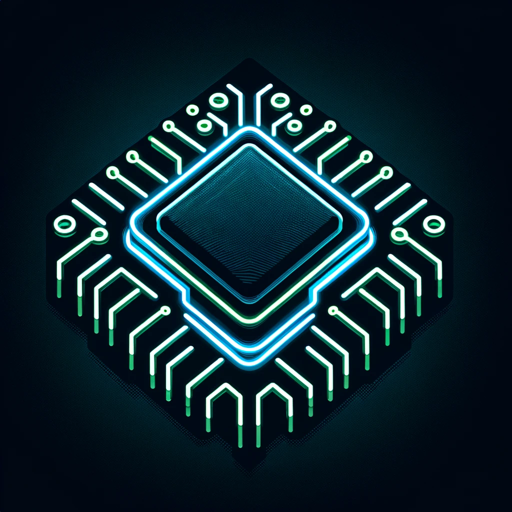
🖌️ ModelScript Mastermind 🤖
Empowering your 3D projects with AI-driven scripting

🔗🔢 Smart Contract Strategist
Empowering blockchain innovation with AI.

NetMaster Pro 🌐🛠️
Streamlining Networking with AI

Model Maven🧠✨
Empowering your AI journey with expert assistance.
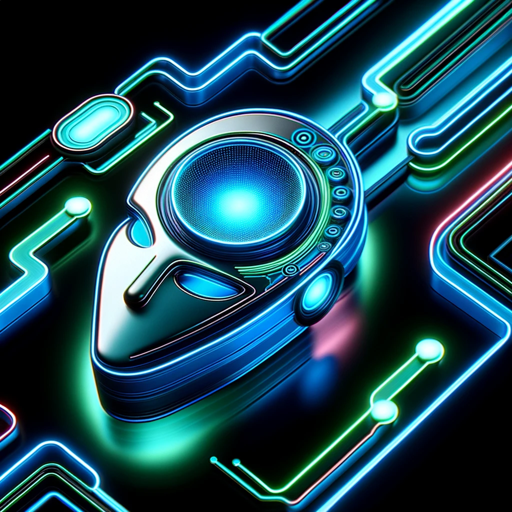
☁️ Cloud Controller 🖥️
AI-driven Cloud Optimization

Frequently Asked Questions about UI UX Code Refiner
What is the UI UX Code Refiner?
The UI UX Code Refiner is a specialized tool designed to assist users in refining their web designs and code for an enhanced user interface and user experience. It offers expert advice on design principles, code optimization, and best practices.
Who can benefit from using the UI UX Code Refiner?
Web developers, UI/UX designers, and anyone involved in creating or improving websites can benefit. It's particularly useful for individuals looking to enhance the visual appeal, usability, and efficiency of their web projects.
How does the UI UX Code Refiner improve web design?
It provides actionable feedback on layout, color schemes, typography, accessibility, and responsiveness, helping users to make informed decisions that improve the overall user experience of their web projects.
Can the UI UX Code Refiner help with coding issues?
Yes, it offers tips on clean and efficient coding practices, helping to streamline code for better performance and maintainability. It also advises on implementing design ideas effectively into code.
How does the UI UX Code Refiner handle user input?
Users interact with the tool by describing their project or code. The tool then analyzes the input and provides tailored feedback and suggestions based on current UI/UX best practices and coding standards.
