🖌️ ModelScript Mastermind 🤖 - Scripting Assistance for 3D Modeling

Empowering your 3D projects with AI-driven scripting
Help
Daily Briefing
I Want My Own GPT!
Feedback
Generate a script for a parametric chair model in Blender.
Optimize my Maya script for faster rendering.
Find me a tutorial on scripting complex animations in SketchUp.
Get Embed Code
Introduction to 🖌️ ModelScript Mastermind 🤖
🖌️ ModelScript Mastermind 🤖 is a specialized AI tool designed to assist users in creating, analyzing, and refining scripts for 3D modeling applications. It serves as a comprehensive guide for both novice and experienced users in scripting for various 3D software like Blender, Maya, or SketchUp. This AI facilitates the generation of code snippets or entire scripts based on user descriptions, aiming to simplify the scripting process in 3D modeling. It can interpret user requirements to draft initial script structures and offer advice on script optimization. Additionally, it assists in troubleshooting by understanding error messages and suggesting corrections. The design purpose is to make the scripting process for 3D modeling more accessible, efficient, and less intimidating for users by providing tailored advice and solutions. Powered by ChatGPT-4o。

Main Functions of 🖌️ ModelScript Mastermind 🤖
Script Creation and Analysis
Example
Generating a Python script for automating the creation of multiple 3D shapes in Blender.
Scenario
A user wants to create an animated scene in Blender but is unfamiliar with scripting. ModelScript Mastermind can draft a script that automates the creation and animation of multiple shapes, reducing manual effort and speeding up the project.
Script Optimization
Example
Optimizing a Maya MEL script to reduce render times and improve efficiency.
Scenario
An experienced 3D artist seeks to enhance the performance of their Maya scenes. The AI suggests modifications to the existing MEL script, such as optimizing loop structures and reducing computational redundancy, leading to faster render times and improved efficiency.
Troubleshooting and Debugging
Example
Identifying and correcting errors in a SketchUp Ruby script.
Scenario
A user encounters errors when trying to run a custom Ruby script in SketchUp. ModelScript Mastermind analyzes the script, identifies the problematic sections, and provides corrections and explanations, enabling the user to understand and fix the issues.
Ideal Users of 🖌️ ModelScript Mastermind 🤖 Services
Novice 3D Artists and Hobbyists
Individuals new to 3D modeling who seek to understand and utilize scripting to enhance their projects. They benefit from guided script creation, basic tutorials, and troubleshooting support, making their entry into 3D scripting smoother and more educational.
Experienced 3D Designers and Animators
Professional artists and designers looking to streamline their workflow and optimize existing scripts. They benefit from advanced optimization tips, custom script generation, and debugging support, leading to more efficient and innovative project outcomes.
Educators and Trainers in 3D Modeling
Teachers and instructors requiring resources to explain complex scripting concepts in a more accessible manner. They can use the tool to generate examples, provide students with troubleshooting support, and enhance their curriculum with practical scripting applications.

How to Use ModelScript Mastermind
1
Begin by accessing yeschat.ai for an introductory experience without the necessity for a subscription or ChatGPT Plus.
2
Identify your scripting needs or challenges within 3D modeling projects to determine how ModelScript Mastermind can best assist you.
3
Use the interactive chat interface to describe your specific 3D modeling script requirements or issues you are encountering.
4
Follow the guided prompts or instructions provided by ModelScript Mastermind to refine your script or troubleshoot problems.
5
Experiment with the advice or code snippets given, applying them to your project and returning for further guidance as needed.
Try other advanced and practical GPTs
🛠️ Performance Wizard 🌠
Optimize software performance with AI
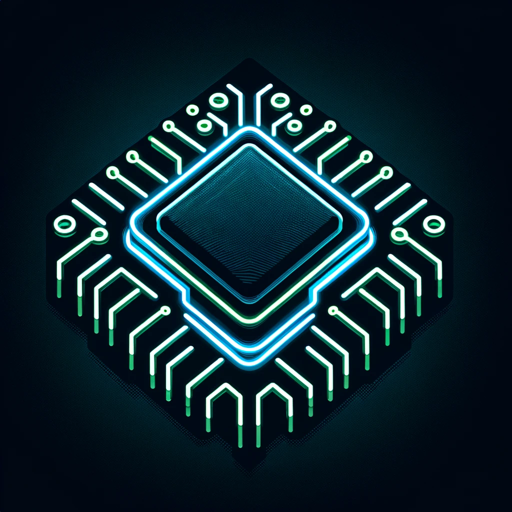
UI UX Code Refiner
Enhancing Web Interfaces with AI

CodeWhiz Tutor 🤖💻
Empower your coding journey with AI-driven guidance.

🌱 Vegan Chef's Palette 🎨
Inspiring Vegan Journeys with AI

🥕 Paleo Buddy Tracker 🥖
Empowering Your Paleo Journey with AI

🍳 Gluten-Free Guru 🥗
Simplify Your Gluten-Free Journey with AI

🔗🔢 Smart Contract Strategist
Empowering blockchain innovation with AI.

NetMaster Pro 🌐🛠️
Streamlining Networking with AI

Model Maven🧠✨
Empowering your AI journey with expert assistance.
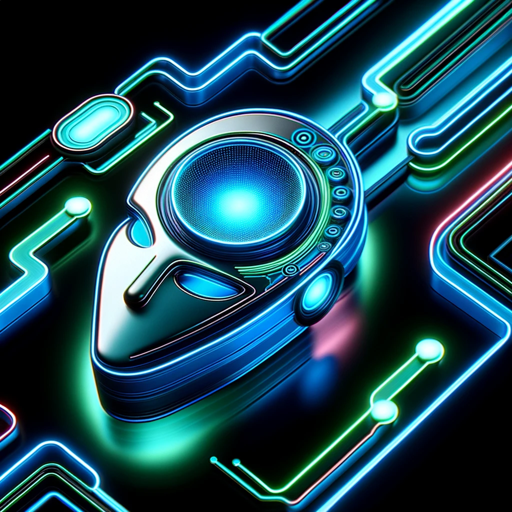
☁️ Cloud Controller 🖥️
AI-driven Cloud Optimization

🛡️ CodeGuardian Pro+ 🛡️
Elevate code security with AI insight

🤖 SmartLink Integrator 🌎
Empowering IoT Integration with AI
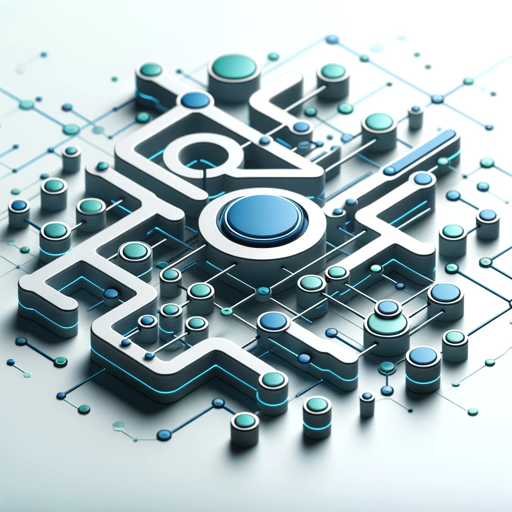
Frequently Asked Questions About ModelScript Mastermind
What scripting languages does ModelScript Mastermind support?
ModelScript Mastermind is versatile in supporting various scripting languages used in 3D modeling software, including Python for Blender, MEL for Maya, and Ruby for SketchUp.
Can ModelScript Mastermind help with both beginner and advanced scripting projects?
Absolutely, ModelScript Mastermind is designed to assist users at all levels, from basic script creation for novices to complex script optimization and debugging for advanced users.
How does ModelScript Mastermind stay updated on the latest 3D modeling techniques?
ModelScript Mastermind leverages ongoing access to a wide range of online documentation, tutorials, and forums, ensuring it remains knowledgeable about the latest developments in 3D modeling.
Is it possible to get real-time feedback on my scripts from ModelScript Mastermind?
Yes, by describing your script's functionality and the issues you're facing, ModelScript Mastermind can provide real-time advice and corrections.
What sets ModelScript Mastermind apart from other 3D modeling aids?
Its AI-powered capabilities for analyzing, refining, and generating 3D modeling scripts tailored to user-specific needs set it apart, alongside its broad support for multiple 3D software languages.
