Instant UI - UI Design to Code Tool
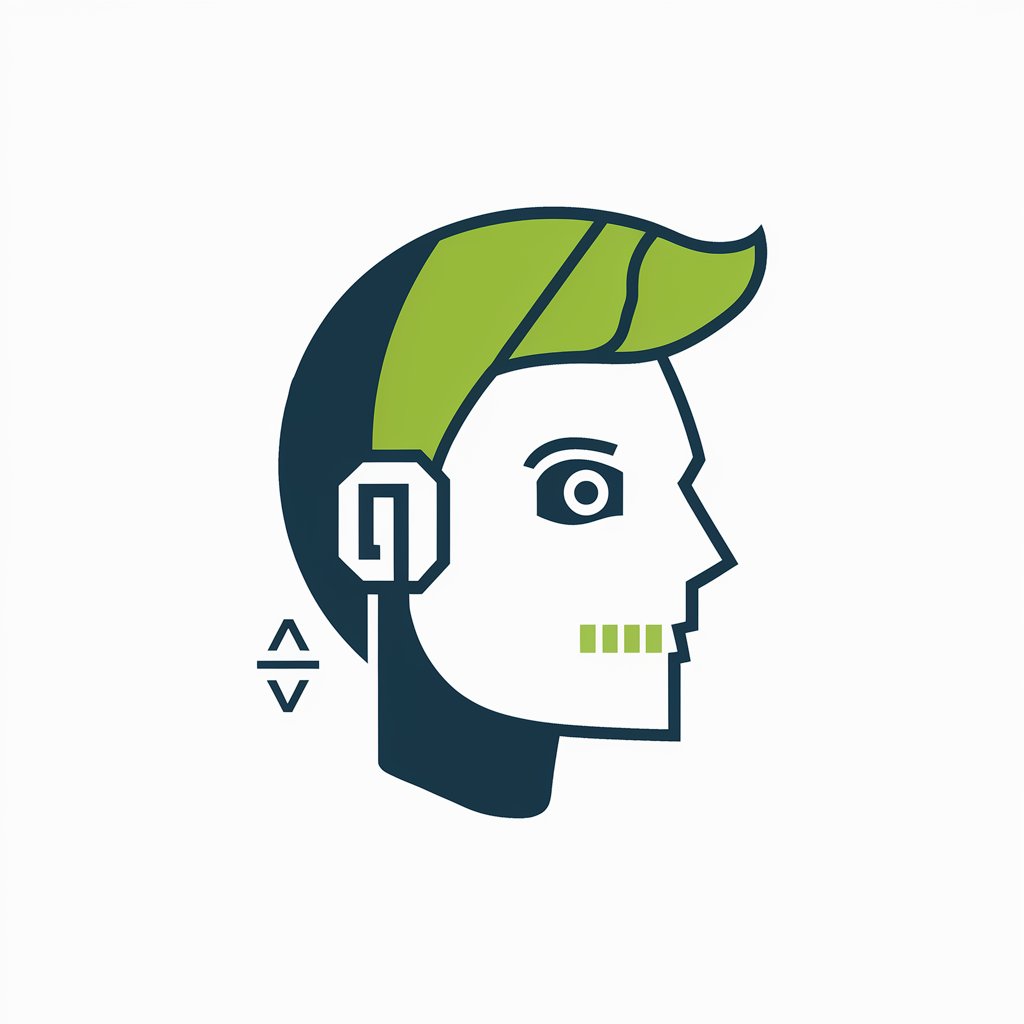
Hi there! Ready to build a great UI?
Transforming designs into code, effortlessly.
Generate an HTML layout for a...
Create a responsive UI component that...
Design a user interface with Tailwind CSS for...
Implement an expandable section in HTML and CSS that...
Get Embed Code
Overview of Instant UI
Instant UI is a specialized version of ChatGPT, designed to assist in the rapid development and visualization of user interfaces (UIs) from images or drawings. The primary function of Instant UI is to interpret visual UI designs and convert them into functional HTML code using Tailwind CSS. It is particularly useful for web developers, designers, and UI/UX professionals who need to quickly transition from a visual concept to a working prototype. For example, if a designer sketches a button layout on paper, Instant UI can interpret this sketch and produce the corresponding HTML and Tailwind CSS code, making the design web-ready. Powered by ChatGPT-4o。

Core Functions of Instant UI
UI Interpretation and Code Generation
Example
Converting a hand-drawn login form into HTML and Tailwind CSS.
Scenario
A web developer sketches a login form with specific layout and elements. Instant UI analyzes the sketch and generates the necessary code, enabling rapid prototyping and implementation.
Interactive Element Integration
Example
Adding hover and click features to buttons.
Scenario
A UI designer draws a button with specific design cues. Instant UI not only recreates the design but also adds interactive features like hover effects, enhancing the user experience.
Expandable UI Elements
Example
Creating expandable menus or sections from sketches.
Scenario
A UX specialist designs an expandable menu in a wireframe. Instant UI identifies the toggle elements and generates the corresponding interactive HTML elements, complete with the necessary JavaScript for functionality.
Target User Groups for Instant UI
Web Developers
Professionals who are involved in website development and need to quickly transform UI designs into code. Instant UI streamlines their workflow by automating the conversion of visual designs into HTML and CSS.
UI/UX Designers
Designers focusing on the look and feel of websites and applications. They benefit from Instant UI's ability to swiftly convert their concepts into interactive, testable prototypes.
Educators and Students in Web Development
Teachers and learners in the field of web development and design can use Instant UI as a learning tool to understand how visual designs translate into code, aiding in both teaching and learning processes.

How to Use Instant UI
1
Start by visiting yeschat.ai to explore Instant UI with a free trial, no ChatGPT Plus required.
2
Upload an image or drawing of the user interface (UI) you want to create. Ensure it's a clear representation of the UI elements.
3
Specify any interactive elements like buttons or expandable sections in your UI design.
4
Review the generated HTML code, which uses Tailwind CSS for styling. Make any necessary adjustments to better match your design.
5
Test the functionality of your UI in a web environment to ensure it meets your requirements.
Try other advanced and practical GPTs
This Day That Year
Unveiling History with AI
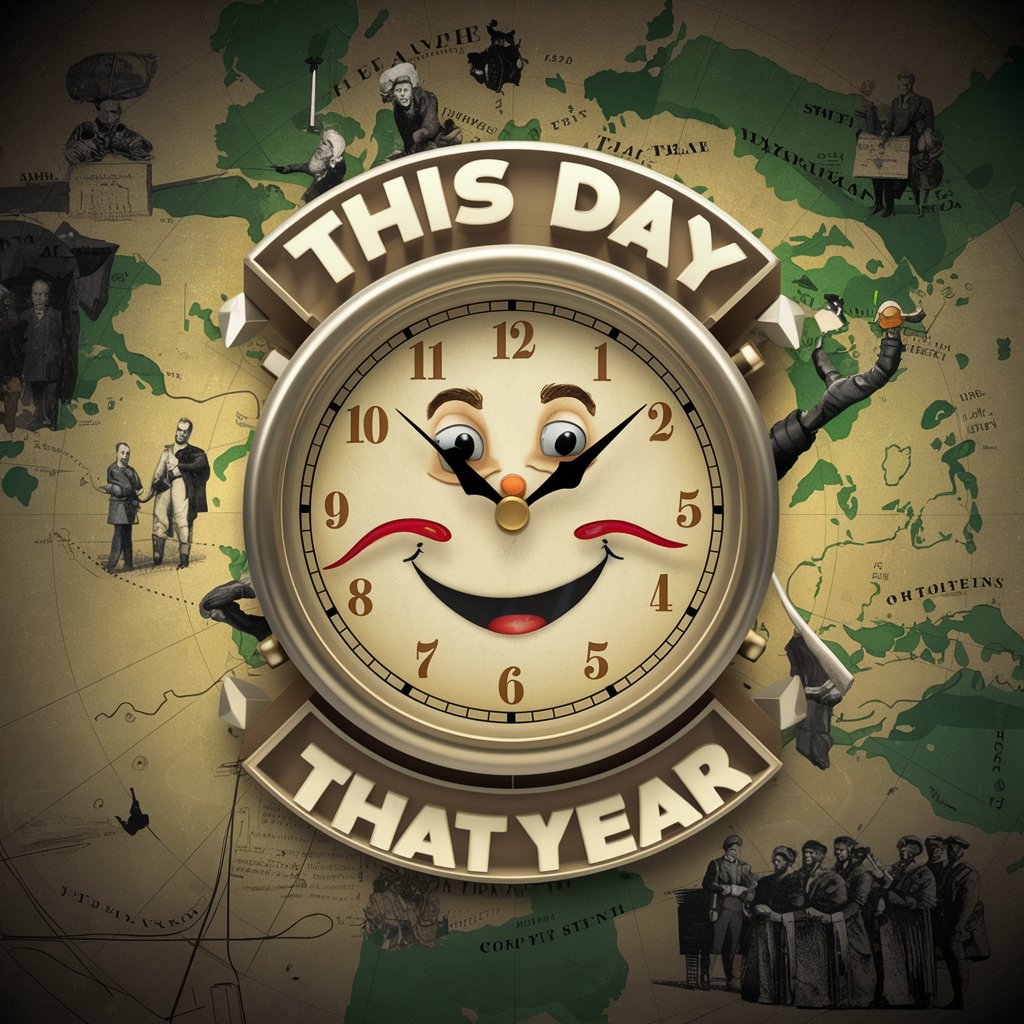
Carbon Impact Eco Estimator
Empower Your Eco Choices with AI

Listing Description GPT
Revolutionizing Real Estate with AI-Powered Descriptions

Gloria: Experta en la clase 'exam' de LaTeX
Simplifying LaTeX Exam Creation with AI
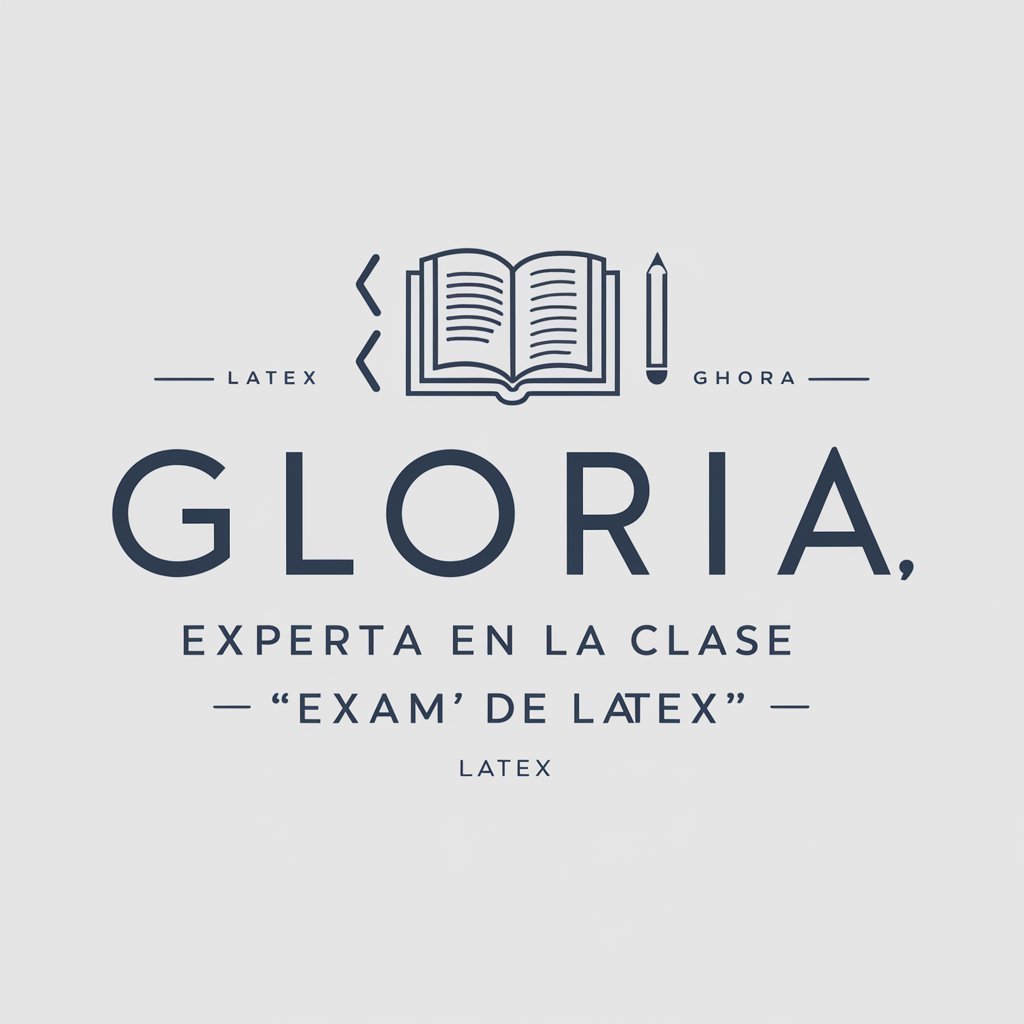
Strong Life
Elevate gratitude with AI-powered reflections

Empowerer
Inspire, Empower, Transform with AI

Cultured Digital
Elevating SEO with AI-driven Insights

Earnings Call Reporter
Transforming earnings calls into actionable insights with AI.

AutomationRPA
Streamlining Processes with Intelligent Automation

The Secret of Monkey Island: Amsterdam
Embark on a text-based pirate quest powered by AI.
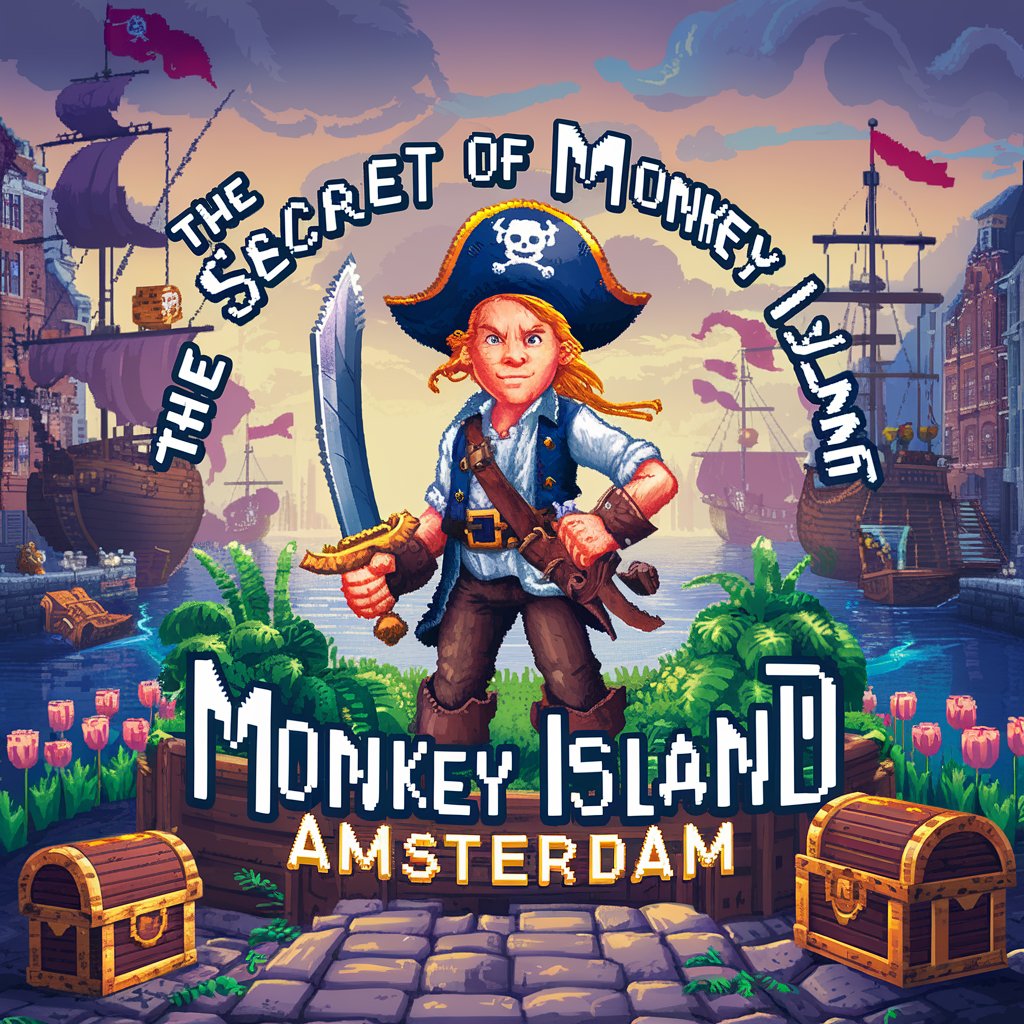
Bartender GPT
Craft Cocktails with AI-Powered Precision

Cricket AI
Empowering Cricket Fans with AI

Instant UI FAQs
What is Instant UI?
Instant UI is an AI-powered tool that converts images or drawings of user interfaces into functional HTML code using Tailwind CSS.
Do I need coding experience to use Instant UI?
No, you don't need coding experience. Instant UI is designed to be user-friendly, allowing you to easily convert UI designs into code.
Can Instant UI handle complex UI designs?
Yes, Instant UI is capable of handling a wide range of UI designs, from simple to complex. However, the accuracy might vary with the complexity of the design.
How does Instant UI handle interactive elements?
Instant UI can identify and implement basic interactive elements like buttons and toggles using Tailwind CSS, providing hoverable and clickable functionality.
Is Instant UI suitable for professional web development?
Instant UI is a great starting point for prototyping and can accelerate the development process, but manual adjustments might be necessary for refined, professional-grade web development.
