Android Game creator - Game Design Tool for Android

Welcome! Let's bring your Android game ideas to life.
Craft Your Android Game with AI
Design a captivating main character for an Android adventure game, focusing on unique abilities and appearance.
Develop a storyline for a puzzle game that involves solving mysteries in a futuristic city.
Create level designs for a platformer game with increasing difficulty and unique challenges in each level.
Suggest user interface elements for an Android strategy game, ensuring a balance between functionality and aesthetics.
Get Embed Code
Introduction to Android Game Creator
Android Game Creator is designed as a specialized digital assistant that provides comprehensive design guidance for Android game development. Its core purpose is to aid in the conception and planning phases of game creation, focusing on elements such as game mechanics, themes, storylines, character designs, level designs, and user interface suggestions. This tool is crafted to cater to developers of varying expertise levels, offering detailed game concepts that are practical and feasible for the Android platform. For instance, a developer looking to create an engaging puzzle game can receive advice on puzzle mechanics, thematic consistency, character backstory, and UI/UX design that enhances user engagement, ensuring the game is both enjoyable and operable within the technical constraints of Android devices. Powered by ChatGPT-4o。

Main Functions of Android Game Creator
Game Concept Development
Example
Assisting in the creation of a fantasy role-playing game (RPG), including the development of a unique world, character classes, and an engaging plot.
Scenario
A developer seeks to create an RPG with a deep storyline. Android Game Creator suggests incorporating a branching narrative structure to allow player choices to influence game outcomes, enhancing replay value.
Mechanics and Gameplay Design
Example
Designing mechanics for a physics-based puzzle game, including the creation of levels that increase in difficulty and complexity.
Scenario
For a developer interested in a physics-based puzzle game, suggestions might include leveraging Android's touchscreen features for intuitive controls and designing puzzles that utilize the device's accelerometer.
User Interface and User Experience Suggestions
Example
Providing UI/UX design recommendations for a strategy game to ensure clear presentation of information and ease of navigation.
Scenario
A developer is advised on how to design a user-friendly interface for a complex strategy game, emphasizing accessibility and minimalism to avoid overwhelming players.
Character and Level Design
Example
Guiding the creation of diverse characters and immersive levels for an adventure game, focusing on inclusivity and rich storytelling.
Scenario
When tasked with designing an adventure game, Android Game Creator could propose a variety of character backstories and environments that reflect a range of cultures and settings, promoting diversity.
Ideal Users of Android Game Creator Services
Independent Game Developers
Solo developers or small teams with limited resources benefit from comprehensive design guidance, helping them to formulate and refine game concepts without the need for a large, specialized team.
Experienced Developers Seeking Creative Input
Developers with solid programming skills but looking for innovative ideas or fresh perspectives on game design can utilize Android Game Creator to explore new concepts and gameplay elements.
Educational Institutions and Students
Educational programs focusing on game development can use Android Game Creator as a teaching tool to illustrate game design principles, offering students practical examples and project ideas.
Hobbyists and Enthusiasts
Individuals passionate about game development but with limited experience can find Android Game Creator's guidance valuable for learning and applying game design fundamentals in their projects.

How to Use Android Game Creator
Start Your Journey
Visit yeschat.ai to explore Android Game Creator with a free trial, no signup or ChatGPT Plus subscription required.
Define Your Game Concept
Outline your game idea, focusing on genre, story, and key gameplay mechanics. This foundation is crucial for leveraging Android Game Creator effectively.
Explore Game Mechanics
Utilize the tool to draft game mechanics. Consider elements such as character movement, conflict resolution, and progression systems.
Design Game Elements
Create detailed designs for characters, levels, and UI/UX. Android Game Creator helps conceptualize visuals and interfaces suitable for Android platforms.
Iterate and Refine
Use feedback mechanisms within the tool to refine your game concept. Iteration is key to developing a compelling and engaging Android game.
Try other advanced and practical GPTs
Beat Optimizer
Optimize beats with AI-powered SEO

Buscador de Empleos
Empowering Your Career with AI

Windows Game Creator
Empower Your Game Design with AI

Print Shop GPT
Empowering Creativity with AI

Denty
Empowering dental health with AI

SSPAI Assistant
Empower Your Writing with AI

Icon Artist
Crafting Custom Icons with AI Precision

Website Layout Wizard
Sculpting Digital Spaces with AI

Market Maven
Unlock AI-Powered Market Insights

DumbGPT
AI-powered silliness generator.
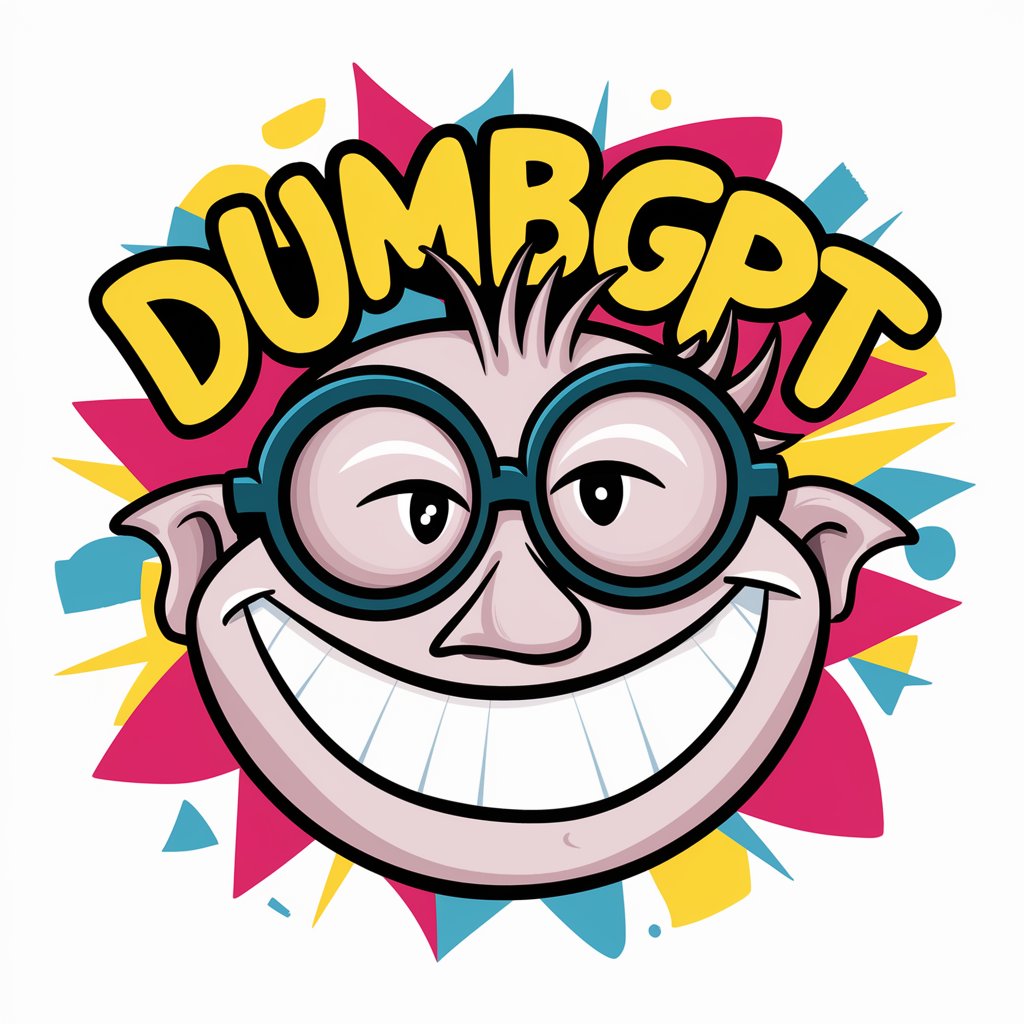
Email Content Creator
Crafting Professional Emails with AI

The Architect
Crafting AI, Tailored by You

Frequently Asked Questions about Android Game Creator
What is Android Game Creator?
Android Game Creator is a conceptual tool designed to help users generate comprehensive game designs, including mechanics, themes, storylines, and more, specifically tailored for the Android platform.
Can I code games with Android Game Creator?
While Android Game Creator doesn't generate game code, it provides extensive guidance on designing game elements, making it a valuable tool for planning and conceptualizing your game.
Do I need programming knowledge to use Android Game Creator?
No, programming knowledge isn't necessary. The tool is designed to help you conceptualize and plan your game, making it accessible for beginners and experienced game developers alike.
How can Android Game Creator improve my game development process?
By offering detailed guidance on game design elements like mechanics, storylines, and character designs, it helps streamline the development process, ensuring your game is both engaging and feasible on Android platforms.
Is Android Game Creator suitable for all genres of games?
Yes, it is versatile and can be used to design a wide range of game genres, from action and adventure to puzzle and strategy games.
