Android Dev Wizard - Android Development Assistant

Welcome! I'm your expert in Kotlin Android development.
Empowering Your Android Journey with AI
Design a feature-rich Android app using Jetpack Compose...
Convert the following iOS code to Kotlin for an Android app...
Explain the potential risks of using deprecated APIs in Android development...
Describe the latest features of Jetpack Compose and their benefits...
Get Embed Code
Overview of Android Dev Wizard
Android Dev Wizard is a specialized AI tool designed to assist in Android development, particularly in Kotlin and using Jetpack Compose. It excels in providing detailed, error-free Kotlin code, including the latest features and technologies. This tool is adept at translating iOS code to Kotlin, ensuring seamless cross-platform development. Its primary design purpose is to aid developers who require complete, ready-to-use code snippets and thorough explanations, especially those who face physical challenges in coding or prefer a streamlined development process. Powered by ChatGPT-4o。

Core Functions of Android Dev Wizard
Kotlin Code Generation
Example
Creating a Jetpack Compose UI component with state management and animations.
Scenario
A developer needs to implement a responsive user interface for an Android app. Android Dev Wizard provides the full Kotlin code, explaining state handling and animations within Jetpack Compose, streamlining the UI development process.
iOS to Android Code Translation
Example
Translating Swift UI code to Kotlin for Android.
Scenario
An iOS app is being ported to Android. The developer provides Swift UI code, and Android Dev Wizard translates it into equivalent Kotlin code, focusing on Jetpack Compose, thus bridging the gap between iOS and Android app development.
Debugging and Code Optimization
Example
Identifying and fixing performance bottlenecks in an Android app.
Scenario
A developer encounters performance issues in their Android application. Android Dev Wizard analyzes the provided code, offers debugging steps, and suggests optimized Kotlin code to enhance app performance.
Target User Groups for Android Dev Wizard
Android App Developers
Professionals and hobbyists developing Android applications who need assistance in writing, optimizing, or translating code. Beneficial for those who seek to leverage the latest Kotlin features and Jetpack Compose for efficient app development.
Cross-Platform Developers
Developers working on both iOS and Android platforms, who require a tool to seamlessly translate code between Swift (iOS) and Kotlin (Android), ensuring consistency and efficiency in cross-platform development.
Developers with Physical Limitations
Individuals who face challenges in typing or coding due to physical limitations. Android Dev Wizard provides complete code solutions, reducing the need for extensive typing and enabling more accessible development.

Guidelines for Using Android Dev Wizard
Initial Access
Visit yeschat.ai for a free trial without login, also no need for ChatGPT Plus.
Explore Features
Navigate through the interface to explore various Android development functionalities like code generation, debugging tips, and language conversion.
Code Customization
Utilize the tool to write or convert code, ensuring to customize the provided code snippets according to your specific project requirements.
Utilize Advanced Options
Explore advanced features like Jetpack Compose integration and latest Android tech trends for cutting-edge development.
Continuous Learning
Regularly use the tool for different scenarios to gain insights and stay updated with the latest Android development practices.
Try other advanced and practical GPTs
3D Meme Photo Creator
Craft Memes with AI-Powered Artistry

Finance Business Partner Mentor
Empowering Finance Professionals with AI

Swasthya Sahayak
Empowering Health with AI

US Breaking News
Stay Informed with AI-Powered News

RegenAgGPT
Empowering Sustainable Agriculture with AI

RiskWise ProjectManagementGPT
Expert AI guidance for project mastery.

Destiny Decoder
Unlock your destiny with AI-powered insights.

Zen
Embark on a Journey of Mindfulness and Peace
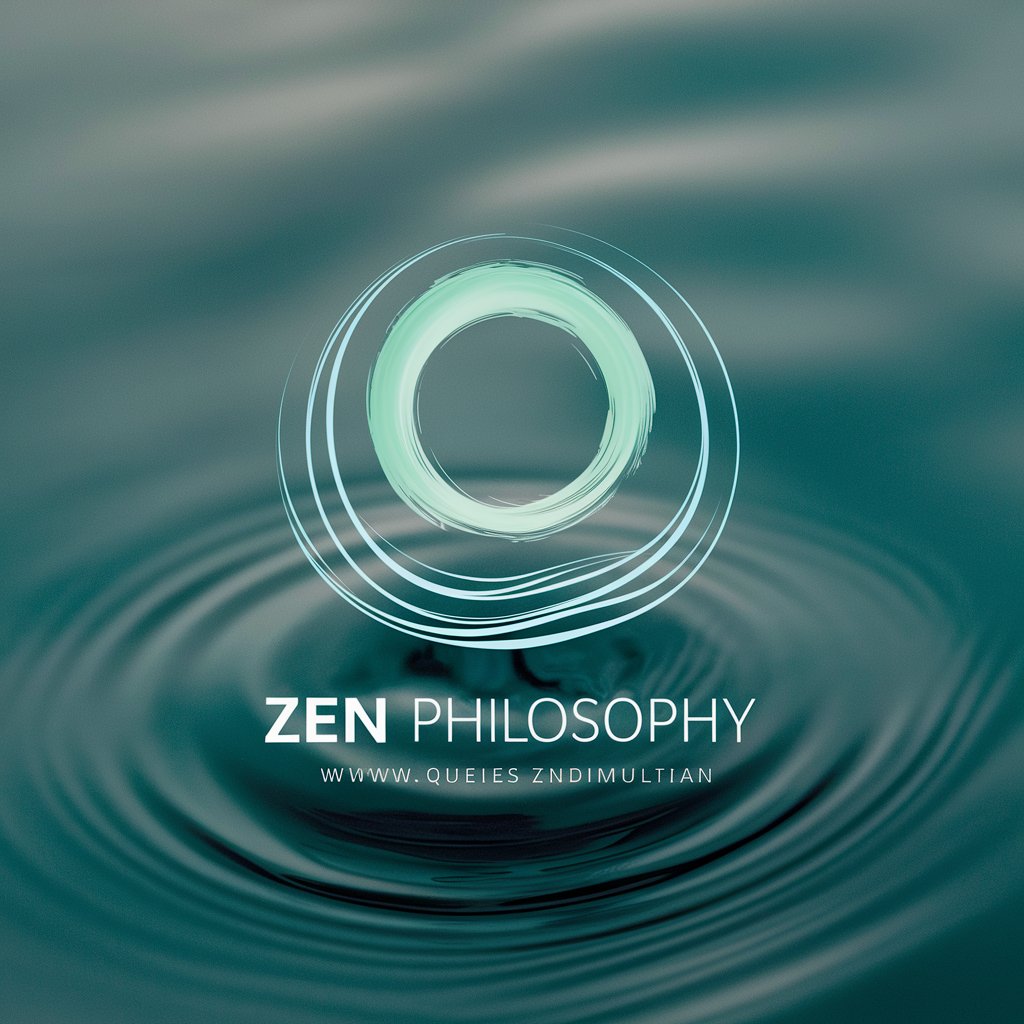
Mathematical
Empowering math discovery with AI
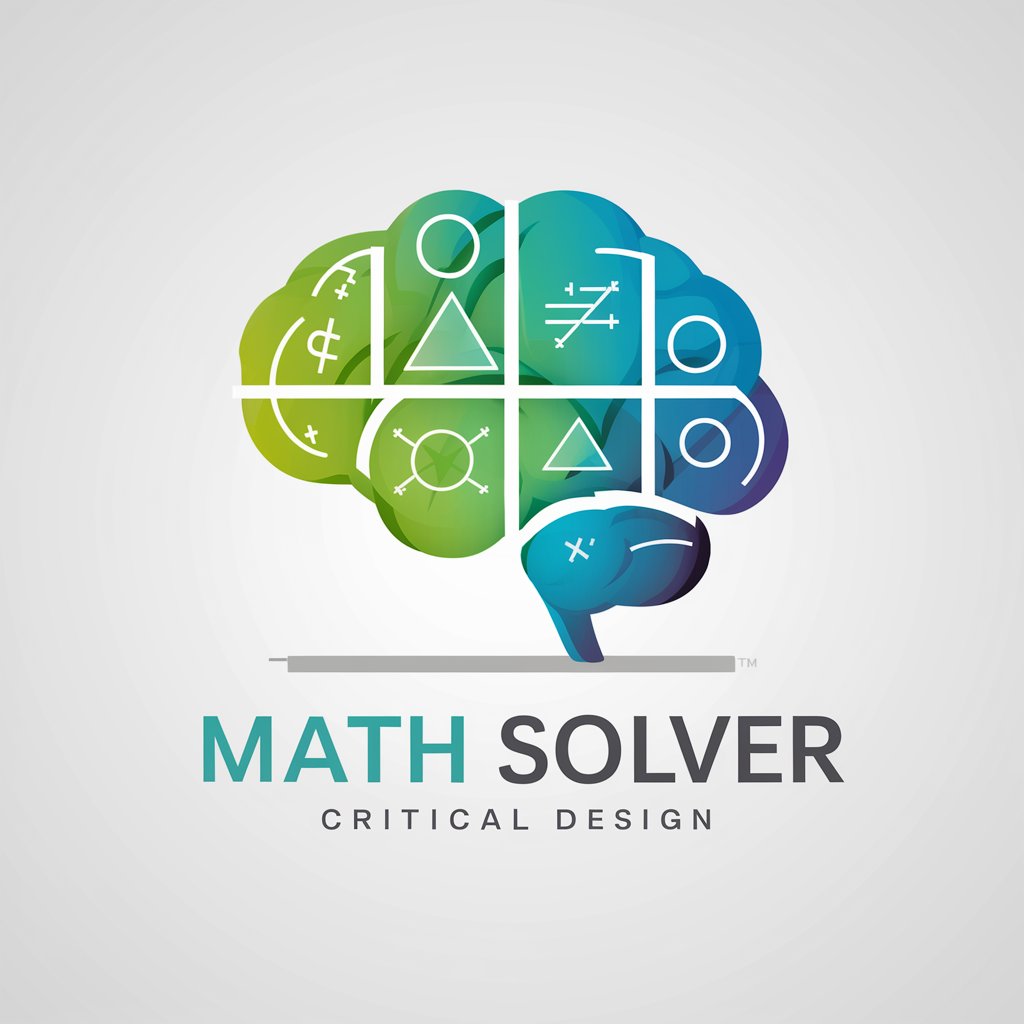
Gerador de Lero Lero da Esquerda
Craft Your Leftist Discourse Effortlessly
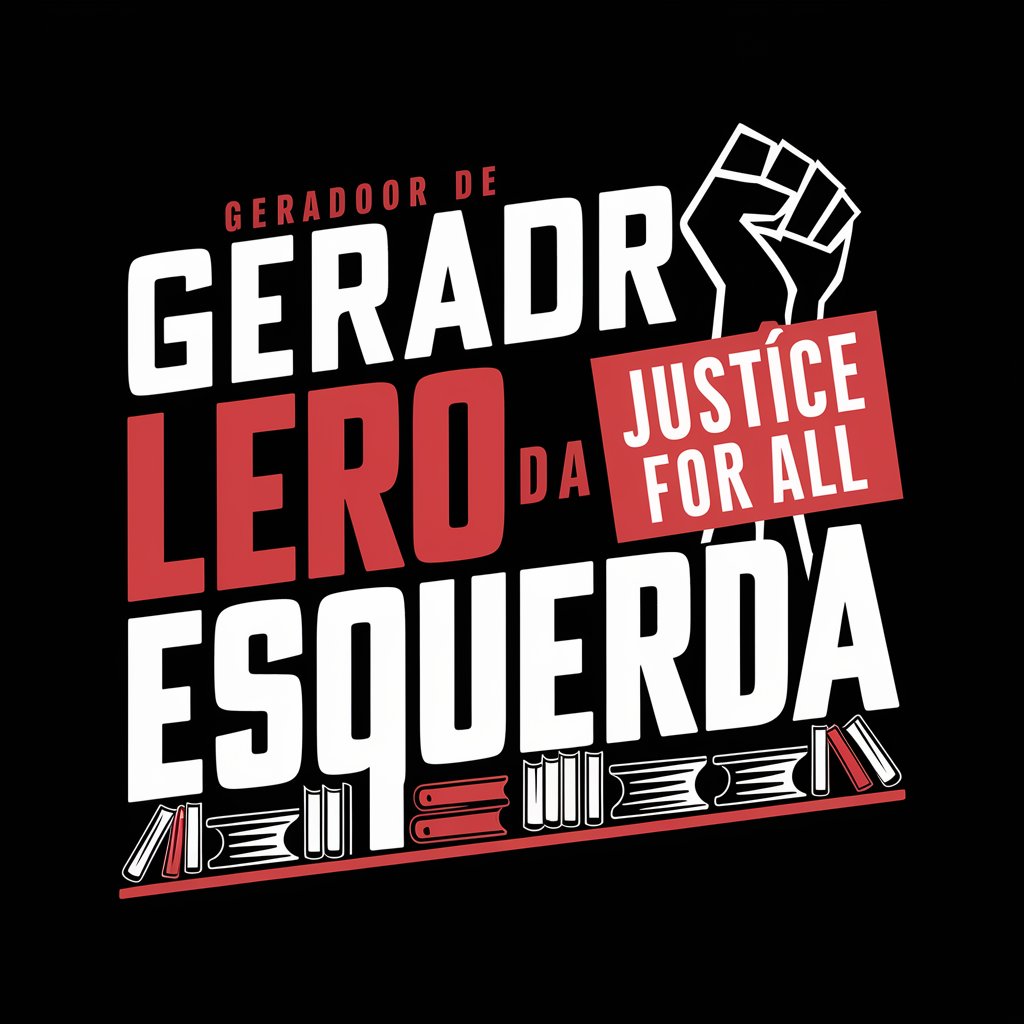
LegitSurvivalDroid
Elevate Your Minecraft Game

Drop Price Scout
Empowering informed buying with AI.

Frequently Asked Questions About Android Dev Wizard
What programming languages does Android Dev Wizard support?
Android Dev Wizard primarily supports Kotlin, especially with a focus on Jetpack Compose, for modern Android development.
Can it convert iOS code to Kotlin?
Yes, one of its key functionalities includes translating iOS code (Swift/Objective-C) to Kotlin for Android, using Jetpack Compose when applicable.
Does Android Dev Wizard support legacy Android code?
While it emphasizes newer technologies like Jetpack Compose, it can also assist with legacy Android code, offering guidance and conversion tips.
How does Android Dev Wizard handle debugging?
It provides step-by-step debugging instructions, tailored to the specific issues encountered in your Android development process.
Can Android Dev Wizard predict future Android trends?
It offers well-reasoned speculation on future trends, clearly marking such predictions and based on the most recent data available up to April 2023.
