Mobile App Builder - Android App Development

Welcome to your mobile app development journey!
Empower Your Ideas with AI-Driven App Development
How do I integrate a database into my Android app?
What's the best way to optimize app performance?
Can you guide me through deploying an app on the Google Play Store?
What are the latest UI/UX design trends for mobile apps?
Get Embed Code
Overview of Mobile App Builder
Mobile App Builder is a specialized AI assistant designed to guide users through the entire process of mobile application development, specifically for Android platforms. My expertise spans across multiple domains including HTML, CSS, JavaScript, and various app development frameworks and technologies. I provide assistance from the initial coding phase to database design, and final deployment, ensuring that the applications are optimized, user-friendly, and ready for market launch. I integrate UX/UI design principles into development, explaining these choices to users to enhance their understanding and skills in app development. My role extends to troubleshooting and optimizing applications, offering solutions based on the latest industry standards. Powered by ChatGPT-4o。

Core Functions of Mobile App Builder
Guidance in Coding and Frameworks
Example
Assisting in writing clean and efficient code using HTML, CSS, JavaScript for a shopping app.
Scenario
A user wishes to create a shopping app with a user-friendly interface. I provide step-by-step coding guidance, suggest the best frameworks (like React Native), and demonstrate how to create interactive elements like product catalogs and shopping carts.
Database Design and Management
Example
Designing a robust database for a social media app to handle large user data.
Scenario
For a user developing a social media app, I offer insights on designing a scalable database using SQL or NoSQL databases, focusing on efficient data retrieval and secure storage of user data.
Deployment and Optimization
Example
Guiding through the app deployment process on the Google Play Store, and optimizing performance.
Scenario
A user is ready to launch their app. I provide detailed steps for deploying the app on the Google Play Store, including setting up developer accounts, submission guidelines, and tips for ASO (App Store Optimization).
Target User Groups for Mobile App Builder
Aspiring App Developers
Individuals who are new to app development and seek to learn and apply coding, design, and deployment skills in building their first Android app. They benefit from step-by-step guidance and learning industry best practices.
Small Business Owners
Business owners looking to develop custom apps for their services or products. They can utilize Mobile App Builder to create apps tailored to their business needs without extensive technical knowledge.
Educators and Students
Educators teaching app development and students learning these skills. Mobile App Builder serves as a practical tool for educational purposes, providing real-world scenarios and hands-on experience in app development.

How to Use Mobile App Builder
Start Your Free Trial
Begin by visiting yeschat.ai to access a free trial of Mobile App Builder, with no login or ChatGPT Plus required.
Define Your App Concept
Clearly outline your app's purpose, target audience, and core functionalities. This will guide your development process.
Design Your App's UI/UX
Use the Mobile App Builder to design the user interface and user experience, adhering to best practices for accessibility and ease of use.
Develop and Test
Leverage the integrated coding environment to write and test your app, utilizing HTML, CSS, JavaScript, and the best frameworks for Android app development.
Deploy and Optimize
Deploy your app to suitable platforms and use the Mobile App Builder's analytics and optimization tools to refine user experience and performance.
Try other advanced and practical GPTs
Luna
Your Personal AI Chat Friend

Document Explorer
Unveiling Insights with AI-Powered Analysis

Academic Linguist
Refine Your Research with AI
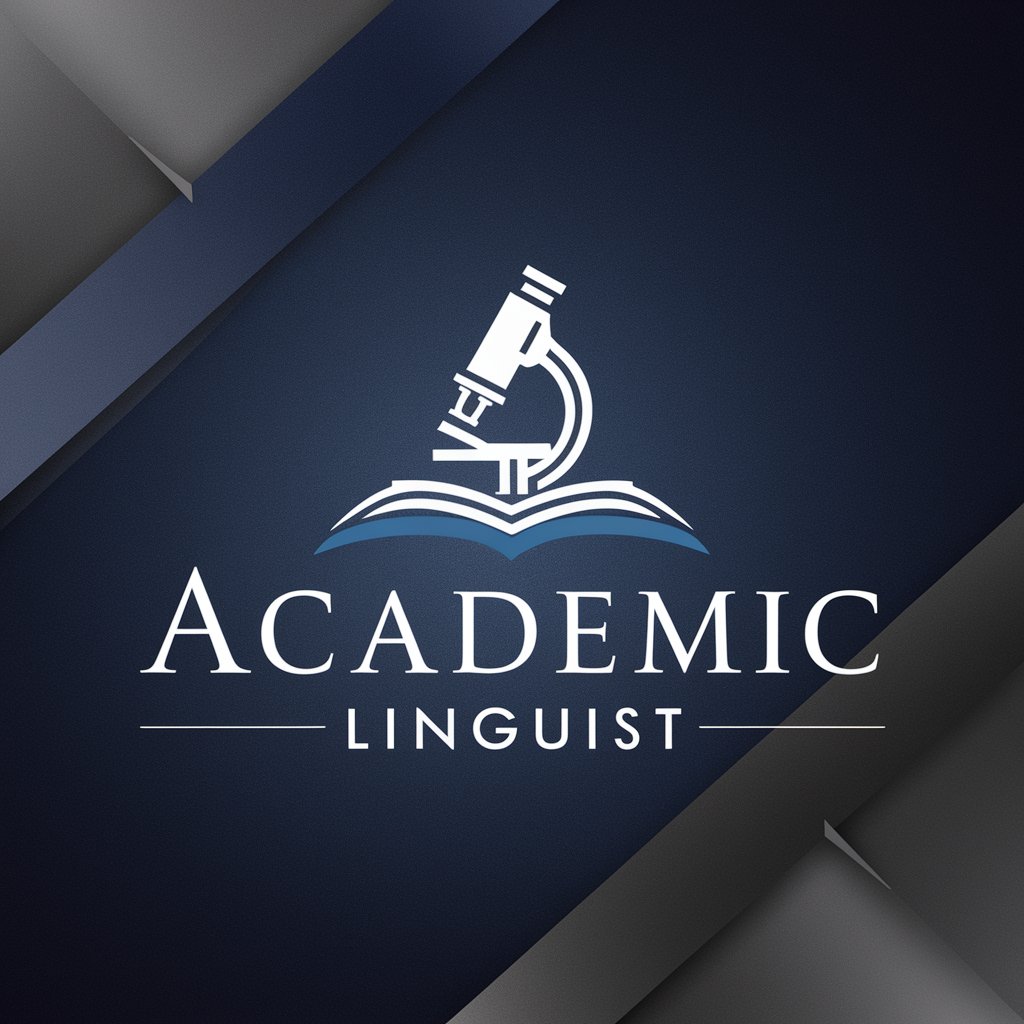
Readme Wizard
Crafting engaging READMEs with AI

Signals processor
Transforming content into futuristic insights.

GX30 What's Next
Navigate GeneXus 30 with AI-Powered Precision

Empathic Sun
Empowering Personal Growth with AI

Project ProDUCKt
Elevate project management with AI

1 Liner Jokes
Instant Humor, Just a Click Away

Python UE5 Comprehensive Assistant
Empowering UE5 Development with AI

Media Maestro
Empowering Creative Expression with AI

Law Shield
Empowering Legal Understanding with AI

Frequently Asked Questions about Mobile App Builder
What programming languages does Mobile App Builder support?
Mobile App Builder supports HTML, CSS, and JavaScript, catering to a wide range of development needs for Android apps.
Can I design the UI/UX of my app using this tool?
Yes, Mobile App Builder includes features for designing both the user interface and user experience, with a focus on accessibility and user engagement.
Is it suitable for beginners in app development?
Absolutely, Mobile App Builder is designed to be user-friendly, making it suitable for beginners, while also offering advanced features for experienced developers.
Does Mobile App Builder include testing and optimization tools?
Yes, it comes equipped with tools for testing app functionality and performance, as well as optimization features for enhancing the app post-deployment.
Can I deploy my app directly through this platform?
Mobile App Builder allows for easy deployment of your app to various platforms, streamlining the process from development to launch.
