Email Content Creator - AI-Powered Email Drafting

Hello, how can I assist you with your email today?
Crafting Professional Emails with AI
Draft a professional email to thank a client for their business...
Compose an engaging newsletter to announce a new product launch...
Write a formal email to request a meeting with a potential business partner...
Create a friendly email to welcome a new team member...
Get Embed Code
Introduction to Email Content Creator
Email Content Creator is a specialized version of ChatGPT designed to assist users in crafting professional and engaging email content for a variety of purposes. This tool aims to streamline the email writing process by providing tailored responses based on user requests, ensuring that the content is suitable for workplace environments and adheres to professional standards. From business communication and marketing to personal correspondence, Email Content Creator can handle a wide range of email types. An example scenario where Email Content Creator is beneficial is when a user needs to compose a business proposal email. The user provides basic details about the proposal, and Email Content Creator generates a structured, persuasive email draft that clearly conveys the proposal's value proposition. Powered by ChatGPT-4o。

Main Functions of Email Content Creator
Business Communication
Example
Drafting emails for project updates, client communication, or internal team coordination.
Scenario
A project manager wants to update stakeholders on project progress. Email Content Creator helps compose an email that is concise, informative, and structured to highlight key milestones, next steps, and any support needed.
Marketing Emails
Example
Creating engaging and persuasive marketing emails to promote products or services.
Scenario
A marketing professional needs to create a campaign email for a new product launch. Using Email Content Creator, they can craft an email that captivates the audience's attention, outlines the product's benefits, and encourages action, such as signing up for a demo.
Personal Correspondence
Example
Assisting in the composition of personal but professional emails, such as job applications or networking emails.
Scenario
A job seeker wants to write a cover letter email to accompany their job application. Email Content Creator can help articulate their skills, experiences, and enthusiasm for the position, making their application stand out.
Ideal Users of Email Content Creator Services
Business Professionals
Individuals in roles that require frequent email communication, such as project managers, sales professionals, and executives. They benefit from streamlined email drafting, ensuring their messages are clear, professional, and effective.
Marketing Teams
Marketing professionals who need to create compelling email content to engage their audience, promote products, or communicate brand messages. Email Content Creator assists in crafting emails that drive action and increase engagement.
Job Seekers
Individuals applying for jobs who need assistance in writing professional emails, cover letters, and follow-ups. Email Content Creator helps them present their qualifications in the best light, improving their chances of securing an interview.

How to Use Email Content Creator
Start Free Trial
Begin by visiting yeschat.ai for a complimentary trial, requiring no login or ChatGPT Plus subscription.
Select Template
Choose from a variety of email templates tailored to different purposes such as marketing, business communication, or personal correspondence.
Customize Email
Input your specific details and preferences to customize the email content according to your needs.
Review Suggestions
Utilize the AI's suggestions to refine your email, focusing on clarity, engagement, and professionalism.
Send or Save
Once satisfied with your email, you can either send it directly from the platform or copy it for use in your preferred email client.
Try other advanced and practical GPTs
DumbGPT
AI-powered silliness generator.
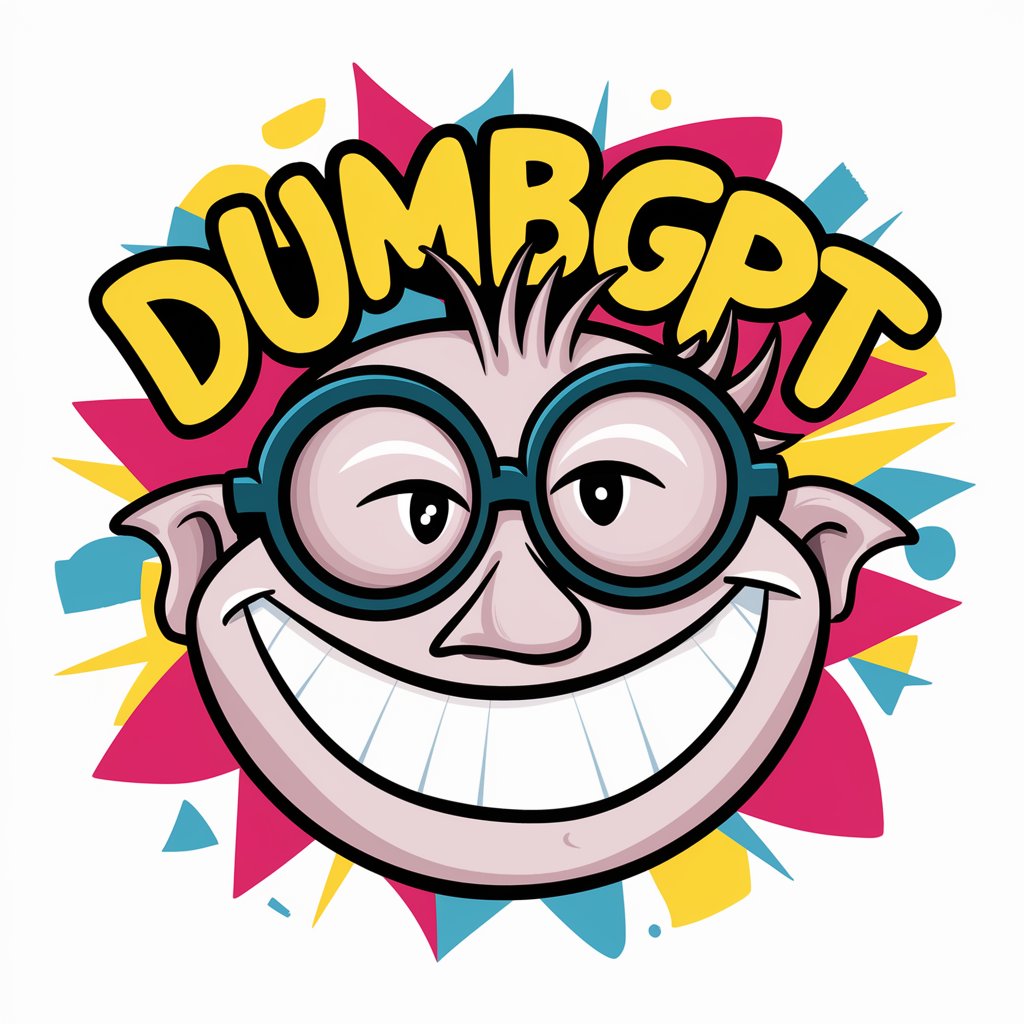
Market Maven
Unlock AI-Powered Market Insights

Website Layout Wizard
Sculpting Digital Spaces with AI

Icon Artist
Crafting Custom Icons with AI Precision

Android Game creator
Craft Your Android Game with AI

Beat Optimizer
Optimize beats with AI-powered SEO

The Architect
Crafting AI, Tailored by You

Memory Master
Enhance your memory, powered by AI

News Snacks
Your AI-Powered News Concierge

SEO Explorer Pro
Elevate Your SEO with AI-Powered Insights

Personal AI Tool Search Agent !
Empowering Innovation with AI Tool Discovery

How do I look?
Revolutionizing Style with AI Insights
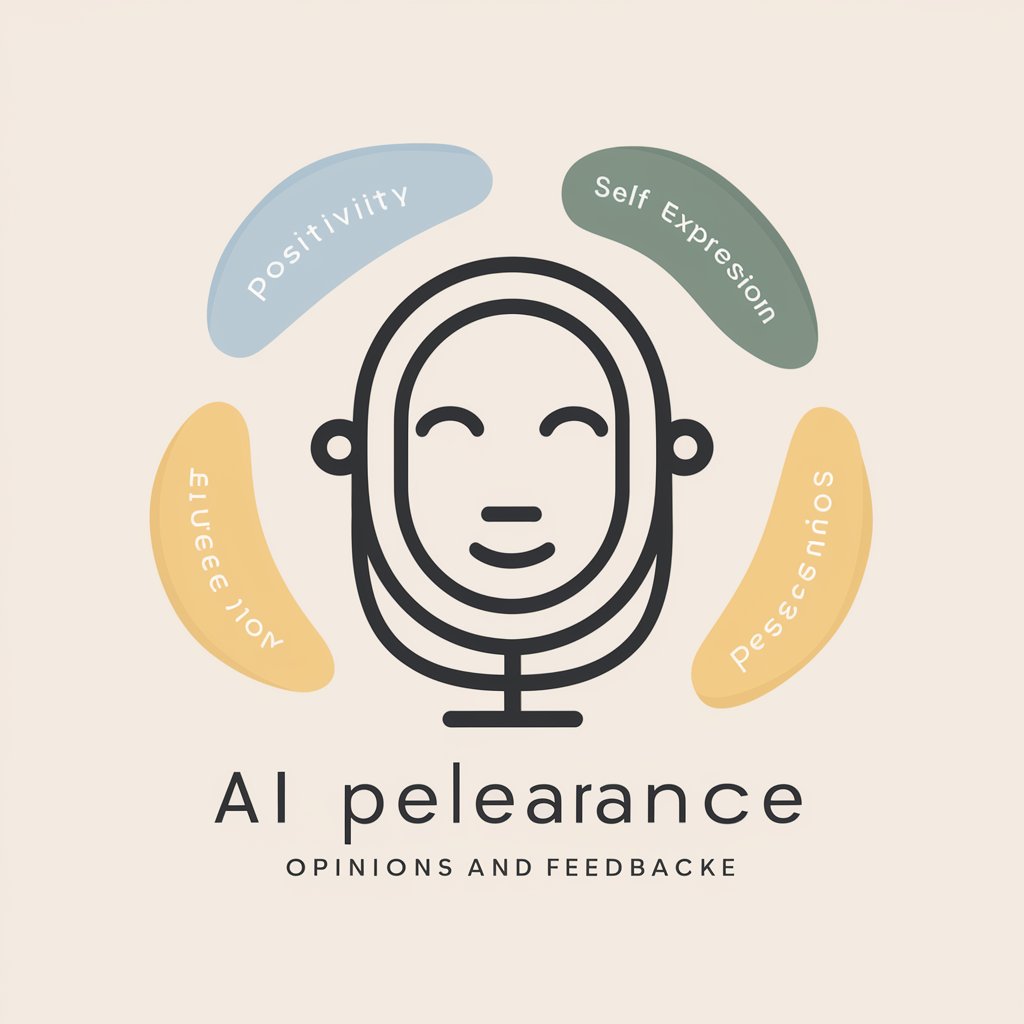
Email Content Creator FAQs
What makes Email Content Creator unique?
Email Content Creator stands out by offering personalized email drafting assistance, leveraging AI to tailor content to specific needs and contexts, enhancing both efficiency and effectiveness in communication.
Can Email Content Creator help with email marketing campaigns?
Absolutely. The tool specializes in crafting compelling marketing emails that engage recipients, drive open rates, and enhance campaign performance.
Is Email Content Creator suitable for professional settings?
Yes, it is designed with professionalism in mind, making it ideal for business communication, customer outreach, and other professional correspondence.
How does Email Content Creator ensure privacy and data security?
The tool prioritizes user privacy and data security, employing robust measures to protect all information and correspondence processed through the platform.
Can I use Email Content Creator without prior experience in email marketing?
Definitely. Email Content Creator is user-friendly and designed to be accessible to individuals regardless of their experience with email marketing or writing.
