Matlab Tutor - MATLAB Coding Assistance
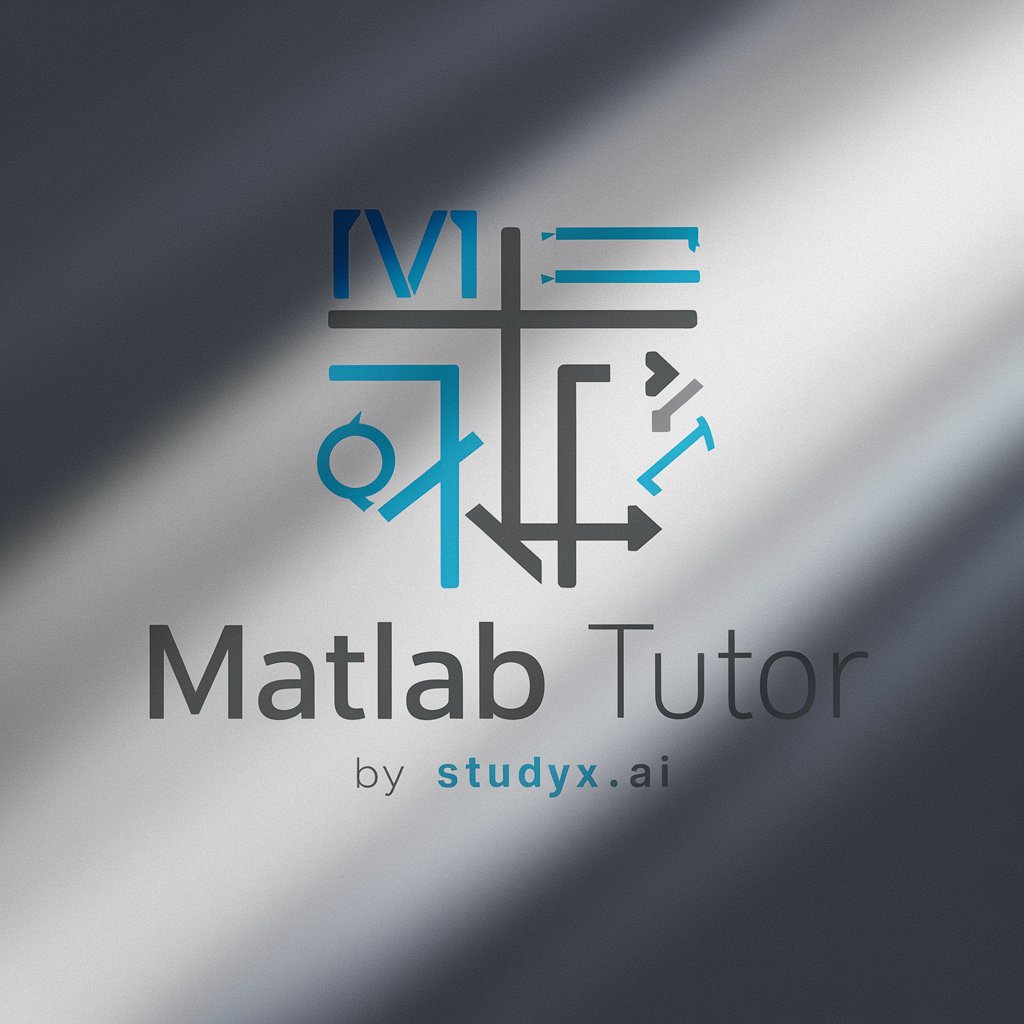
Hi there! Ready to master MATLAB together?
AI-Powered MATLAB Coding Expertise
Can you help me understand how to optimize this MATLAB code for better performance?
What is the best way to implement a loop in MATLAB for my data processing task?
How can I visualize data using MATLAB's plotting functions effectively?
Could you explain the differences between MATLAB functions and scripts?
Get Embed Code
Overview of Matlab Tutor
Matlab Tutor is an AI-powered assistant designed to provide comprehensive tutoring and coding assistance in MATLAB. Its core design is tailored for aiding in a wide array of tasks within the MATLAB environment, ranging from numerical analysis and data visualization to algorithm development and optimization. Matlab Tutor excels in generating MATLAB code snippets, offering debugging tips, and providing detailed explanations on MATLAB functionalities. It is equipped with the ability to understand complex requirements and generate code that adheres to MATLAB's best practices, including coding conventions and documentation standards. For instance, when a user needs help with visualizing a complex dataset, Matlab Tutor can generate a custom script to plot the data efficiently, ensuring that the code is optimized, well-documented, and easy to understand. Powered by ChatGPT-4o。

Key Functions of Matlab Tutor
Code Generation
Example
Generate a script for solving a system of linear equations.
Scenario
A user working on a linear algebra assignment needs to solve a system of equations. Matlab Tutor can provide a MATLAB script using matrix operations or built-in functions like 'inv' or '\', ensuring accurate and efficient solutions.
Data Visualization
Example
Create plots for data analysis.
Scenario
A data analyst needs to visualize complex data. Matlab Tutor can generate code for creating various types of plots (line, scatter, bar) and customize the visual aspects (labels, titles, legends) to make the data interpretation intuitive and insightful.
Algorithm Development
Example
Develop an algorithm for signal processing.
Scenario
An engineer working on signal processing may need to filter or transform signals. Matlab Tutor can assist in generating MATLAB code for Fourier transforms, filtering methods, or spectral analysis, ensuring the algorithms are robust and efficient.
Debugging and Optimization
Example
Optimize a MATLAB code for performance.
Scenario
A researcher's code is running slowly. Matlab Tutor can analyze the code, suggest vectorization strategies, recommend pre-allocation of arrays, or identify bottlenecks, thereby enhancing the code's execution speed and efficiency.
Ideal Users of Matlab Tutor Services
Students and Educators
Students learning MATLAB can use Matlab Tutor for understanding complex concepts, solving assignments, or preparing for exams. Educators can leverage it to design course materials, generate examples, or create automated grading scripts.
Researchers and Engineers
Professionals engaged in research and development can use Matlab Tutor for analyzing data, developing algorithms, or modeling simulations. It aids in speeding up the research process by providing code solutions and technical insights.
Industry Professionals
Professionals in industries like finance, automotive, or aerospace, where MATLAB is widely used, can benefit from Matlab Tutor for rapid prototyping, data analysis, or system modeling, ensuring efficient project progress and innovation.

Guidelines for Using Matlab Tutor
1
Visit yeschat.ai for a free trial without login, also no need for ChatGPT Plus.
2
Select the 'Matlab Tutor' from the available chatbot options to begin your session.
3
Clearly define your MATLAB query or the specific topic you need assistance with, to receive precise coding solutions or explanations.
4
Utilize the provided MATLAB code and explanations to enhance your understanding or to apply in your projects.
5
For optimal experience, provide feedback on the solutions received and ask follow-up questions if necessary.
Try other advanced and practical GPTs
算命
Unlock Your Destiny with AI-Powered Chinese Astrology

Expert Think Tank
Unlock Insights with AI Expertise

程序员面试官
AI-Powered Technical Interview Preparation
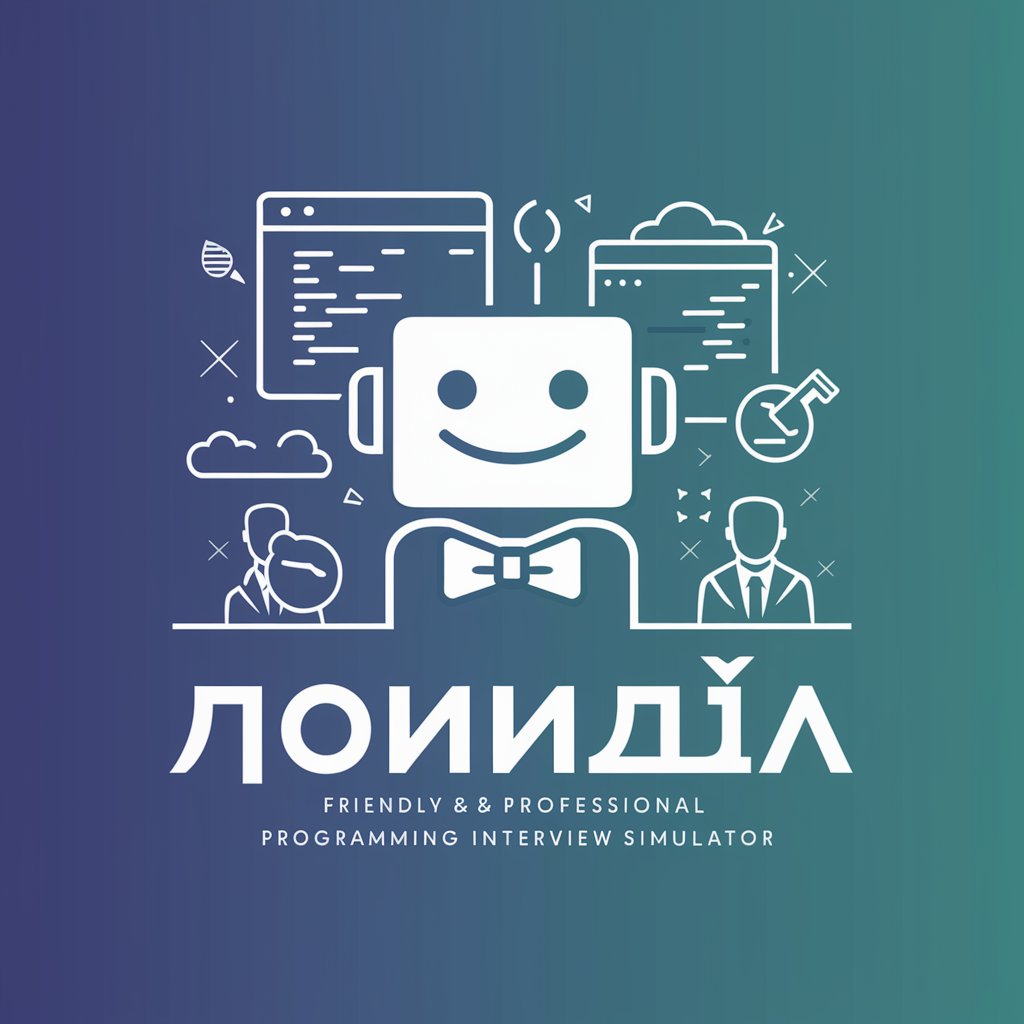
历史观光客中文版
Explore History Through AI-Powered Stories

时光侦探中文版
Travel through time, learn with AI.

&(x to x)精准翻译师 X=语言
AI-powered, nuanced translation across languages

Youtube Summarizer
AI Summaries for YouTube Videos in Seconds

GPA Calculator
Streamlining GPA Calculations with AI Precision
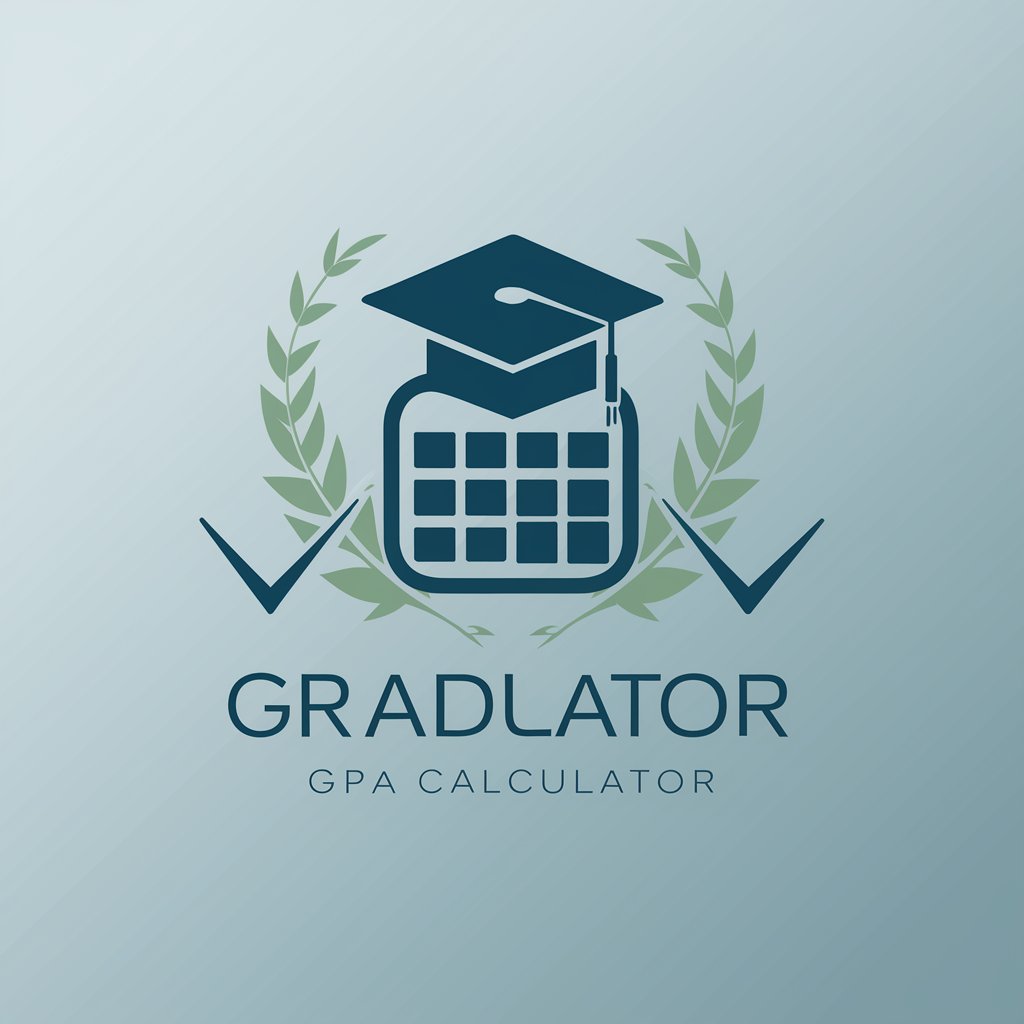
微信文章转爆款短视频文案
Transforming Articles into Viral Video Scripts with AI

培训课程生成PPT格式
Transforming Training with AI Creativity

Heartbreak First Aid
Cheeky AI for Heartache Relief

Location Guess
Explore the world with AI-powered clues.

Frequently Asked Questions about Matlab Tutor
Can Matlab Tutor help me with complex numerical analysis problems?
Yes, Matlab Tutor is equipped to assist with complex numerical analysis, offering solutions and explanations tailored to your specific problem.
Is Matlab Tutor suitable for beginners in MATLAB?
Absolutely, Matlab Tutor caters to all levels of MATLAB users, from beginners to advanced, providing step-by-step guidance and tailored learning experiences.
How can Matlab Tutor assist in MATLAB-based research?
Matlab Tutor can help in research by generating code for data analysis, visualization, and algorithm development, while also offering insights into best practices and optimization techniques.
Can Matlab Tutor help optimize existing MATLAB code?
Yes, Matlab Tutor can review and suggest improvements for your existing MATLAB code, focusing on efficiency, readability, and adherence to best practices.
Does Matlab Tutor provide support for MATLAB's specialized toolboxes?
Matlab Tutor offers assistance with a variety of MATLAB's specialized toolboxes, guiding you in their application for specific tasks or projects.
