MATLAB Master - MATLAB Coding Assistant

Empowering MATLAB Solutions with AI
I'm new to Matlab. Can you help me get started with basic matrix operations?
I heard about Matlab's toolboxes for signal processing. Can you explain how to use them effectively?
I need to optimize my Matlab code for better performance. Do you have any tips?
I have this data set and I need to create a compelling visual representation. What are the best plotting functions in Matlab for this?
Get Embed Code
Introduction to MATLAB Master
MATLAB Master is a specialized assistant designed to support MATLAB users by offering guidance, solutions, and code specifically tailored to the MATLAB environment. The tool's core purpose is to simplify the process of coding, debugging, and analyzing data in MATLAB, making it accessible to a wide range of users, from students to industry professionals. Whether it’s handling matrix manipulations, creating algorithms, visualizing data, or automating tasks, MATLAB Master provides comprehensive assistance. For example, a user might need help with generating complex 3D plots for scientific data visualization. In such a scenario, MATLAB Master could offer step-by-step instructions or directly provide the necessary code for plotting the data, customizing axes, and annotating graphs to meet presentation standards. Powered by ChatGPT-4o。

Key Functions of MATLAB Master
Code Creation
Example
Writing a function in MATLAB to solve a system of linear equations using matrix inversion.
Scenario
A student might need a function to solve several linear algebra problems for a course assignment. MATLAB Master can generate an optimized script that solves the system using the `inv()` function and checks for matrix singularity.
Problem Solving
Example
Numerical integration of a complex function using built-in MATLAB methods like `integral()` or `quad()`.
Scenario
An engineer working on a control system needs to calculate integrals for system dynamics. MATLAB Master can provide code for fast, accurate integration using these functions, including handling edge cases such as discontinuities.
Data Visualization
Example
Generating a 3D surface plot using the `surf()` function to visualize multivariable data.
Scenario
A data scientist wants to visualize the relationship between three variables in a dataset. MATLAB Master would assist by creating a script that imports the data, processes it, and generates a well-annotated 3D surface plot, allowing the scientist to focus on interpreting the results.
Debugging and Optimization
Example
Identifying and fixing performance bottlenecks in a MATLAB script using the `profiler` tool.
Scenario
A user is experiencing slow execution times for a large dataset analysis. MATLAB Master can guide the user through profiling their code, identifying inefficiencies such as redundant calculations, and suggest strategies like preallocating arrays or vectorizing loops for performance gains.
Interfacing with External Programs
Example
Calling a Python function from MATLAB to leverage a specialized machine learning library.
Scenario
A researcher needs to access specific machine learning tools that are available in Python. MATLAB Master helps integrate Python into their workflow, showing how to call Python scripts from MATLAB, pass data between them, and retrieve results for further MATLAB processing.
Target Users of MATLAB Master
Students
Students, especially those in STEM fields, are an ideal group. They often need to learn and implement various algorithms or solve mathematical problems using MATLAB. MATLAB Master provides clear examples, explanations, and code snippets to help them better understand complex concepts and complete coursework efficiently.
Engineers
Engineers across disciplines (electrical, mechanical, civil) regularly use MATLAB for simulations, data analysis, and prototyping. MATLAB Master assists in automating these tasks, reducing errors, and providing insights into better problem-solving methods using built-in functions, which speeds up project timelines.
Data Scientists
Data scientists working with large datasets or complex statistical models can benefit from MATLAB Master’s visualization and matrix manipulation capabilities. It helps them quickly generate insightful plots, manage data workflows, and even integrate with other software like Python or R for advanced machine learning tasks.
Researchers
Researchers in academia or industry need MATLAB for simulations, mathematical modeling, and data visualization. MATLAB Master’s robust capabilities for handling advanced mathematical computations and its ability to interface with external software make it a valuable tool for research work, including publishing-ready visualizations and efficient algorithm implementations.

How to Use MATLAB Master
1
Visit yeschat.ai for a complimentary trial, no signup or ChatGPT Plus required.
2
Choose MATLAB Master from the list of available GPTs to start your session.
3
Input your MATLAB-related query or problem directly into the chat interface.
4
Follow the guidance or code provided by MATLAB Master to implement solutions.
5
Utilize the 'upload' feature for MATLAB Master to analyze or debug your MATLAB code directly.
Try other advanced and practical GPTs
Search Keyword
Unveil SEO insights with AI-powered analysis

Abogado (Chile)
AI-powered Chilean legal research.

Beauty Expert
Enhance Your Style with AI-Powered Advice

STEM Teacher
Empowering STEM learning with AI-driven language enhancement.
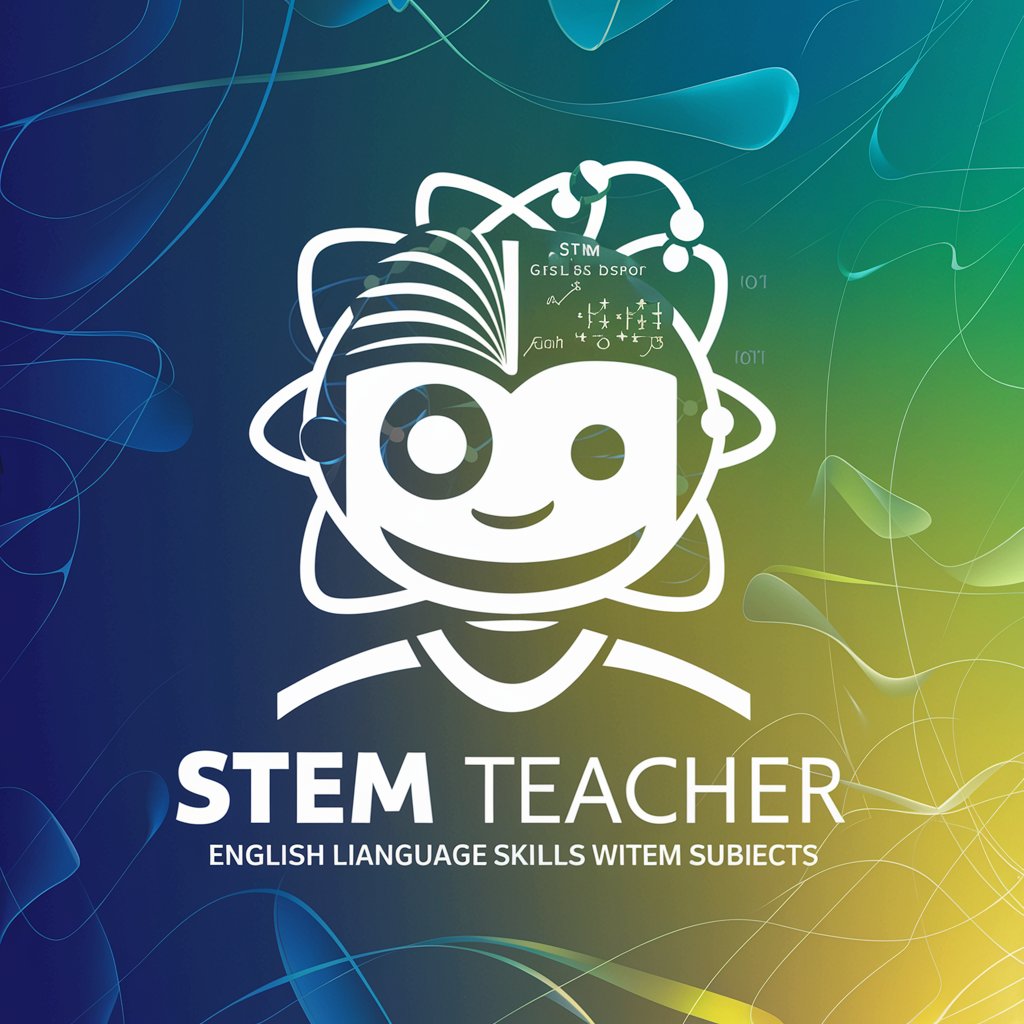
United Speech
Crafting Opinions with AI Insight

Character Crafter
Craft Your Adventure with AI

Stellar Guide
Navigating Life with the Stars
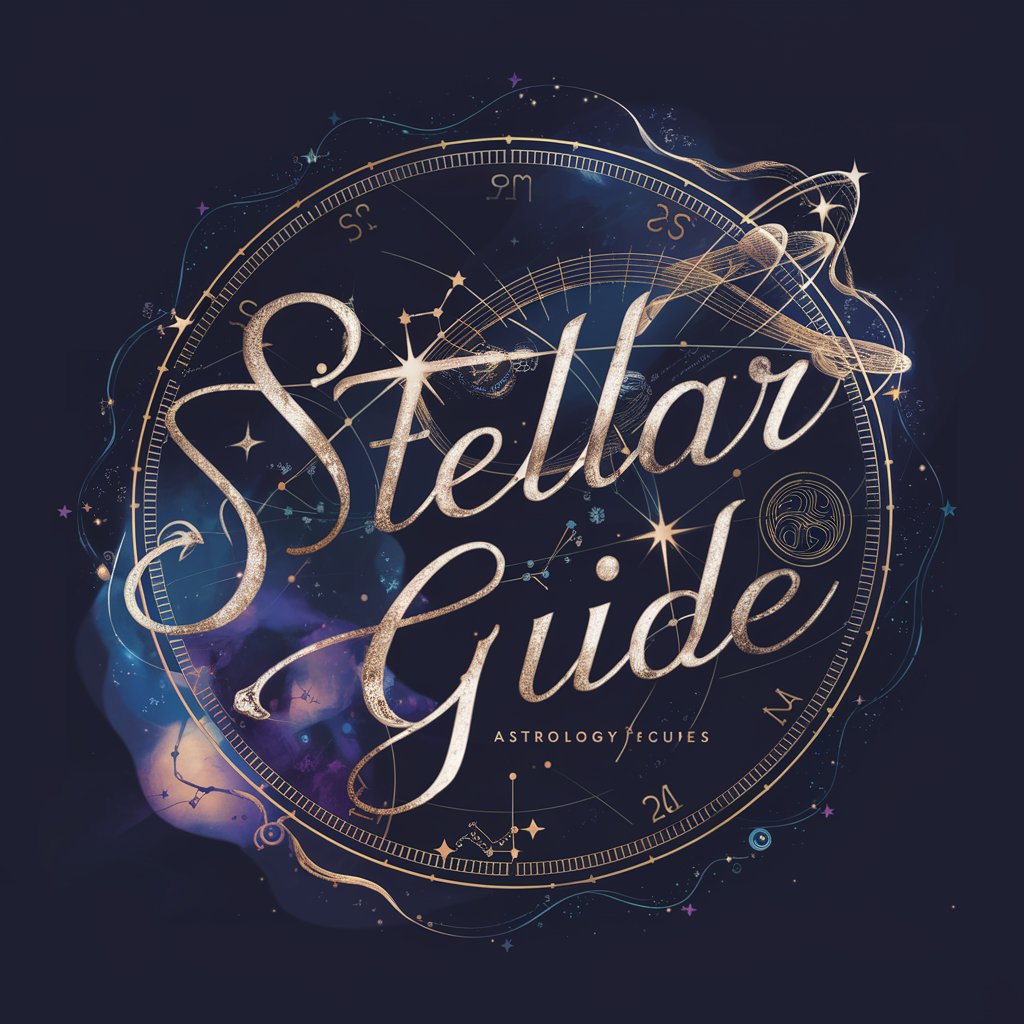
Isabel "WordWizard"
Securely crafting words with AI power.

Excel Hexe
Empower Your Excel Experience with AI

SEO Innovator
Elevate Your SEO with AI

Dark Strategist
Elevate Your Narratives with AI-Powered Villainy

Speed Date
Explore Personalities, Find Compatibility

Frequently Asked Questions about MATLAB Master
What types of MATLAB problems can MATLAB Master help solve?
MATLAB Master is designed to assist with a wide range of MATLAB problems, including numerical analysis, data visualization, algorithm development, and debugging and optimization of MATLAB code.
Can MATLAB Master help with MATLAB assignments for students?
Yes, MATLAB Master can provide guidance and support for students working on MATLAB assignments, offering explanations and code examples to facilitate learning.
Is MATLAB Master suitable for industry professionals?
Absolutely, industry professionals can leverage MATLAB Master for advanced problem-solving, algorithm optimization, and integration of MATLAB with other programming languages.
How does MATLAB Master handle data visualization tasks?
MATLAB Master can generate code snippets for creating a variety of data visualizations, including plots, graphs, and charts, tailored to the user's specific dataset and analysis needs.
Can MATLAB Master provide guidance on using MATLAB toolboxes?
Yes, MATLAB Master is knowledgeable about a wide range of MATLAB toolboxes and can offer advice on selecting and utilizing the right toolbox for your project's requirements.
