SMB Invoice Wizard - Easy Invoice Creation

Welcome! Let's create your invoice step by step.
Automate Invoicing with AI
Create a simple and modern logo for an invoice assistant...
Design a professional logo for a small business tool that helps with invoices...
Generate a logo that combines a document icon with tech motifs for an invoice assistant...
Craft a trustworthy and professional logo for an AI invoice creation assistant...
Get Embed Code
Introduction to SMB Invoice Wizard
SMB Invoice Wizard is a specialized tool designed to assist small and medium-sized businesses (SMBs) in creating professional invoices efficiently. Its primary function is to guide users through an interactive process, collecting all necessary information to generate a complete invoice. This process includes collecting company details, billing information, itemized services or products, pricing, and payment terms. For example, a user is prompted to input their company name, address, and logo, followed by details of the billed party, and then specifics of the transaction such as item descriptions, quantities, and prices. The design purpose is to streamline the invoice creation process, reducing errors and ensuring that all relevant information is included, making it easier for businesses to manage their billing and improve their cash flow. Powered by ChatGPT-4o。

Main Functions of SMB Invoice Wizard
Interactive Invoice Creation
Example
Guiding a user through inputting their business information, client details, and transaction specifics to generate an invoice.
Scenario
A freelance graphic designer needs to bill their client for a logo design project. The wizard collects information about the project, including the number of hours worked, the hourly rate, and any additional expenses, to create a detailed invoice.
Validation and Error Checking
Example
Ensuring that all required fields are filled out and formatted correctly, such as verifying that email addresses are properly structured.
Scenario
A small online retail store is billing a wholesale client. The wizard checks for missing details like the client's shipping address or incorrect product quantities, prompting the user to correct these before finalizing the invoice.
Invoice Customization and Branding
Example
Allowing users to upload their company logo and customize the layout or color scheme of the invoice to match their brand identity.
Scenario
A new cafe wants to send an invoice to a supplier for a bulk coffee bean purchase. The wizard enables them to add their logo and use brand colors, ensuring the invoice aligns with their cafe's aesthetic.
Export and Distribution
Example
Generating the invoice as a Microsoft Word document that can be downloaded, printed, or emailed directly to clients.
Scenario
A small software development agency has completed a project and needs to send the final invoice to their client. The wizard allows them to generate a downloadable document that they can attach in an email.
Ideal Users of SMB Invoice Wizard Services
Freelancers and Independent Contractors
Individuals who offer services across various sectors such as writing, design, consulting, and more. They benefit from using SMB Invoice Wizard by streamlining their billing process, allowing them to focus more on their work and less on administrative tasks.
Small and Medium-Sized Businesses
Entities that operate in retail, e-commerce, manufacturing, or service provision. These businesses require efficient invoice management to ensure timely payments and maintain cash flow. SMB Invoice Wizard offers them a tailored, error-free invoicing solution that fits their scale of operations.
Startups and New Ventures
New businesses in the process of establishing their operations and client base. They benefit from SMB Invoice Wizard by creating professional invoices that reflect their brand identity, helping them to establish trust and credibility with their clients and suppliers.

How to Use SMB Invoice Wizard
1
Start by visiting yeschat.ai for a complimentary trial, accessible without the necessity for login or a ChatGPT Plus subscription.
2
Input your business details, including company name and address, to set up your invoice template.
3
Upload your company logo and enter the billing details for the recipient of the invoice.
4
Provide specifics about the services or products offered, including descriptions, quantities, and prices.
5
Review the generated invoice summary for accuracy, then confirm to generate and download your customized invoice.
Try other advanced and practical GPTs
Hitchhikers Guide to Art
Revolutionizing art appreciation with AI
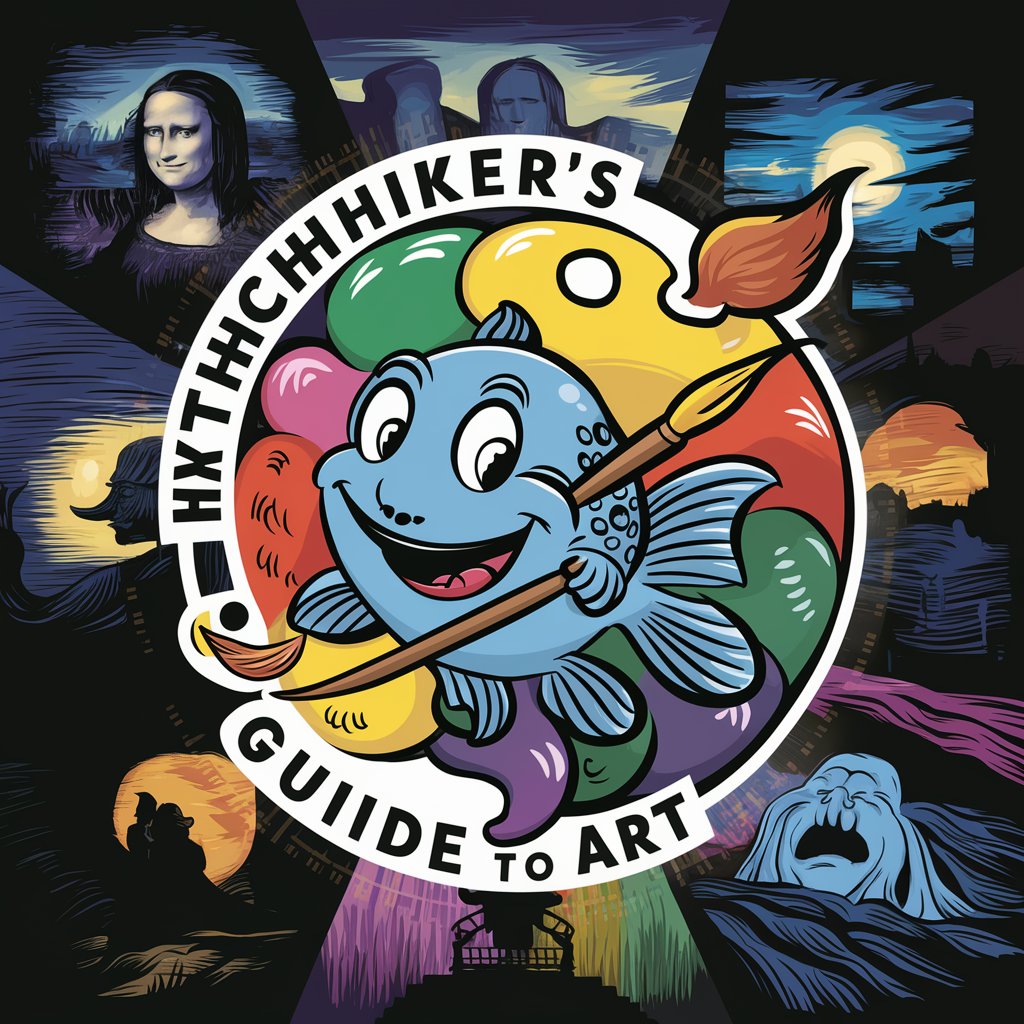
Constitution Guide
Deciphering Brazil's Constitution with AI

JeoparGPT
Turn queries into witty quizzes with AI

Nigerian Legal Expert
Empowering with AI-driven Legal Knowledge

OpenBitcoin
AI-Powered Bitcoin Intelligence

Move Planner
AI-Powered Moving Simplified

Philo
Unveil wisdom with AI-powered philosophy

Fashion Designer
Design Fashion Seamlessly with AI

Study Buddy
Empowering Your Learning Journey with AI

Mozi Microbot
Simplifying Success with AI
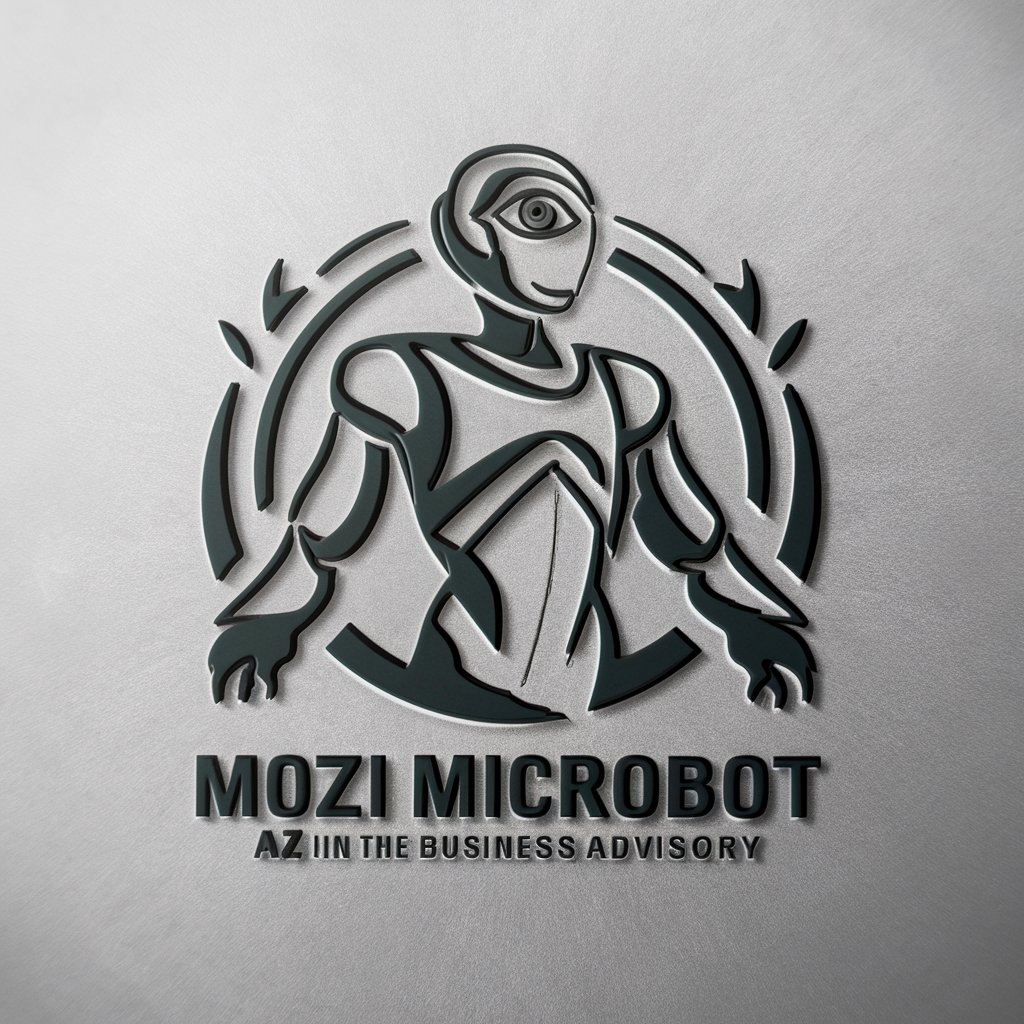
Red Team Guide
Empowering Cybersecurity with AI

So, You've Been Scammed
Empowering scam victims with AI-driven support.

Frequently Asked Questions about SMB Invoice Wizard
What is SMB Invoice Wizard?
SMB Invoice Wizard is an AI-powered tool designed to help small and medium-sized businesses effortlessly create professional invoices by providing step-by-step guidance and customizations.
Can I customize invoices with my company logo?
Yes, SMB Invoice Wizard allows you to upload your company logo, ensuring your invoices are personalized and professional.
What information do I need to provide to generate an invoice?
You'll need to provide your company details, recipient billing information, and specifics about the products or services being billed, including quantity and price.
Is SMB Invoice Wizard suitable for freelancers?
Absolutely, freelancers can use SMB Invoice Wizard to create detailed invoices for their services, streamlining their billing process and maintaining professionalism.
How can I access SMB Invoice Wizard?
SMB Invoice Wizard is accessible through yeschat.ai, offering a free trial without the need for login or a subscription, making it easily available for anyone to use.
