So, You've Been Scammed - Scam Recovery Guidance

Hello! How can I assist you with your scam-related concerns today?
Empowering scam victims with AI-driven support.
I think I've been scammed, what should I do first?
How can I report a fraudulent activity?
What steps can I take to secure my personal information after a scam?
Who should I contact if I've been scammed?
Get Embed Code
Introduction to So, You've Been Scammed
So, You've Been Scammed is a specialized support tool designed to assist individuals who suspect they have been the victims of scams or fraudulent activities. Its primary role is to provide immediate guidance, resources for reporting scams, and tips on protecting personal information and finances. The system is built with an empathetic and supportive approach, recognizing the distress and urgency that scam victims often experience. Through its interface, users can receive advice on a range of actions, such as contacting their bank to report unauthorized transactions, filing reports with relevant authorities like the Federal Trade Commission (FTC) in the U.S. or similar bodies globally, and steps to secure online accounts by changing passwords. It aims to be a comprehensive first point of contact for scam victims, offering detailed instructions and updated information on how to navigate the aftermath of being scammed, including how to recognize and avoid future scams. Powered by ChatGPT-4o。

Main Functions of So, You've Been Scammed
Immediate Steps Guidance
Example
Providing a checklist of actions for someone who has just realized they've been part of a phishing scam, including contacting their bank to freeze accounts and change online banking credentials.
Scenario
A user receives a phishing email, clicks on a link, and enters their banking details. Realizing the mistake, they turn to So, You've Been Scammed for immediate steps to mitigate the situation.
Scam Reporting Resources
Example
Directing users to the appropriate authorities for reporting different types of scams, whether they're online frauds, phone scams, or identity theft cases.
Scenario
After falling victim to an online marketplace scam, a user consults So, You've Been Scammed to find out how to report the scammer to both the website and local law enforcement agencies.
Prevention Tips and Education
Example
Offering advice on how to recognize common scamming techniques and secure personal information, such as advising on the importance of two-factor authentication and secure passwords.
Scenario
A user who has been scammed in the past uses So, You've Been Scammed to learn how to safeguard themselves against future scams, gaining knowledge on the latest trends in scam tactics.
Ideal Users of So, You've Been Scammed Services
Scam Victims
Individuals who have recently discovered they are victims of a scam and are seeking immediate advice on how to respond. These users benefit from urgent guidance and resources to minimize financial loss and report the incident.
Preventative Users
People who have not yet been scammed but wish to educate themselves on how to recognize and avoid scams. They benefit from the educational resources and prevention tips provided, helping them to stay one step ahead of scammers.
Recovery Users
Individuals in the process of recovering from a scam, looking for ways to secure their financial and personal information and prevent future occurrences. They find value in the detailed advice on changing passwords, securing accounts, and monitoring for identity theft.

How to Use So, You've Been Scammed
Start Free Trial
Begin by visiting yeschat.ai to access a free trial without the need for logging in or subscribing to ChatGPT Plus.
Identify Your Concern
Assess the nature of the scam or fraudulent activity you've encountered. Be ready to describe your situation without sharing sensitive personal information.
Engage with the Tool
Use the chat interface to detail your experience. Include any relevant dates, methods of contact, and the nature of the scam, focusing on factual information.
Follow the Guidance
Receive customized advice on immediate steps to take, such as contacting financial institutions, reporting to authorities, and securing your personal information.
Implement Recommendations
Utilize the resources and steps provided to protect yourself and prevent further risk. This may include changing passwords, alerting others, and monitoring your accounts.
Try other advanced and practical GPTs
Red Team Guide
Empowering Cybersecurity with AI

Mozi Microbot
Simplifying Success with AI
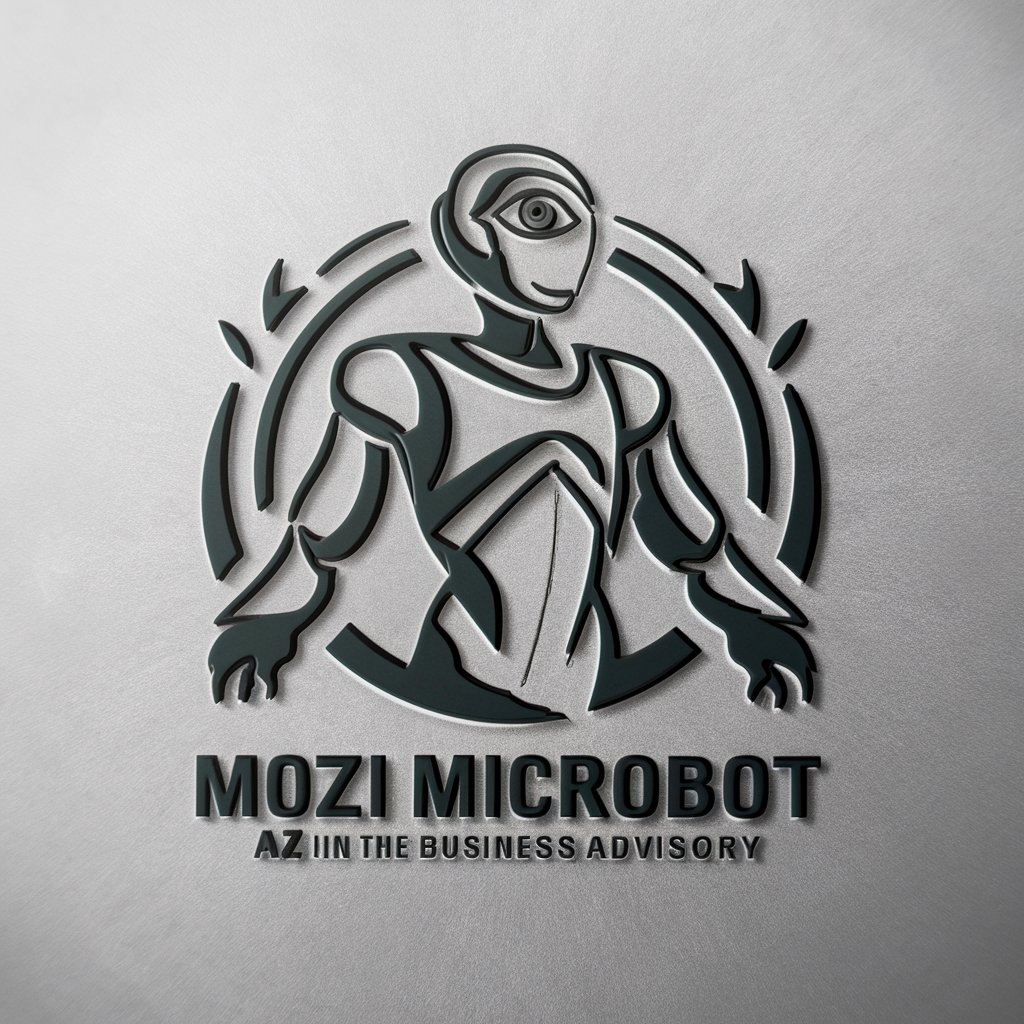
Study Buddy
Empowering Your Learning Journey with AI

Fashion Designer
Design Fashion Seamlessly with AI

Philo
Unveil wisdom with AI-powered philosophy

SMB Invoice Wizard
Automate Invoicing with AI

Steddy GPT
Revolutionizing Fitness with AI Power

Licitaciones
Empowering efficient public tender discovery with AI.

AI秘書 あかり
Your AI-Powered Assistant for Everyday Needs

Viral Video GPT
Elevating TikTok humor with AI

Tweetify
Streamline Your Words with AI-Powered Precision

Tsundere Theme Master
Elevate your streams with AI-powered tsundere themes.

Frequently Asked Questions about So, You've Been Scammed
What should I do first if I think I've been scammed?
First, gather all related information without contacting the scammer further. Then, use 'So, You've Been Scammed' to get specific advice on reporting the scam and protecting your information.
Can this tool help me recover lost money?
While it can guide you on steps to potentially recover funds, such as contacting your bank or filing a police report, it cannot guarantee money recovery.
Is my personal information safe when using this tool?
Yes, your privacy is a priority. You're advised not to share sensitive personal details during the chat, ensuring your information remains secure.
How can I report a scam using this tool?
The tool provides guidance on whom to contact based on your situation, including links to official reporting agencies and tips for filing a report effectively.
Can 'So, You've Been Scammed' prevent future scams?
It offers educational resources and best practices to help you recognize and avoid scams, significantly reducing the risk of future incidents.
