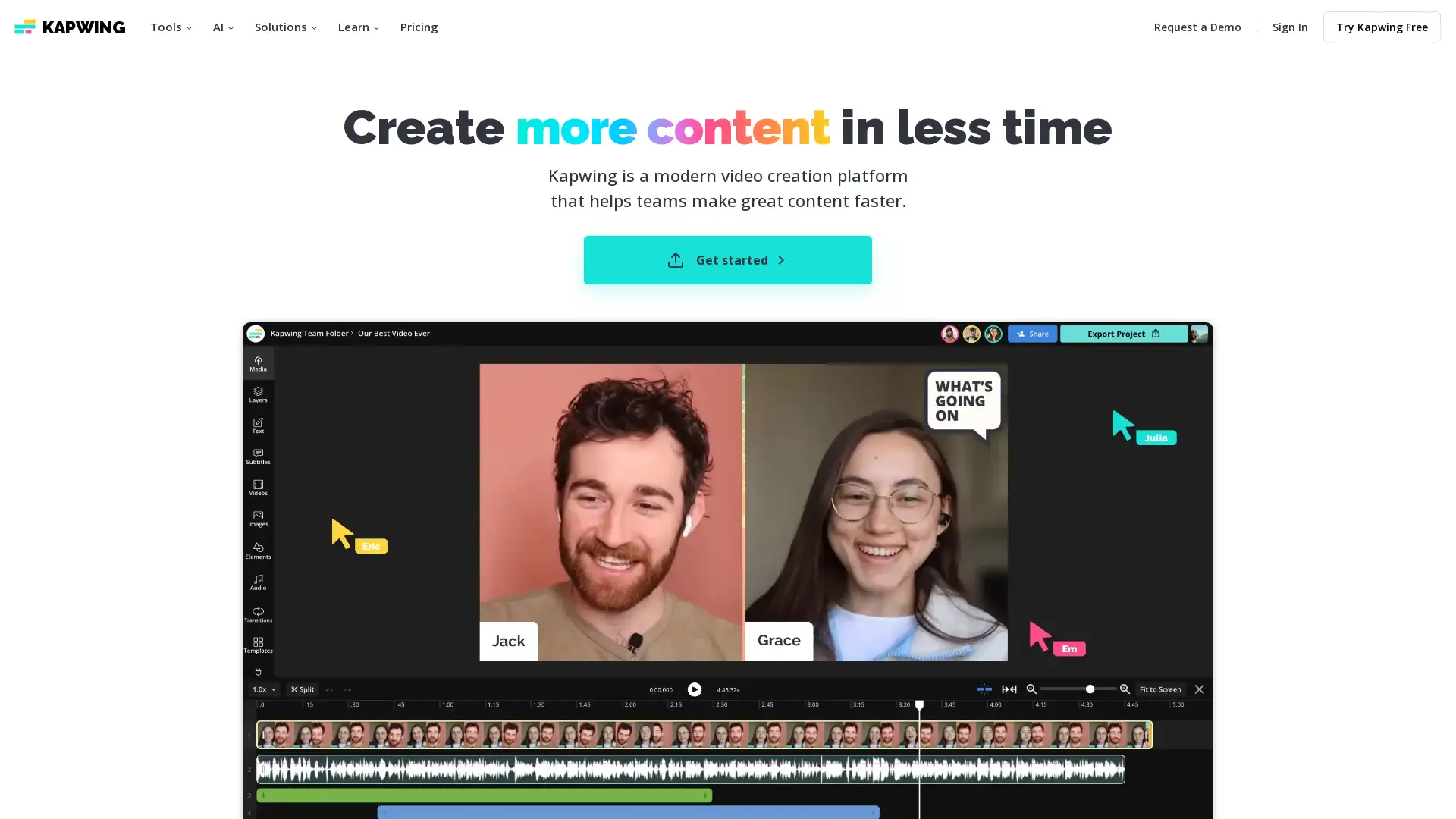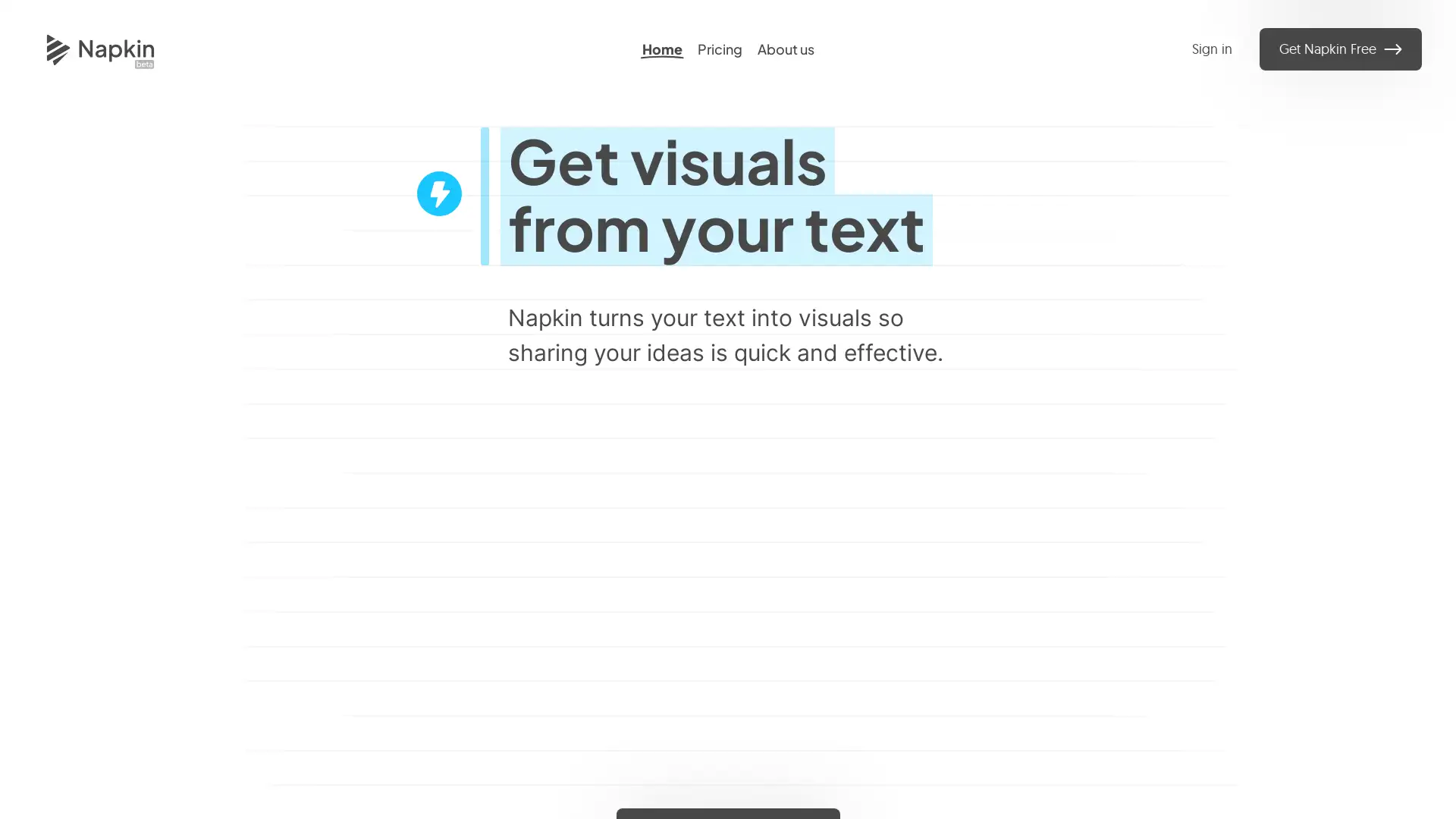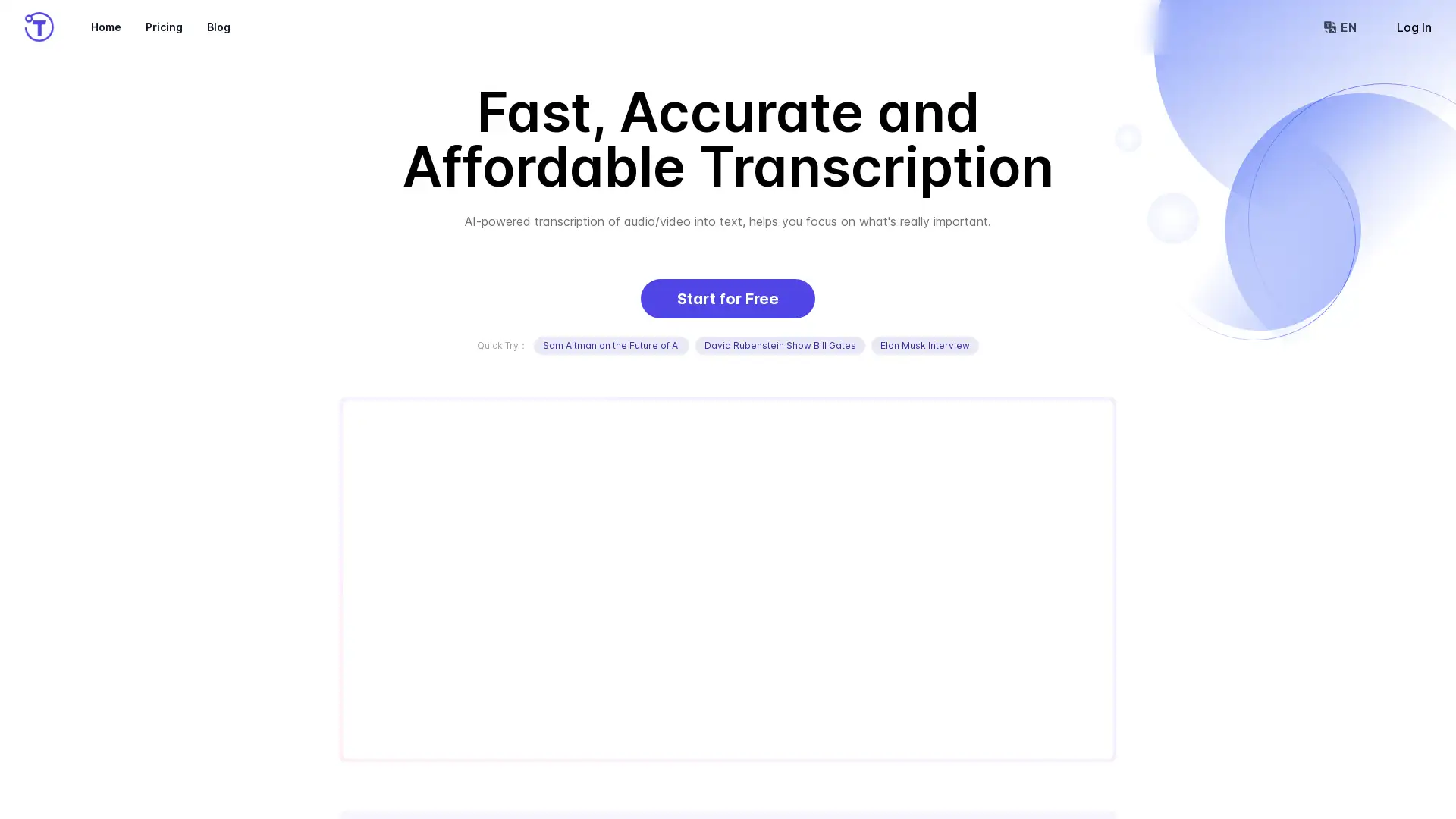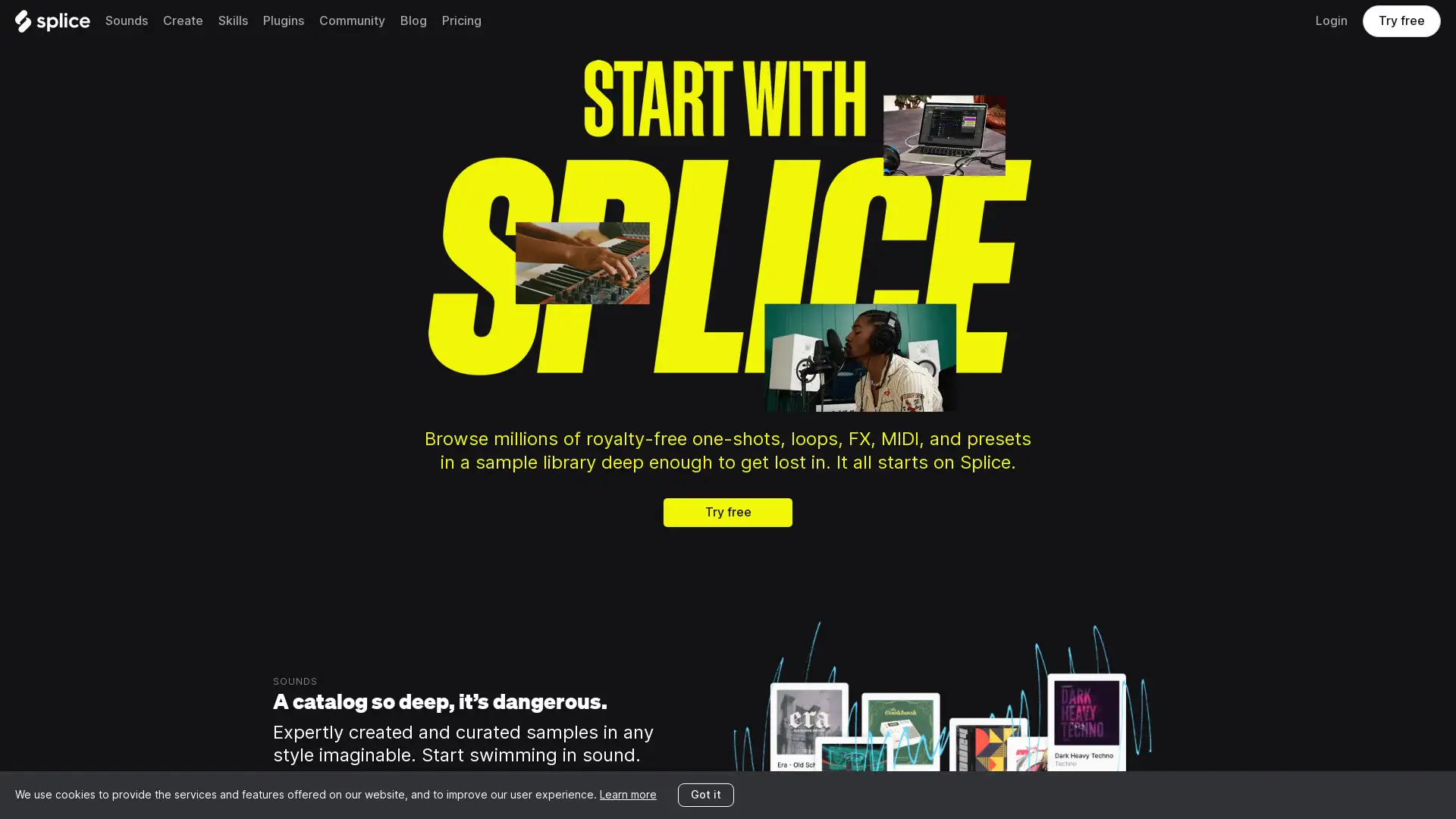Otter AI
Visit- Introduction:
AI-powered transcription and collaboration for meetings and conversations.
- Added on:
Oct 01 2024
- Company:
Otter.ai
Transcription Tool
Voice Notes
- Collaboration
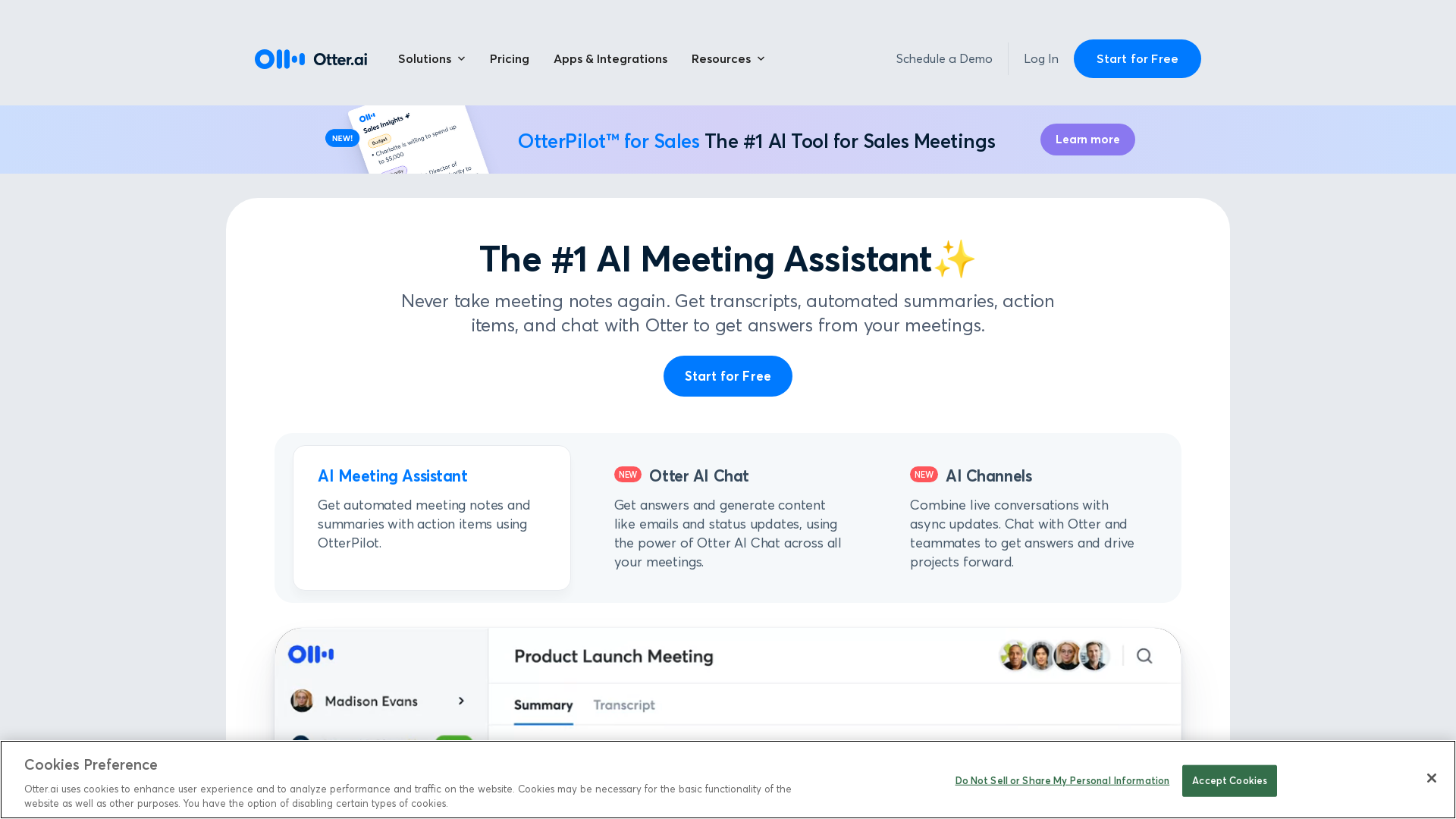
Introducing Otter.ai: Your AI-Powered Transcription Assistant
Otter.ai is an AI-driven transcription tool designed to enhance productivity by providing real-time transcriptions of meetings, interviews, and conversations. With seamless integrations to platforms like Zoom and Dropbox, it allows users to capture, organize, and share voice notes and transcripts. Otter.ai's advanced features include speaker identification, keyword search, and the ability to sync across multiple devices. Whether you need to record lectures, team meetings, or brainstorming sessions, Otter.ai ensures that you can focus on the discussion while the AI handles the note-taking.
Key Functions of Otter.ai
Real-Time Transcription
Example
Capture and transcribe a team meeting in real-time.
Scenario
During a meeting, Otter.ai transcribes conversations as they happen, allowing participants to focus on discussions rather than note-taking.
Keyword Search
Example
Search for specific keywords in a recorded interview.
Scenario
After recording a lecture, a user can quickly locate key points by typing in relevant keywords to find exact mentions within the transcript.
Speaker Identification
Example
Identify multiple speakers in a conference call.
Scenario
In a multi-speaker webinar, Otter.ai distinguishes between speakers, labeling each participant's contribution accurately for easy reference.
Ideal Users for Otter.ai
Business Teams
Business professionals can use Otter.ai to transcribe team meetings, interviews, and brainstorming sessions, improving collaboration and ensuring nothing important is missed.
Students & Educators
Students and educators benefit from Otter.ai by recording lectures, study groups, or discussions, providing searchable transcripts for easier studying and review.
Journalists & Content Creators
Journalists and content creators can use Otter.ai to transcribe interviews, podcasts, and media events, saving time on manual transcription and focusing more on content creation.
Visit Over Time
- Monthly Visits6,823,446
- Avg.Visit Duration00:05:42
- Page per Visit4.88
- Bounce Rate29.97%
Geography
- United States58.74%
- United Kingdom8.49%
- Canada4.8%
- Australia3.33%
- India2.89%
Traffic Sources
How to Use Otter.ai
- 1
Step 1: Create an Otter.ai Account
Sign up for Otter.ai and choose your plan (Free, Pro, or Business).
- 2
Step 2: Integrate and Record
Connect your account to platforms like Zoom or Dropbox and start recording meetings or conversations directly through Otter.ai.
- 3
Step 3: Transcribe, Search, and Share
Access real-time transcriptions, search for key phrases, and share the transcripts with your team or colleagues.
Related Youtube Video About Otter AI

Otter Ai Quick Tutorial

Never Take Notes Again with Otter AI
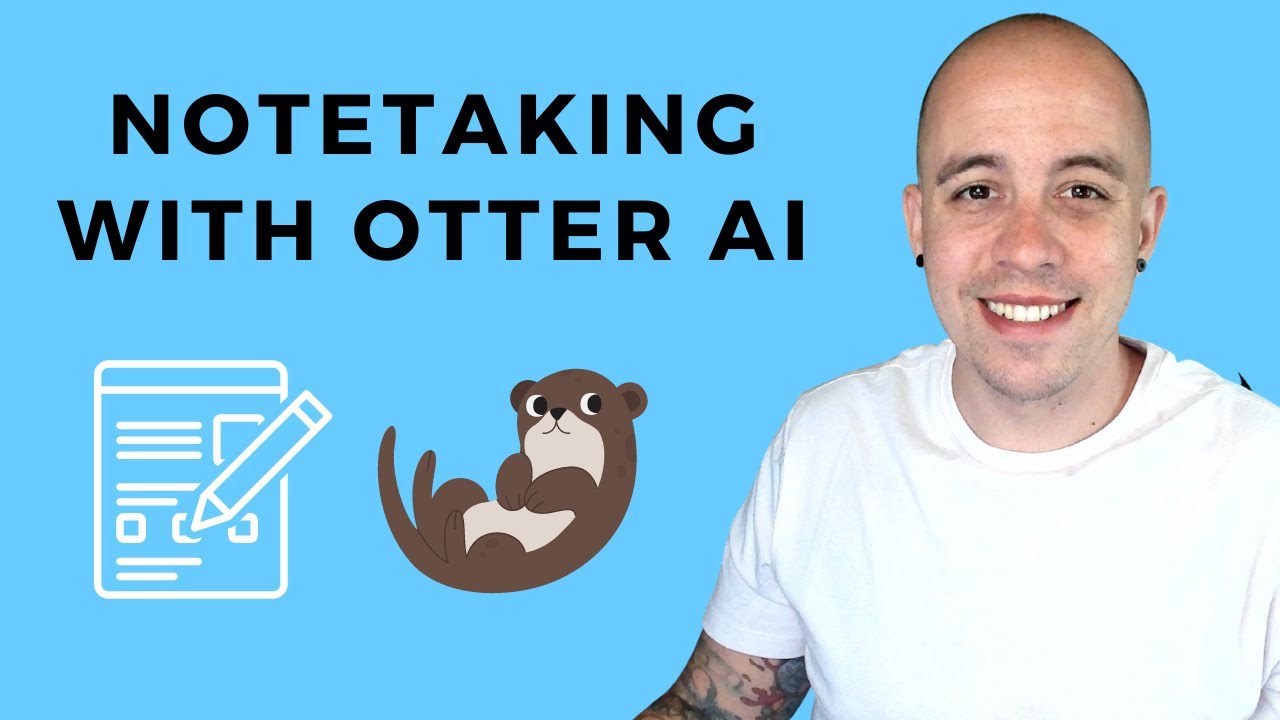
Notetaking with Otter AI

How To Use Otter.Ai 2024 (Step-By-Step For Beginners)

Otter Ai for notetaking 2024

COZE AI: ChatGPT в Telegram Бесплатно внедряем Искусственный Интеллект в свой чат-бот
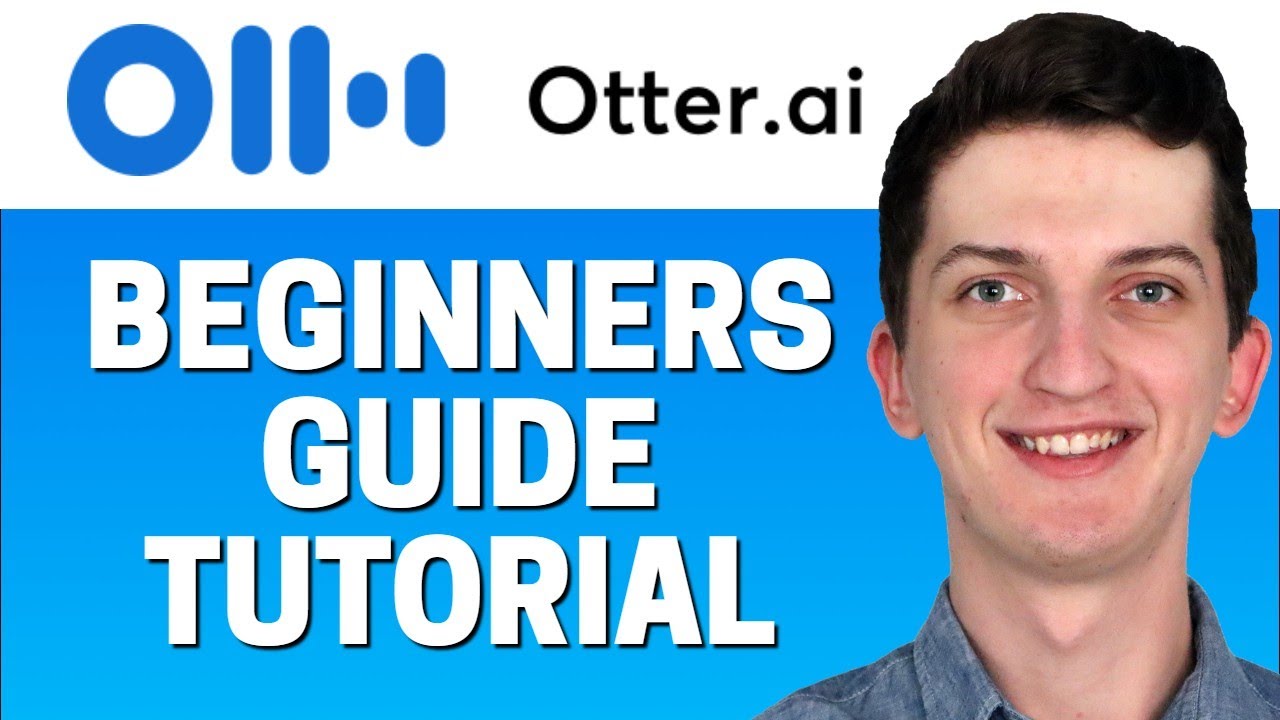
Otter.ai Tutorial - How To Use Otter.ai For Beginners

Otter Ai Review: Is It Right For You? (2024)
Common Questions about Otter.ai
Otter AI Pricing
For the latest pricing, please visit this link:https://otter.ai/pricing
Otter Basic
$0/month
600 minutes of transcription per month
Access on the web and mobile apps
Zoom integration
3 custom vocabulary terms
Otter Pro
$16.99/month or $99.99/year
Up to 6000 minutes of transcription per month
Advanced export options (PDF, DOCX)
Sync with Dropbox and Zoom
Custom vocabulary with up to 200 terms
Otter Business
$30/month or $240/year
Unlimited transcription minutes
Collaborative features for teams
Advanced administrative controls
Multiple integrations (Zoom, Dropbox, Google)