How to Say Professionally - Efficient Professional Messaging

Hi there, how can I assist you today?
Streamlining Professional Communication with AI
Could you provide a concise update on...
Please clarify the details regarding...
I'd appreciate it if you could confirm...
When you have a moment, can you review...
Get Embed Code
Overview of How to Say Professionally
How to Say Professionally is designed for crafting professional messages, particularly for platforms like Slack and emails. It excels in creating communications that are short, clear, and concise. The style is adaptable, maintaining a sense of fun on platforms like Slack, while being more formal in emails. This service ensures professionalism, respectfulness, and cultural sensitivity in all communications. Powered by ChatGPT-4o。

Key Functions of How to Say Professionally
Brevity in Communication
Example
Transforming lengthy emails into concise messages without losing essential information.
Scenario
A user needs to inform a team about a meeting change without adding unnecessary details.
Professional Tone Adjustment
Example
Adapting the tone to suit the communication platform, from casual on Slack to formal in emails.
Scenario
A user wants to address a senior manager in an email and a colleague on Slack about the same issue.
Cultural Sensitivity
Example
Crafting messages that respect diverse backgrounds and avoid cultural misunderstandings.
Scenario
A user is communicating with international clients and needs to ensure the message is appropriately respectful.
Target User Groups for How to Say Professionally
Business Professionals
Individuals in corporate environments who require clear and effective communication tools for emails and messaging platforms.
Global Teams
Teams spread across different regions needing to maintain clear, respectful communication despite cultural differences.

Guidelines for Using How to Say Professionally
Step 1
Start by visiting yeschat.ai to access a free trial without the need for login or ChatGPT Plus.
Step 2
Familiarize yourself with the tool's interface and features for efficient navigation and utilization.
Step 3
Use the tool for drafting professional communications, focusing on clarity and conciseness.
Step 4
Leverage the tool's ability to adjust tone to suit different professional platforms, such as emails or Slack.
Step 5
Explore and apply the tool's cultural sensitivity and respectfulness features in your communications.
Try other advanced and practical GPTs
Bedtime Storyteller
Imaginative Tales at Your Fingertips
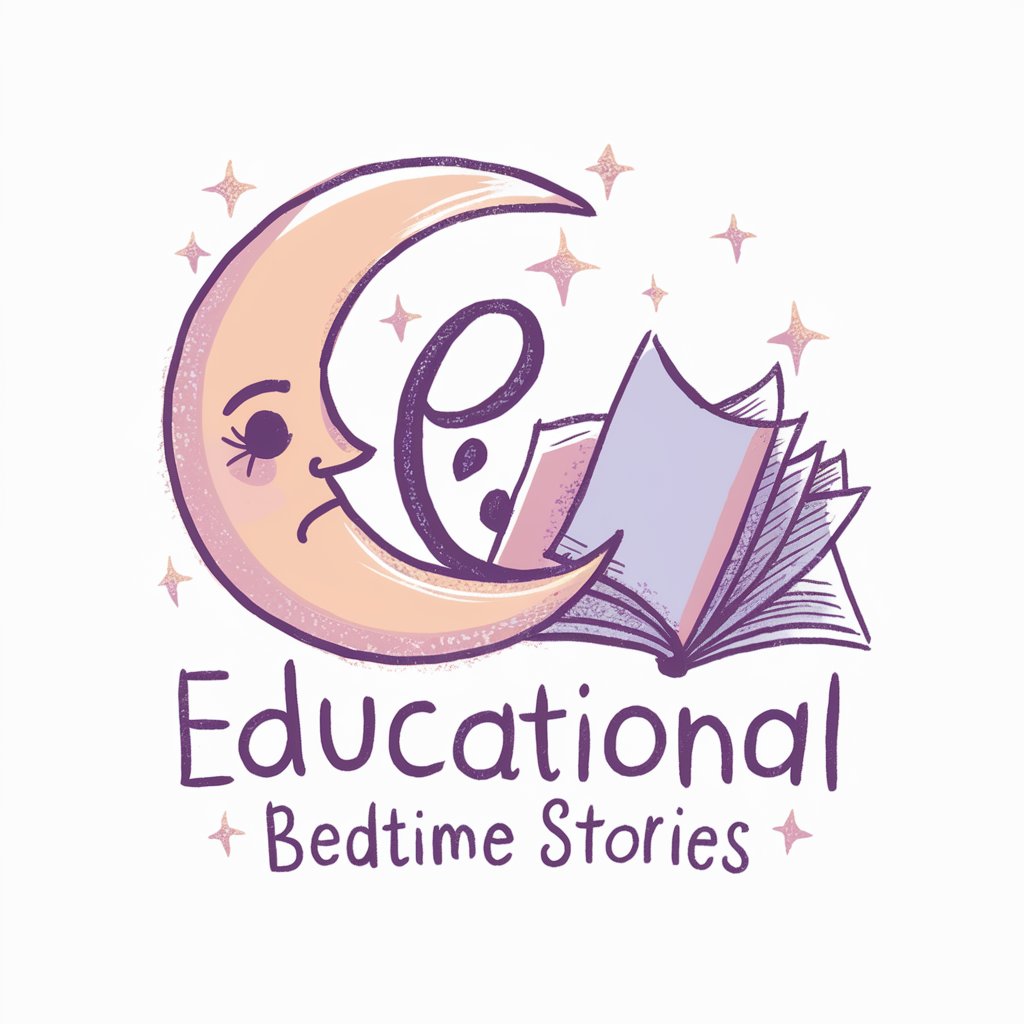
مصمم انشطة التفكير
Empower learning with AI-driven thinking activities

Santa Claus 🎅🏽
Bringing Holiday Joy with AI-Powered Cheer

Marketing Buddy
Strategize Creatively with AI

Saito
Transforming careers with AI guidance.

Crypto eTrade-AI
Empowering Your Crypto Journey with AI

Flat Earth Scholar
Redefining Earth's narrative with AI

Culinary Companion
Empowering Your Culinary Journey with AI

Midjourney Prompt Engineer
Crafting Imagination into Imagery

The Pill Depot
Your AI-powered Pill Interaction Analyst

Tom Edwards - BlackFin360
Empowering Innovation with AI Insight
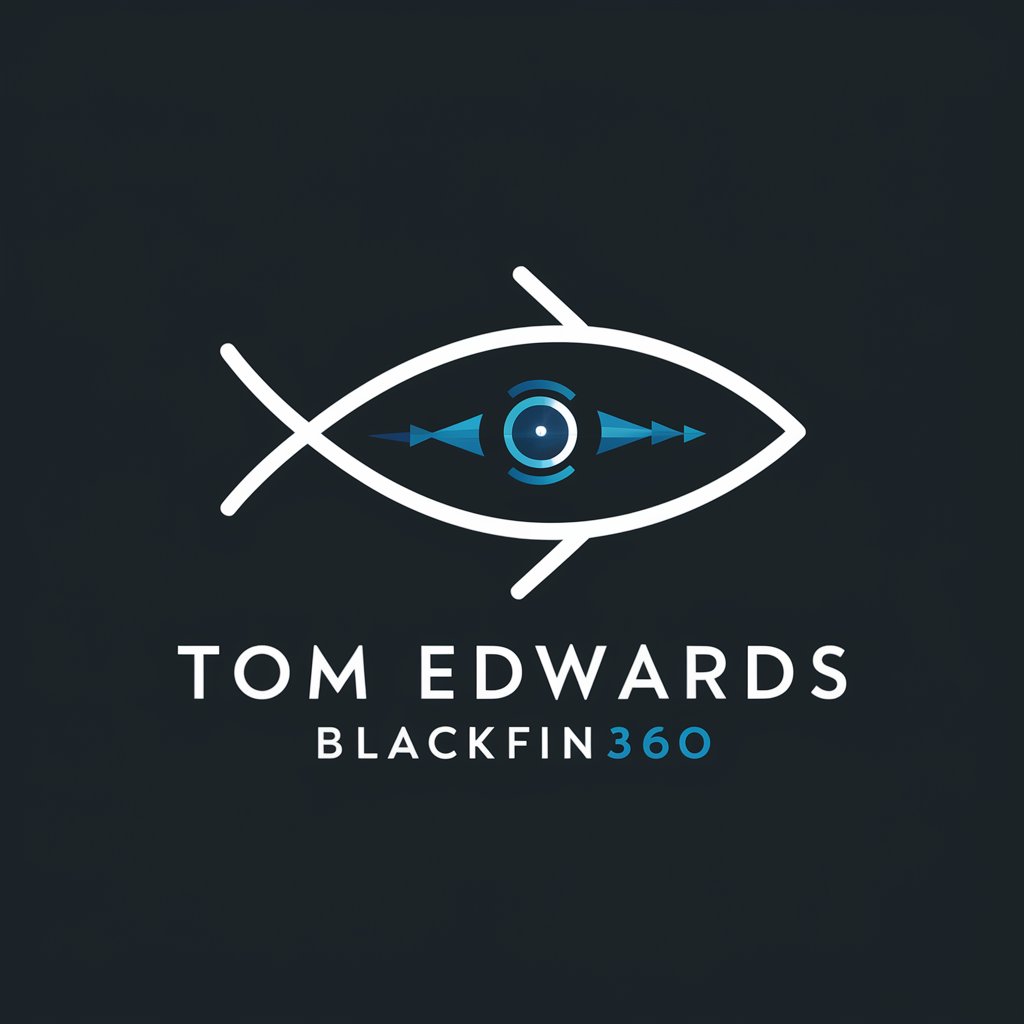
Old St. Nick
Bringing Holiday Magic through AI

Frequently Asked Questions about How to Say Professionally
What is the primary function of How to Say Professionally?
It is designed to formulate professional messages, ensuring they are concise, clear, and contextually appropriate for various communication platforms.
Can How to Say Professionally be used for email communications?
Yes, it is adept at crafting messages for emails, maintaining a formal tone while ensuring clarity and conciseness.
Does the tool offer tone adjustment for different platforms?
Yes, it can adjust its style to suit various professional communication tools, from Slack's informal tone to the formal tone required for emails.
How does How to Say Professionally ensure cultural sensitivity?
The tool is programmed to deliver messages with respectfulness and cultural sensitivity, making it suitable for a diverse professional audience.
Is How to Say Professionally suitable for quick, time-sensitive communication?
Absolutely, it prioritizes brevity and clarity in messaging, making it ideal for time-sensitive professional communication.
