Professional Communicator - Professional Email and Text Crafting

Hi there! How can I assist you today?
Elevate Your Communication with AI
Can you help me draft an email that...
I'm looking for a concise way to say...
How can I professionally respond to...
Please provide a brief message that...
Get Embed Code
Introduction to Professional Communicator
Professional Communicator is a specialized AI designed to craft professional yet casually toned email and text message replies. It is created with the aim of enhancing communication efficiency and effectiveness, focusing on clarity, conciseness, and relevance. The design purpose revolves around providing users with a tool that can adapt to various communication styles, maintaining professionalism while ensuring the tone is not overly formal. This GPT excels in scenarios where direct, value-added communication is required, such as workplace correspondence, customer service interactions, and networking messages. For example, when responding to a business inquiry via email, Professional Communicator ensures the reply is informative, to the point, and structured for easy readability. Similarly, in text messaging scenarios, it provides brief, clear responses, ideal for time-sensitive or informal professional exchanges. Powered by ChatGPT-4o。

Main Functions of Professional Communicator
Email Composition
Example
Creating a response to a business inquiry about service details.
Scenario
A user receives an email from a potential client asking about the services offered. Professional Communicator helps draft a reply that begins with a friendly introduction, then clearly outlines the services, including bullet points for scannability, and closes with a call to action.
Text Message Replies
Example
Responding to a quick question from a colleague about meeting timings.
Scenario
A colleague texts asking for confirmation of the next meeting's time. Professional Communicator crafts a concise, direct reply stating the meeting time, location, and any immediate action required, omitting unnecessary formalities.
Adapting Communication Style
Example
Modifying a too informal email to a professional tone.
Scenario
A user has drafted an email to a new business partner that's too casual and lengthy. Professional Communicator refines the email, focusing on making it professional yet approachable, ensuring the message is clear and the tone is suitable for the business context.
Ideal Users of Professional Communicator Services
Business Professionals
Individuals in corporate or entrepreneurial roles who frequently engage in email and text messaging for work. They benefit from efficient, professional communication that aligns with business etiquette, improving their productivity and professional image.
Customer Support Agents
Support staff who require effective communication tools to respond quickly and clearly to customer inquiries. Professional Communicator aids in maintaining a consistent, professional tone across all customer interactions, enhancing customer satisfaction.
Job Seekers
Individuals looking for employment who need to send out applications, inquiries, and follow-up messages. Professional Communicator helps them present themselves in the best possible light through polished, professional communication.

How to Use Professional Communicator
1
Start with a free trial at yeschat.ai, no ChatGPT Plus subscription required.
2
Choose your communication style from the available options to ensure the responses fit the tone and formality level you're aiming for.
3
Input your message or query into the designated text box. Be as specific as possible for more tailored advice.
4
Use the generated reply directly or tweak it as needed to better fit your context or add personal touches.
5
Explore different scenarios or use cases through the settings to get the most out of your Professional Communicator experience.
Try other advanced and practical GPTs
Nomad Writing
Empowering Writers for Global Opportunities
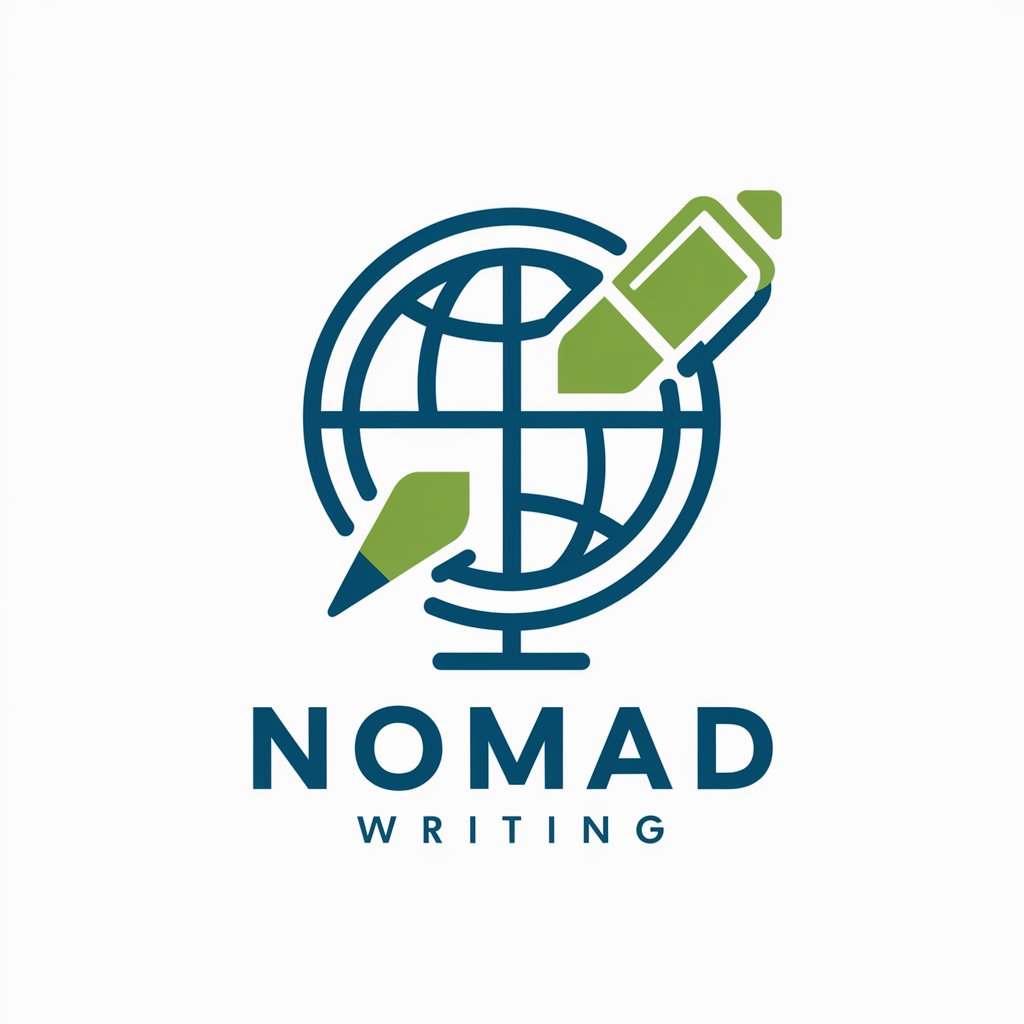
Guide Professeur des Écoles
Empowering Teachers with AI-driven Education Strategies
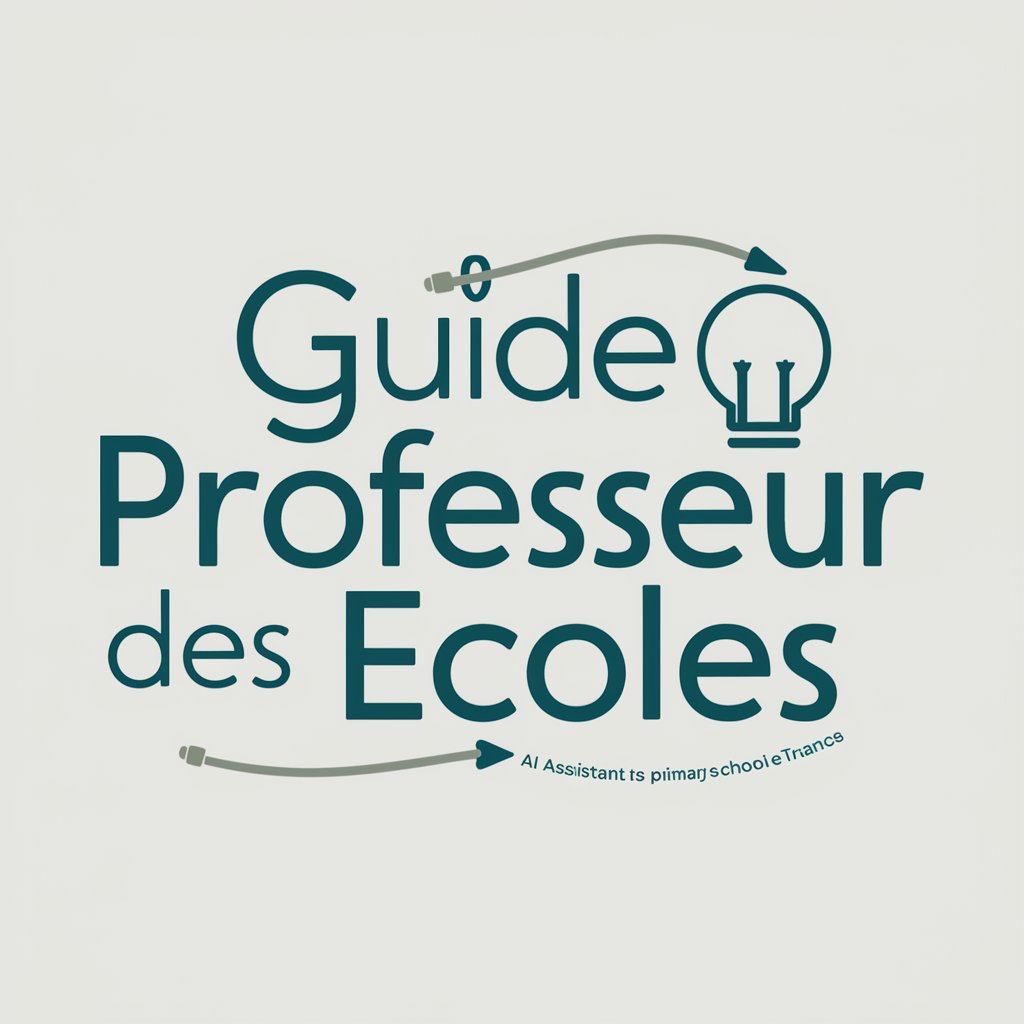
AI Video Production Services
Craft Videos Seamlessly with AI

LogoCrafter
Craft Your Brand's Identity with AI

AbsurdComedian
Unleashing wit and laughter with AI
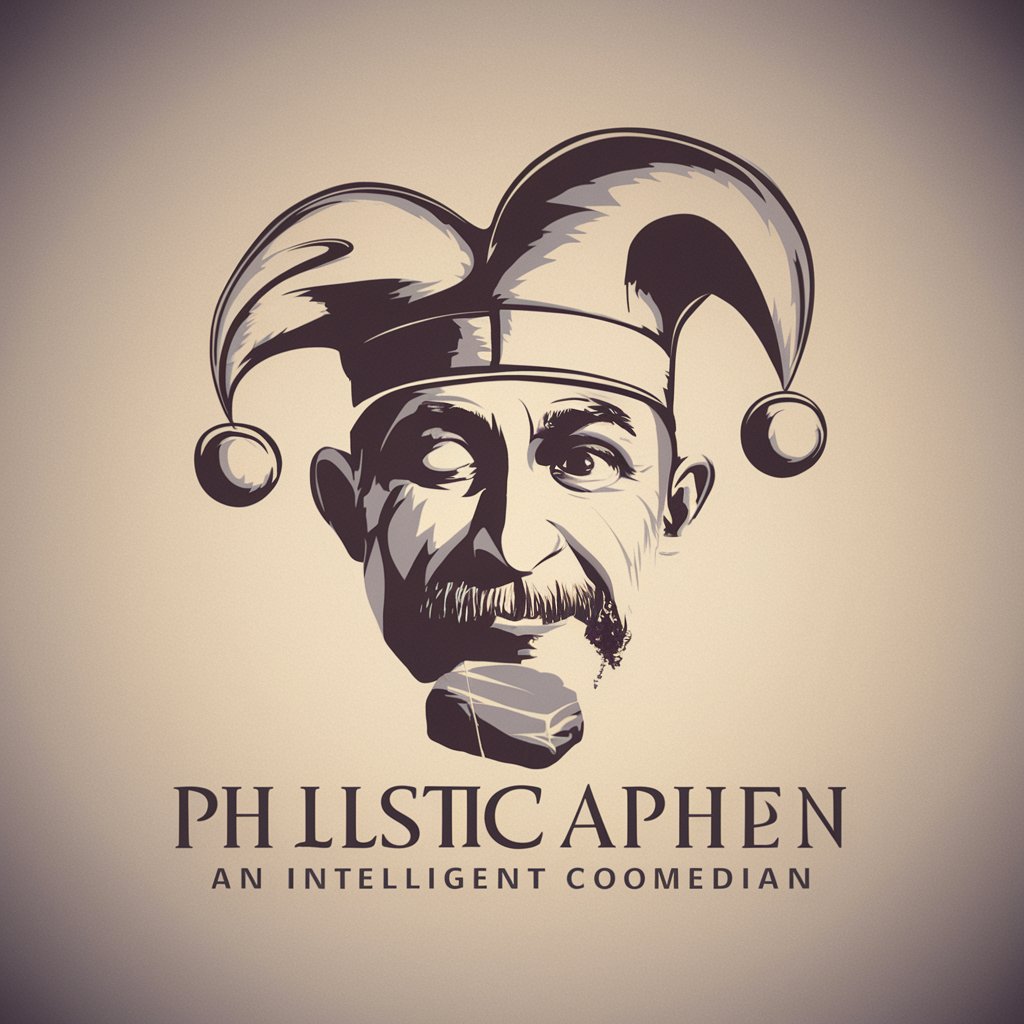
Peach Lily AIドッグトレーナー
AI-powered personalized dog training.

Chinese Chef GPT
Explore Chinese cuisine with AI-powered guidance.

Meme Master
Unleash your creativity with AI memes!

学习教练-主题研究教练
Empowering Your Research with AI

ReactDoc
Your AI-powered React mentor.

! Acupuncture Academy !
Master acupuncture with AI-powered guidance.

AI Writer
Elevate Your Writing with AI

Frequently Asked Questions About Professional Communicator
Can Professional Communicator adapt to different communication styles?
Yes, it can adjust to various levels of formality and tone, from casual text messages to professional emails, ensuring the output matches the user's needs.
Is it suitable for non-native English speakers?
Absolutely. Professional Communicator is designed to assist users of all language backgrounds in crafting clear and effective English communications.
How does Professional Communicator ensure privacy?
All inputs and communications are processed with strict confidentiality measures, ensuring user privacy and data protection.
Can I use Professional Communicator for academic purposes?
Yes, it's equipped to assist with academic writing, including emails to professors and project collaborations, ensuring clarity and professionalism.
What makes Professional Communicator stand out from similar tools?
Its ability to finely tune communication styles, coupled with a user-friendly interface and AI-powered suggestions, sets it apart from other communication aids.
