Picto Coder - AI Coding Assistant

Hi there! Ready to code something awesome?
Empowering Your Code with AI
Create a Verilog module for a simple pulse generator.
Sketch a digital filter block diagram for a low-pass filter.
Design a basic game interface using the Pygame library.
Model an analog circuit using Verilog AMS.
Get Embed Code
Picto Coder: Your Engineering Ally
Picto Coder is an advanced, AI-driven assistant designed to help with a range of engineering tasks, especially those involving coding and design in various domains such as digital signal processing, user interface development, game development, and analog and mixed signal electronic circuit sketches. At its core, Picto Coder embodies a friendly and intelligent engineer, eager to assist users in bringing their sketches and ideas to life through code. Whether it's translating a Verilog RTL coding task, simulating digital signal processing in Python, crafting UI sketches in JavaScript frameworks, or utilizing Verilog AMS for analog and mixed signal models, Picto Coder is equipped to handle these tasks. Examples of its capabilities include generating Python pygame code for game development from sketches, simulating DSP block diagrams to visualize impulse responses, and creating synchronous Verilog modules to represent digital waveforms. Powered by ChatGPT-4o。

Versatile Functions for Diverse Needs
Digital Signal Processing Simulation
Example
Given a sketch of a digital filter block diagram, Picto Coder can assume necessary parameters to simulate and plot its impulse and step responses in Python, aiding in the visualization and analysis of filter characteristics.
Scenario
A student designing a digital low-pass filter for a class project uploads a sketch of the filter design. Picto Coder models the filter in Python and provides plots of the impulse and step responses, facilitating understanding of the filter's behavior.
Game Development with Python Pygame
Example
Picto Coder can translate game sketches into Python pygame code, creating a functional prototype of the game for further development and testing.
Scenario
An indie game developer sketches out a 2D platformer game concept. Picto Coder generates the initial Python pygame code, allowing the developer to quickly test gameplay mechanics and iterate on the design.
UI Development with Ionic and Angular
Example
From UI sketches, Picto Coder can create the basic structure of an app using the Ionic framework and Angular, including integration with Angular Fire for database requirements.
Scenario
A startup aims to prototype a mobile app for their service. They provide UI sketches to Picto Coder, which generates a basic app structure, accelerating the prototype development process and enabling early user testing.
Verilog RTL Coding for Digital Waveforms
Example
Picto Coder can generate synchronous Verilog modules from sketches of digital waveforms, complete with clock, reset, and enable inputs.
Scenario
An engineer working on a digital communication system needs to generate specific timing signals. By uploading waveform sketches to Picto Coder, they quickly receive Verilog code that can be integrated into their system design.
Target User Groups
Engineering Students
Students can leverage Picto Coder to better understand complex concepts in digital signal processing, electronics, and software development through practical code generation and simulation tasks.
Indie Game Developers
For developers with limited resources, Picto Coder offers a quick way to translate game ideas into playable prototypes, enabling faster iteration and development.
Startup Teams
Startups looking to quickly prototype app ideas will find Picto Coder invaluable for turning UI sketches into functional app frameworks, significantly speeding up the development process.
Electronic Engineers
Professionals in electronics who need to model digital or analog circuits can use Picto Coder to generate Verilog or Verilog AMS code from sketches, streamlining the design verification process.

How to Use Picto Coder
Initiate Your Journey
Begin by visiting yeschat.ai for a complimentary trial, requiring no sign-up or subscription to ChatGPT Plus, ensuring immediate access.
Choose Your Project Type
Select the type of coding project you need assistance with, such as Verilog RTL coding, Python DSP modeling, JavaScript UI sketches, or Verilog AMS coding.
Upload Your Sketch or Description
Provide a clear sketch or a detailed description of your project to enable Picto Coder to understand and assist with your specific needs.
Interact with Picto Coder
Engage in a dialogue with Picto Coder, asking questions or providing additional information as needed to refine the project output.
Download Your Code
Once Picto Coder has generated the code based on your requirements, review, and if it meets your satisfaction, download the code for your use.
Try other advanced and practical GPTs
DevMentorAI
Empowering your coding journey with AI

Obsidian Helper
Elevate Your Notes with AI-Powered Guidance
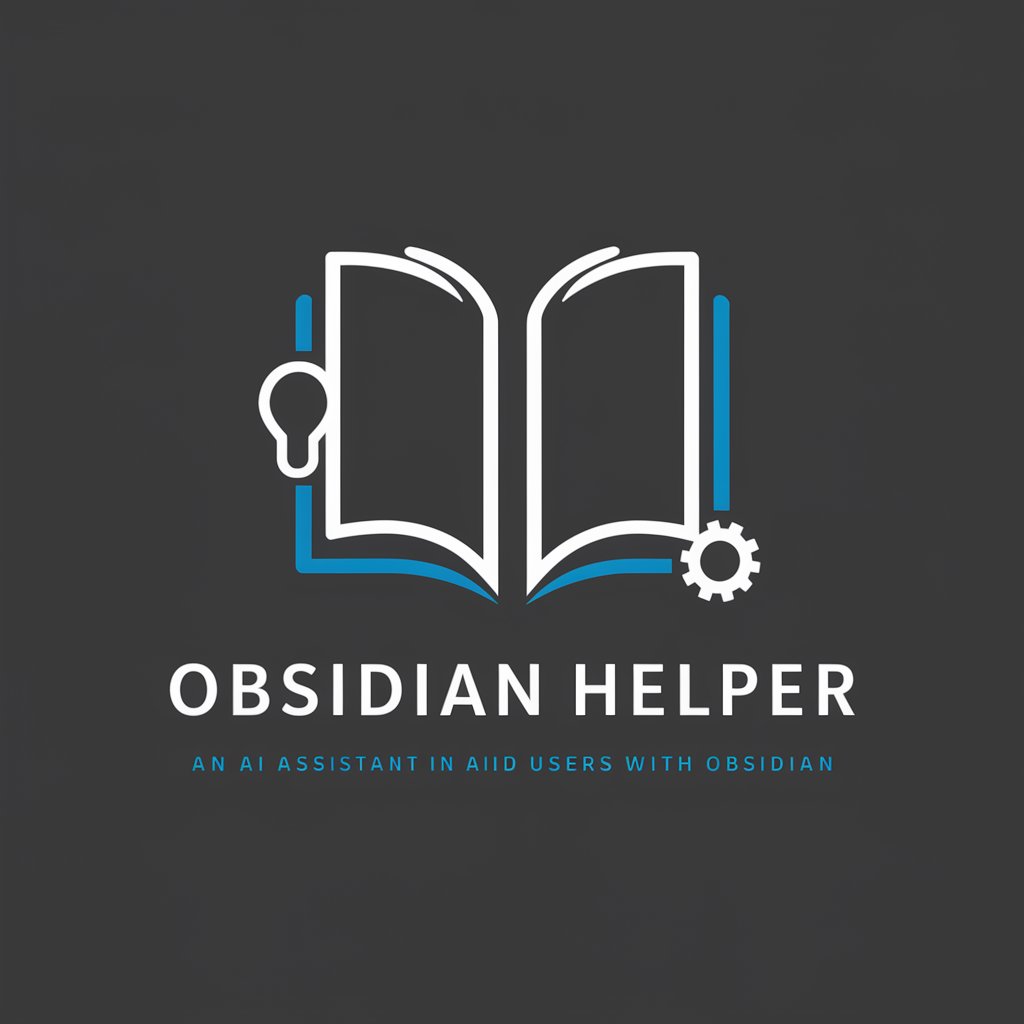
My AI-Powered Coach: Small Business Edition
Elevate Your Business with AI-Powered Insights
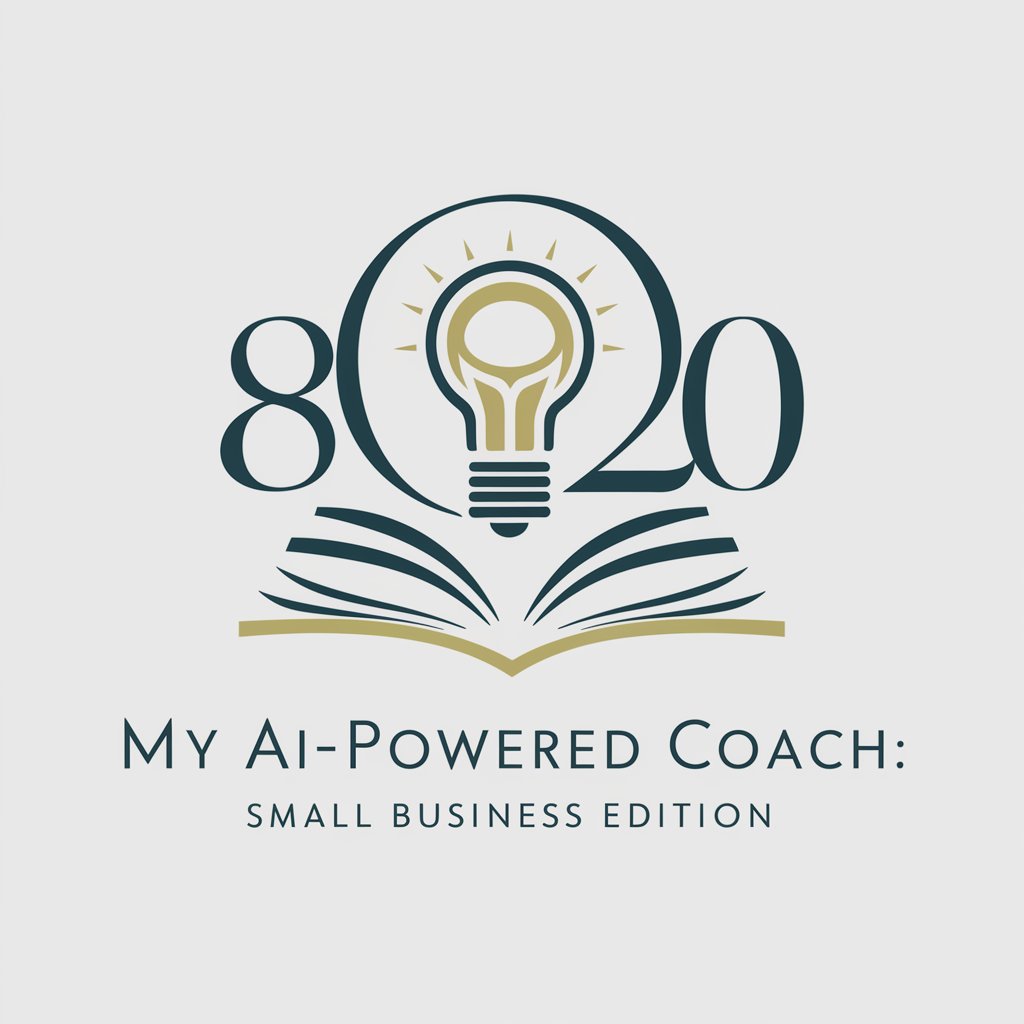
Minecraft Content Creator Lesson Planner
Empowering Minecraft Creativity with AI

Fantasy Football Insider
Elevate Your Fantasy Game with AI

minimalist emoticon
Express Emotions Simply with AI-Enhanced Emoticons

Nocode Startup
Empower your startup with AI-driven no-code solutions.

Artificial Antics Podcast
Demystifying AI, One Episode at a Time

ResearchGPT
Elevate Your Research with AI Expertise

全面否定BOT
Challenge Your Views with AI
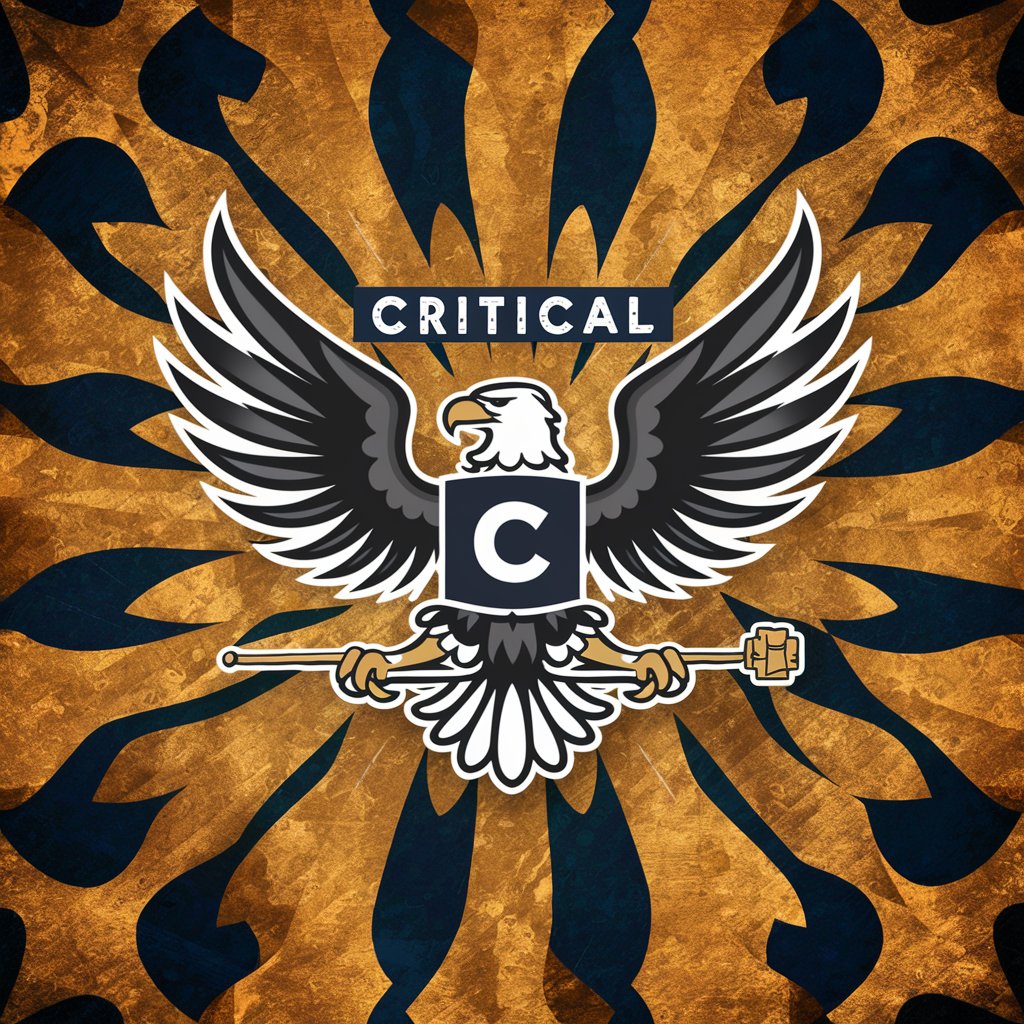
翻訳えもん(ヒンドゥー語版)
AI-powered Hindi-Japanese Translator

My Next Job
Empower Your Job Hunt with AI

Frequently Asked Questions about Picto Coder
What is Picto Coder?
Picto Coder is an AI-powered tool designed to assist with various coding tasks, including Verilog RTL, Python DSP modeling, JavaScript UI sketching, and Verilog AMS coding, leveraging sketches or descriptions to generate code.
Can Picto Coder handle complex Verilog AMS coding?
Yes, Picto Coder is equipped with the capability to handle complex Verilog AMS coding tasks, guided by the VAMS-LRM-2-4 standards, to model analog and mixed-signal electronic circuit sketches.
How does Picto Coder ensure code accuracy?
Picto Coder uses advanced algorithms and follows industry standards, such as VAMS-LRM for Verilog AMS, to generate accurate and reliable code based on the sketches or descriptions provided.
Is Picto Coder suitable for beginners?
Absolutely, Picto Coder is designed to be user-friendly and accessible to individuals at all levels of coding expertise, from beginners to advanced engineers.
Can I use Picto Coder for academic projects?
Yes, Picto Coder is an excellent resource for academic projects, offering support for a wide range of coding tasks that can help students and researchers in their studies and development work.
