Code Visualizer - Visual Coding Insight

Welcome! Let's make technical concepts visual and intuitive.
Demystifying code with AI-powered visuals
Create a visual representation of how a linked list operates, including nodes and pointers.
Illustrate the structure and relationships within a relational database using tables and keys.
Design a flowchart that explains the process of a binary search algorithm in a sorted array.
Generate a diagram that shows the architecture of a client-server model in network communication.
Get Embed Code
Overview of Code Visualizer
Code Visualizer is a sophisticated tool designed to transform complex technical concepts, particularly in programming and database management, into accessible visual representations. It's built with a focus on enhancing comprehension and learning through visual aids. The tool interprets code structures, algorithms, and database schemas, converting them into diagrams, flowcharts, and other graphical forms. This approach aids in demystifying technical content, making it more approachable for learners at various levels. For example, a beginner struggling with the concept of object-oriented programming can see a visual representation of classes, objects, inheritance, and polymorphism, clarifying these abstract concepts. Powered by ChatGPT-4o。

Key Functionalities of Code Visualizer
Visualizing Code Structures
Example
Transforming a snippet of Python code into a flowchart
Scenario
A beginner learning Python can input a simple script, and Code Visualizer will generate a flowchart illustrating the flow of execution, helping the user understand the sequence of operations and decision-making processes in the code.
Database Schema Diagrams
Example
Creating an Entity-Relationship diagram from SQL database schema
Scenario
For database design learners or developers, Code Visualizer can take an SQL schema and turn it into an Entity-Relationship diagram, clarifying how tables are interconnected, the nature of relationships, and the flow of data.
Algorithm Visualization
Example
Illustrating the steps of a sorting algorithm
Scenario
When studying algorithms, users can input the pseudocode or actual code of a sorting algorithm like QuickSort, and the tool will provide a step-by-step visual guide, showcasing how the algorithm processes and sorts the data.
Target User Groups for Code Visualizer
Programming Beginners
Individuals new to coding can find abstract concepts and syntax challenging. Code Visualizer helps by breaking down these barriers, offering a more intuitive and visually engaging learning experience.
Educators and Trainers
Educators can utilize this tool to create more engaging and understandable teaching materials, especially when explaining intricate concepts that are difficult to convey through traditional teaching methods.
Software Developers
Experienced programmers can use Code Visualizer to simplify and clarify complex code structures or algorithms, aiding in better understanding and communication among team members, especially in collaborative projects.

How to Use Code Visualizer
Start with a Trial
Visit yeschat.ai to explore Code Visualizer with a free trial, no ChatGPT Plus or login required.
Define Your Objective
Identify the specific coding or database concept you wish to visualize or understand better.
Provide Details
Use the input box to describe the concept, code snippet, or problem you're tackling, including any specific requirements for the visualization.
Visualize and Learn
Submit your request and review the generated visual explanation or diagram. Use it as a learning aid to grasp complex concepts.
Iterate and Explore
Adjust your inputs based on the initial results to explore different aspects or dive deeper into the subject matter.
Try other advanced and practical GPTs
Ultimative GPT Creator
Empowering Conversations with AI

GPTs Finder
Unlock AI's Potential with Tailored Solutions

Gear
Unlock your gear's full potential with AI

Sol's ComfyUI Script Sequencer
Envision, Script, and Captivate with AI

Illustrated Guide
Nurturing curiosity with AI-powered exploration
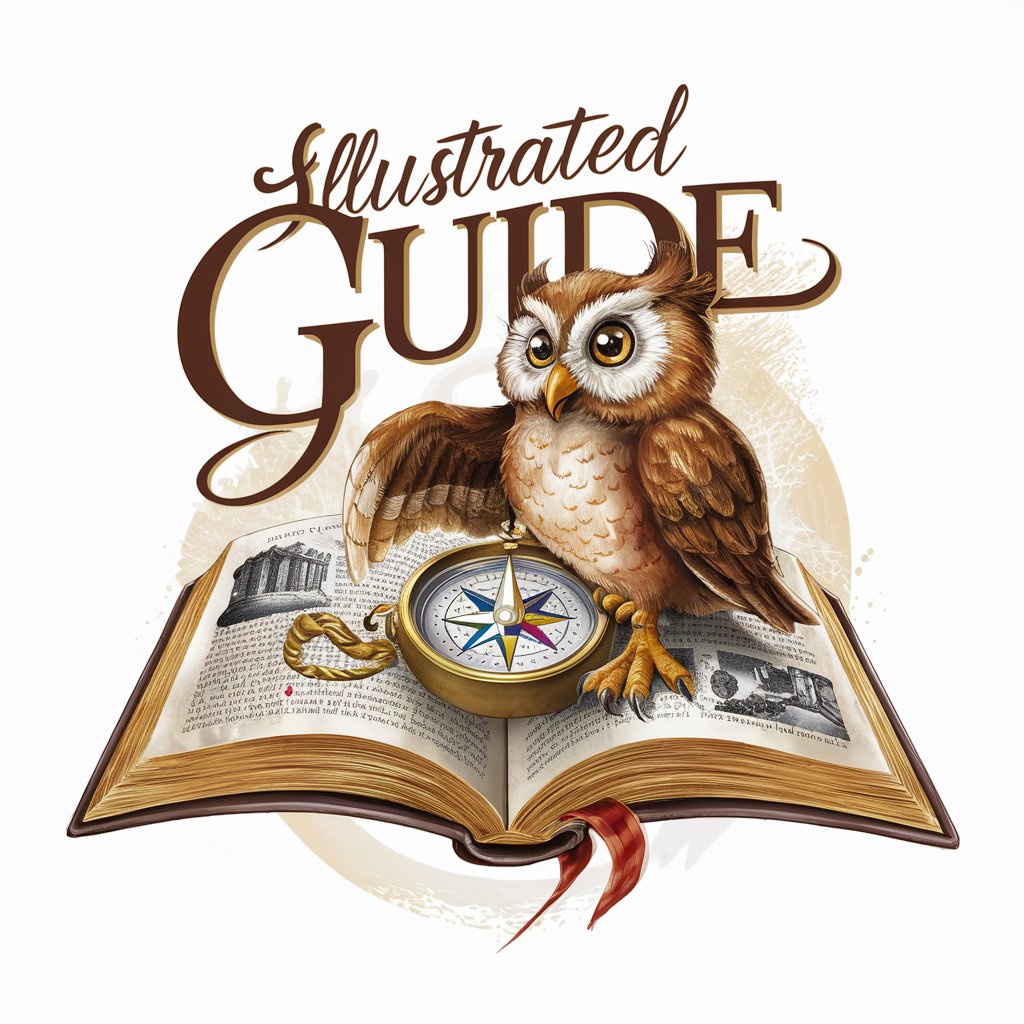
AI Web Designer & SEO Pro
Streamline Web Design and SEO with AI

Prompto AI
Unleashing Creativity with AI-Powered Prompts

Local SEO Wizard
Elevate Your Local Business with AI-Powered SEO

Python Pro
Enhance your Python skills with AI-powered guidance.

Kenny, the virtual bartender and mixologist
Mix, Shake, and Stir with AI-Powered Creativity

Hsuan AI
Precision in Every Circuit Design

EOS
AI-Powered Insight into 'Breathless'

Frequently Asked Questions about Code Visualizer
What is Code Visualizer?
Code Visualizer is an AI-powered tool designed to help users understand coding and database concepts through visual aids, making complex ideas more accessible.
Who can benefit from using Code Visualizer?
Students, educators, developers, and anyone new to programming or seeking a deeper understanding of computer science concepts can benefit from this tool.
Can I use Code Visualizer to debug code?
While primarily focused on educational visualizations, Code Visualizer can help identify logical errors or misunderstandings in code by illustrating how data structures and algorithms work.
Does Code Visualizer support all programming languages?
Code Visualizer is designed with flexibility in mind, but it might be more effective with certain languages or concepts. Users are encouraged to test their specific needs.
How does Code Visualizer differ from other learning tools?
Its unique AI-powered feature that generates visual aids tailored to the user's specific request sets it apart, enhancing understanding through personalized visualization.
