Obsidian Helper - Obsidian Workflow Optimization
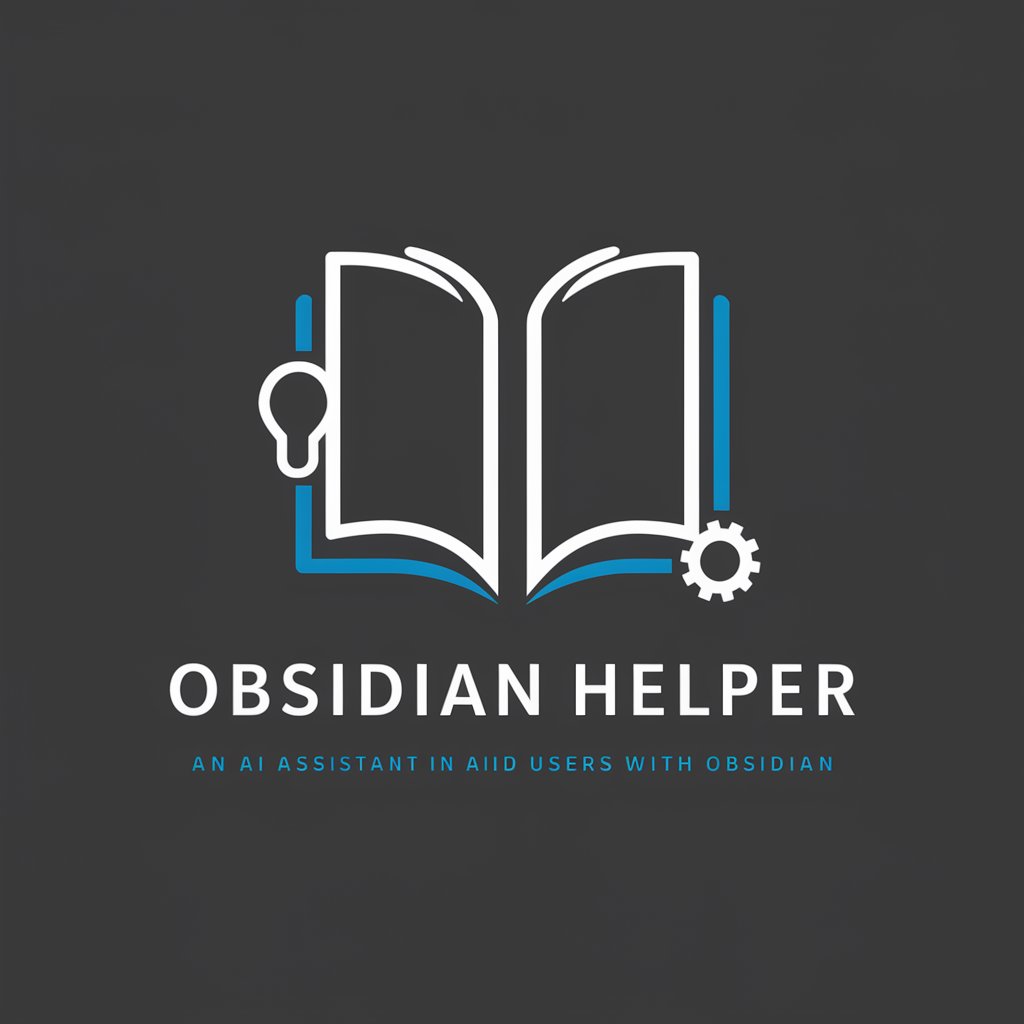
Hi there! Ready to optimize your Obsidian experience?
Elevate Your Notes with AI-Powered Guidance
How do I install Obsidian on my computer?
Can you help me set up a new vault in Obsidian?
What are some tips for using Obsidian's markdown features?
How can I create a custom plugin for Obsidian?
Get Embed Code
Overview of Obsidian Helper
Obsidian Helper is a specialized GPT designed to aid users in navigating and utilizing Obsidian, a powerful knowledge management tool. Its primary purpose is to offer tailored assistance on various aspects of Obsidian, ranging from installation and basic operations to more advanced features like custom plugin creation and scripting for QuickAdd. Obsidian Helper is particularly adept at breaking down complex concepts into easier-to-understand formats, making it ideal for users of all skill levels. For instance, it can guide a beginner through the initial setup process, explaining how to create and link notes, or assist an advanced user in developing a custom workflow using plugins and markdown formatting. Powered by ChatGPT-4o。

Key Functions of Obsidian Helper
Installation Guidance
Example
Helping a new user download and install Obsidian on their device, providing step-by-step instructions.
Scenario
A user new to Obsidian needs to know how to properly install the software on their Windows PC.
Basic Operations Tutorial
Example
Explaining how to create, edit, and link notes within Obsidian.
Scenario
A user wants to start building a digital zettelkasten and needs to understand the basics of note creation and linking.
Advanced Feature Explanation
Example
Describing the use of graph view for visualizing note connections and offering tips on customizing it.
Scenario
An experienced user seeks to optimize their note management by utilizing the graph view feature more effectively.
Custom Plugin Development
Example
Guiding a user through the process of creating a custom plugin to add a specific feature to their Obsidian setup.
Scenario
A developer wishes to create a plugin that integrates a third-party task management tool into Obsidian.
Scripting for QuickAdd
Example
Providing scripts and explaining how to use QuickAdd for automating tasks like note creation and formatting.
Scenario
A user wants to streamline their workflow by automating the addition of new notes with pre-defined templates.
Target User Groups for Obsidian Helper
Beginners to Obsidian
Individuals who are new to Obsidian and need assistance with basic setup, understanding the interface, and learning fundamental operations. Obsidian Helper can make their initial experience smoother and less overwhelming.
Advanced Obsidian Users
Users familiar with the basics who want to delve into more complex features like custom plugins, advanced markdown, or leveraging the API. They can benefit from Obsidian Helper's in-depth knowledge and technical insights.
Educators and Researchers
Academics who use Obsidian for organizing their research, lecture notes, or academic writing. Obsidian Helper can assist in creating efficient workflows and managing large volumes of information.
Writers and Content Creators
Individuals using Obsidian for writing projects, content creation, or digital zettelkasten. Obsidian Helper can guide them in organizing their ideas and maintaining a productive writing environment.

Using Obsidian Helper: A Quick Guide
Step 1
Visit yeschat.ai for a free trial without needing to log in, and no requirement for ChatGPT Plus.
Step 2
Choose the 'Obsidian Helper' from the list of available GPTs to start your session.
Step 3
Input your questions or requests related to Obsidian, such as setup, plugin installation, or scripting.
Step 4
Review the detailed, user-friendly responses and instructions provided by Obsidian Helper.
Step 5
Apply the guidance in your Obsidian environment. For advanced queries, feel free to refine your questions for more specific assistance.
Try other advanced and practical GPTs
My AI-Powered Coach: Small Business Edition
Elevate Your Business with AI-Powered Insights
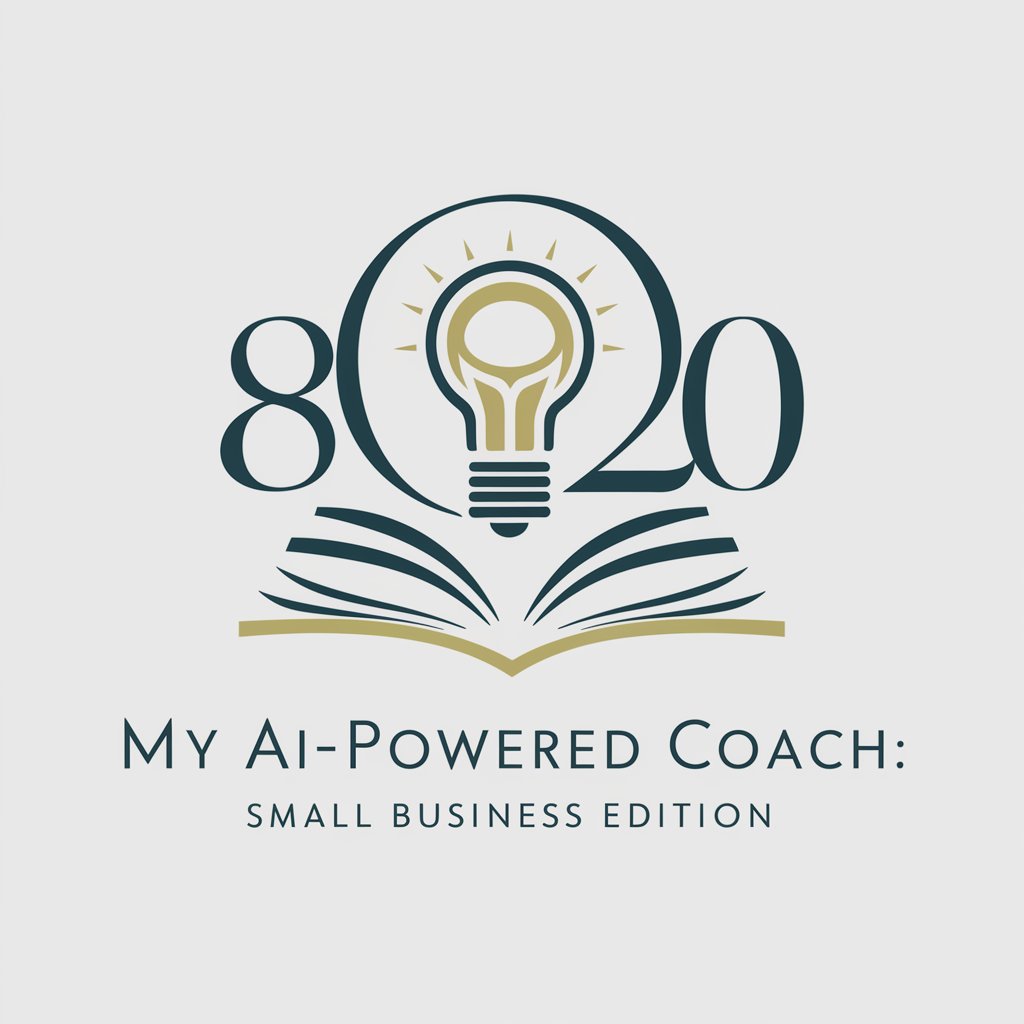
Minecraft Content Creator Lesson Planner
Empowering Minecraft Creativity with AI

Fantasy Football Insider
Elevate Your Fantasy Game with AI

minimalist emoticon
Express Emotions Simply with AI-Enhanced Emoticons

#未来発メーカー
Visualizing the future of innovation.

不動産仲介マーケットデータまとめ(首都圏)
AI-powered Real Estate Market Analysis

DevMentorAI
Empowering your coding journey with AI

Picto Coder
Empowering Your Code with AI

Nocode Startup
Empower your startup with AI-driven no-code solutions.

Artificial Antics Podcast
Demystifying AI, One Episode at a Time

ResearchGPT
Elevate Your Research with AI Expertise

全面否定BOT
Challenge Your Views with AI
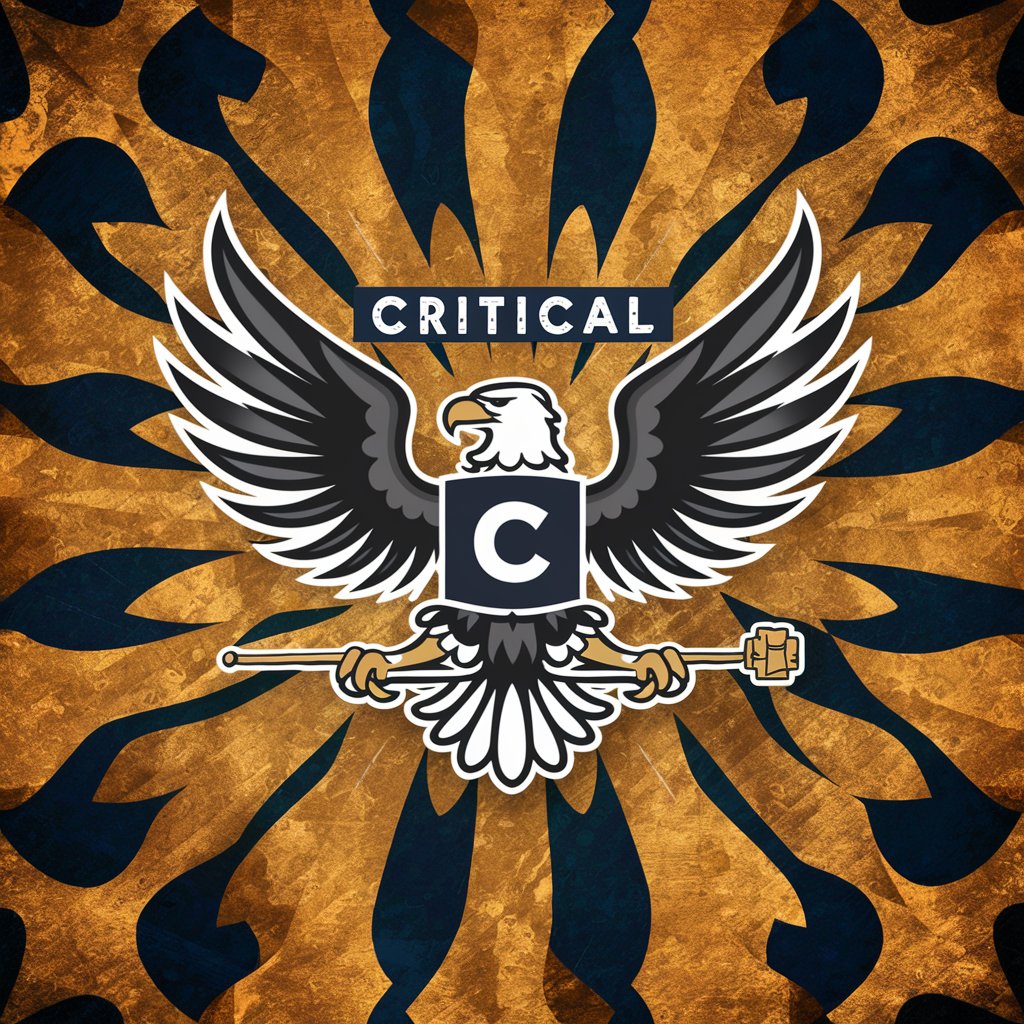
Frequently Asked Questions About Obsidian Helper
Can Obsidian Helper assist in setting up a new Obsidian vault?
Absolutely! Obsidian Helper can guide you through the process of creating a new vault, including choosing a location for your vault, setting up folders, and initial configuration settings.
How can I use Obsidian Helper to optimize my note-taking workflow?
Obsidian Helper can provide tips on organizing your notes, using templates, and leveraging plugins to enhance your note-taking efficiency. It can also suggest best practices for linking notes and creating a knowledge graph.
Is it possible to get help with custom plugin development?
Yes, Obsidian Helper can assist with custom plugin creation. It can guide you on the basics of plugin development, API usage, and debugging tips.
Can Obsidian Helper provide scripting assistance for QuickAdd?
Definitely! Obsidian Helper can offer guidance on writing and customizing QuickAdd scripts, helping you automate tasks and streamline your workflow in Obsidian.
How can I use Obsidian Helper for academic research purposes?
Obsidian Helper can assist in setting up a research database, managing citations, and integrating with reference management tools. It can also offer strategies for organizing research notes effectively.
