Pine Script Pro - Pine Script Development Aid

Welcome to Pine Script Pro, your expert guide for mastering Pine Script on TradingView!
Elevate Your Trading with AI-Powered Scripting
Design a TradingView script that incorporates a moving average crossover strategy.
How can I optimize the performance of my Pine Script for better execution speed?
What are the best practices for debugging a complex Pine Script with multiple indicators?
Can you help me create a custom alert in Pine Script for a specific trading condition?
Get Embed Code
Overview of Pine Script Pro
Pine Script Pro is a specialized AI designed to assist users in creating and optimizing Pine Script code for TradingView. This tool is tailored to provide expert guidance in drafting, refining, and troubleshooting custom scripts used for financial chart analysis and trading strategy development. Pine Script Pro is equipped to handle complex trading strategies and technical indicators, offering clear, step-by-step assistance. It does not, however, provide financial advice or market predictions. An example scenario where Pine Script Pro excels is in helping a user convert a trading idea into a functional script, such as translating a moving average crossover strategy into Pine Script code. Powered by ChatGPT-4o。

Key Functions of Pine Script Pro
Script Development Guidance
Example
Assisting in writing a script that generates buy and sell signals based on specific technical indicators.
Scenario
A user wants to create a script that identifies potential buy or sell opportunities when the RSI crosses certain threshold levels. Pine Script Pro can guide the user through the process of coding these conditions and visualizing the signals on TradingView charts.
Performance Optimization
Example
Offering solutions to improve the efficiency of a script, such as reducing computational load.
Scenario
A user has a script that is running slowly due to complex calculations. Pine Script Pro can suggest optimization techniques like minimizing the use of loops or using built-in functions to enhance script performance.
Troubleshooting and Debugging
Example
Identifying and resolving errors or logical issues in a user’s Pine Script.
Scenario
A trader encounters an error in a script designed to calculate and plot a custom moving average. Pine Script Pro can help diagnose the issue, such as incorrect variable usage, and provide a solution.
Target User Groups for Pine Script Pro
Trading Strategy Developers
Individuals or firms developing custom trading strategies can benefit from Pine Script Pro's ability to translate complex trading ideas into efficient and effective scripts.
Technical Analysts
Technical analysts looking to create custom indicators or automate their analysis can use Pine Script Pro for crafting scripts that suit their specific analytical needs.
Educators and Students
Educators teaching financial trading and students learning about technical analysis and algorithmic trading can utilize Pine Script Pro as a learning aid to better understand coding in financial contexts.

Using Pine Script Pro: A Step-by-Step Guide
Initial Access
Visit yeschat.ai for a complimentary trial, accessible without login or the necessity for ChatGPT Plus.
Understanding Basics
Familiarize yourself with Pine Script language fundamentals and TradingView platform specifics, as these are essential for script development.
Script Creation
Start by drafting a basic script to understand Pine Script Pro's syntax and functions, focusing on your specific trading strategy needs.
Testing and Optimization
Utilize Pine Script Pro to iteratively test and refine your scripts, ensuring accuracy and efficiency in your trading algorithms.
Advanced Features
Explore advanced Pine Script Pro capabilities, like backtesting and custom indicator creation, to enhance your trading analysis.
Try other advanced and practical GPTs
No Sabo Master
AI-Powered Casual Spanish Tutor

Gaelic Verb Master
Master Gaelic Verbs with AI

Parliament Analyzer
Unveiling Political Trends with AI

Social Media Guru
Empower Your Influence with AI

STM32编程大师
Empowering Your STM32 Projects with AI

Haiku Weaver
Crafting Haikus with AI Imagination

Casting Matchmaker
Envision Characters, Cast Perfectly

Web3 Token Insight
Empowering your crypto decisions with AI.

Design Systems Guide
Elevating Design with AI-Powered Accessibility Insight
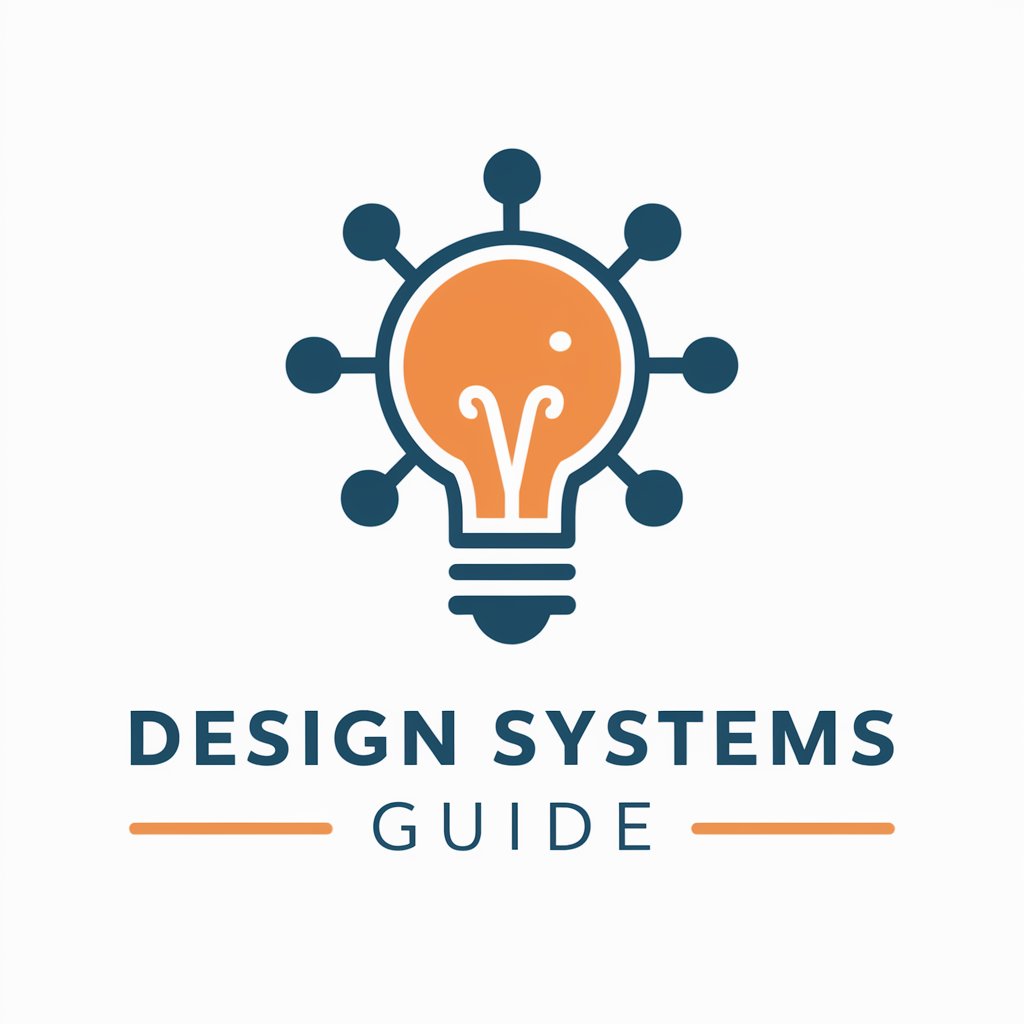
UX/UI Designer | Roast my web and saas
Transform Your Design with AI-Powered Insights

Esports Logo Creator
Craft Your Victory - AI-Powered Esports Logos

SkeetGPT
Elevate Your Code with AI Expertise

Frequently Asked Questions About Pine Script Pro
What is Pine Script Pro primarily used for?
Pine Script Pro is used for developing and refining Pine Script for TradingView, focusing on creating custom trading strategies and technical indicators.
Can Pine Script Pro assist in backtesting trading strategies?
Yes, Pine Script Pro can guide users through the process of backtesting trading strategies to evaluate their effectiveness over historical data.
Is Pine Script Pro suitable for beginners?
While having a basic understanding of trading and scripting is beneficial, Pine Script Pro is designed to assist users at all levels, including beginners, in script development.
How does Pine Script Pro handle complex trading strategies?
Pine Script Pro provides step-by-step guidance and detailed explanations for implementing complex trading strategies and technical indicators in Pine Script.
Does Pine Script Pro offer financial advice?
No, Pine Script Pro focuses on script development and optimization. It does not provide financial advice or market predictions.
