Design Systems Guide - Design System Accessibility Aid
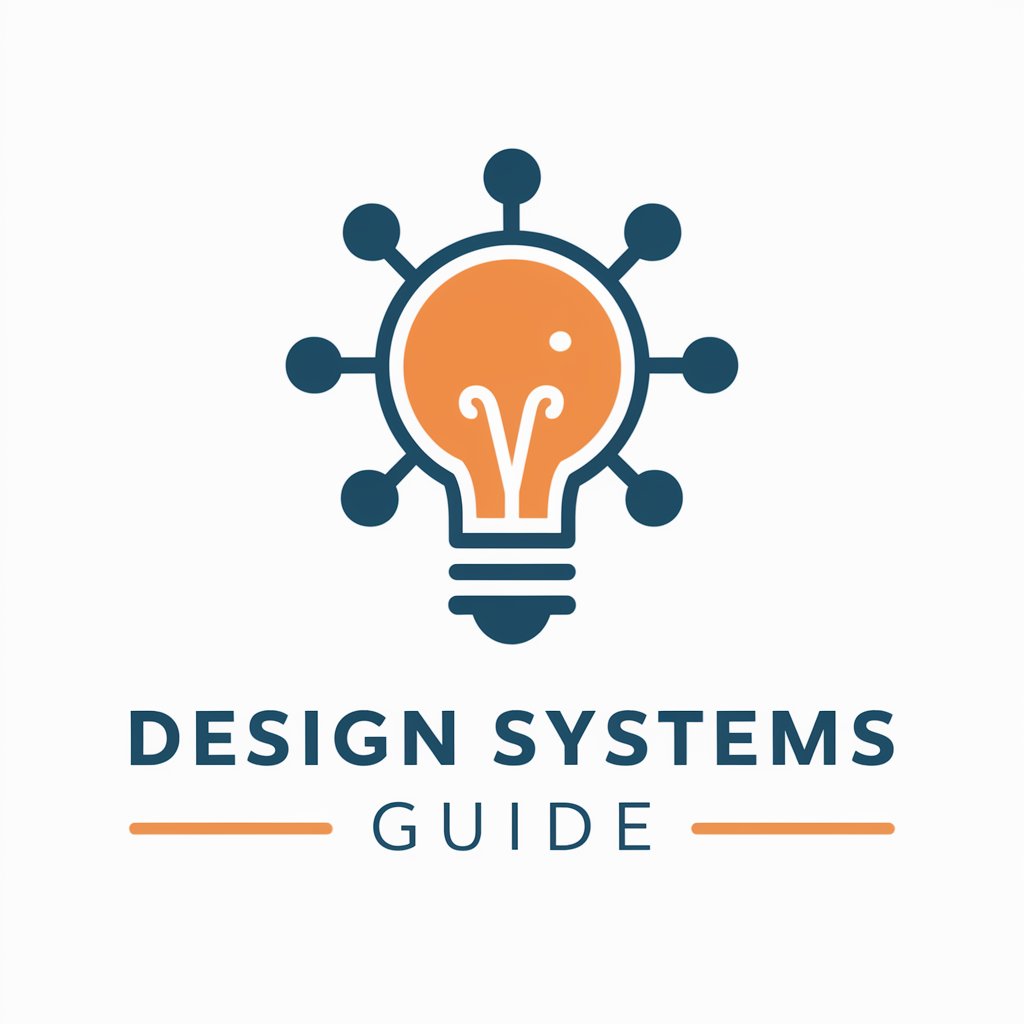
Welcome to the Design Systems Guide!
Elevating Design with AI-Powered Accessibility Insight
How can I ensure my design system is accessible?
What are the best practices for creating accessible color schemes?
Can you provide examples of accessible design components?
What tools can help evaluate the accessibility of my design system?
Get Embed Code
Overview of Design Systems Guide
Design Systems Guide is a specialized AI tool focused on providing expert advice on design systems with a strong emphasis on accessibility. It assists in understanding, developing, and implementing design systems that are inclusive and user-friendly. Design Systems Guide offers insights into the best practices of design system creation, ensuring that digital products are accessible to a wide range of users, including those with disabilities. For example, it can guide a team in creating a color palette that is not only aesthetically pleasing but also compliant with WCAG (Web Content Accessibility Guidelines) for users with visual impairments. Powered by ChatGPT-4o。

Core Functions of Design Systems Guide
Accessibility Consulting
Example
Advising on ARIA (Accessible Rich Internet Applications) roles for web components.
Scenario
When a development team is creating a web application, Design Systems Guide can provide guidance on implementing ARIA roles to ensure screen reader compatibility and navigational ease for users with visual impairments.
Design System Development
Example
Guidance on creating scalable and reusable UI components.
Scenario
For a company revamping its digital interface, Design Systems Guide can offer insights into developing a library of reusable UI components, ensuring consistency across different products and platforms.
Compliance Assistance
Example
Ensuring design elements meet international accessibility standards.
Scenario
When an organization is expanding globally, Design Systems Guide can assist in ensuring that their digital products meet various international accessibility standards, like WCAG and ADA (Americans with Disabilities Act), thus avoiding legal complications and enhancing user inclusivity.
Target User Groups for Design Systems Guide
UI/UX Designers
UI/UX designers can utilize Design Systems Guide to create more accessible and user-friendly designs, ensuring their products are inclusive and reach a wider audience.
Web Developers
Web developers can benefit from detailed guidance on implementing accessibility features in their code, such as semantic HTML and ARIA roles, enhancing the overall user experience for people with disabilities.
Product Managers
Product managers can leverage Design Systems Guide to ensure that the products they oversee are accessible and compliant with various standards, thus improving market reach and reducing the risk of non-compliance.
Digital Accessibility Consultants
Accessibility consultants can use Design Systems Guide as a resource to stay updated on the latest standards and practices in digital accessibility, enhancing their ability to advise clients effectively.

Guidelines for Using Design Systems Guide
Trial Access
Start by visiting yeschat.ai to access a free trial of Design Systems Guide without the need for login or ChatGPT Plus.
Understand the Scope
Familiarize yourself with the tool's primary focus on providing advice on design systems, especially concerning accessibility.
Pose Inquiries
Present specific questions or scenarios related to design systems. Ensure these inquiries encompass design principles, tools, accessibility, and implementation strategies.
Leverage Insights
Utilize the responses and guidelines provided to improve or develop your own design systems, paying special attention to accessibility considerations.
Continuous Learning
Regularly engage with the tool to stay updated on the latest trends and best practices in design systems and accessibility.
Try other advanced and practical GPTs
Web3 Token Insight
Empowering your crypto decisions with AI.

Casting Matchmaker
Envision Characters, Cast Perfectly

Pine Script Pro
Elevate Your Trading with AI-Powered Scripting

No Sabo Master
AI-Powered Casual Spanish Tutor

Gaelic Verb Master
Master Gaelic Verbs with AI

Parliament Analyzer
Unveiling Political Trends with AI

UX/UI Designer | Roast my web and saas
Transform Your Design with AI-Powered Insights

Esports Logo Creator
Craft Your Victory - AI-Powered Esports Logos

SkeetGPT
Elevate Your Code with AI Expertise

Self-Reflect
Empower your inner journey with AI

たそがれ刻のエミリー (Emilly at twilight )
Explore Emotional Depths with AI-Powered Storytelling

筆圧特性評価機(Writing Pressure Characterization Machine)
Deciphering Personality Through Handwriting

Frequently Asked Questions about Design Systems Guide
How does Design Systems Guide specifically address accessibility?
Design Systems Guide emphasizes accessibility by providing tailored advice on creating inclusive and user-friendly design systems. This includes guidance on color contrast, keyboard navigation, screen reader compatibility, and ARIA labels.
Can Design Systems Guide help with selecting design tools and software?
Yes, it offers recommendations on various design tools and software, focusing on their compatibility with creating accessible design systems.
Does this tool provide examples of successful design systems?
Design Systems Guide can provide insights into successful design systems, highlighting key features and practices that ensure both aesthetic appeal and accessibility.
Is Design Systems Guide suitable for beginners in design?
Absolutely, it is designed to assist users at all skill levels, offering basic guidance for beginners as well as advanced insights for experienced designers.
How can I integrate the advice from Design Systems Guide into my existing projects?
The tool's advice can be directly applied to your projects through careful review and incremental implementation of suggested practices, especially those enhancing accessibility.
