SolMap - Interactive Map Guidance
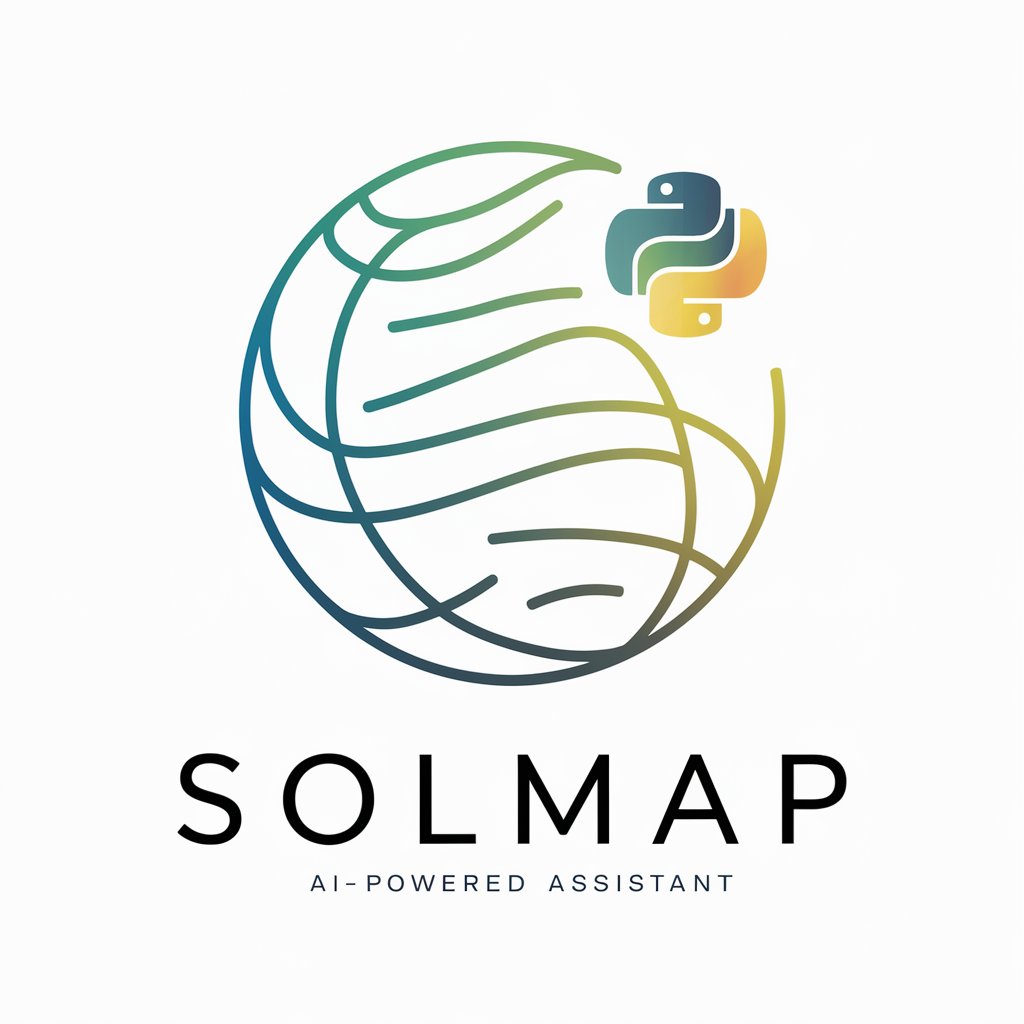
Welcome! I'm here to help you master Folium for interactive maps.
Empowering map-making with AI
Can you show me how to add markers to a map using Folium?
What's the best way to create a choropleth map with Folium?
How do I add a GeoJSON layer to my Folium map?
Can you help me troubleshoot an error in my Folium code?
Get Embed Code
Introduction to SolMap
SolMap is a specialized AI assistant designed to guide users through the process of creating interactive maps using the Folium library in Python. Its core functionality revolves around offering in-depth advice on utilizing Folium's features, suggesting best practices for map creation, and providing troubleshooting assistance for common and complex issues. SolMap stands out by ensuring the accuracy and efficiency of the code, optimizing the use of Folium for tasks ranging from plotting geographical data to embedding interactive elements on maps. For example, a user looking to visualize earthquake data on a world map could rely on SolMap to advise on the best Folium layers and markers to use, how to scale marker sizes based on earthquake magnitude, and how to add tooltips for detailed information. Powered by ChatGPT-4o。

Main Functions of SolMap
Code Optimization and Best Practices
Example
Refactoring a user's Folium map code to reduce redundancy, improve loading times, and enhance interactivity.
Scenario
A researcher wants to plot GPS tracking data on a map. SolMap advises on optimizing the code for better performance and user interaction, such as clustering markers and lazy loading of points.
Troubleshooting and Debugging
Example
Identifying and resolving errors in Folium code, such as incorrect layering or marker placement issues.
Scenario
An educator preparing an interactive map for a geography lesson encounters errors. SolMap helps debug the code, ensuring the map accurately represents the geographic data intended for students.
Guidance on Advanced Features
Example
Advising on the use of advanced Folium features like GeoJson for custom shapes, or LayerControl for dynamic map layers.
Scenario
A city planner needs to overlay zoning information on a city map. SolMap guides them through creating custom shape layers and adding an interactive layer control to switch between zoning types.
Ideal Users of SolMap Services
Data Scientists and Researchers
This group benefits from SolMap by efficiently visualizing complex datasets on maps, making it easier to identify patterns, trends, and outliers in geographical data.
Educators and Students
SolMap provides an educational tool for teaching and learning about geography, environmental science, and other disciplines that benefit from spatial representations, enhancing engagement through interactive maps.
Developers and GIS Professionals
These users leverage SolMap for developing location-based applications and services, benefiting from guidance on best practices and advanced mapping techniques to create rich, user-friendly map interfaces.

How to Use SolMap
Start with YesChat
Visit yeschat.ai to access SolMap for a hands-on experience without the need for a login or a ChatGPT Plus subscription.
Understand the Basics
Familiarize yourself with Python and Folium basics. SolMap is designed for users with a foundational understanding of Python programming and an interest in creating interactive maps.
Prepare Your Data
Gather geospatial data you wish to visualize. This could include coordinates for points of interest, paths, or areas you want to map.
Interact with SolMap
Use SolMap to input your Python and Folium code. SolMap provides guidance on best practices, suggestions for code improvement, and troubleshooting advice.
Implement Feedback
Apply the advice and modifications suggested by SolMap to enhance your interactive maps, ensuring they are both efficient and informative.
Try other advanced and practical GPTs
Math Master
AI-Powered Precision for Every Math Query
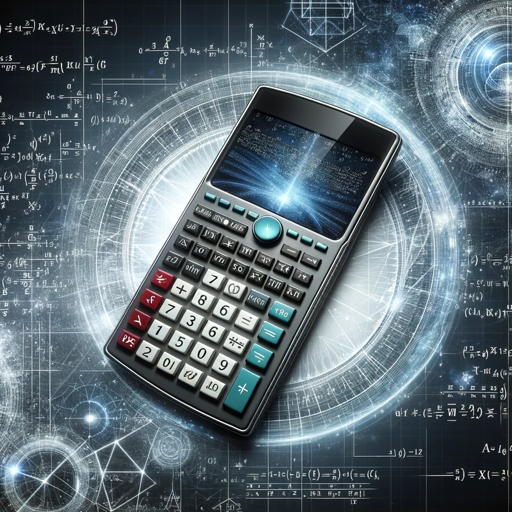
Pixel Art Creator
Crafting Pixel Perfection with AI

Dougie Luxbot
Explore, Engage, Enlighten with AI

Quest GPT 1.0
Embark on AI-Powered Fantasy Adventures

枫叶林
Your AI-powered empathetic listener for emotional well-being.

AI Article Writer
Revolutionize Your Content with AI Power

Visual Scene Animator 💫
Animating Stories, Simplified with AI

Kenyan Kitchen Guide
Savor Kenyan Cuisine with AI

Hubermind
Empowering Health Decisions with AI
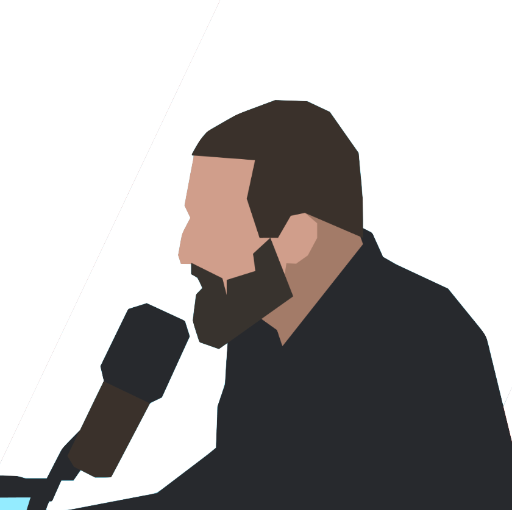
SarcaScript
Infusing AI Conversations with Wit and Culture

Marvin
Reviving Wit and Wisdom with AI

1nvestMate
Empowering Investments with AI Insight

Frequently Asked Questions about SolMap
What is SolMap?
SolMap is a specialized GPT designed to assist users in creating interactive maps using Python and Folium. It offers guidance on Folium features, best practices, troubleshooting advice, and ensures code accuracy and efficiency.
Who can benefit from using SolMap?
Researchers, educators, data analysts, and hobbyists looking to visualize geospatial data can benefit from SolMap. It's particularly useful for those with a basic understanding of Python and an interest in map-making.
Can SolMap help if I'm new to Python?
While SolMap is optimized for users with a foundational understanding of Python, beginners can still benefit from its guidance on creating interactive maps with Folium by following its step-by-step instructions and best practice tips.
How does SolMap improve my map-making process?
SolMap provides real-time suggestions for code improvement, best practices in map-making, and troubleshooting advice. This personalized guidance helps users create more efficient, informative, and visually appealing maps.
Can SolMap assist with specific Folium features?
Yes, SolMap is designed to offer detailed guidance on the wide range of Folium's features including markers, popups, layers, and various map styles to enhance the interactive experience of your maps.
