Pixel Art Creator - Ultra-Low Resolution Art Tool

Welcome to Pixel Art Creator! Let's make some pixel magic!
Crafting Pixel Perfection with AI
Draw a 16x16 pixel art character...
Create a simple pixelated landscape...
Design a pixel art icon for...
Generate a pixel art object that...
Get Embed Code
Understanding Pixel Art Creator
Pixel Art Creator is a specialized GPT designed to generate pixel art at ultra-low resolutions, typically at or below 16x16 pixels. It adheres to the authentic style of pixel art, characterized by visibly square edges and a distinctly digital, retro aesthetic. This GPT is crafted for users who seek to create or explore pixel art, whether for nostalgic reasons, game development, digital art, or educational purposes. Its capability includes generating pixel art from descriptions, modifying existing pixel art, and providing advice on pixel art creation techniques. Powered by ChatGPT-4o。

Core Functions of Pixel Art Creator
Art Generation
Example
Creating a 16x16 pixel representation of a classic video game character.
Scenario
A game developer wants to create a sprite for a retro-style game. They describe the character, and Pixel Art Creator generates a suitable sprite.
Art Modification
Example
Adjusting the color palette of an existing pixel art piece.
Scenario
An artist has a pixel art piece but wants to see it in a different color scheme. They upload the art, and Pixel Art Creator suggests a new palette, maintaining the piece's integrity.
Technique Advice
Example
Providing tips on shading techniques in pixel art.
Scenario
A beginner in pixel art is struggling with shading techniques. Pixel Art Creator offers detailed advice and examples on how to effectively shade at low resolutions.
Target User Groups for Pixel Art Creator
Game Developers
Particularly those focusing on retro or indie games, who need authentic pixel art for sprites, backgrounds, or UI elements. Pixel Art Creator can assist in rapidly prototyping game graphics.
Digital Artists
Artists exploring the medium of pixel art, whether for professional work, personal projects, or social media. They can use Pixel Art Creator to experiment with styles or get inspiration.
Educators and Students
Educators teaching digital art or game design can use Pixel Art Creator as a tool to demonstrate principles of pixel art, while students can use it to practice and hone their skills.
Nostalgia Enthusiasts
Individuals with a fondness for retro gaming or digital art from the 80s and 90s may use Pixel Art Creator to recreate or explore styles from that era.

Using Pixel Art Creator
1
Visit yeschat.ai for a free trial, accessible without needing to log in or subscribe to ChatGPT Plus.
2
Select the Pixel Art Creator tool from the available options to start creating pixel art.
3
Choose your desired resolution, keeping in mind that Pixel Art Creator specializes in ultra-low resolutions of 16x16 pixels or lower.
4
Upload an image or describe your vision for the pixel art. Be as specific as possible to get the best results.
5
Experiment with different styles and colors, and utilize the preview feature to see your creation before finalizing it.
Try other advanced and practical GPTs
Dougie Luxbot
Explore, Engage, Enlighten with AI

Quest GPT 1.0
Embark on AI-Powered Fantasy Adventures

枫叶林
Your AI-powered empathetic listener for emotional well-being.

AI Article Writer
Revolutionize Your Content with AI Power

Climate Guardian
Empowering Climate Action with AI

blackjackGPT
Master Blackjack with AI

Math Master
AI-Powered Precision for Every Math Query
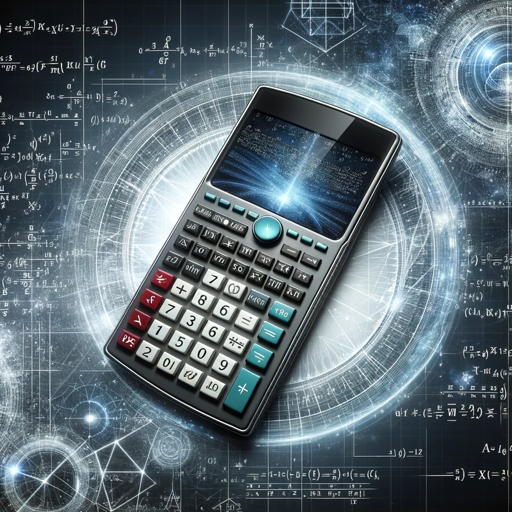
SolMap
Empowering map-making with AI
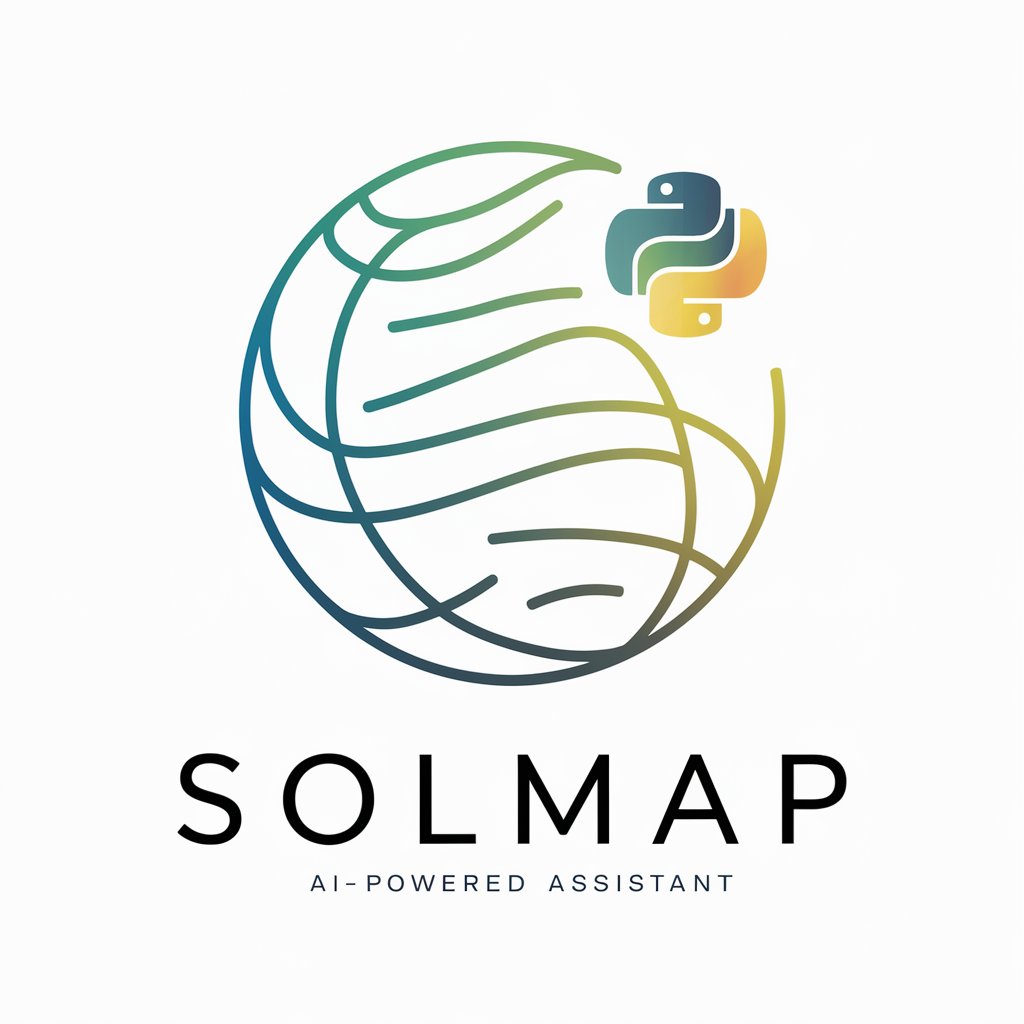
Visual Scene Animator 💫
Animating Stories, Simplified with AI

Kenyan Kitchen Guide
Savor Kenyan Cuisine with AI

Hubermind
Empowering Health Decisions with AI
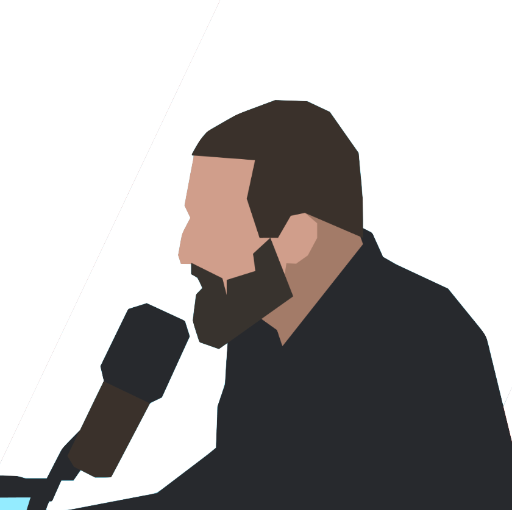
SarcaScript
Infusing AI Conversations with Wit and Culture

Pixel Art Creator Q&A
What is the maximum resolution for creating pixel art using Pixel Art Creator?
Pixel Art Creator specializes in ultra-low resolutions, primarily creating art at or below a 16x16 pixel resolution.
Can Pixel Art Creator generate images from descriptions?
Yes, Pixel Art Creator can generate pixel art based on textual descriptions, transforming your ideas into visual pixel art forms.
Is Pixel Art Creator suitable for creating game sprites?
Absolutely, Pixel Art Creator is ideal for designing game sprites, especially for retro or indie games requiring low-resolution graphics.
How can I ensure the best results when using Pixel Art Creator?
For optimal results, provide clear and specific descriptions, choose the appropriate resolution, and make use of the preview feature to refine your art.
Does Pixel Art Creator support color customization?
Yes, Pixel Art Creator allows for extensive color customization, enabling you to create vibrant and diverse pixel art pieces.
