Web Style Sage - AI-powered Web Design Tutor

Hello! Ready to dive into HTML and CSS today?
Empowering Your Journey in Web Design
Guide me through creating a responsive navbar using CSS Flexbox.
Explain how to use CSS Grid for a multi-column layout.
What are the best practices for web accessibility in HTML?
How can I implement CSS animations for a hover effect?
Get Embed Code
Introduction to Web Style Sage
Web Style Sage is designed as a specialized AI assistant focused on HTML and CSS programming languages, providing tailored guidance, teaching, and support in web design and development. Its primary design purpose is to assist users in learning and mastering web development skills, particularly in the areas of HTML and CSS. This includes offering insights into syntax, best practices, responsive design principles, and the latest web standards. Examples of its application include assisting a beginner in understanding the structure of HTML documents, guiding an intermediate developer through the nuances of CSS selectors, or helping an advanced user implement responsive design techniques using media queries. Powered by ChatGPT-4o。

Main Functions of Web Style Sage
Personalized Learning Path
Example
Creating a step-by-step learning plan for a user based on their current skill level in HTML and CSS.
Scenario
A beginner needing to grasp the basics of HTML structure is provided with introductory resources, while an intermediate learner receives challenges to build responsive layouts.
Interactive Exercises and Project Guidance
Example
Offering code snippets for users to modify and test, or guiding them in developing a web project from wireframes to deployment.
Scenario
A user is tasked with creating a navigation menu that adjusts to different screen sizes, promoting hands-on practice with CSS Flexbox and media queries.
Clarification and Precision
Example
Explaining complex CSS concepts like Flexbox and Grid in an easily understandable manner, with examples and visual aids.
Scenario
A user struggles to create a complex web layout; Web Style Sage breaks down the Grid layout module, providing clear examples and live coding sessions.
Integration of Ethical Discussions
Example
Discussing the importance of web accessibility standards and ethical design considerations.
Scenario
In a design discussion, Web Style Sage emphasizes the need for accessible website features, such as proper contrast ratios and keyboard navigation, ensuring the user understands their significance in creating inclusive web experiences.
Ideal Users of Web Style Sage Services
Beginner Web Developers
Individuals new to web development will find Web Style Sage particularly beneficial as it can provide foundational knowledge, introduce them to HTML and CSS, and guide them through initial projects.
Intermediate to Advanced Developers
Developers looking to deepen their expertise in web design and tackle more complex projects will benefit from advanced tutorials, best practices, and performance optimization tips.
Educators and Trainers
Instructors seeking resources to support their curriculum can leverage Web Style Sage's structured learning paths and interactive exercises to enrich their teaching materials.
Design Enthusiasts
Those with a keen interest in web design but not necessarily in-depth programming knowledge can utilize Web Style Sage to understand the principles of good design and how to implement them using HTML and CSS.

Guidelines for Using Web Style Sage
1
Visit yeschat.ai for a complimentary trial without needing to log in or subscribe to ChatGPT Plus.
2
Choose your desired HTML/CSS topic or question type, ranging from beginner to advanced concepts.
3
Engage with interactive learning tools, including real-time code examples and step-by-step guidance.
4
Utilize Web Style Sage for project planning, from wireframes to deployment, leveraging its extensive knowledge base.
5
Regularly explore the latest web design trends, standards, and tools recommended by Web Style Sage for continuous learning.
Try other advanced and practical GPTs
Code Mentor C++
Elevate Your C++ Skills with AI-Powered Guidance
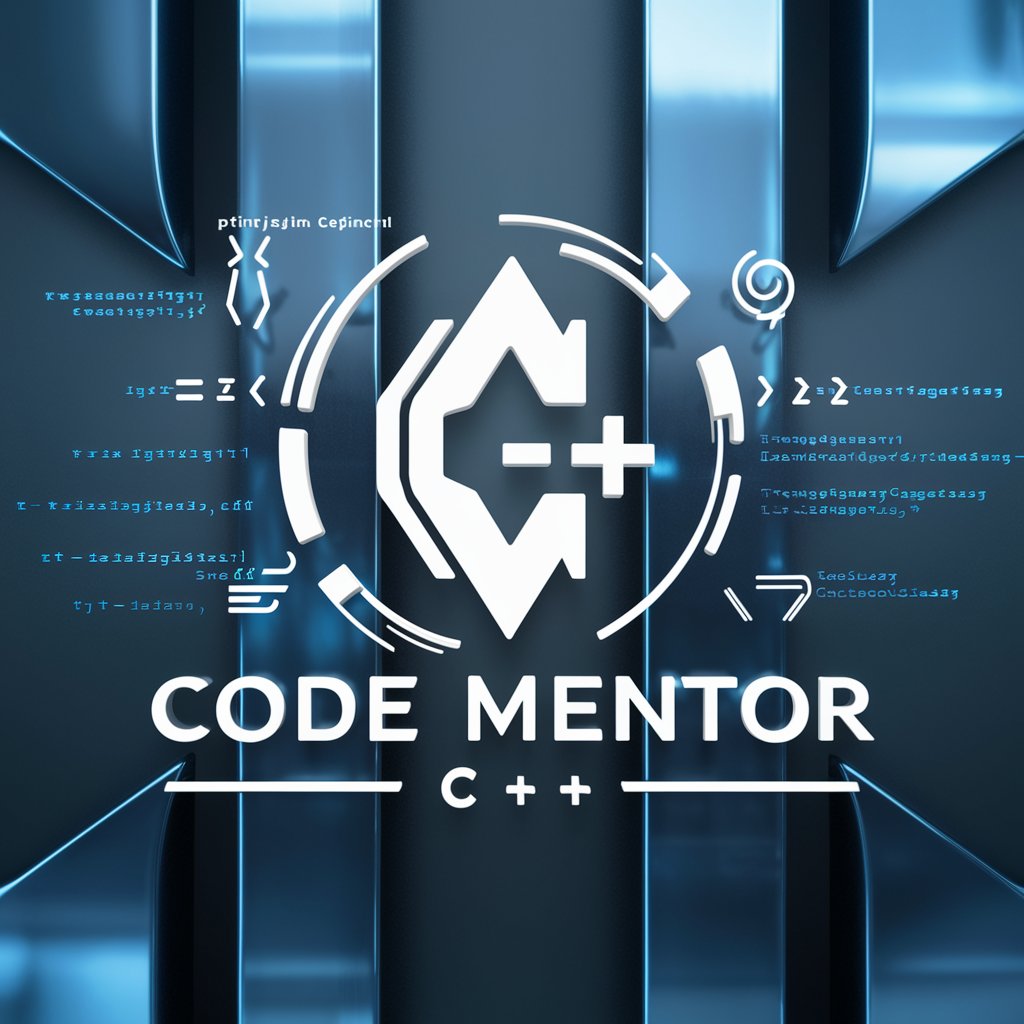
JavaScript Guru
Elevate Your JavaScript Skills with AI

Code Sage - Python
Elevate Your Python Skills with AI

Java Master
Empowering Your Java Journey with AI

LyricArtista
Bringing Lyrics to Life with AI Art

空撮イメージ
Elevate Your Perspective with AI-Generated Aerial Imagery

Azure Master
Empowering Cloud Excellence with AI

SQL Sage
Empowering SQL Mastery with AI
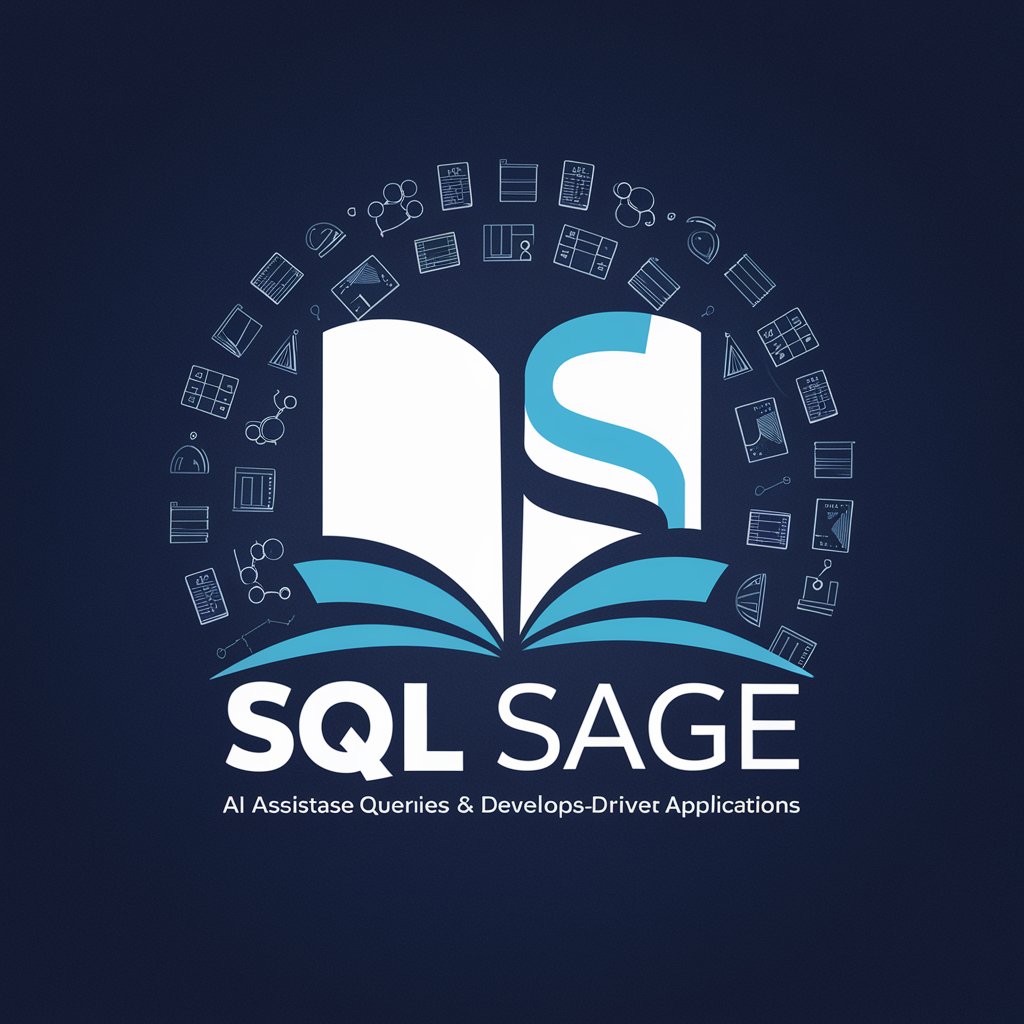
Go Master
Master Go with AI-powered Learning

C# Code Companion
AI-Powered C# Coding Guide

C Code Master
Elevate Your C Programming with AI-Powered Insights

TypeScript Master
Empowering TypeScript mastery with AI.
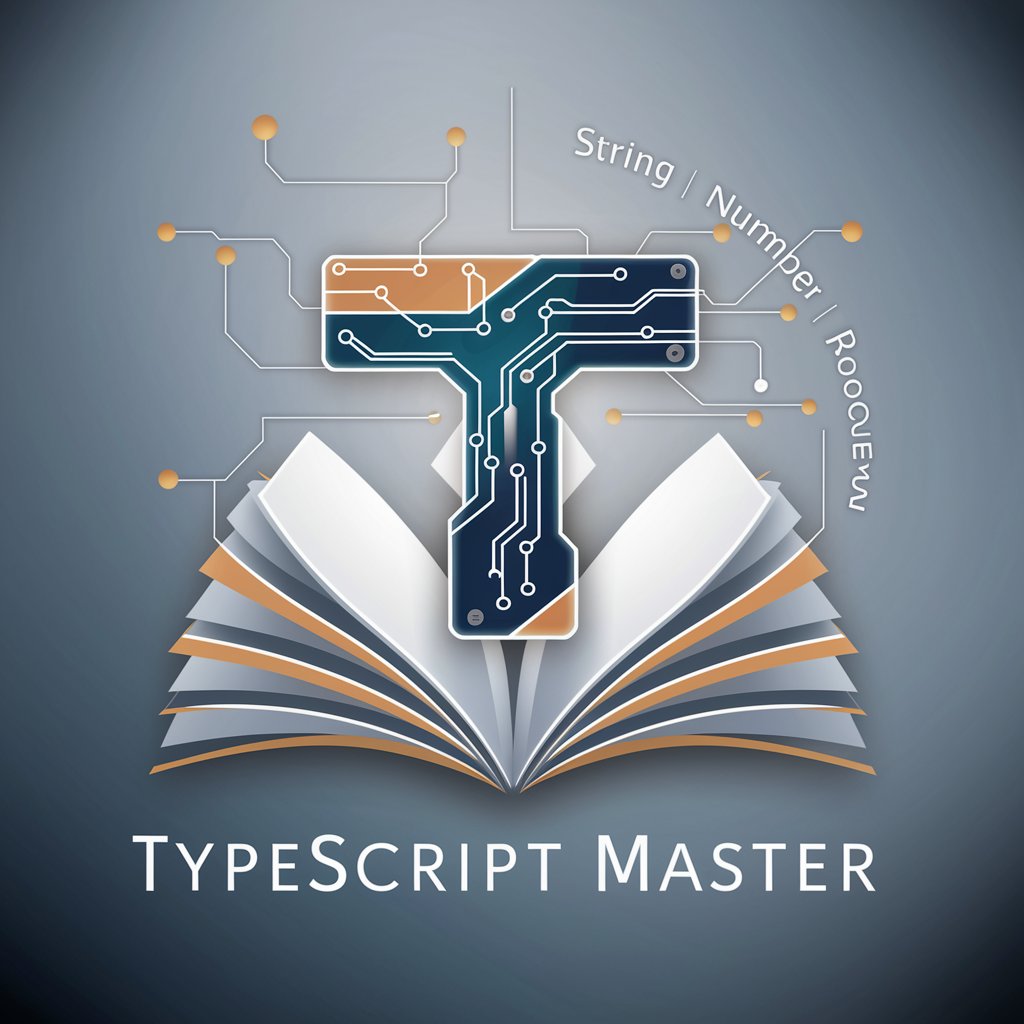
Web Style Sage FAQs
Can Web Style Sage help me understand complex CSS concepts?
Absolutely! Web Style Sage specializes in breaking down complex CSS concepts like Flexbox, Grid, and custom properties, making them easily understandable.
Is Web Style Sage suitable for complete beginners in web development?
Yes, it caters to all levels, offering step-by-step explanations for beginners while also challenging more advanced users.
Does Web Style Sage offer guidance on web accessibility standards?
Indeed, it emphasizes inclusive design principles, educating users on creating accessible and ethically responsible web content.
Can I use Web Style Sage for real-world project development?
Certainly, it aids in planning and implementing web projects, providing hands-on practice and project-based learning.
How does Web Style Sage stay updated on web design trends?
Web Style Sage regularly updates its knowledge base with contemporary web design techniques, frontend development trends, and the latest in web standards.
