C# Code Companion - C# Programming Assistant

Welcome to the ultimate C# learning experience!
AI-Powered C# Coding Guide
Design a modern logo for a C# learning platform that combines innovation and education.
Create a logo that symbolizes a comprehensive C# course for both beginners and advanced learners.
Generate a professional logo for a C# education program that emphasizes coding, accessibility, and engagement.
Develop a logo that reflects the essence of a gamified and interactive C# learning experience.
Get Embed Code
Introduction to C# Code Companion
C# Code Companion is designed as a specialized assistant to help learners, developers, and professionals enhance their understanding and proficiency in C# programming. It provides a comprehensive suite of services aimed at facilitating learning through interactive examples, code analysis, debugging assistance, and real-world project guidance. Its design purpose revolves around making the process of learning and applying C# more accessible, engaging, and effective. For instance, a scenario illustrating its utility could be a beginner struggling with object-oriented programming concepts. C# Code Companion can offer step-by-step explanations, demonstrate the creation of classes and objects, and provide exercises for hands-on practice. Powered by ChatGPT-4o。

Main Functions of C# Code Companion
Interactive Learning and Code Execution
Example
Enabling users to write and execute C# code snippets directly, providing immediate feedback on their code.
Scenario
A student learning C# syntax can test out various control structures like loops and conditionals in real-time, enhancing their understanding through practice.
Debugging and Code Analysis
Example
Offering tools to identify and resolve common coding errors, and providing suggestions for code optimization.
Scenario
A developer working on a complex C# application can use the service to pinpoint logic errors or performance issues, streamlining the debugging process.
Project Guidance and Best Practices
Example
Guiding users through the development of real-world projects, emphasizing clean code, design patterns, and best practices.
Scenario
A professional preparing for a job interview could use the platform to build a portfolio project, receiving advice on architecture and coding standards.
Custom Learning Pathways
Example
Adapting the learning experience based on user progress and interests, recommending topics and projects accordingly.
Scenario
An intermediate programmer looking to specialize in game development with Unity using C# can receive tailored content and project suggestions to advance their skills.
Ideal Users of C# Code Companion Services
Beginner Programmers
Individuals new to programming who are seeking a structured and interactive way to learn C#. They benefit from the foundational lessons, interactive code execution, and gradual progression towards more complex topics.
Intermediate to Advanced Developers
Developers with some experience in C# or other programming languages, looking to deepen their understanding of advanced concepts, best practices, and software architecture. They benefit from advanced tutorials, project guidance, and code optimization tips.
Career Switchers and Job Seekers
Individuals aiming to enter the software development field or seeking to improve their job prospects by showcasing C# projects. They benefit from real-world project guidance, interview preparation, and mentorship opportunities.
Educators and Trainers
Teachers and mentors looking for resources to support their C# curriculum, offering students interactive learning tools and up-to-date content on best practices and new features in C#. They benefit from the platform's comprehensive coverage and adaptability to different learning styles.

Using C# Code Companion
1
Visit yeschat.ai for a free trial without login, also no need for ChatGPT Plus.
2
Choose your specific C# programming query or topic from the provided options.
3
Engage with the tool by asking specific C# coding questions or requesting examples.
4
Use the responses to enhance your coding skills, debug issues, or understand complex concepts.
5
Leverage the tool for ongoing learning and development in your C# programming journey.
Try other advanced and practical GPTs
Go Master
Master Go with AI-powered Learning

SQL Sage
Empowering SQL Mastery with AI
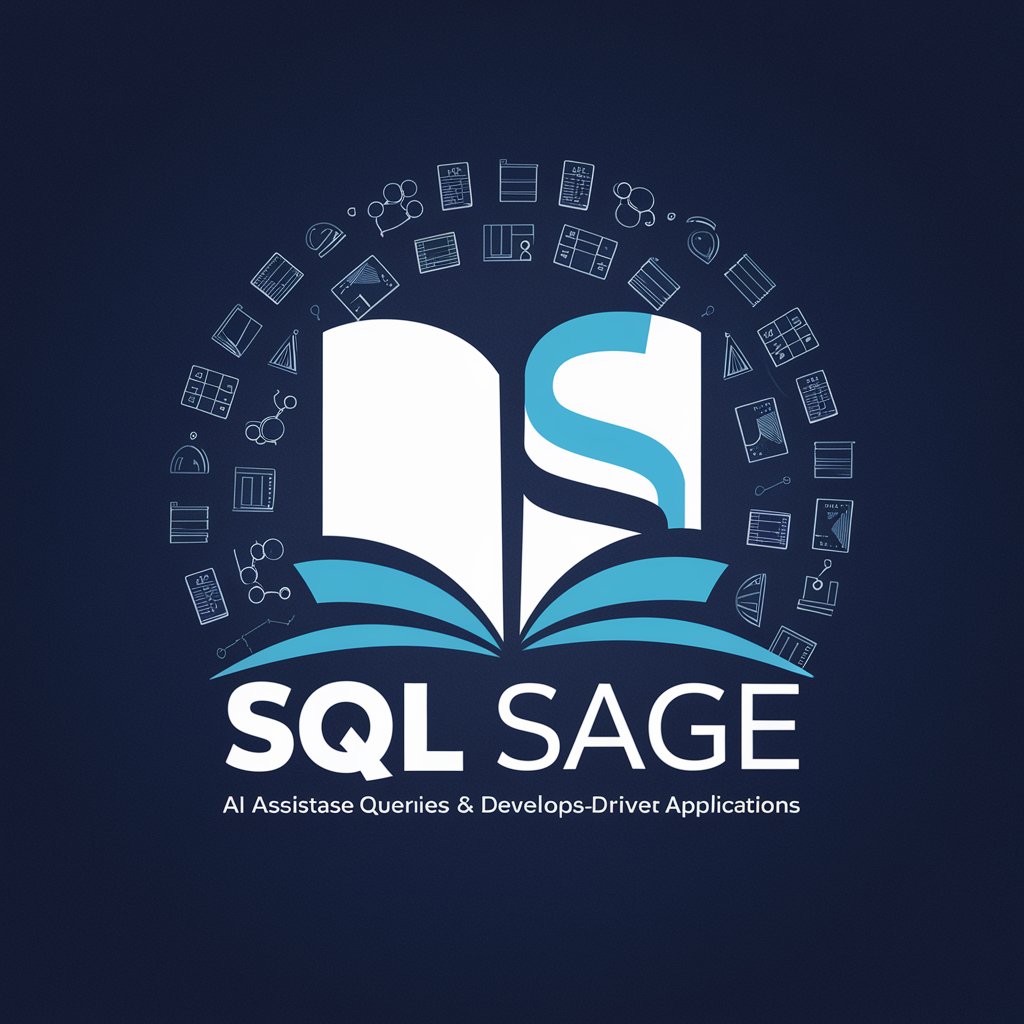
Azure Master
Empowering Cloud Excellence with AI

Web Style Sage
Empowering Your Journey in Web Design

Code Mentor C++
Elevate Your C++ Skills with AI-Powered Guidance
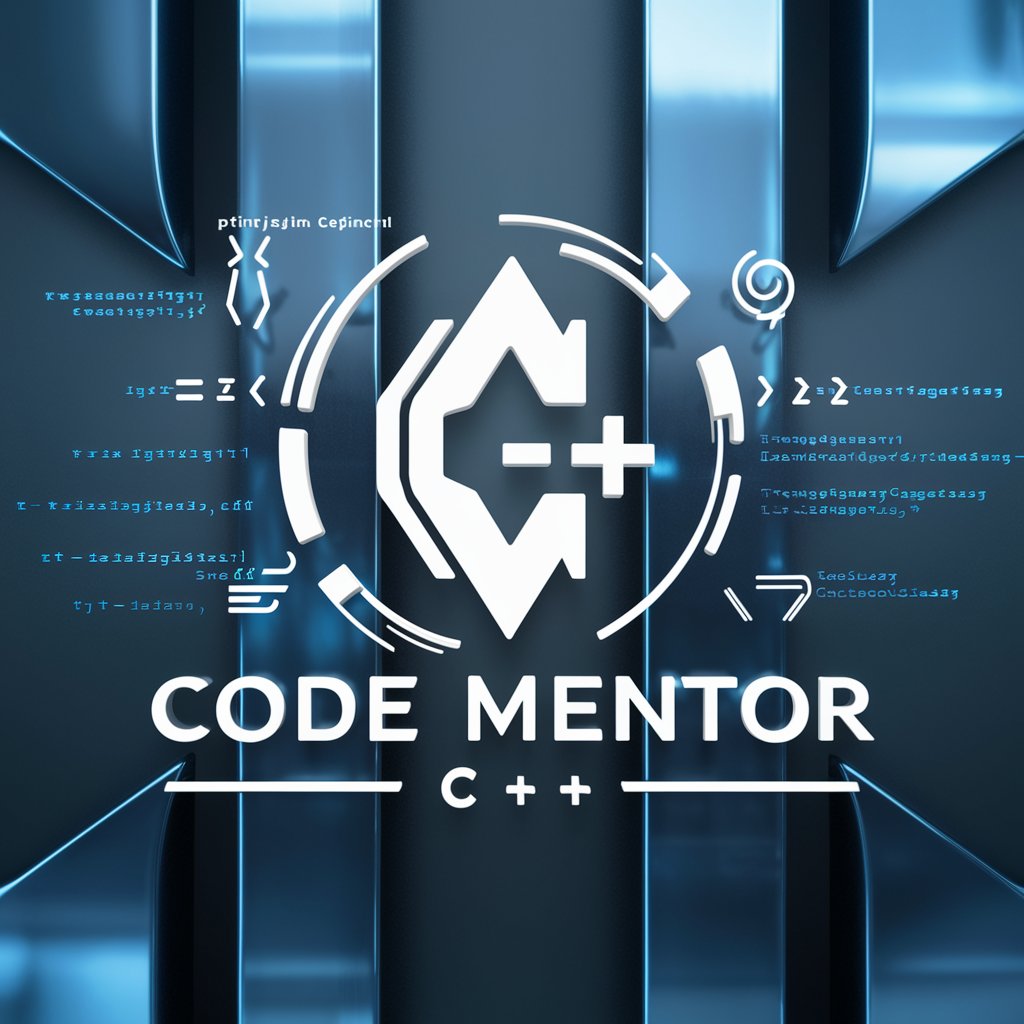
JavaScript Guru
Elevate Your JavaScript Skills with AI

C Code Master
Elevate Your C Programming with AI-Powered Insights

TypeScript Master
Empowering TypeScript mastery with AI.
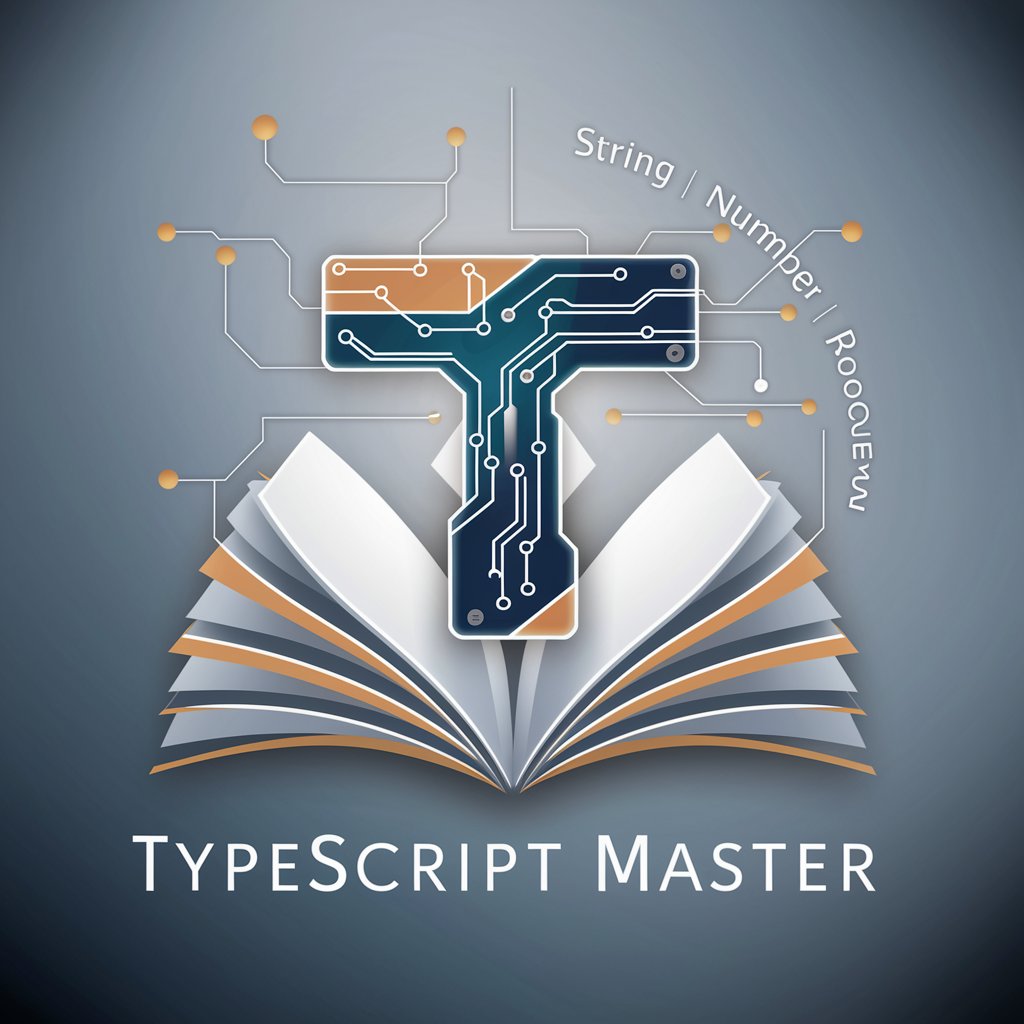
PHP Master
Elevating PHP Skills with AI-Powered Assistance

Ruby Master
Empowering Ruby developers with AI

Dart Guru
Master Dart: AI-Powered Learning

Consistent Character Image Generator
Bringing Characters to Life with AI
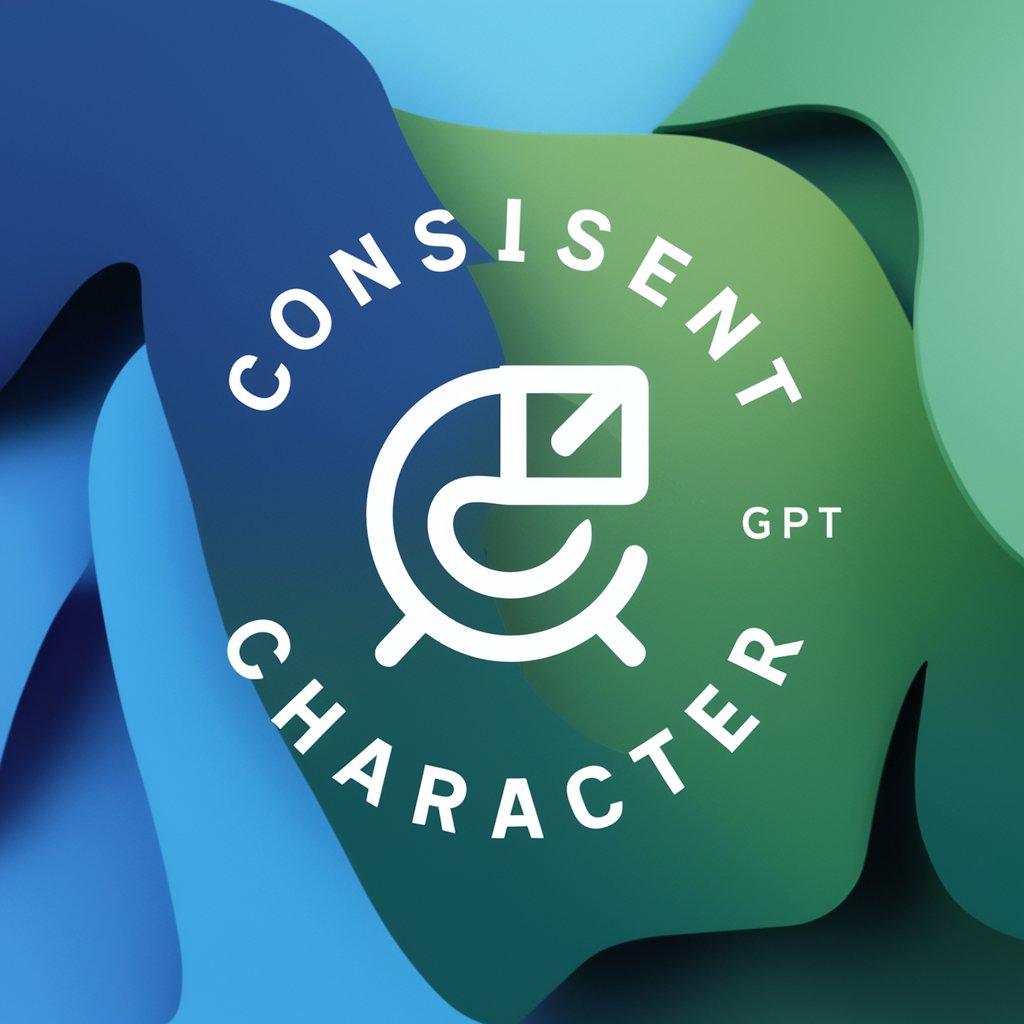
C# Code Companion Q&A
What kind of questions can I ask C# Code Companion?
You can ask a wide range of C# related questions, including syntax, best practices, debugging tips, and conceptual explanations.
Can C# Code Companion help with specific coding projects?
Yes, it can provide guidance, review code snippets, and offer suggestions for improvement in your coding projects.
Is C# Code Companion suitable for beginners?
Absolutely, it's designed to assist learners at all levels, including beginners, with clear explanations and examples.
How advanced are the concepts that C# Code Companion can handle?
It can handle advanced topics like asynchronous programming, LINQ, and more, providing detailed explanations and code examples.
Does C# Code Companion support project-based learning?
Yes, it supports project-based learning by offering insights and advice on project structure, design patterns, and best practices.
