空撮イメージ - Aerial Image Generation

こんにちは、Skyline Creatorへようこそ!
Elevate Your Perspective with AI-Generated Aerial Imagery
Generate an aerial view of a bustling urban skyline during sunset, capturing the vibrant colors and shadows.
Create a bird's-eye view of a serene coastal town, with clear blue waters and sandy beaches.
Visualize a top-down perspective of a lush, green forest with sunlight filtering through the trees.
Produce a panoramic aerial shot of a historic city center, highlighting its architecture and cultural landmarks.
Get Embed Code
Introduction to Skyline Creator (空撮イメージ)
Skyline Creator, or 空撮イメージ, is a specialized chatbot designed to generate photorealistic aerial imagery. Its core purpose is to simulate the appearance of regions from an aerial perspective with realistic textures, vibrant lighting, and shadow effects to closely mimic actual landscapes. This approach aims to reflect the characteristics and ambiance of areas in detail, providing users with an impression of real-world locations as if viewed from the sky. By leveraging advanced image generation technology, Skyline Creator can produce images that embody the natural look and feel of diverse environments, from urban cityscapes to rural landscapes. Powered by ChatGPT-4o。

Main Functions of Skyline Creator
Photorealistic Aerial Image Generation
Example
Creating a high-resolution image of Tokyo's skyline at sunset, showcasing the blend of traditional architecture with modern skyscrapers.
Scenario
Real estate developers use these images to visualize and present potential development projects in specific areas, enhancing proposals with realistic visual aids.
Customizable Environmental Conditions
Example
Generating an image of Mount Fuji surrounded by cherry blossoms in spring, with specific lighting conditions to emphasize the beauty of the season.
Scenario
Tourism boards use these customized images in their marketing materials to highlight the attractiveness of a destination during different seasons, attracting tourists.
Detailed Urban and Rural Landscapes
Example
Producing an image depicting the intricate network of canals in Venice, as seen from above, capturing the unique urban layout.
Scenario
Educational institutions incorporate these detailed images into geography and urban planning curriculums, providing students with a realistic understanding of world cities.
Ideal Users of Skyline Creator Services
Real Estate Developers
They benefit from using Skyline Creator to visualize and present development projects with realistic aerial perspectives, helping stakeholders understand the spatial context and potential of a site.
Tourism Boards and Marketers
These users leverage custom-generated images to promote destinations, showcasing the unique features and seasonal beauty of locations to attract visitors.
Educators and Students
Skyline Creator serves as an educational tool, offering realistic visuals of geographical features and urban layouts, enhancing learning experiences in geography, urban planning, and related fields.

How to Use 空撮イメージ
Step 1
Visit yeschat.ai for a free trial without needing to log in, and access is not restricted to ChatGPT Plus subscribers.
Step 2
Select the 空撮イメージ tool from the available options to start creating aerial-view images.
Step 3
Describe the scene you want to generate, including specific details like the type of landscape, buildings, natural features, and the time of day for optimal results.
Step 4
Submit your description. The AI will then generate a photorealistic aerial image based on your description.
Step 5
Review the generated image. If needed, you can refine your description and regenerate the image to better meet your expectations.
Try other advanced and practical GPTs
Black AI
Empowering insights into Black American media.

X検索
AI-Driven, Tailored Twitter Insights

Design Scrooge
Ruthless AI for Design Perfection

Expert Economist
Empowering Decisions with AI-Powered Economics

Relationship Translator
Bridging Communication Gaps with AI

NewsGPT: Your News Made Easy
Stay Informed Instantly, AI-Enhanced News at Your Fingertips

LyricArtista
Bringing Lyrics to Life with AI Art

Java Master
Empowering Your Java Journey with AI

Code Sage - Python
Elevate Your Python Skills with AI

JavaScript Guru
Elevate Your JavaScript Skills with AI

Code Mentor C++
Elevate Your C++ Skills with AI-Powered Guidance
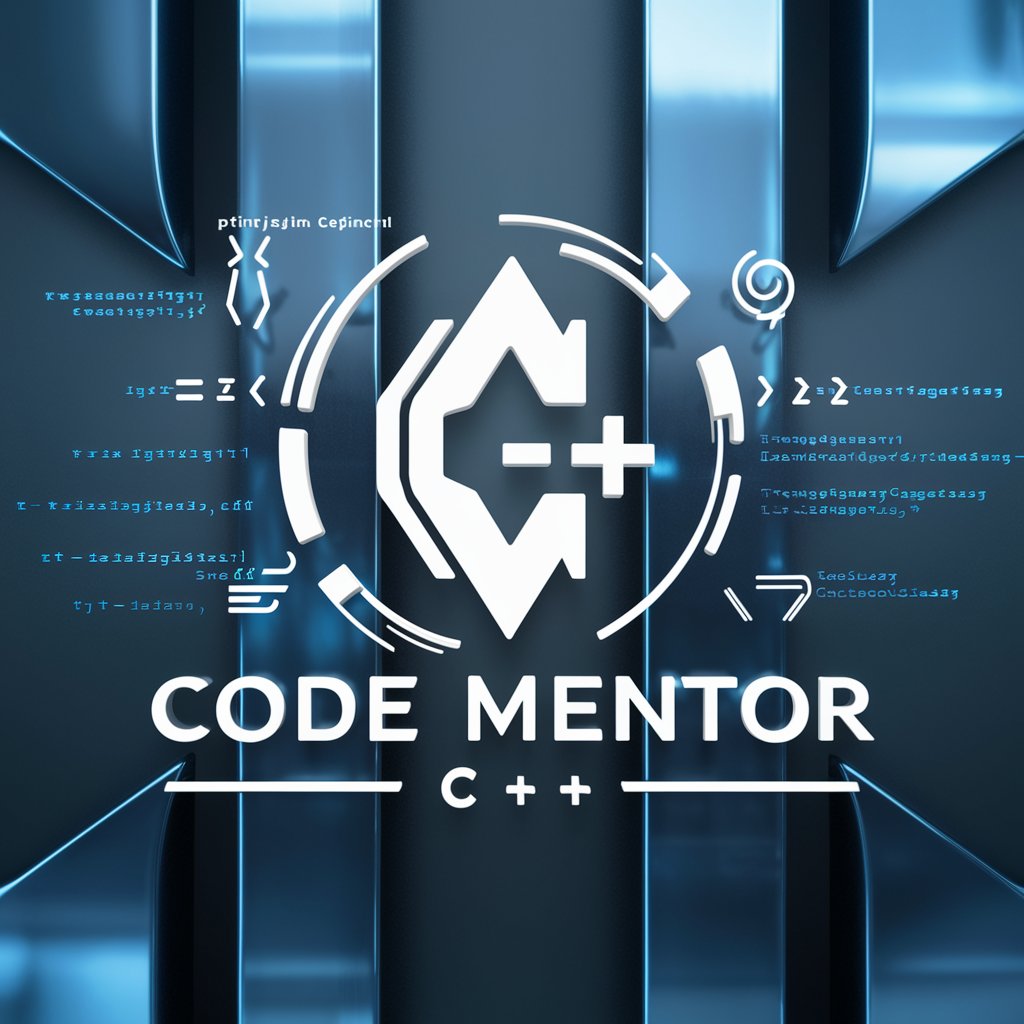
Web Style Sage
Empowering Your Journey in Web Design

Frequently Asked Questions about 空撮イメージ
What is 空撮イメージ?
空撮イメージ is a specialized AI tool designed to create photorealistic aerial-view images based on textual descriptions, utilizing realistic textures and life-like lighting effects.
Can I customize the details of the aerial image?
Yes, you can customize your aerial image by providing detailed descriptions of the landscape, buildings, and natural features you want to include, as well as specifying the desired time of day for the lighting.
How accurate are the images generated by 空撮イメージ?
The images are generated to be as accurate as possible based on the provided description, using AI to interpret details and create realistic scenes. However, the accuracy also depends on the specificity and clarity of your description.
Is there a limit to how many images I can generate with 空撮イメージ?
Usage limits may depend on the specific terms of the service you're using. It's recommended to check with yeschat.ai for any restrictions or subscription options available.
Can 空撮イメージ generate images of specific locations?
While 空撮イメージ can generate images based on detailed descriptions, its ability to replicate specific real-world locations accurately will depend on the details provided by the user. It's designed more for creating generic or conceptual aerial views rather than exact replicas of known places.
