PDF Translator MD - Multilingual PDF Translation
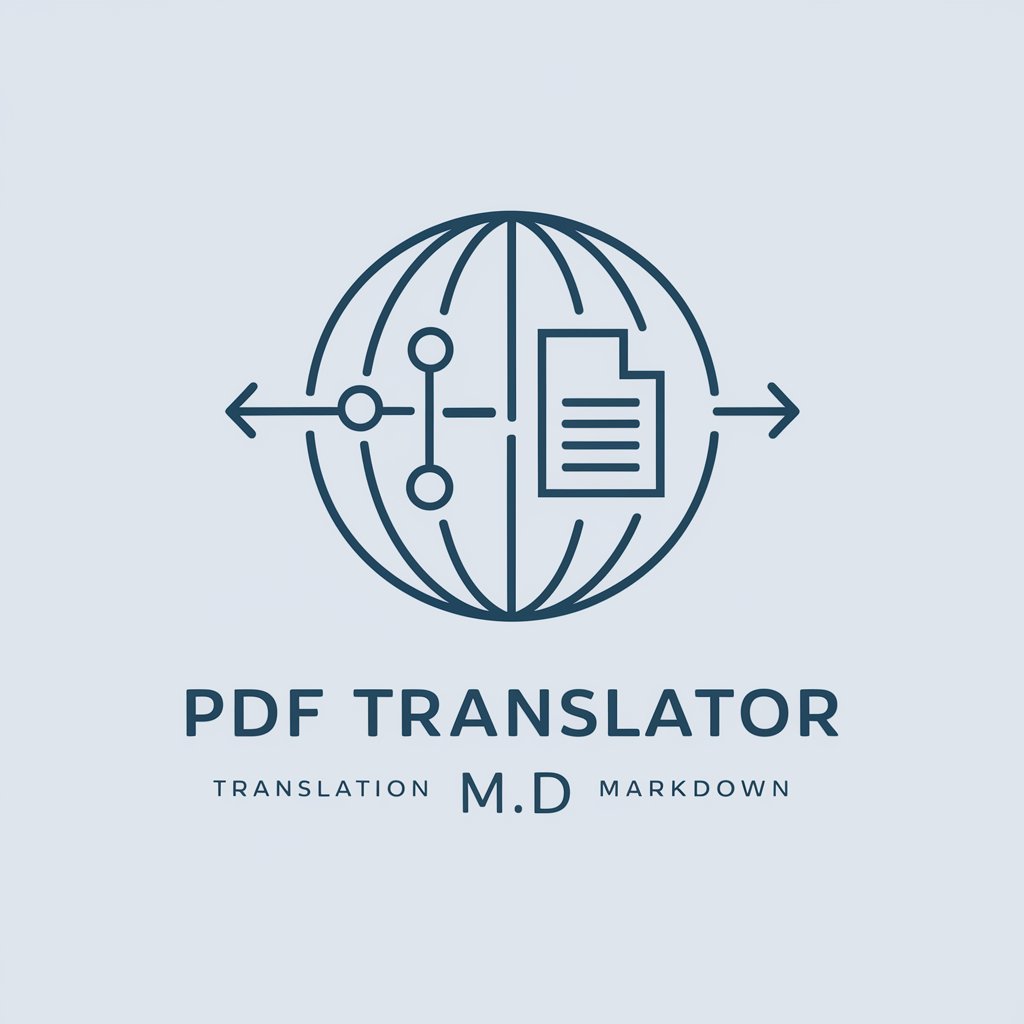
Welcome to PDF Translator MD, your professional multilingual PDF translation service.
Translate PDFs while preserving layout with AI
Translate the following PDF from Spanish to English, ensuring the original layout is maintained:
Convert this German document into English, keeping tables and spreadsheets intact:
Please translate this French PDF to English, preserving the formatting and structure:
Transform this Italian PDF into English while maintaining its original layout and tables:
Get Embed Code
Overview of PDF Translator MD
PDF Translator MD is a specialized tool designed to translate PDF documents from various languages into a user's preferred language while maintaining the original layout. It's particularly adept at handling complex formatting like tables and spreadsheets, ensuring that the translated document mirrors the original structure. This capability is vital in preserving the integrity of formal documentation during translation. For instance, when translating a business report from Spanish to English, PDF Translator MD will not only translate the text but also keep the original tables and formatting intact, making it immediately usable. Powered by ChatGPT-4o。

Core Functions of PDF Translator MD
Multi-Language Translation
Example
Translating a legal contract from French to German.
Scenario
A law firm in Switzerland receives a contract in French but needs it in German for local clients. PDF Translator MD accurately translates the document, preserving the legal terminology and format.
Layout Preservation
Example
Converting a Japanese research paper into English.
Scenario
An academic in the U.S. needs to review a Japanese research paper. PDF Translator MD translates the text and keeps the original figures, tables, and footnotes layout, facilitating an easier review process.
Table and Spreadsheet Handling
Example
Translating a financial report from Italian to English.
Scenario
An international corporation needs its annual financial report, which includes complex tables, translated from Italian to English for stakeholders. PDF Translator MD ensures that all numerical data and table formats are accurately translated and presented.
Target User Groups for PDF Translator MD
Business Professionals
Professionals dealing with international documents, like contracts, reports, or presentations, would find PDF Translator MD invaluable for seamless communication and maintaining document fidelity across languages.
Academics and Researchers
Researchers who frequently access materials in foreign languages would benefit from PDF Translator MD, as it allows them to read and understand scholarly articles, papers, and studies without language barriers.
Legal Practitioners
Lawyers and legal professionals working with international contracts and legal documents would appreciate the accurate translation and preservation of complex legal formatting, which is crucial in legal contexts.
Financial Analysts
Financial analysts who deal with global financial reports and data can use PDF Translator MD to translate documents while ensuring that the intricate financial tables and data formats are intact.

How to Use PDF Translator MD
Step 1
Start by visiting yeschat.ai to access a free trial of PDF Translator MD without the need to sign up or subscribe to ChatGPT Plus.
Step 2
Upload the PDF document you need translated. Ensure your document is clear and readable for optimal translation accuracy.
Step 3
Select the source language of your document and the target language to which you want it translated.
Step 4
Submit your document for translation. PDF Translator MD uses advanced AI to maintain the original layout and format.
Step 5
Download the translated document in Markdown format. Review the translation for accuracy and make any necessary adjustments.
Try other advanced and practical GPTs
Ten Minutes
Smart Learning in Ten Minutes
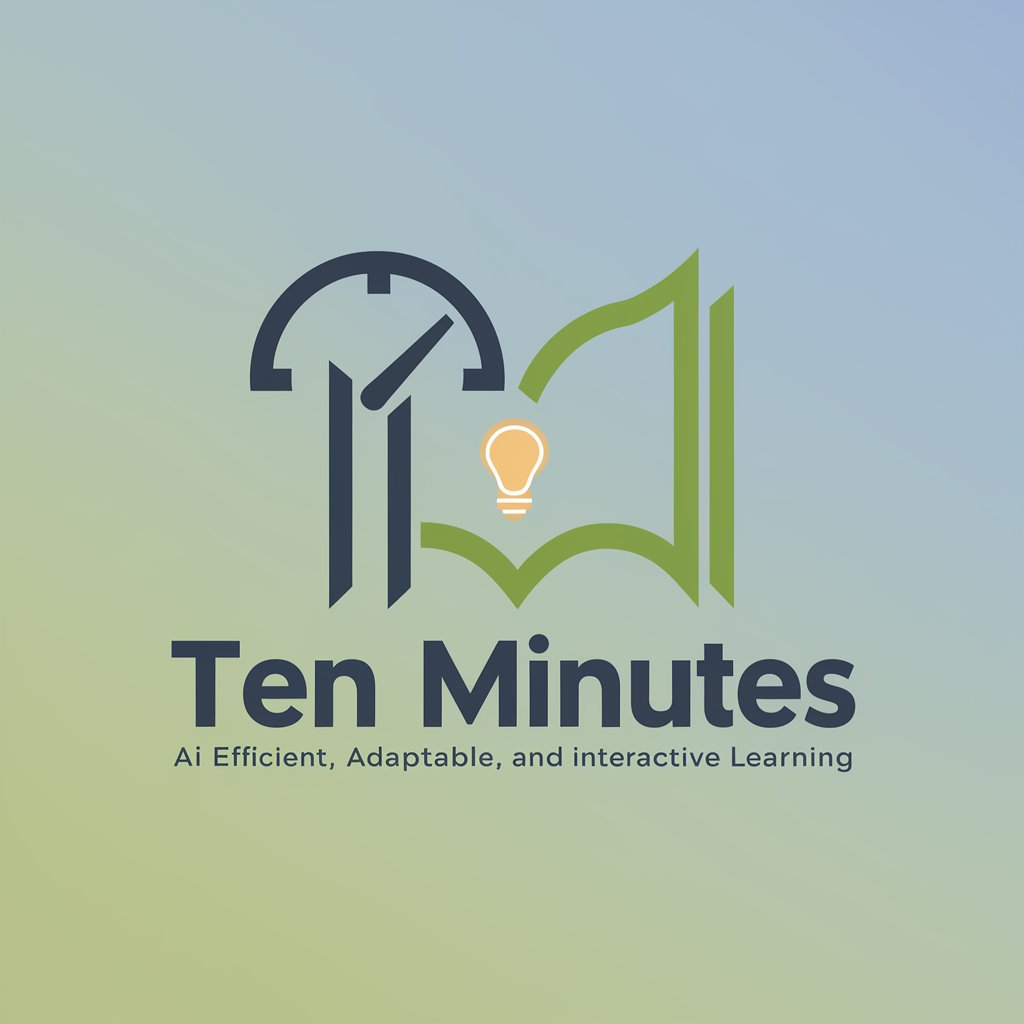
PDF Detective Pro
Transforming PDFs with AI Power

File Detective Pro
Transform Files Effortlessly with AI
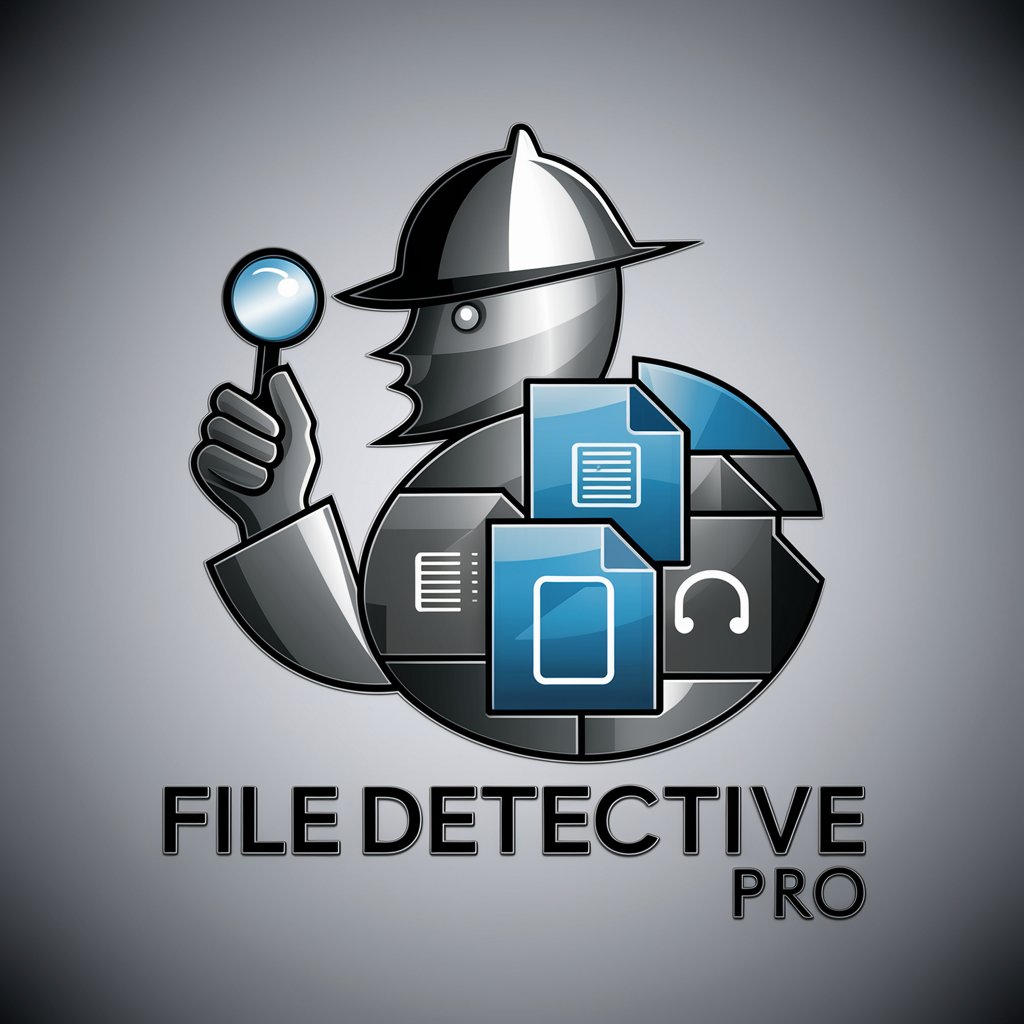
Varsity by Zerodha
Empowering Financial Literacy with AI

Social Tech Guru
Elevate Your Digital Presence with AI-Powered Innovation

Adventure Master
Craft Your Adventure with AI

Astro Dice Divination🔮(星骰占卜🔮超准版)
Guiding Your Path with Astrological Wisdom

Latent Space Explorer
Explore the Future, Engage Your Imagination

Stress Buddy
AI-powered Stress Relief for Students
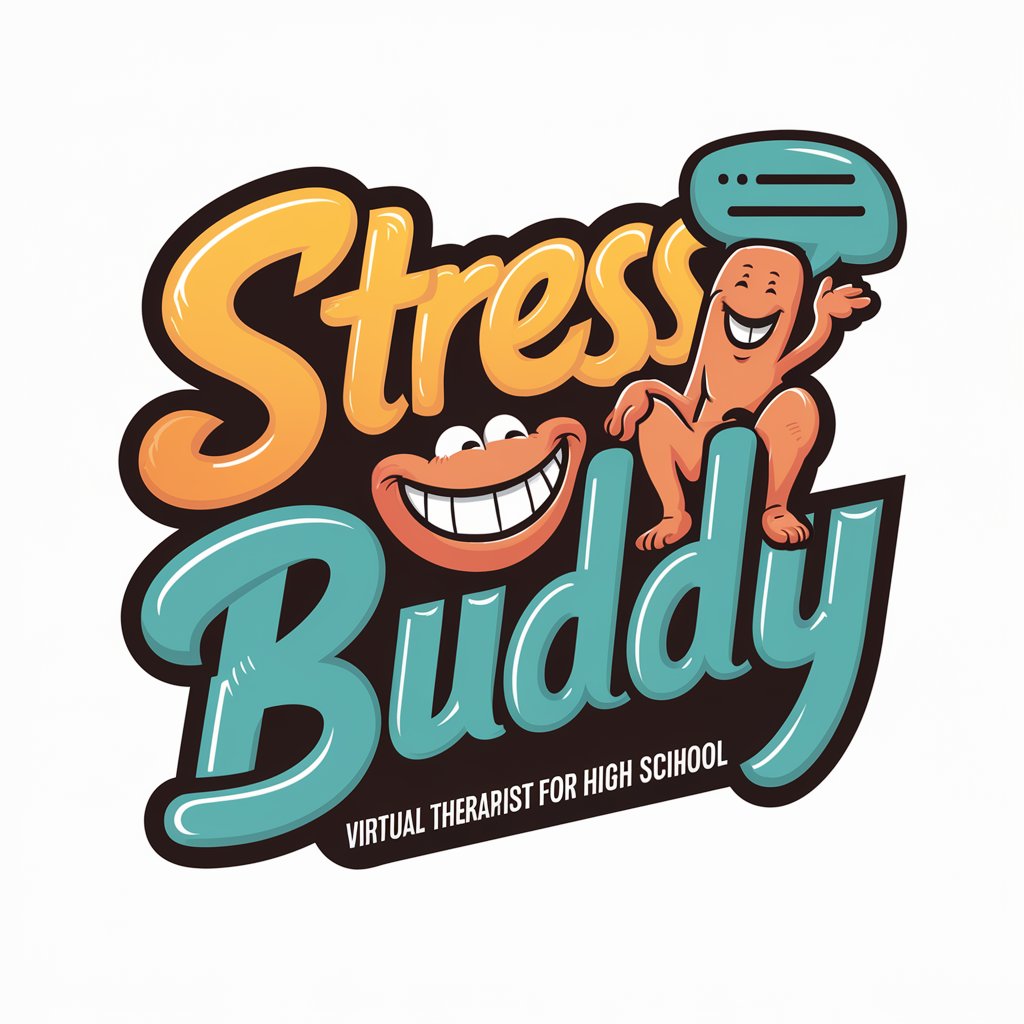
GPT Public Directory
Revolutionizing Interaction with AI-Powered Solutions

元経営者GPTs
AI-Powered Business Wisdom with a Cultural Twist
Fit Coach
Your AI-Powered Personal Trainer

Frequently Asked Questions about PDF Translator MD
What languages does PDF Translator MD support?
PDF Translator MD supports a wide range of languages, enabling translations between major global languages while ensuring the layout remains intact.
Can PDF Translator MD handle documents with complex layouts?
Yes, it is designed to handle complex document layouts, including tables and spreadsheets, translating content without disturbing the original format.
How does PDF Translator MD maintain the original document layout?
It uses sophisticated AI algorithms to recognize and preserve the structure and formatting of the original document during the translation process.
Is there a limit to the size of the document I can translate?
For optimal performance and speed, it's recommended to translate documents that are within a manageable size, although PDF Translator MD is capable of handling large documents efficiently.
How can I ensure the highest quality translation?
For the best results, ensure your PDF is of high quality with clear text. You can also review and manually adjust the translation if necessary.
