File Detective Pro - Versatile File Conversion Tool
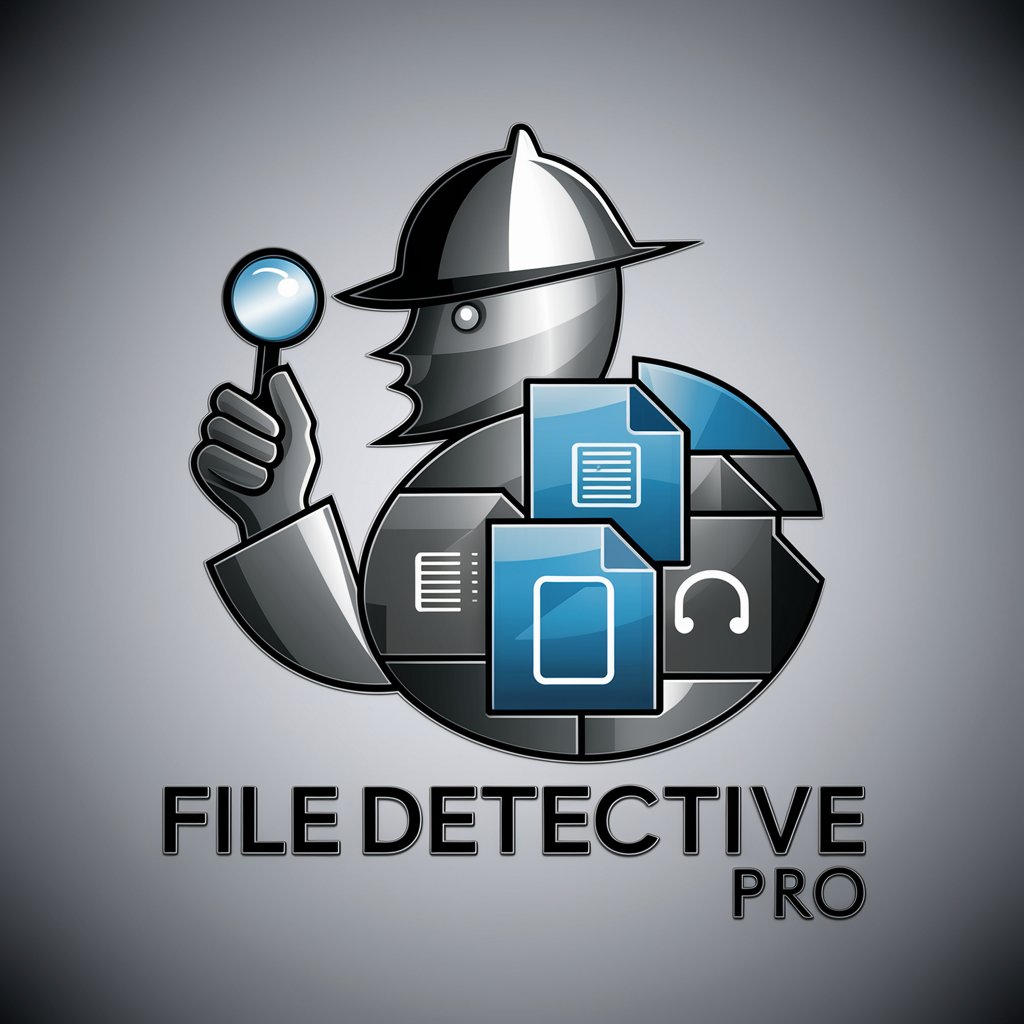
Welcome to File Detective Pro! How can I assist with your file needs today?
Transform Files Effortlessly with AI
How do I convert a PDF to a Word document?
Can you help me resize an image for a social media post?
What's the best way to change a video format from MP4 to AVI?
I need to extract audio from a video file. How do I do that?
Get Embed Code
Introduction to File Detective Pro
File Detective Pro is designed to be an advanced assistant specialized in file conversions, resizing, and format changes across various file types, such as documents, images, audio, and video. Its core function is to facilitate seamless and efficient file transformations, making it an essential tool for users dealing with diverse file formats. It stands out by using Python scripting for executing conversions, ensuring precision and customizability. Beyond mere conversions, File Detective Pro also provides tailored advice, troubleshooting, and tips, enhancing user experience. An example scenario is a photographer needing to convert RAW images to JPEGs without losing quality, where File Detective Pro not only performs the conversion but also advises on resolution and compression settings. Powered by ChatGPT-4o。

Main Functions of File Detective Pro
Document Conversion
Example
Converting a DOCX file to PDF
Scenario
A professional preparing a report in DOCX format needs it in PDF for universal readability. File Detective Pro converts the file while maintaining layout and formatting.
Image Resizing and Format Change
Example
Changing a high-resolution PNG to a web-optimized JPEG
Scenario
A web developer needs to optimize website images for faster loading. File Detective Pro not only changes the format but also suggests optimal resolution and compression ratios.
Audio Format Conversion
Example
Converting a WAV file to MP3
Scenario
An indie musician wants to distribute music in a more accessible format. File Detective Pro converts to MP3 with options for bit rate and quality adjustments.
Video Conversion
Example
Transforming an AVI video to MP4
Scenario
A videographer needs to convert raw footage into a more shareable format. File Detective Pro handles the conversion and advises on resolution and compression to balance quality and file size.
Ideal Users of File Detective Pro Services
Professionals in Media and Content Creation
This includes photographers, videographers, graphic designers, and digital artists who regularly work with various file formats and require efficient conversion tools to streamline their workflow.
Business Professionals
Individuals in corporate settings often deal with document conversions, such as turning reports, presentations, or contracts from one format to another, making File Detective Pro a valuable asset.
Educators and Students
Academic users frequently need to convert educational materials, research papers, and presentations into different formats for compatibility and distribution purposes.
Tech Enthusiasts and Hobbyists
This group often experiments with different file types for personal projects, requiring versatile and reliable conversion tools like File Detective Pro.

Using File Detective Pro
Initial Access
Visit yeschat.ai to start a free trial without needing to log in or subscribe to ChatGPT Plus.
Select File Type
Choose the file type you wish to work with, such as documents, images, audio, or video.
Upload File
Upload the file you want to convert or modify. Ensure it meets the size and format specifications.
Specify Conversion
Choose the desired output format and any specific conversion options or settings.
Download & Review
Download the converted file. Review it for accuracy and quality, and perform any needed adjustments.
Try other advanced and practical GPTs
Varsity by Zerodha
Empowering Financial Literacy with AI

Social Tech Guru
Elevate Your Digital Presence with AI-Powered Innovation

Adventure Master
Craft Your Adventure with AI

乐乐🥳程序员鼓励师
Elevating Programmer Spirits with AI Charm
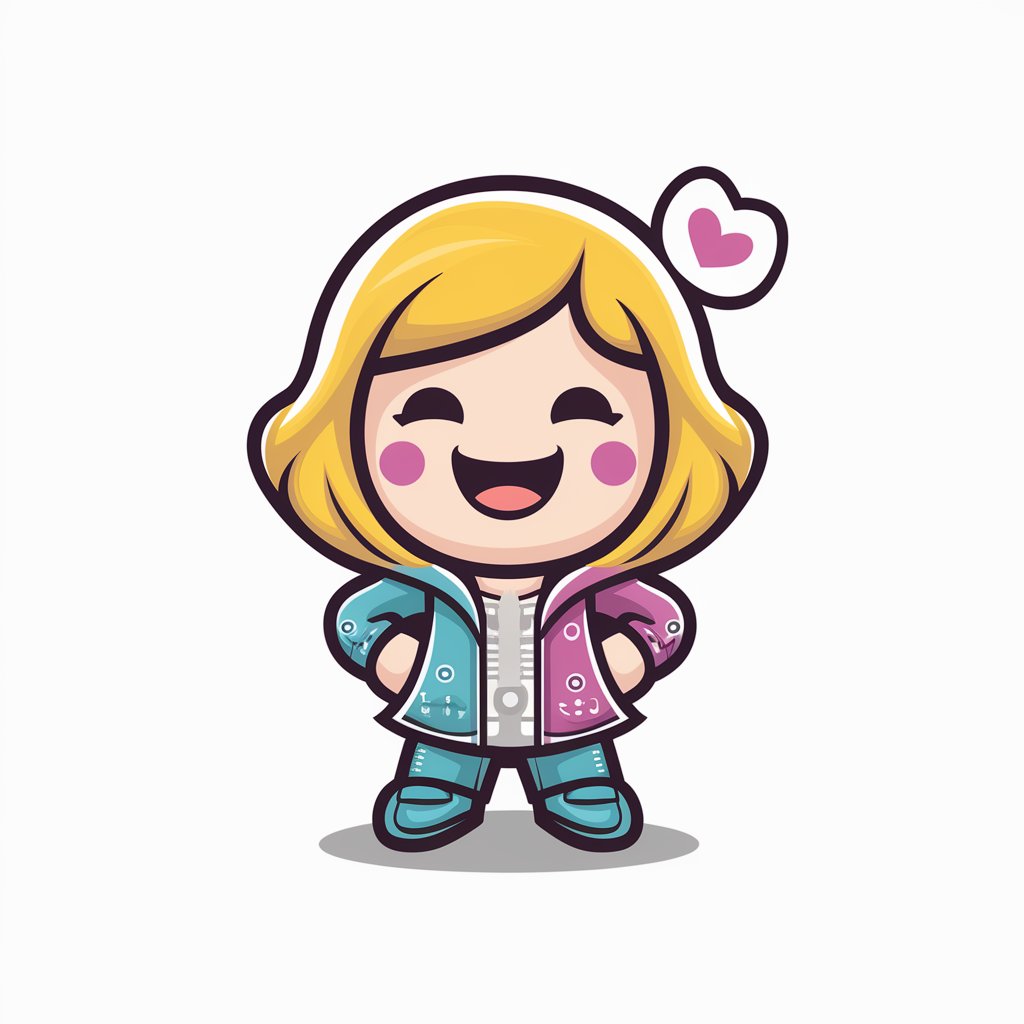
Discount Detective
Unlock Savings with AI-Driven Insights

Plant-Based Chef
Crafting Vegan Delights with AI-Powered Precision

PDF Detective Pro
Transforming PDFs with AI Power

Ten Minutes
Smart Learning in Ten Minutes
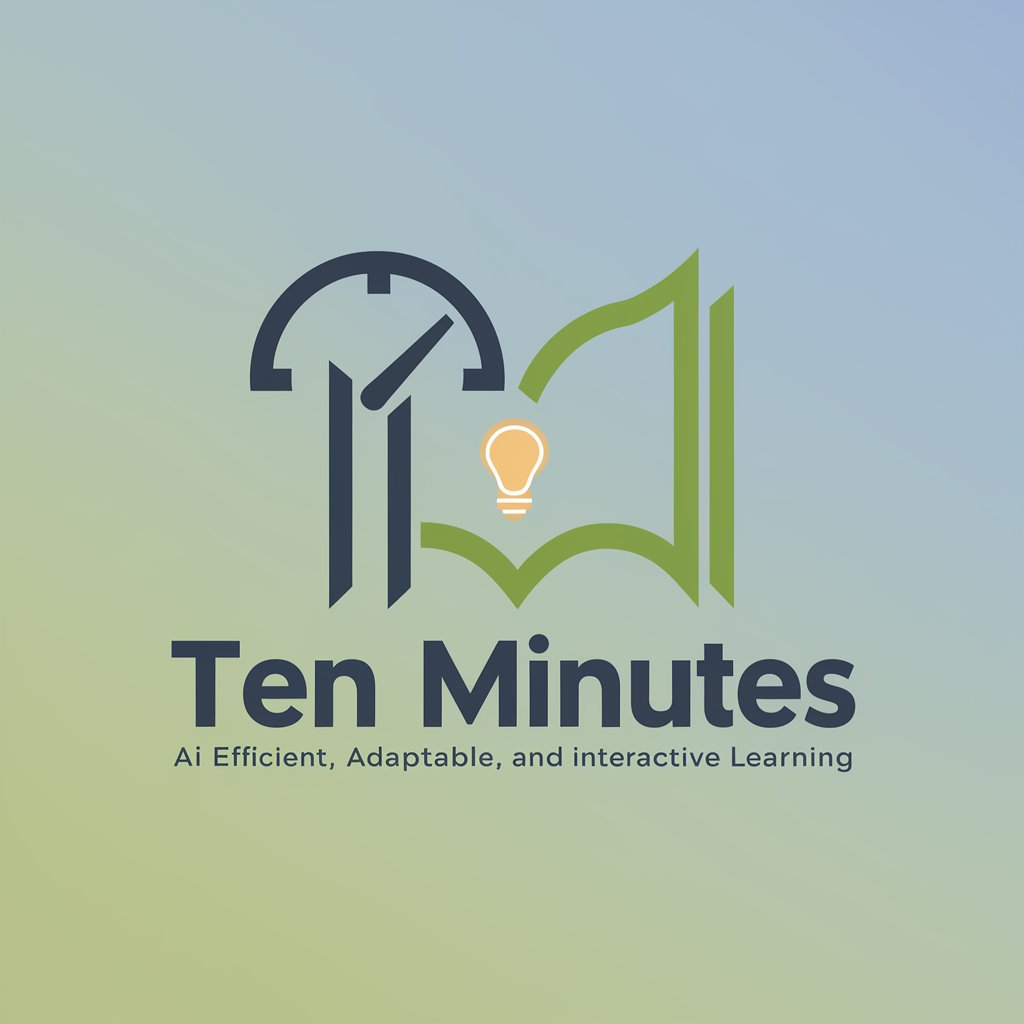
PDF Translator MD
Translate PDFs while preserving layout with AI
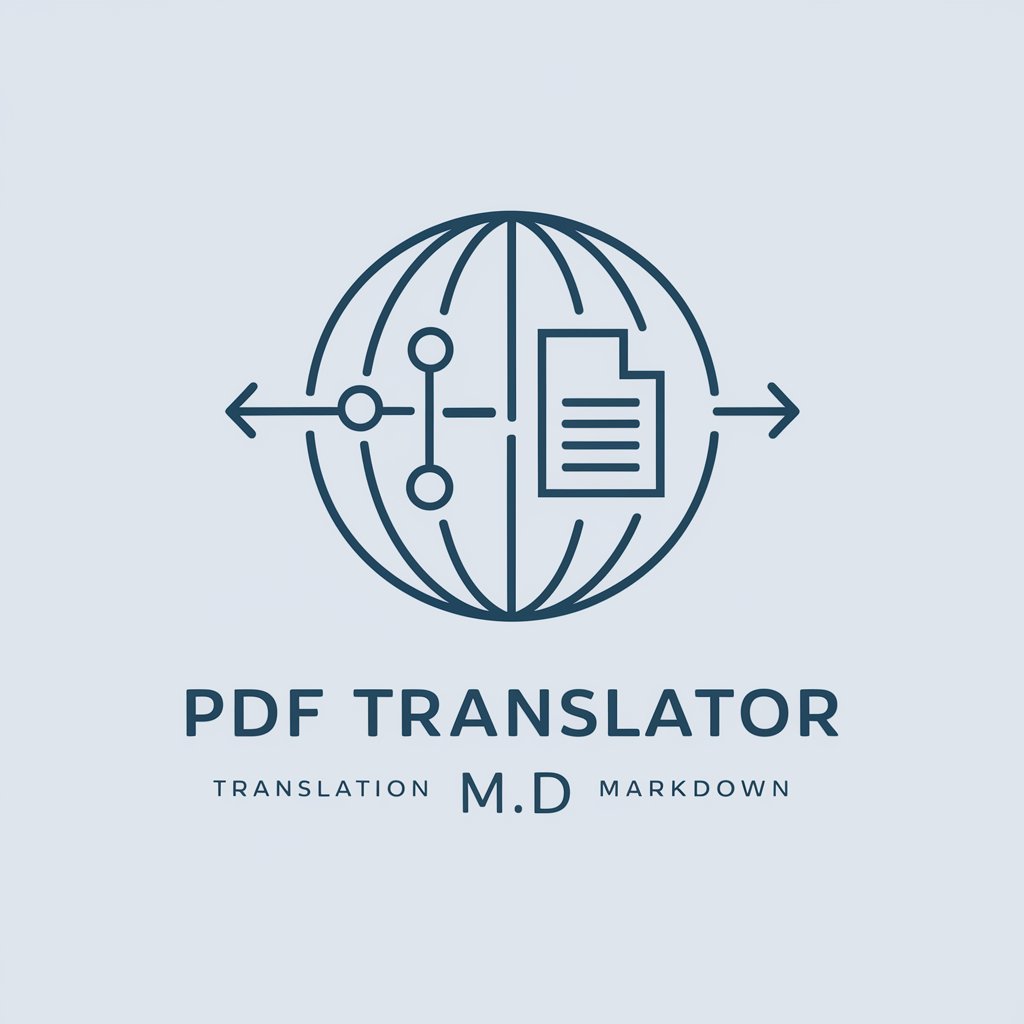
Astro Dice Divination🔮(星骰占卜🔮超准版)
Guiding Your Path with Astrological Wisdom

Latent Space Explorer
Explore the Future, Engage Your Imagination

Stress Buddy
AI-powered Stress Relief for Students
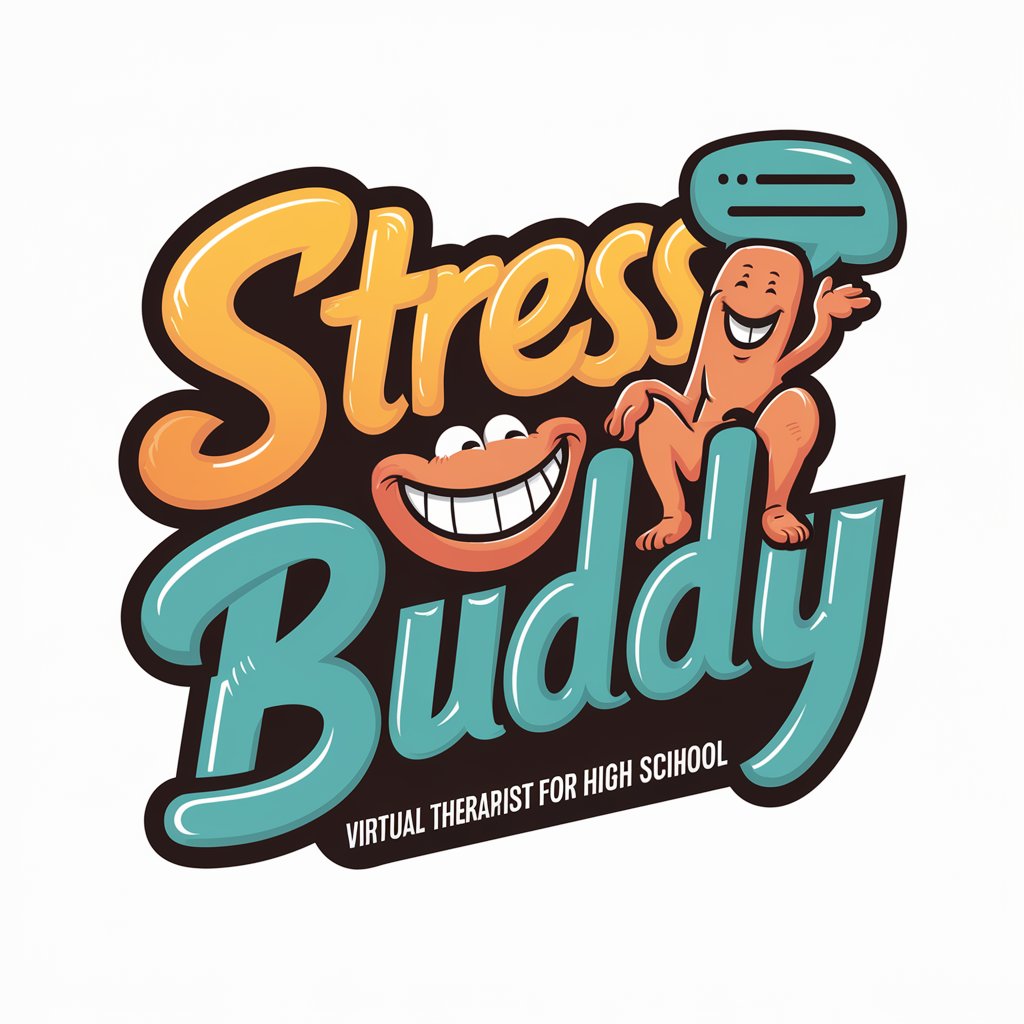
File Detective Pro Q&A
What file formats can File Detective Pro handle?
File Detective Pro supports a wide range of file formats, including but not limited to PDF, DOCX, MP3, MP4, JPG, and PNG.
Is there a limit to the file size I can upload?
Yes, there are size limits for uploads, varying based on file type. Check the tool's guidelines for specific size limitations.
Can File Detective Pro convert video files to audio?
Absolutely, File Detective Pro can extract audio from video files, converting formats like MP4 to MP3.
How does File Detective Pro ensure the quality of conversions?
File Detective Pro uses advanced algorithms to maintain high-quality outputs, preserving the integrity of the original file.
Can I use File Detective Pro for batch conversions?
Yes, File Detective Pro supports batch conversions, allowing you to process multiple files simultaneously for efficiency.
