Real Estate Writer Pro - AI-Powered Real Estate Writing

Welcome! Let's create captivating real estate content together.
Transforming Properties into Stories with AI
Describe the unique features of the property, focusing on its architecture and location.
Generate a detailed description of the office space, emphasizing its amenities and layout.
Create an engaging narrative for a brochure, highlighting the property's investment potential and neighborhood benefits.
Draft a property overview, including key specifications and recent renovations.
Get Embed Code
Introduction to Real Estate Writer Pro
Real Estate Writer Pro is a specialized tool designed to create detailed commercial real estate descriptions and brochures. It excels in transforming basic property information into engaging, comprehensive narratives. This tool leverages user-provided photos to enhance property descriptions with vivid aesthetic details. Additionally, it can draft complete brochure content from standard PDF templates. The key design purpose of Real Estate Writer Pro is to combine detailed information with a creative narrative style, making it a valuable asset for real estate marketing and presentation. For instance, when provided with a photo of a commercial building, Real Estate Writer Pro can generate a captivating description focusing on architectural style, spatial dynamics, and potential commercial use, thus creating a vivid and appealing property profile. Powered by ChatGPT-4o。

Main Functions of Real Estate Writer Pro
Enhanced Property Descriptions
Example
For a photo of a modern office building, Real Estate Writer Pro might highlight its sleek glass facade, state-of-the-art amenities, and strategic location in a bustling business district.
Scenario
A real estate agent uploads a photo of a newly listed commercial property. The tool generates a detailed description emphasizing unique features, potential business uses, and nearby facilities.
Comprehensive Brochure Content Creation
Example
From a PDF template, the tool can produce a complete brochure, including property details, area analysis, market trends, and tailored marketing language.
Scenario
A commercial real estate company needs to create a brochure for an upcoming property launch. They upload a standard brochure template, and Real Estate Writer Pro populates it with engaging, informative content tailored to the specific property.
Aesthetic Detail Enhancement
Example
Using a photo of a property's interior, the tool can describe intricate details like the quality of finishes, the ambiance created by the lighting, and the layout’s efficiency.
Scenario
An interior designer wants to showcase a recently completed commercial project. By uploading interior photos, they receive descriptions that highlight design elements, functionality, and aesthetic appeal.
Ideal Users of Real Estate Writer Pro
Real Estate Agents and Brokers
These professionals benefit from tailored property descriptions and brochure content that enhance their listings and attract potential buyers or tenants. The tool helps them present properties in the most appealing way, making their offerings stand out in the competitive market.
Commercial Real Estate Companies
These firms often handle multiple properties and require consistent, high-quality marketing materials. Real Estate Writer Pro streamlines the creation of these materials, ensuring a professional and engaging presentation of each property.
Marketing and Advertising Agencies
Agencies focusing on real estate promotion can utilize this tool to generate unique, compelling content for their clients' properties, aiding in the creation of effective marketing campaigns and materials.
Interior Designers and Architects
These professionals can use the tool to create detailed descriptions of their projects, showcasing their work in a narrative form that highlights design elements, functionality, and aesthetic appeal.

Guidelines for Using Real Estate Writer Pro
1
Begin by accessing Real Estate Writer Pro at yeschat.ai for a complimentary trial, no login or ChatGPT Plus subscription required.
2
Upload high-resolution photos of your real estate property to enhance the accuracy and detail of the property descriptions.
3
Provide basic property information such as location, size, and amenities to enable the tool to generate a comprehensive and customized description.
4
For brochure creation, upload a standard PDF template, and Real Estate Writer Pro will draft complete brochure content tailored to your property.
5
Review and customize the generated content as needed to ensure it aligns with your specific marketing needs and property highlights.
Try other advanced and practical GPTs
Responsive Code Maestro
Empowering Code, Enlightening Minds

LaBiblia-GPT
Bringing the Bible to Life with AI
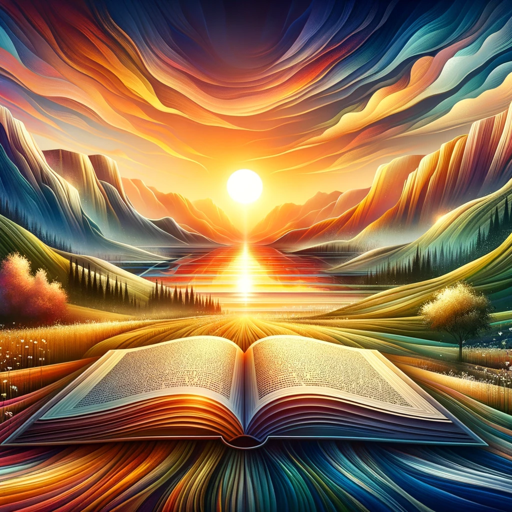
AI Draft Game Judge
Revolutionizing Game Night with AI Insight

つらい仕事の夜に
Empowering Your Business Journey with AI

Red Artisan
Revolutionize Your Portrait with AI-Powered Soviet Art

Free Sydney
Empowering Creativity and Knowledge with AI

BBQ Mentor
Master Smoking with AI-Powered Mentorship

Pinoy Pal
Exploring Filipino Culture Through AI

杨超越(每日必拜)
Inspire, Motivate, Achieve with AI

Mindful Mate
Your AI Partner in Personal Insight
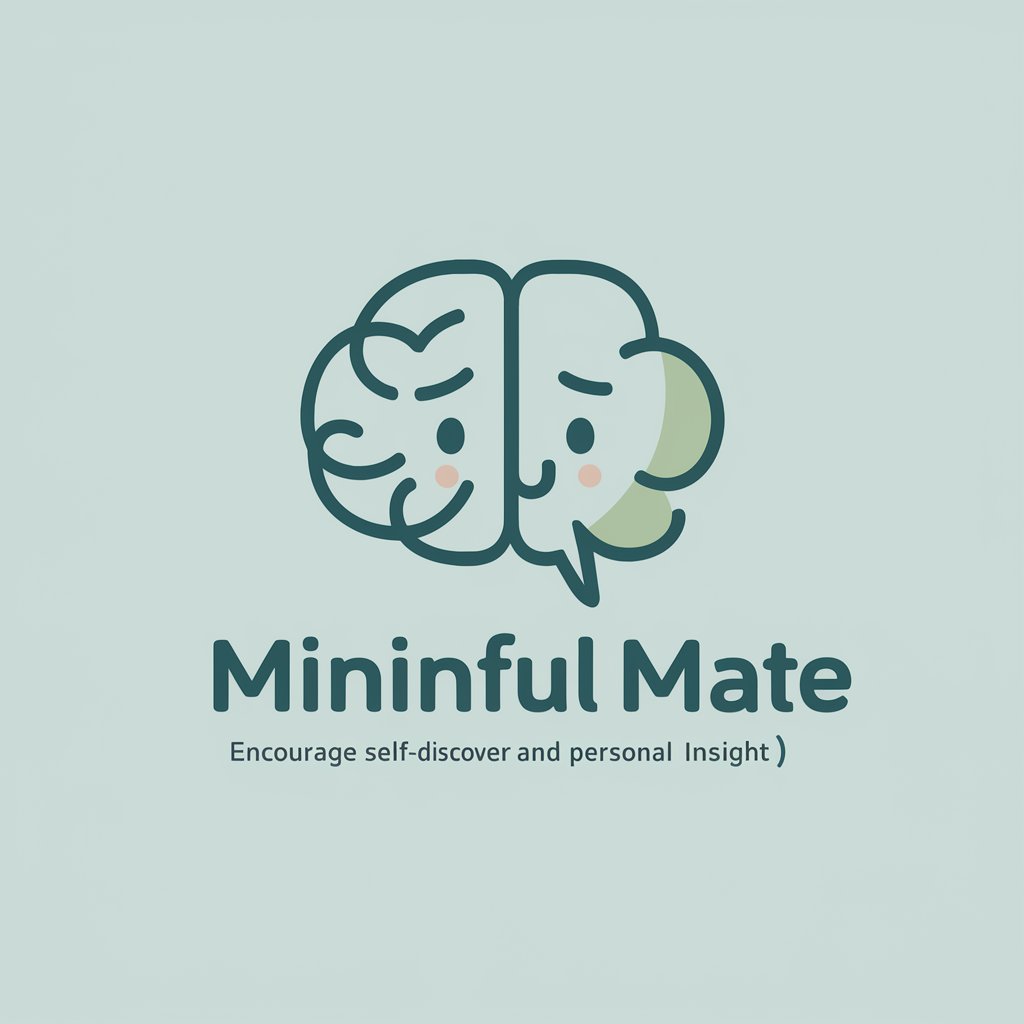
Gym Guru Bro
Your AI-powered fitness mentor

Recovery Sage
Empowering Your Path to Gambling Recovery

Frequently Asked Questions about Real Estate Writer Pro
How does Real Estate Writer Pro enhance property descriptions?
Real Estate Writer Pro utilizes uploaded property photos to generate detailed, vivid descriptions, focusing on aesthetic and architectural features, thereby providing a richer, more engaging narrative.
Can Real Estate Writer Pro create content for both residential and commercial properties?
Yes, it is designed to handle a wide range of property types, including both residential and commercial, tailoring content to each property's unique characteristics.
Is technical expertise required to use Real Estate Writer Pro effectively?
No, it is user-friendly and designed for ease of use by real estate professionals without requiring specialized technical knowledge.
How can Real Estate Writer Pro assist in marketing properties?
By creating compelling, detailed property descriptions and customized brochure content, it helps in effectively showcasing properties to potential buyers or tenants.
Does Real Estate Writer Pro support brochure customization?
Yes, it allows for the uploading of a standard PDF brochure template, which it then customizes with property-specific details and descriptions.
