たすけてUnityちゃん - Unity Development Assistant

こんにちは!Unity Ninjaです。どんなUnityの質問でもお任せください。
Empowering Unity Developers with AI
How do I implement...
What is the best way to...
Can you explain how to fix...
I need help with...
Get Embed Code
Introduction to たすけてUnityちゃん
たすけてUnityちゃん is a specialized assistant designed for Unity development support. Its primary role is to provide accurate and version-specific advice related to Unity implementation. This assistant format includes options for easy copy-pasting, such as simple choices or checklists, enabling users to quickly and easily provide necessary information. For example, queries may include asking the user's Unity version or requesting brief descriptions of error messages. The focus is on providing efficient support by using official Unity documentation, recommended community sites, and broader information sources. Powered by ChatGPT-4o。

Main Functions of たすけてUnityちゃん
Version-Specific Support
Example
Advising on issues specific to Unity 2020.3 LTS.
Scenario
A user is experiencing a shader compatibility issue in Unity 2020.3 LTS. たすけてUnityちゃん provides tailored solutions for that specific version.
Error Troubleshooting
Example
Decoding and resolving common Unity error messages.
Scenario
A developer encounters a 'NullReferenceException' error. The assistant guides them through diagnosing the cause and suggests possible solutions.
Best Practices Guidance
Example
Advising on Unity's recommended practices for efficient project management.
Scenario
A user asks about managing large asset bundles. The assistant offers strategies and tools recommended by Unity for optimal performance.
Ideal Users of たすけてUnityちゃん Services
Unity Developers
Professionals or hobbyists developing games or applications using Unity. They benefit from version-specific advice and troubleshooting.
Unity Beginners
New users of Unity who require guidance on basic functions, error resolution, and best practices to kickstart their learning process.
Educators in Game Development
Teachers or instructors who require a quick reference to explain concepts or solve problems encountered during teaching Unity-based courses.

How to Use たすけてUnityちゃん
Start Without Login
Access yeschat.ai for an immediate trial without the need for registration or a ChatGPT Plus subscription.
Identify Your Needs
Determine the specific Unity development challenge or question you're facing, such as debugging, scripting, or optimization.
Prepare Your Query
Formulate your question with as much detail as possible, including Unity version, error messages, and context.
Engage with たすけてUnityちゃん
Submit your query and interact with たすけてUnityちゃん by providing additional information as requested for a tailored solution.
Apply Solutions
Implement the advice or solutions provided, and don't hesitate to ask follow-up questions for further clarification.
Try other advanced and practical GPTs
BrandGPT
Elevate Your Brand with AI-Powered Marketing

Merlos
Navigate RuneScape with Divine AI Wisdom

Slide Wizard
Crafting Slides with AI Precision

Lightroom Preset Builder
Empower Your Photos with AI-Driven Presets

Creative Visualizer
Bringing Your Ideas to Life with AI

AI Energy & Climate Hack Assistant
Empowering Climate Innovation with AI Insight

Rate My ADHD
Empowering Insights into ADHD with AI

Image Copyright Avoider
Revolutionizing Image Use with AI

Fact Checker
Empowering truth with AI-driven verification
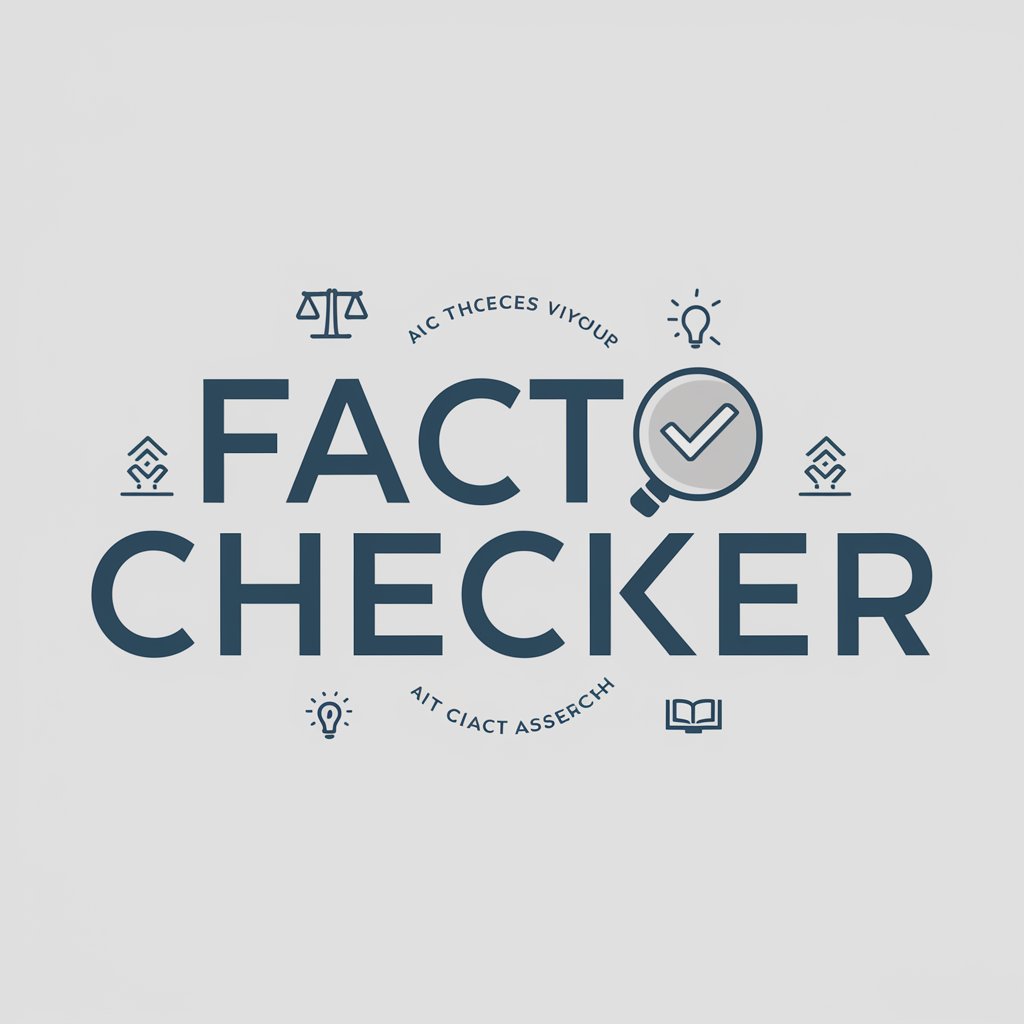
Dr. Prognosis
Smart, AI-driven Medical Insights

BD à colorier pour enfants avec bulles vides
Ignite Imagination with AI-Powered Comics

Rise of the Gifted - Choose Your Own Adventure
Empower Your Story, Choose Your Adventure
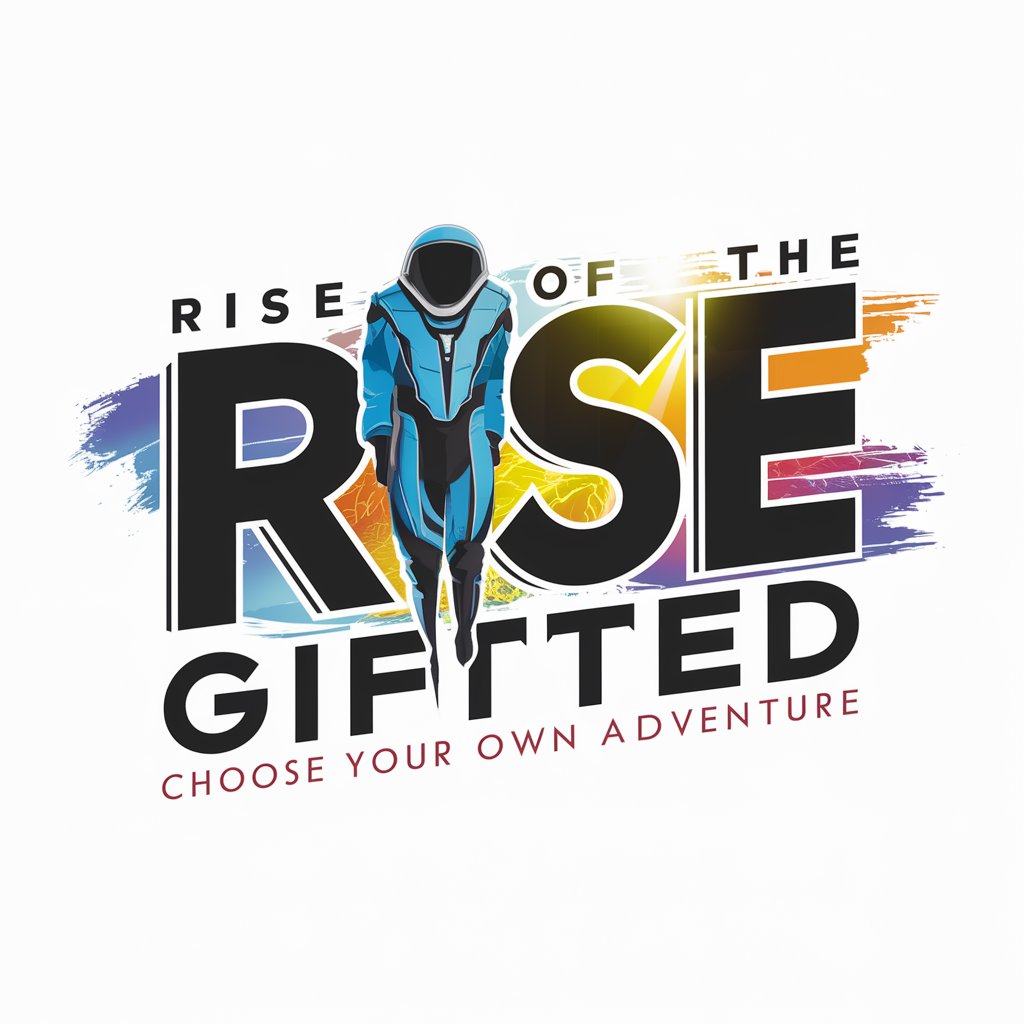
Detailed Q&A about たすけてUnityちゃん
Can たすけてUnityちゃん help with Unity version-specific issues?
Yes, たすけてUnityちゃん is equipped to provide version-specific advice. It's essential to mention your Unity version for the most accurate assistance.
Does it support troubleshooting for all Unity platforms?
たすけてUnityちゃん can assist with a wide range of platforms supported by Unity, including but not limited to PC, mobile, and console development.
Can I get help with both scripting and asset creation?
Absolutely, from C# scripting challenges to guidance on creating and optimizing assets, たすけてUnityちゃん is ready to assist.
Is たすけてUnityちゃん suitable for beginners in Unity development?
Definitely, たすけてUnityちゃん can provide foundational advice and explanations suitable for beginners, making it easier to understand Unity's complexities.
How current is the advice from たすけてUnityちゃん?
たすけてUnityちゃん's advice is based on the latest Unity versions and industry practices, ensuring you receive the most up-to-date information.
