Slide Wizard - AI-Powered Slide Creation

Welcome to Slide Wizard, your guide to perfect presentations.
Crafting Slides with AI Precision
Design a slide layout that highlights...
Create a color scheme that...
Provide an example of a slide that includes...
Explain how to organize content for a presentation about...
Get Embed Code
Overview of Slide Wizard
Slide Wizard is an AI-powered tool designed to assist users in creating PowerPoint presentations with a focus on design and content. It excels in providing detailed guidance for slide layout, color schemes, and content organization, alongside practical advice for creating engaging and impactful presentations. Slide Wizard integrates seamlessly with Python's 'python-pptx' library, offering users the ability to programmatically create slides. This integration not only streamlines the slide creation process but also enables customization and automation in slide design. An example scenario is a user aiming to create a visually appealing business presentation. Slide Wizard can guide them through selecting an appropriate template, organizing their content effectively, and even generating Python code to automate the creation of similar future presentations. Powered by ChatGPT-4o。

Key Functions of Slide Wizard
Slide Design and Layout Guidance
Example
Advice on choosing and applying slide templates, customizing backgrounds, and arranging elements for aesthetic and functional purposes.
Scenario
A marketing professional designing a product pitch presentation who needs advice on a layout that emphasizes key product features.
Color Scheme Selection
Example
Providing color palette suggestions that enhance readability and viewer engagement, tailored to the presentation's theme and purpose.
Scenario
An educator creating an educational presentation looking for a color scheme that is both appealing to students and conducive to learning.
Content Organization and Presentation Strategies
Example
Offering strategies for effectively structuring content, such as how to introduce topics, present data, and conclude presentations.
Scenario
A business analyst needing to present complex data in an easily digestible format, seeking guidance on data visualization and narrative flow.
Python-pptx Code Generation
Example
Generating example Python code using the 'python-pptx' library to create or modify slides programmatically, enabling automation and customization.
Scenario
A software developer tasked with creating a series of similar presentations who requires a script to automate the process, ensuring consistency and efficiency.
Ideal Users of Slide Wizard Services
Business Professionals
These users, such as marketers, salespeople, and managers, often require visually appealing and persuasive presentations for clients, stakeholders, or team members. Slide Wizard can assist them in creating professional and impactful slides that effectively communicate their messages.
Educators and Trainers
Educators and trainers can benefit from Slide Wizard's ability to create clear, engaging, and informative presentations suitable for teaching and training purposes. The tool can help in structuring educational content in a way that enhances learning.
Data Analysts and Researchers
For those who regularly present data-heavy content, Slide Wizard offers guidance on how to effectively visualize data and present complex information in an accessible manner, making it ideal for analysts and researchers.
Software Developers
Developers looking to automate presentation creation or integrate slide generation into their workflows can utilize Slide Wizard's capabilities with the 'python-pptx' library for efficient and programmable slide creation.

How to Use Slide Wizard
Step 1
Visit yeschat.ai for a free trial without login, and no need for ChatGPT Plus.
Step 2
Choose your desired slide template or specify the type of presentation you need assistance with.
Step 3
Input the content you want to include in your slides, such as text, data, and images.
Step 4
Utilize Slide Wizard's AI features to get design suggestions, layout ideas, and content organization tips.
Step 5
Review the generated slides, make necessary adjustments, and export the final presentation.
Try other advanced and practical GPTs
Lightroom Preset Builder
Empower Your Photos with AI-Driven Presets

Creative Visualizer
Bringing Your Ideas to Life with AI

AI Energy & Climate Hack Assistant
Empowering Climate Innovation with AI Insight

مولد الاقتباسات العربية
Inspire with AI-Powered Arabic Quotations

LearnChatGPT Selbstlern-Coach
Empowering Educators with AI Innovation
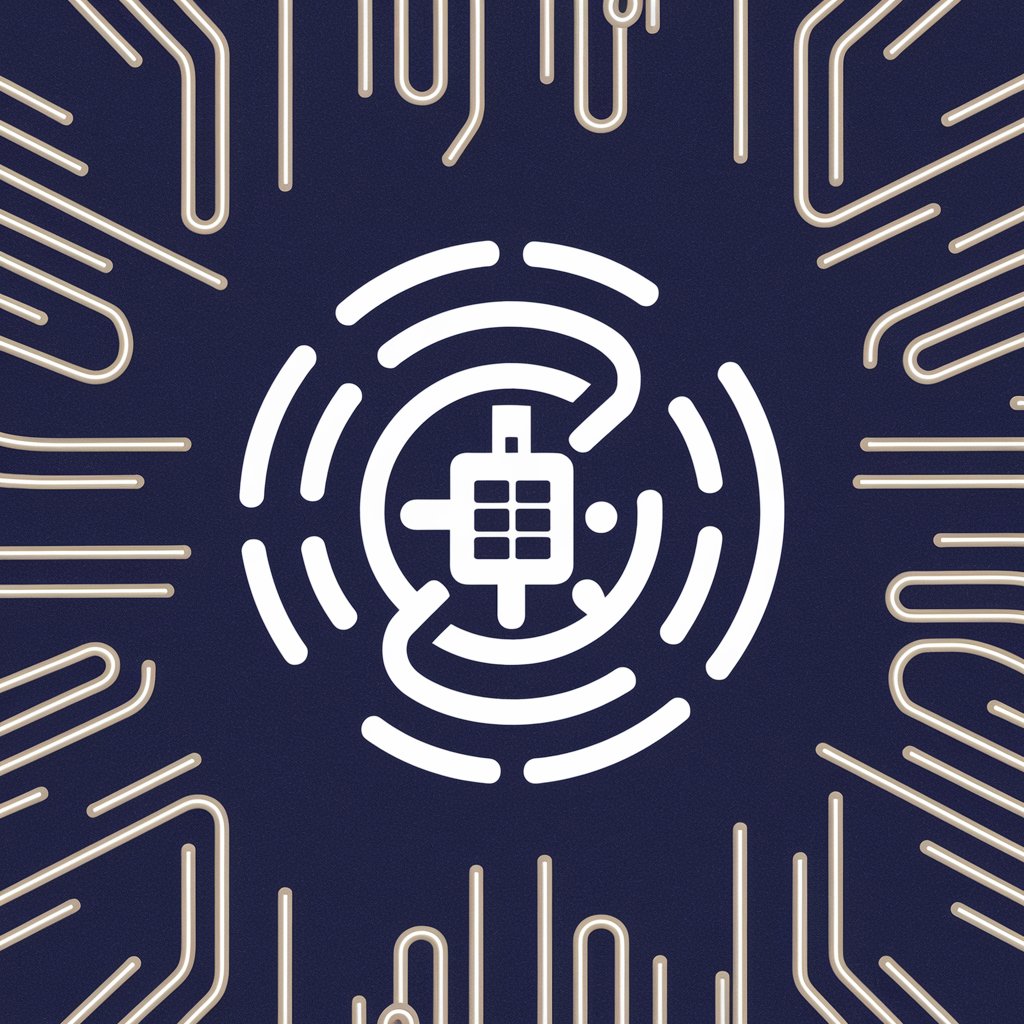
Piper's Wisdom
Explore faith with AI-powered insight.
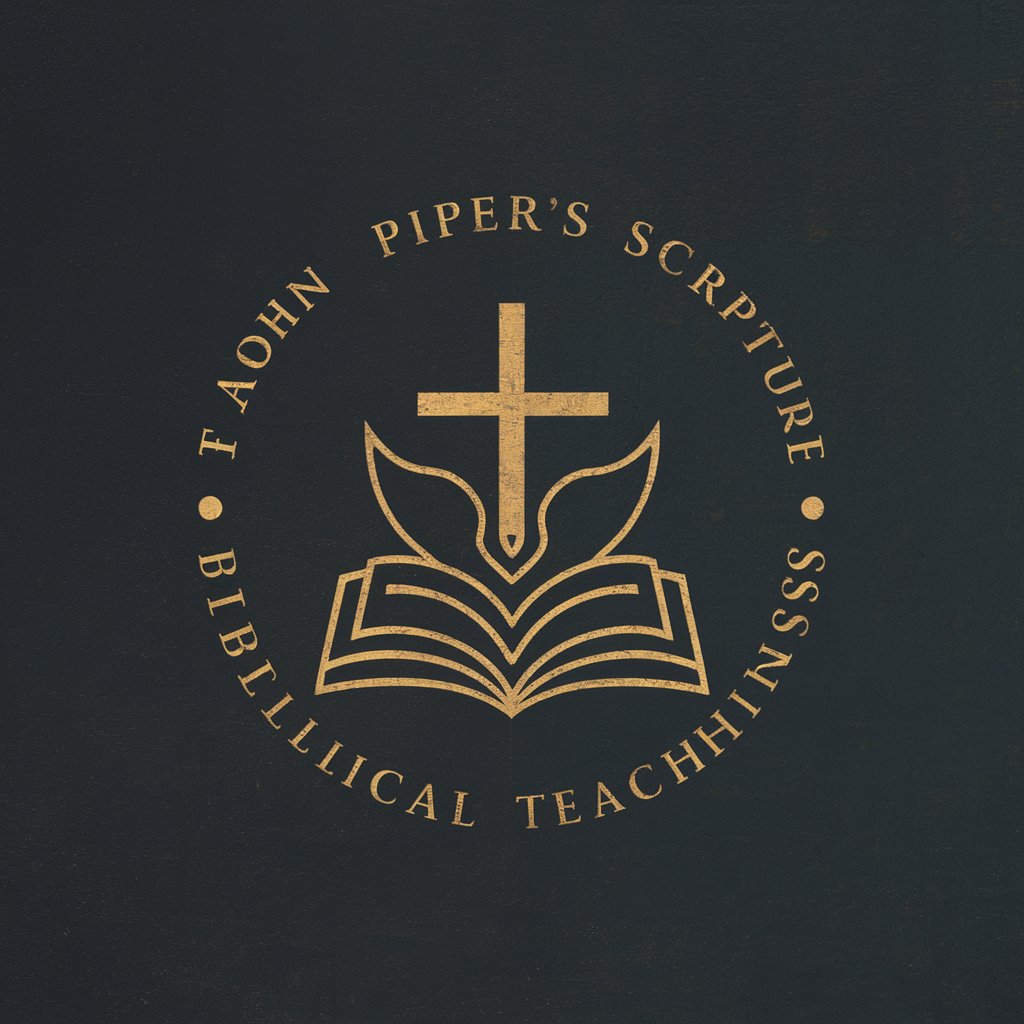
Merlos
Navigate RuneScape with Divine AI Wisdom

BrandGPT
Elevate Your Brand with AI-Powered Marketing

たすけてUnityちゃん
Empowering Unity Developers with AI

Rate My ADHD
Empowering Insights into ADHD with AI

Image Copyright Avoider
Revolutionizing Image Use with AI

Fact Checker
Empowering truth with AI-driven verification
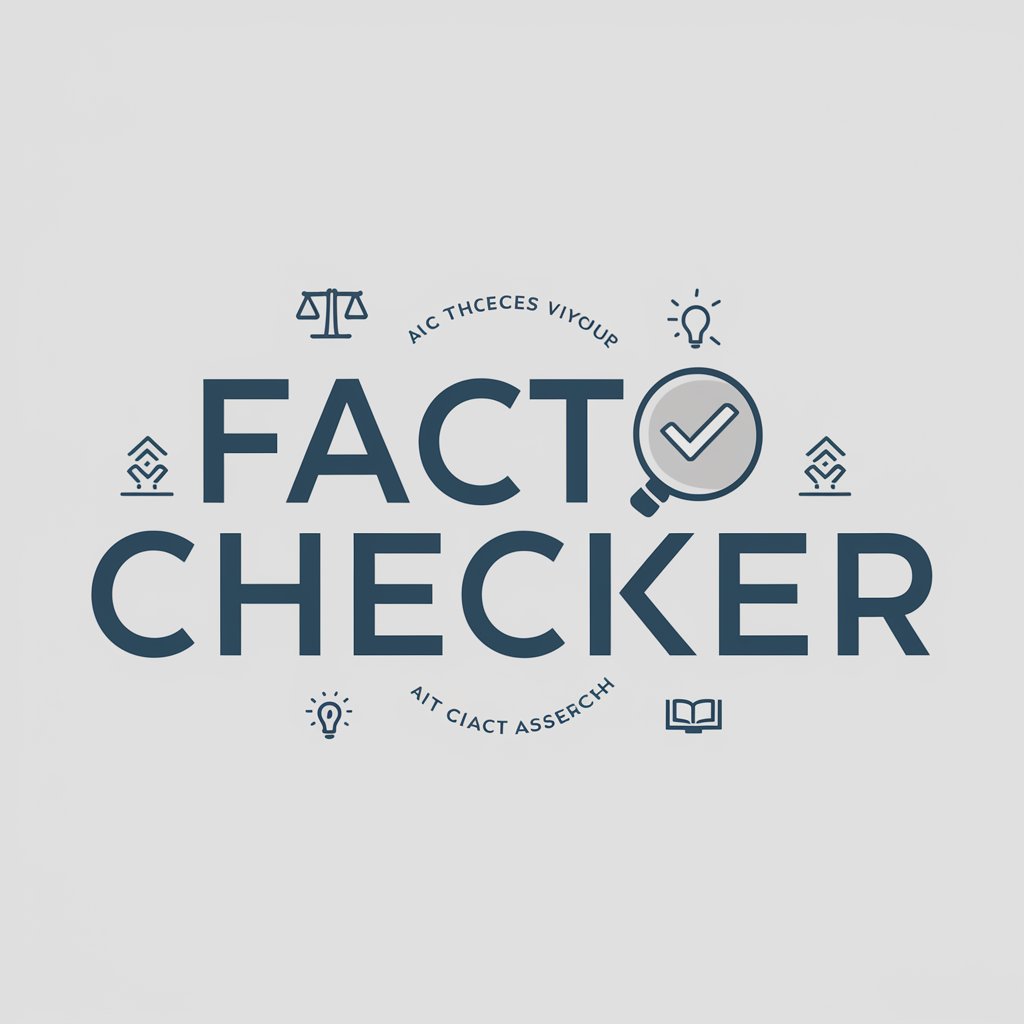
Frequently Asked Questions About Slide Wizard
What types of presentations can Slide Wizard assist with?
Slide Wizard can help with a variety of presentations, including business proposals, academic lectures, marketing pitches, and event showcases.
Can Slide Wizard suggest design elements for my slides?
Yes, Slide Wizard offers design suggestions such as color schemes, font choices, and layout options that align with your content.
Is it possible to integrate data and graphs using Slide Wizard?
Absolutely. Slide Wizard can assist in integrating data, creating graphs, and displaying complex information in an understandable format.
How does Slide Wizard handle text content for slides?
Slide Wizard helps in organizing text content effectively, ensuring readability and audience engagement through optimal text placement and sizing.
Can Slide Wizard provide advice on effective presentation strategies?
Yes, Slide Wizard offers guidance on effective presentation strategies, including tips on audience engagement and storytelling techniques.
