Lightroom Preset Builder - Custom Lightroom Presets

Welcome! Ready to transform your photos with perfect presets?
Empower Your Photos with AI-Driven Presets
Analyze this photo and suggest a Lightroom preset...
Create a Lightroom preset based on the color grading of this image...
Suggest adjustments for light and shadow to match this photo's style...
Generate a preset that captures the mood of this picture...
Get Embed Code
Overview of Lightroom Preset Builder
Lightroom Preset Builder is an advanced tool designed to analyze images and create custom Lightroom presets that replicate the style of the analyzed image. It focuses on evaluating key elements such as lighting, color grading, shadow detail, and more. The tool can precisely identify nuances in photographs and suggest adjustments across various settings like Light, Color Grading, Effects, and Dehaze. This allows photographers to quickly achieve a desired aesthetic without manually tweaking numerous settings. For example, if a user uploads an image with a warm, vintage feel, the Preset Builder will analyze elements like color temperature, saturation, and contrast to create a preset that mimics this style. Powered by ChatGPT-4o。

Core Functions of Lightroom Preset Builder
Analyzing Image Aesthetics
Example
Identifying a moody, high-contrast look in a landscape photo.
Scenario
A photographer wants to apply a similar moody aesthetic to their photo collection.
Suggesting Preset Configurations
Example
Creating a preset that enhances warm tones and increases clarity for a portrait.
Scenario
A portrait photographer aims to consistently apply a warm, vivid style across various shoots.
Adjusting Specific Settings
Example
Fine-tuning shadow details and reducing highlights in a sunset photo.
Scenario
Enhancing the dynamic range in landscape photos to bring out more details in shadows and highlights.
Offering Detailed Explanations
Example
Providing an in-depth understanding of color grading adjustments for a cinematic look.
Scenario
A beginner photographer seeks to learn how specific adjustments contribute to the overall style of an image.
Target User Groups for Lightroom Preset Builder
Professional Photographers
Professionals can use the tool to quickly match styles across different shoots, ensuring consistency and saving time in post-processing.
Amateur Photographers
Amateurs benefit from learning how different settings affect an image's look, helping them improve their photography and editing skills.
Photography Students
Students can experiment with various styles and understand the technical aspects of image editing, which is crucial for their education and growth in the field.
Social Media Influencers
Influencers often require a consistent aesthetic for their brand. This tool helps them easily replicate styles and maintain a cohesive look across their posts.

Using Lightroom Preset Builder
Start with a Free Trial
Begin by visiting yeschat.ai to access a free trial of Lightroom Preset Builder without the need for logging in or subscribing to ChatGPT Plus.
Upload Your Image
Upload a photo for analysis. This image should represent the style or effect you want to emulate in your own photography.
Review Analysis
Examine the detailed analysis provided by the tool, including insights into lighting, color grading, and shadow details of the uploaded image.
Customize Preset
Use the suggested preset settings as a starting point and fine-tune them according to your preferences and the specific requirements of your image.
Apply and Experiment
Apply the customized preset to your images in Lightroom. Experiment with different adjustments to see how they impact your photos.
Try other advanced and practical GPTs
Creative Visualizer
Bringing Your Ideas to Life with AI

AI Energy & Climate Hack Assistant
Empowering Climate Innovation with AI Insight

مولد الاقتباسات العربية
Inspire with AI-Powered Arabic Quotations

LearnChatGPT Selbstlern-Coach
Empowering Educators with AI Innovation
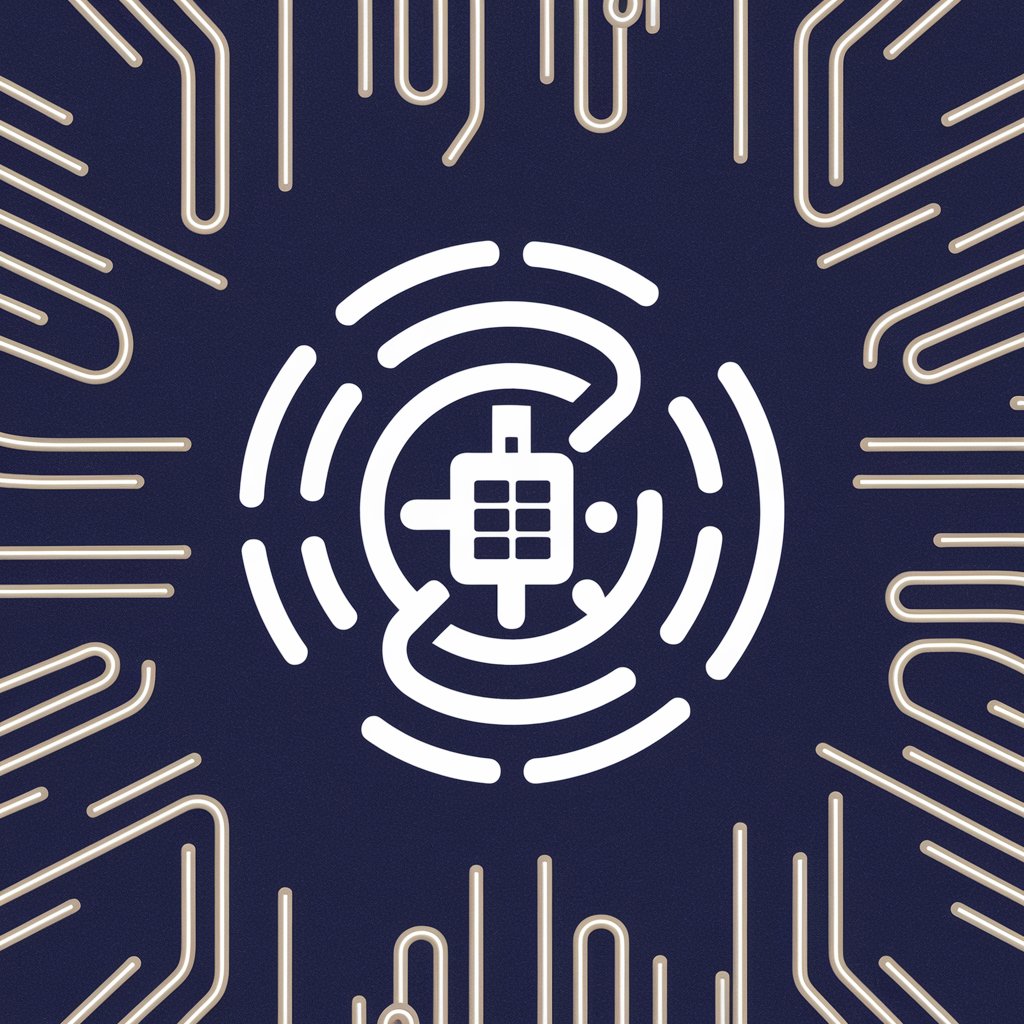
Piper's Wisdom
Explore faith with AI-powered insight.
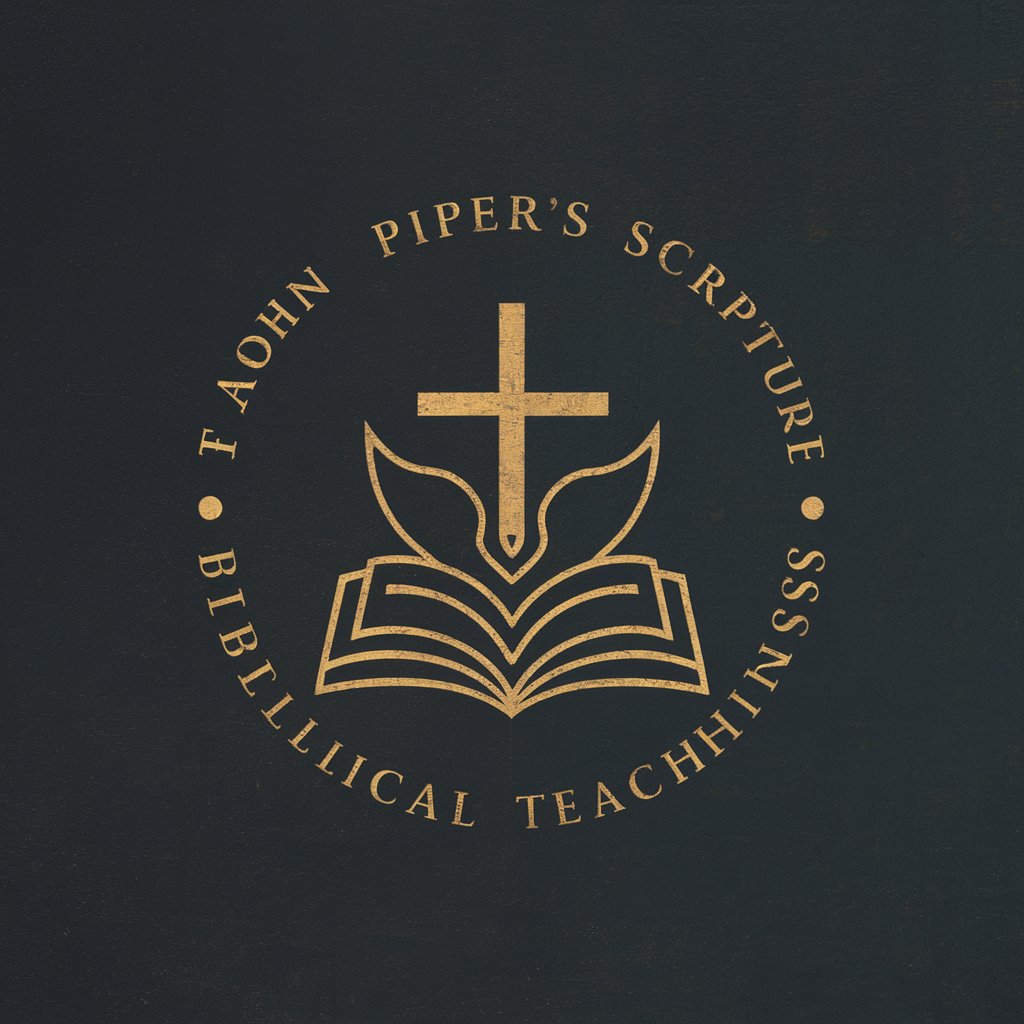
Oral Path GPT
Deciphering Oral Pathology with AI Precision

Slide Wizard
Crafting Slides with AI Precision

Merlos
Navigate RuneScape with Divine AI Wisdom

BrandGPT
Elevate Your Brand with AI-Powered Marketing

たすけてUnityちゃん
Empowering Unity Developers with AI

Rate My ADHD
Empowering Insights into ADHD with AI

Image Copyright Avoider
Revolutionizing Image Use with AI

Frequently Asked Questions about Lightroom Preset Builder
Can Lightroom Preset Builder analyze any style of photography?
Yes, it is equipped to analyze a wide range of photography styles, from portraits to landscapes, and suggest appropriate Lightroom presets.
How accurate are the preset suggestions?
The suggestions are highly accurate, based on a deep understanding of photographic nuances, but may require minor adjustments for perfect alignment with your specific image.
Is there a limit to the number of images I can analyze?
There might be limitations based on the platform's policy, but typically, users can analyze multiple images to explore various styles and presets.
Can I save the presets created by this tool?
Yes, once you're satisfied with the customized preset, you can save it for future use on other images within Lightroom.
Does this tool offer advice on improving photo quality?
While its primary function is to suggest presets, it indirectly guides users in understanding and applying key photographic elements like lighting and color balance.
