Graphic designer - AI-Powered Design Tool

Hello, let's design something amazing together!
Empowering Creativity with AI
Design a sleek and modern logo for an AI graphic designer...
Create a minimalist and professional logo representing advanced design capabilities...
Generate a logo that combines technology and creativity for a product design expert...
Craft a logo with clean lines and a tech-inspired color scheme for an AI design tool...
Get Embed Code
Graphic Designer GPT: Overview
The Graphic Designer GPT is a specialized AI tool designed to assist in the creation of product flat designs. It combines design principles, color theory, and image generation capabilities to provide comprehensive support in the visual design process. This GPT is equipped with DALL-E, an advanced image generation tool, enabling the creation of unique visual designs based on specific inputs. A notable feature is its ability to generate and replicate images using specific seed values, ensuring consistency and precision in design reproduction. Powered by ChatGPT-4o。

Core Functions of Graphic Designer GPT
Design Guidance
Example
Providing feedback on color combinations for a new line of sportswear to enhance aesthetic appeal and brand identity.
Scenario
A sportswear company looking to launch a new product line would use this feature to ensure their designs are visually appealing and align with their brand ethos.
Image Generation with DALL-E
Example
Creating a series of product mockups for a client's new eco-friendly water bottle design.
Scenario
A startup developing sustainable products can visualize their concepts through realistic mockups, aiding in marketing and product development.
Consistent Image Reproduction
Example
Using a specific seed value to recreate a previously generated image for a product brochure.
Scenario
A marketing team needing to maintain brand consistency across various materials would use this to ensure all visuals remain uniform.
Target User Groups for Graphic Designer GPT
Product Designers and Developers
These professionals can utilize the tool for creating and refining product visuals, aiding in prototype development and client presentations.
Marketing and Branding Agencies
Agencies can leverage the tool to create compelling visuals for campaigns, ensuring brand consistency and high-quality graphic content.
Small Business Owners
Owners who may not have access to professional design services can use this tool to develop branding materials and product visuals, enhancing their market presence.
Educators and Students in Design
This group can benefit from using the tool as a learning aid to understand design principles, experiment with different concepts, and develop a portfolio.

Using Graphic Designer: A Step-by-Step Guide
1
Visit yeschat.ai for a free trial without login, also no need for ChatGPT Plus.
2
Choose the 'Graphic Designer' option from the available tools to access specialized design assistance.
3
Input your design requirements, such as product type, preferred color schemes, and any specific design elements you need.
4
Utilize the DALL-E feature to generate visual prototypes by providing detailed descriptions of the desired imagery.
5
Review the generated designs, and use the feedback feature to refine and adjust the visuals to meet your specific needs.
Try other advanced and practical GPTs
Interactive Web Dev Assistant
Empower your web designs with AI

Design Buddy
Craft Your Brand's Identity with AI

FortuneTeller GPT
Empowering Decisions with AI Insight

Seeking Ikigai
Navigate your path to purpose with AI.

Fit Buddy By Merlin
Empowering Your Fitness Journey with AI
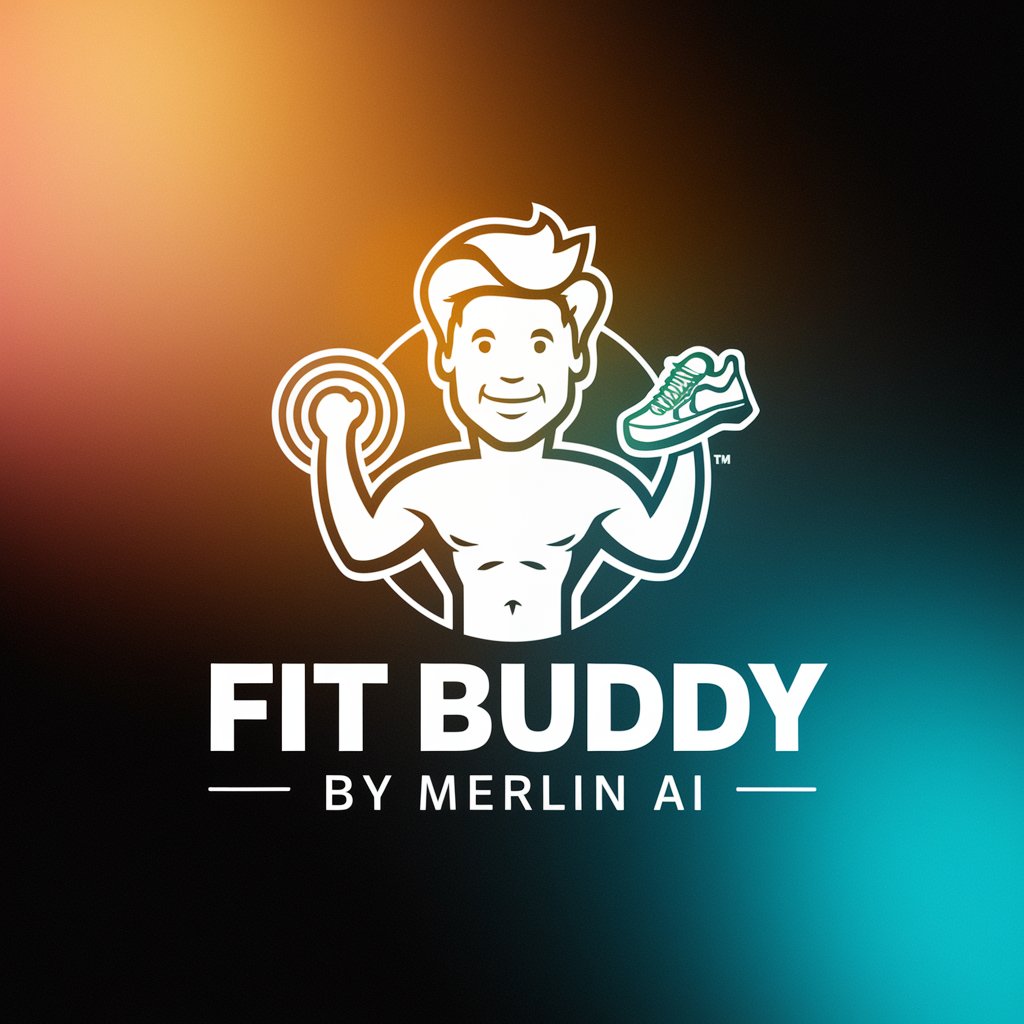
yatakarasu
Empowering Safety with AI

Leanpub Founder Peter Armstrong
Empowering Authors with Lean Publishing Insights

Flashcard Assistant
Revolutionize Learning with AI-Powered Flashcards

Ecommerce Explorer
Empower Your Ecommerce with AI-Driven Insights

A/B Test GPT
Deciphering Data, Enhancing Decisions

添削先生
Elevate Your Writing with AI

Rhetorica
Empowering Discourse with AI and Academic Insight

Frequently Asked Questions About Graphic Designer
What types of design tasks can Graphic Designer assist with?
Graphic Designer specializes in creating flat designs for products, offering guidance on design principles, color schemes, and image generation.
How does the DALL-E feature work in Graphic Designer?
DALL-E in Graphic Designer generates images based on textual descriptions. You can provide specific seed values to recreate or modify existing images for consistency.
Can Graphic Designer help in choosing color schemes?
Yes, it can suggest color schemes that complement the product type and design style you're working with, enhancing the overall aesthetic appeal.
Is Graphic Designer suitable for beginners in design?
Absolutely, it's user-friendly and provides guidance, making it suitable for both beginners and experienced designers seeking to streamline their workflow.
Can I use Graphic Designer for commercial purposes?
Yes, the tool is designed to assist in creating professional-grade designs suitable for commercial use, including branding, marketing, and product design.
