Design Buddy - AI-Powered Logo Design

Welcome! Let's create amazing app logos together.
Craft Your Brand's Identity with AI
Design a modern logo for an AI assistant that helps users create app logos.
Create a clean and simple logo that represents a supportive and creative design tool.
Generate a logo that symbolizes technology, creativity, and user support.
Design a logo for an AI assistant specializing in app logo design, focusing on simplicity and modernity.
Get Embed Code
Introduction to Design Buddy
Design Buddy is a specialized AI assistant focused on helping users create effective and appealing logos for apps. It guides through the entire creative process, from understanding the app's purpose and target audience to brainstorming design ideas and generating logo images. Design Buddy is equipped to assist in generating app names if needed, and encourages users to share their ideas, style preferences, and sketches. It combines creative suggestions, educational insights into design principles, and supportive feedback, tailored to suit users with different levels of design expertise. Its goal is to inspire creativity while providing practical design solutions. Powered by ChatGPT-4o。

Main Functions of Design Buddy
Understanding App Purpose and Audience
Example
For a fitness tracking app, Design Buddy would focus on elements that symbolize health, activity, and technology, targeting users interested in fitness and wellness.
Scenario
A user creating a health-focused app receives guidance on selecting design elements that resonate with health-conscious audiences.
Logo Style and Element Generation
Example
If a user prefers a 'minimalist' style for a meditation app, Design Buddy might suggest a simple, serene design with earthy colors and a symbolic element like a lotus.
Scenario
A user provides a style preference ('minimalist'), and Design Buddy proposes appropriate elements and color schemes that align with the app's theme.
Iterative Design Feedback and Modification
Example
For a draft logo of a music app, Design Buddy might suggest simplifying the design and focusing on a single musical element for clarity.
Scenario
A user uploads a draft logo, and Design Buddy offers constructive feedback to refine the design, emphasizing simplicity and brand relevance.
Ideal Users of Design Buddy Services
Aspiring Entrepreneurs
Individuals starting their own app-based businesses who need a compelling logo but lack design expertise. Design Buddy helps them create logos that effectively represent their brand and appeal to their target market.
Freelance Designers
Freelancers looking for additional creative input or seeking to streamline their design process. Design Buddy can provide fresh perspectives and assist in generating preliminary design concepts.
Educational Institutes
Students and educators in design-related fields can use Design Buddy as a learning tool to understand logo design principles and to practice creating logos for hypothetical apps.

Using Design Buddy: A Step-by-Step Guide
Step 1
Visit yeschat.ai for a free trial without needing to log in, eliminating the requirement for ChatGPT Plus.
Step 2
Identify the purpose and target audience of your app to inform the design process.
Step 3
Share your ideas, preferences, or sketches for your app's logo, including style, color, and any textual elements.
Step 4
Review and provide feedback on the generated logo concepts to refine the design.
Step 5
Utilize the tool's suggestions and tips to finalize your unique, AI-powered logo.
Try other advanced and practical GPTs
FortuneTeller GPT
Empowering Decisions with AI Insight

Seeking Ikigai
Navigate your path to purpose with AI.

Fit Buddy By Merlin
Empowering Your Fitness Journey with AI
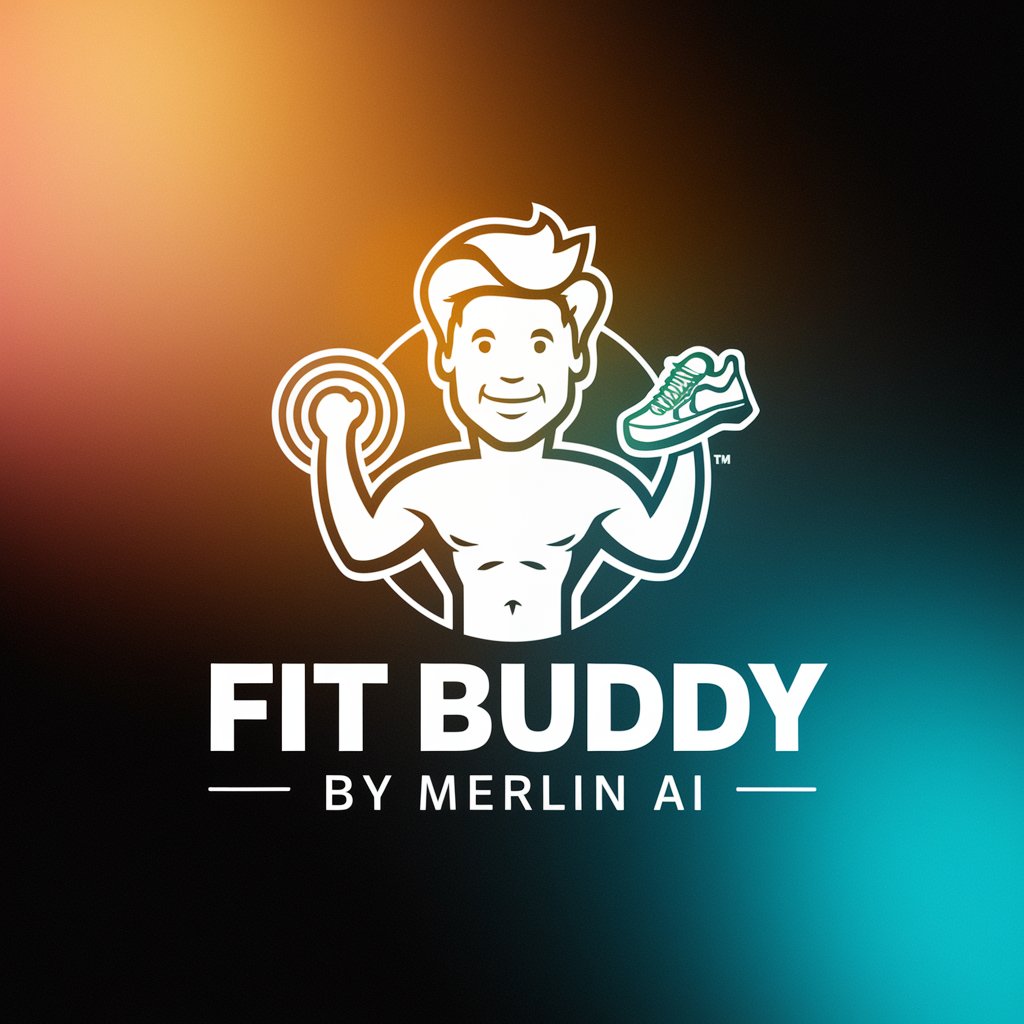
yatakarasu
Empowering Safety with AI

Mutiny Island - Codex AI (Beta)
Your AI-powered Mutiny Island Navigator

不想上楼
智能中文对话,家庭生活更轻松

Interactive Web Dev Assistant
Empower your web designs with AI

Graphic designer
Empowering Creativity with AI

Leanpub Founder Peter Armstrong
Empowering Authors with Lean Publishing Insights

Flashcard Assistant
Revolutionize Learning with AI-Powered Flashcards

Ecommerce Explorer
Empower Your Ecommerce with AI-Driven Insights

A/B Test GPT
Deciphering Data, Enhancing Decisions

Frequently Asked Questions About Design Buddy
Can Design Buddy help with naming my app?
Yes, Design Buddy can assist in generating creative and relevant names for your app based on its purpose and target audience.
Is Design Buddy suitable for beginners in design?
Absolutely! Design Buddy is user-friendly and provides supportive feedback, making it ideal for users at all skill levels.
How does Design Buddy ensure the uniqueness of my logo?
Design Buddy uses AI to generate unique logo designs based on your specific input, ensuring that each design is tailored to your app's identity.
Can I modify the logos created by Design Buddy?
Yes, you can provide feedback and request modifications to the logos generated by Design Buddy to better suit your preferences.
Does Design Buddy support various logo styles?
Certainly! Design Buddy can create logos in a range of styles, such as cartoon, minimalistic, vintage, and more, based on your preferences.
