CGI. Houdini and Unreal Engine - CGI Tools: Houdini and Unreal

Welcome! Ready to explore the world of CGI, Houdini, and Unreal Engine?
Empowering Creativity with AI-Powered CGI
Guide me through the process of setting up a new project in Houdini.
How can I optimize real-time rendering in Unreal Engine?
Explain the best practices for particle simulations in Houdini.
What are the key steps to creating realistic materials in Unreal Engine?
Get Embed Code
Overview of CGI, Houdini, and Unreal Engine
Computer-Generated Imagery (CGI) refers to the creation of still or animated visual content with computer software. CGI is a pivotal part of modern digital production for movies, games, virtual reality, and television. Houdini, developed by SideFX, is a powerful procedural 3D animation and visual effects software widely used for creating complex CGI animations and effects. It's known for its node-based workflow, which allows for deep manipulation and generation of highly detailed and dynamic simulations. Unreal Engine, created by Epic Games, is a leading game engine and real-time 3D creation tool. It offers a comprehensive suite of creation tools for game development, architectural and automotive visualization, linear film and television content, and more. Unreal Engine is praised for its photorealistic rendering capabilities, robust multiplayer framework, and user-friendly interface. Powered by ChatGPT-4o。

Key Functions and Real-World Applications
Procedural Modeling and Animation (Houdini)
Example
Creating a cityscape with varied buildings.
Scenario
In film production, Houdini can generate a complex cityscape where each building varies in size, shape, and detail, automating what would otherwise be a tedious manual task.
Dynamic Simulations (Houdini)
Example
Simulating realistic water, fire, and smoke effects.
Scenario
In VFX for movies, Houdini's powerful dynamics engine allows for the creation of realistic natural phenomena like explosions, waterfalls, or smoke, enhancing the visual storytelling.
Real-time Rendering (Unreal Engine)
Example
Photorealistic architectural visualization.
Scenario
Architects use Unreal Engine to render lifelike visualizations of buildings, allowing clients to virtually explore a property before it's built.
Interactive 3D Applications (Unreal Engine)
Example
Developing immersive video games.
Scenario
Game developers leverage Unreal Engine for its high-fidelity graphics and robust multiplayer framework to create engaging and visually stunning games.
Target User Groups for Houdini and Unreal Engine
Visual Effects Artists
Professionals in film, TV, and advertising who require sophisticated tools to create high-quality visual effects. Houdini's node-based procedural approach offers unparalleled control and flexibility in VFX creation.
Game Developers
Individuals and studios developing interactive media, particularly video games. Unreal Engine provides a comprehensive set of tools for game design, world-building, and real-time graphics rendering.
Architects and Designers
Professionals in architecture and design use Unreal Engine for real-time visualization and virtual walkthroughs of architectural projects, enhancing client presentations and design workflows.
Animation Studios
Studios that specialize in 3D animation can utilize Houdini for its robust tools in creating complex animations, character rigs, and dynamic environments.

Guidelines for Using CGI. Houdini and Unreal Engine
Step 1
Visit yeschat.ai for a free trial, no login or ChatGPT Plus subscription required.
Step 2
Acquire basic knowledge in 3D modeling and animation principles, familiarize yourself with CGI concepts.
Step 3
Install Houdini and Unreal Engine, ensuring your system meets their hardware and software requirements.
Step 4
Explore Houdini for procedural generation and simulation, using its node-based workflow for creating complex CGI.
Step 5
Utilize Unreal Engine for real-time rendering, game development, and integrating Houdini-generated assets for dynamic scenes.
Try other advanced and practical GPTs
Markdown Formatter
Streamlining Text to Markdown with AI

AviGPT
Empowering Innovation with AI Insight

日記から英文の絵日記をつくってくれるやつ
Bringing Diaries to Life with AI Art

Video Digest (YT Videos)
Simplify Your Video Learning with AI-Powered Summaries

City Management Assistant
Empowering smart city transformations with AI

3D Avatar Generator - A
Bringing Images to Life with AI

Avalanche
Revolutionize Blockchain with AI-Powered Avalanche

Think like Steve Jobs
Harnessing AI to Channel Steve Jobs' Vision

U.S. immigration assistant
Your AI-Powered Guide to U.S. Immigration

TOEIC Master for Reading
Master TOEIC Reading with AI-Powered Guidance
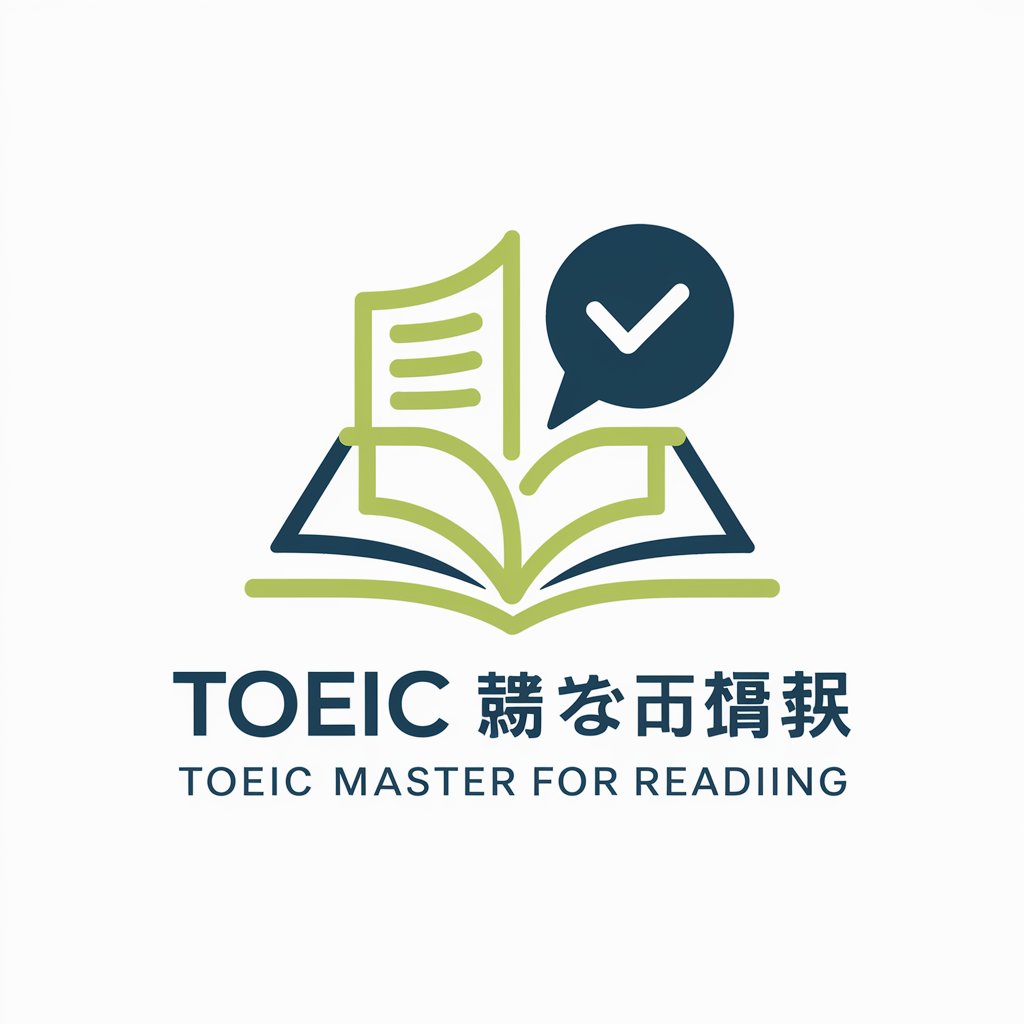
障害福祉おまかせ君
Empowering Disability Care with AI

【QuizGPT】早押しクイズ生成ちゃん
AI-Powered Quiz Creation

Detailed Q&A on CGI. Houdini and Unreal Engine
How can I integrate Houdini simulations into Unreal Engine?
Use the Houdini Engine plugin for Unreal Engine to import and manipulate Houdini digital assets (HDAs) directly in Unreal. This allows for seamless integration of complex simulations like fluids or destruction into real-time environments.
Can I use Houdini for game asset creation?
Absolutely. Houdini is widely used for creating procedural assets for games. Its node-based approach allows for efficient and flexible asset generation, which can be exported to game engines like Unreal Engine.
Is Unreal Engine suitable for non-gaming applications?
Yes, Unreal Engine is also used in film production, architectural visualization, and virtual production, offering high-quality real-time rendering capabilities.
What is a common workflow for combining Houdini and Unreal Engine in production?
A typical workflow involves creating assets and simulations in Houdini, exporting them as HDAs or other supported formats, and then importing and fine-tuning them in Unreal Engine for real-time visualization and interaction.
How beginner-friendly are Houdini and Unreal Engine?
Both have a steep learning curve due to their advanced capabilities. However, they offer extensive documentation and a supportive community, making them accessible to dedicated beginners.
