Excel Formula Guide - Excel Formula Assistance

Hello! Need help with Excel formulas? I'm here to guide you.
Empowering Excel proficiency with AI
How do I use the SUM formula in Excel to calculate the total of a range?
Can you explain how to apply the VLOOKUP function to find data across sheets?
What's the difference between using AVERAGE and MEDIAN formulas in Excel?
How can I create a conditional formatting rule using the IF function?
Get Embed Code
Introduction to Excel Formula Guide
Excel Formula Guide is designed as a comprehensive assistant for users navigating the complexities of Excel formulas. It aims to simplify the learning curve associated with Excel by offering explanations, examples, and guidance on the most commonly used formulas. The core purpose is to make Excel more accessible to a broad audience, from beginners to intermediate users, by focusing on practical, widely-used functions rather than delving into the more obscure or advanced features. For instance, it can help users understand how to use the SUM function to add numbers in a range or the VLOOKUP function to find data within a table, thereby enhancing their data management and analysis capabilities. Powered by ChatGPT-4o。

Main Functions of Excel Formula Guide
SUM
Example
=SUM(A1:A10)
Scenario
To calculate the total sales in a column from A1 to A10.
VLOOKUP
Example
=VLOOKUP(value, table, col_index, [range_lookup])
Scenario
To find and retrieve employee details from a data table based on their ID.
IF
Example
=IF(condition, value_if_true, value_if_false)
Scenario
To assess sales targets by applying conditions; for example, determining if sales exceed a certain figure.
AVERAGE
Example
=AVERAGE(B1:B10)
Scenario
To find the average amount of weekly sales from data in cells B1 through B10.
CONCATENATE/TEXTJOIN
Example
=TEXTJOIN(", ", TRUE, A1, B1)
Scenario
To merge first and last names from cells A1 and B1 with a comma, adapting to newer Excel versions with TEXTJOIN.
Ideal Users of Excel Formula Guide Services
Beginners in Excel
Individuals new to Excel who need to understand the basics of formulas and functions to perform tasks like data entry, simple calculations, and data analysis.
Intermediate Excel Users
Users with some experience who wish to deepen their knowledge of Excel's capabilities, including more complex formulas, data analysis, and reporting features.
Educators and Trainers
Professionals teaching Excel skills who require clear examples and explanations to support their curriculum and enhance their students' learning experience.
Business Professionals
Individuals in roles that involve data analysis, financial reporting, or project management, who can use Excel to streamline their work and improve efficiency.

How to Use Excel Formula Guide
Start with YesChat.ai
Begin by accessing a free trial at yeschat.ai, no login or ChatGPT Plus subscription required.
Identify Your Needs
Determine the specific Excel problem or formula you need assistance with to make the most of the Excel Formula Guide.
Explore Formulas
Utilize the guide to explore and understand common Excel formulas, their syntax, and application examples.
Apply Knowledge
Apply the learned formulas to your Excel sheets, experimenting with different data sets to grasp their functionality fully.
Use Tips and Tricks
Leverage additional tips and tricks provided by the guide to enhance your Excel skills and streamline your workflow.
Try other advanced and practical GPTs
Invoice Excel Converter
Automate Your Invoices with AI

'!eli5'
Simplifying complexity with AI
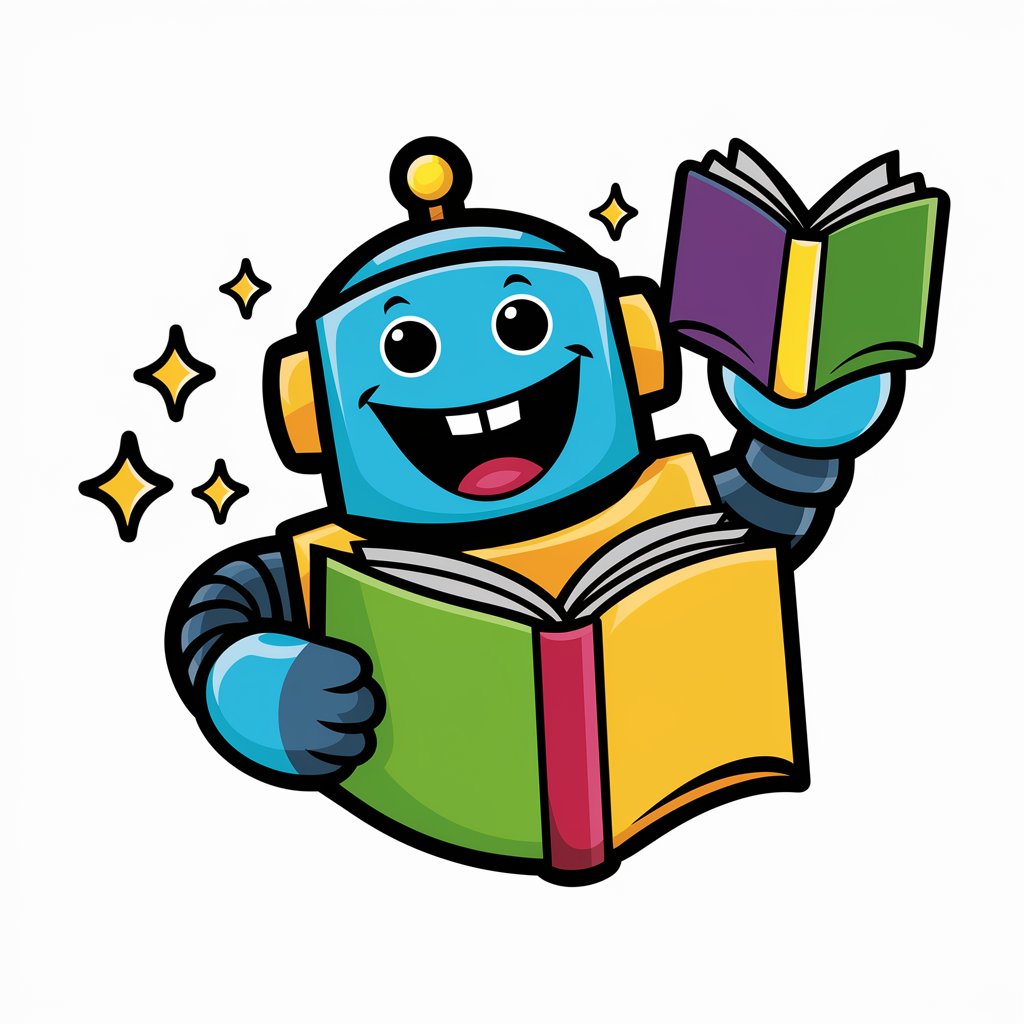
'!avatar'
Craft Your Digital Identity with AI

'!interior design'
Transform Spaces with AI Creativity

'!keto'
Personalized Keto Dieting Made Easy

GptOracle | The General Encyclopedia
Empowering Inquiry with AI Expertise

Magic World - Interactive Stories
Empowering imagination with AI

Most Used 5000 English Words
Expand Your English Vocabulary Easily
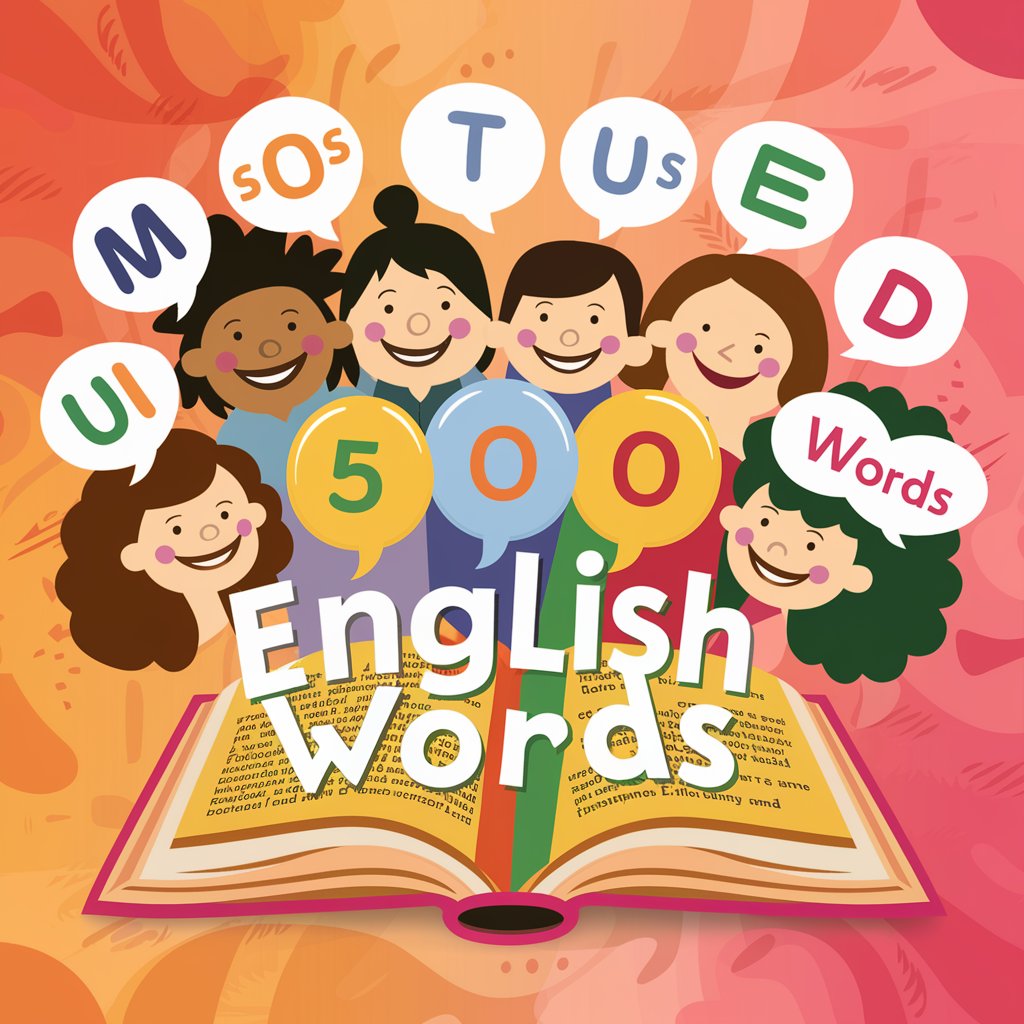
F1 Analysis Meister
Accelerate your F1 strategy with AI-powered analysis.

NFT Expert - Mintology Developer Support
Empowering NFT Innovation with AI

Semantic Compressor
Condense dialogue, retain essence.

Travel Guide - GPT
AI-powered travel planning made easy

Frequently Asked Questions about Excel Formula Guide
What is Excel Formula Guide?
Excel Formula Guide is a specialized tool designed to help users learn and apply Excel formulas efficiently, providing step-by-step instructions, examples, and tips.
Can Excel Formula Guide help me with complex formulas?
Yes, it focuses on the most commonly used formulas but also offers guidance on applying them in complex scenarios, ensuring users can handle a wide range of tasks.
Is Excel Formula Guide suitable for beginners?
Absolutely, it's crafted to be accessible to beginners by explaining formulas in simple terms, making it easy to start with Excel.
How often is Excel Formula Guide updated?
The guide is regularly updated to include the latest Excel features and formulas, ensuring users have access to up-to-date information.
Can I suggest new features or formulas to be added to Excel Formula Guide?
Yes, user feedback is valued, and suggestions for new features or formulas to include in the guide are always welcome.
