Code: Java, C/C++, Python, C#, JS, PHP, HTML,VB/VC - AI programming assistant tool.

Expert AI coding assistant, crafted for professionals to develop, optimize, and debug production-level code in multiple programming languages.
AI-powered coding made simple.
Help me write a code
How to optimize this code?
Debug this code
Fix errors in the code
/read openai.com/index/spring-update
/search IT news
Get Embed Code
Introduction to Code: Java, C/C++, Python, C#, JS, PHP, HTML, VB/VC
Code: Java, C/C++, Python, C#, JS, PHP, HTML, VB/VC is designed to assist users in multiple programming languages by providing support in writing, debugging, optimizing, and explaining code across several popular languages. The primary function is to help developers of varying skill levels by providing efficient solutions, best practices, and optimized code tailored to the specific language's syntax, style, and conventions. This AI tool is adept at handling multi-language projects, offering clear, concise, and reusable code snippets while ensuring cross-language understanding. Its design is focused on creating maintainable and readable code, handling typical issues in programming like bugs, performance bottlenecks, and API usage, and facilitating an iterative development process. Examples of its functionality can be seen when users need help with cross-platform development, migrating code from one language to another, or developing complex projects that require expertise in several languages simultaneously. Powered by ChatGPT-4o。

Main Functions of Code: Java, C/C++, Python, C#, JS, PHP, HTML, VB/VC
Code Review and Debugging
Example
A developer working on a web application encounters performance bottlenecks in their JavaScript frontend. They use this tool to identify inefficient loops and suggest improvements.
Scenario
In this scenario, the developer would input the problematic JS code. The tool highlights potential performance issues, explains the cause, and suggests ways to refactor the code for better performance, possibly introducing concepts like asynchronous programming or browser optimization.
Cross-Language Assistance
Example
A team working on a project needs to migrate a legacy C++ application to Python. They use this tool to translate C++ data structures, functions, and algorithms into Python equivalents.
Scenario
Here, the user pastes their C++ code, and the tool explains how to restructure the code for Python, ensuring that language-specific features like Python's dynamic typing or memory management are properly addressed.
Code Refactoring and Optimization
Example
A C# developer finds their codebase becoming difficult to maintain due to convoluted logic. This tool helps refactor the code by breaking it into smaller functions, improving readability and maintainability.
Scenario
The tool analyzes the C# code, identifies where functions are too long or complex, and suggests splitting them into smaller methods, possibly introducing design patterns such as SOLID principles to make the code more modular.
API Documentation and Usage Explanation
Example
A Python developer is unsure how to use a specific library, like Flask, for creating APIs. The tool offers detailed examples of Flask usage and best practices for setting up a REST API.
Scenario
In this scenario, the user may provide a basic Flask setup, and the tool enhances it by explaining API routing, handling JSON requests, and managing error codes, offering a detailed explanation of how to implement secure API endpoints.
Code Translation between Languages
Example
A project requires converting Java code to JavaScript for a web-based frontend. The tool assists by translating Java classes and methods into JavaScript, ensuring proper syntax and logic conversion.
Scenario
For this scenario, the user provides Java code, and the tool explains how to convert OOP concepts like classes and interfaces into JavaScript functions and prototypes, ensuring compatibility with web development practices.
Explaining Complex Algorithms
Example
A student studying algorithms needs help understanding Dijkstra's algorithm in Python. The tool explains the algorithm step-by-step and provides a Python implementation.
Scenario
The user inputs a question about Dijkstra's algorithm, and the tool explains the theory behind it, the steps involved, and provides Python code, including edge cases and optimizations like using priority queues for efficiency.
Ideal Users of Code: Java, C/C++, Python, C#, JS, PHP, HTML, VB/VC
Software Developers
These users benefit by receiving detailed, optimized code snippets across multiple programming languages. They can focus on the logic and structure of their projects, while this tool handles specific language implementations and debugging, reducing errors and increasing development speed.
Students and Learners
Beginners or students learning programming can use this tool to get detailed explanations of code concepts, algorithms, and syntax across multiple languages. The tool aids in comprehension by breaking down complex code, offering examples, and clarifying key points.
Cross-Platform Development Teams
Development teams working on cross-platform projects, such as building apps that run on both web and mobile, benefit from this tool’s ability to assist with language transitions, ensuring that logic and functionality are preserved between languages like Java, JavaScript, and C#.
System Architects
For architects designing large-scale systems involving multiple programming languages and frameworks, this tool assists in selecting the most efficient design patterns and technologies, ensuring smooth integration between different components like databases (SQL, NoSQL), APIs, and frontends.
Full-Stack Developers
Developers who handle both the frontend and backend of an application can use this tool to switch seamlessly between languages like HTML, JavaScript, Python, or PHP, ensuring that their code is coherent across both server and client sides.

How to Use Code: Java, C/C++, Python, C#, JS, PHP, HTML, VB/VC
1
Visit yeschat.ai for a free trial without login; no need for ChatGPT Plus.
2
Choose the programming language you're interested in from the available options, such as Java, C/C++, Python, C#, JS, PHP, HTML, or VB/VC.
3
Provide your specific coding query or challenge in detail. Whether you need help with code generation, debugging, or learning, specify your needs clearly.
4
Review the detailed code output or explanation provided, which will be tailored to your specific request and optimized for readability and efficiency.
5
Apply the generated code or solution to your project, and test it in your development environment. Seek further clarification or improvements as needed.
Try other advanced and practical GPTs
Comprehendo Grammar Guide
AI-powered grammar and comprehension guide

学习算法的
Master algorithms and coding effortlessly with AI

Professor Wordsmith
AI-powered tool for mastering English
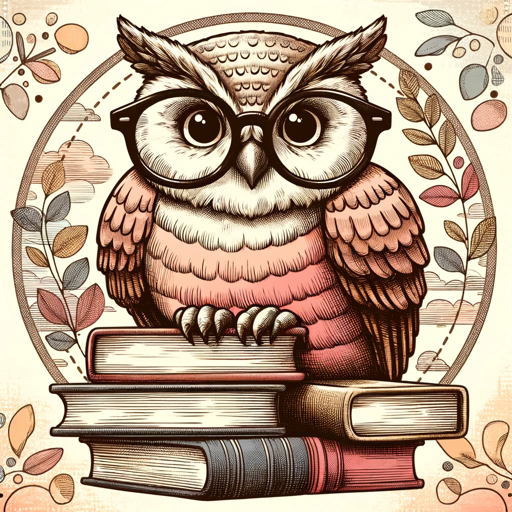
PyCharm Expert
Enhance your coding with AI-powered insights.

VINGE - Value Investing Next GEneration
AI-Powered Value Investing Analysis

Narrator
AI-powered tool for immersive storytelling

US History GPT
AI-powered tool for U.S. history insights

ReportEdge 레포트 작성
AI-driven report creation and enhancement
Space GPT
AI-powered space insights for everyone.

LiveCanvas
AI-powered Bootstrap WordPress Page Builder

Fallout 4 Guide
AI-powered Fallout 4 assistant for quests, builds, and combat

WriteXtender
AI-powered tool for smarter writing

Code: Java, C/C++, Python, C#, JS, PHP, HTML, VB/VC - Common Questions
What programming languages are supported by Code: Java, C/C++, Python, C#, JS, PHP, HTML, VB/VC?
This tool supports Java, C/C++, Python, C#, JavaScript, PHP, HTML, and Visual Basic/Visual C++. It offers guidance and code generation across these languages, catering to a wide range of development needs.
How does Code: Java, C/C++, Python, C#, JS, PHP, HTML, VB/VC ensure code quality?
The tool adheres to official style guides like PEP 8 for Python and follows best practices in coding, ensuring that the generated code is not only functional but also clean, readable, and maintainable.
Can I use Code: Java, C/C++, Python, C#, JS, PHP, HTML, VB/VC for debugging?
Yes, the tool can help debug your code by analyzing your input, identifying potential errors, and offering fixes or suggestions for improvement.
Is Code: Java, C/C++, Python, C#, JS, PHP, HTML, VB/VC suitable for beginners?
Absolutely. The tool is designed to be user-friendly, providing detailed explanations and step-by-step guidance, making it a great resource for beginners and experienced developers alike.
How can I optimize my use of Code: Java, C/C++, Python, C#, JS, PHP, HTML, VB/VC?
To get the best results, be as specific as possible with your requests, provide context for your code, and take advantage of the tool's ability to refine and optimize code according to your needs.
