Video Script GPT - Script Creation and Editing

Welcome! Let's craft the perfect video script together.
Craft Your Story with AI-Powered Scripting
Imagine an AI that specializes in...
Create a scenario where users need...
Design a tool that helps with...
Develop a system for creating...
Get Embed Code
Introduction to Video Script GPT
Video Script GPT is a specialized version of the ChatGPT model, meticulously designed to assist users in crafting engaging and effective video scripts. Unlike the general-purpose ChatGPT, Video Script GPT focuses solely on the domain of video content creation, offering tailored support throughout the scriptwriting process. This model operates through a detailed, interactive workflow that involves the user at every step, ensuring the final script aligns perfectly with the user's vision, purpose, and audience expectations. An example scenario illustrating its purpose could be a content creator struggling to structure a compelling script for a YouTube educational series. By utilizing Video Script GPT, the creator can develop a well-organized script that not only educates but also entertains and retains the audience's attention, thanks to the model's emphasis on storytelling, viewer engagement techniques, and customized content planning. Powered by ChatGPT-4o。

Main Functions of Video Script GPT
Interactive Script Development
Example
Guiding a user through the creation of a script for a documentary on climate change, ensuring it's informative yet compelling.
Scenario
A filmmaker seeks to produce a documentary on climate change effects on local communities. Video Script GPT assists in structuring the documentary's narrative, focusing on emotional engagement and factual precision.
Viewer Research Integration
Example
Identifying and incorporating viewer frustrations, desires, dreams, and fears into a script for a mental health awareness campaign.
Scenario
A mental health advocate wants to create a video series addressing common misconceptions about mental illness. Video Script GPT helps identify the target audience's fears and desires, ensuring the content is both relatable and enlightening.
Customized Content Tailoring
Example
Tailoring a script to reflect the unique voice and expertise of the user, such as a chef creating a cooking tutorial series.
Scenario
A professional chef plans to launch a series of online cooking tutorials. Video Script GPT aids in crafting scripts that highlight the chef's personal cooking philosophy and techniques, making each video uniquely engaging.
Ideal Users of Video Script GPT Services
Content Creators & Influencers
Individuals or teams producing content for platforms like YouTube, Instagram, or TikTok. They benefit from Video Script GPT's services by enhancing their script's quality, thereby increasing viewer engagement and satisfaction.
Educators & Trainers
Professionals creating educational or training materials in video format. Video Script GPT helps them structure their content more effectively, making it easier for their audience to understand and retain information.
Marketing Professionals
Marketers crafting video advertisements or promotional content for businesses and products. They utilize Video Script GPT to create compelling narratives that resonate with their target audience, driving conversions and brand awareness.

Guidelines for Using Video Script GPT
1
Visit yeschat.ai for a free trial without login, also no need for ChatGPT Plus.
2
Select the Video Script GPT option on the homepage to access the tool specialized in script writing.
3
Input the topic of your video to establish a clear direction for your script.
4
Engage in an interactive session where you will describe your audience, role, and video goals to customize the script.
5
Review and provide feedback on the script outlines presented, ensuring the final script aligns with your vision.
Try other advanced and practical GPTs
Cyber Streets
Shape Your Story, Play Your World

IsHealthy?
Empowering Your Diet Decisions with AI

頼れる姉貴
Nurturing AI for Life and Career

MusadoraKitGPT
Seamless Apple Music integration with Swift

Academic Translator
Empowering Global Academic Communication with AI
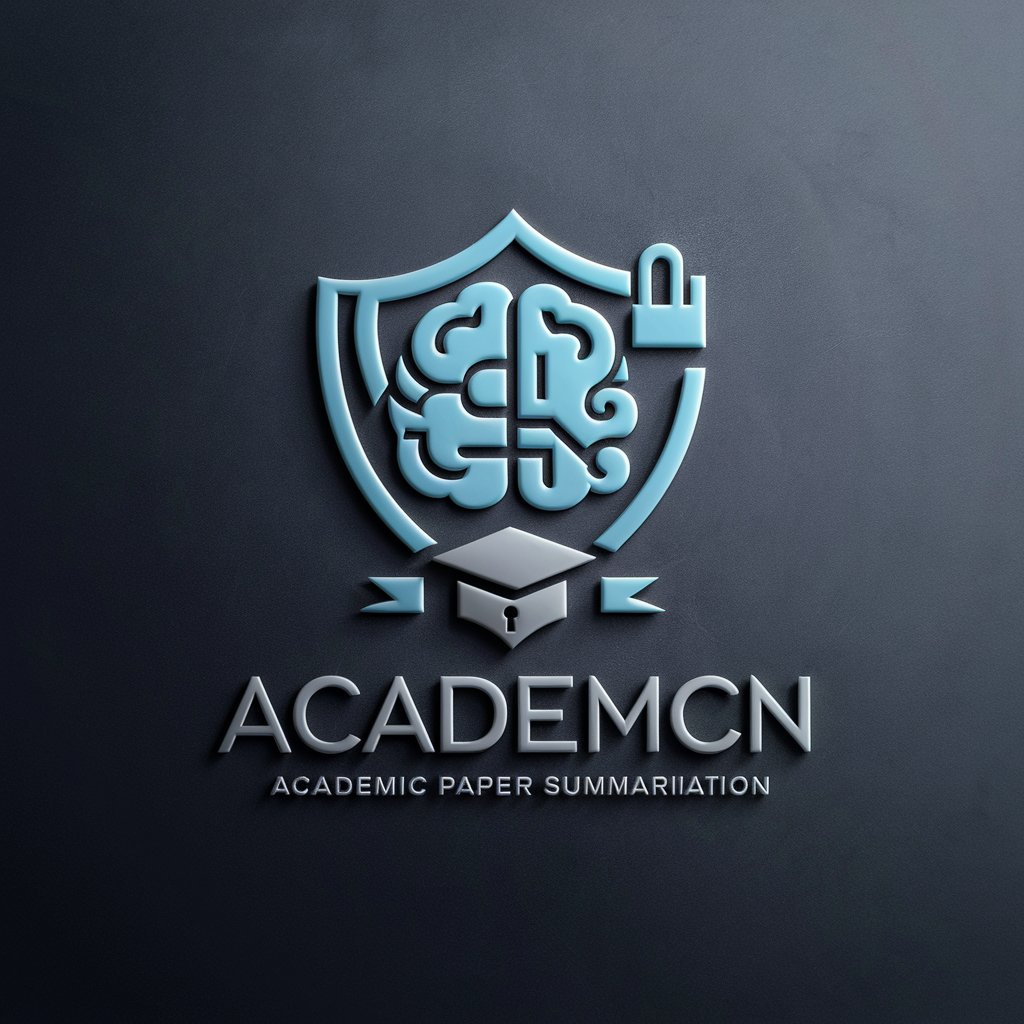
Word Association Game
Sparking Creativity with AI-Powered Word Play

全力全肯定少女 - みか
Friendly AI for Heartwarming Conversations

Meow Meow GPT
Chat with cattitude: AI-powered, multilingual mischief.

Pocket Astrologer GPT
Navigate Life's Mysteries with AI-Powered Astrology

How to Read the Canon
Unraveling Literature with AI Expertise
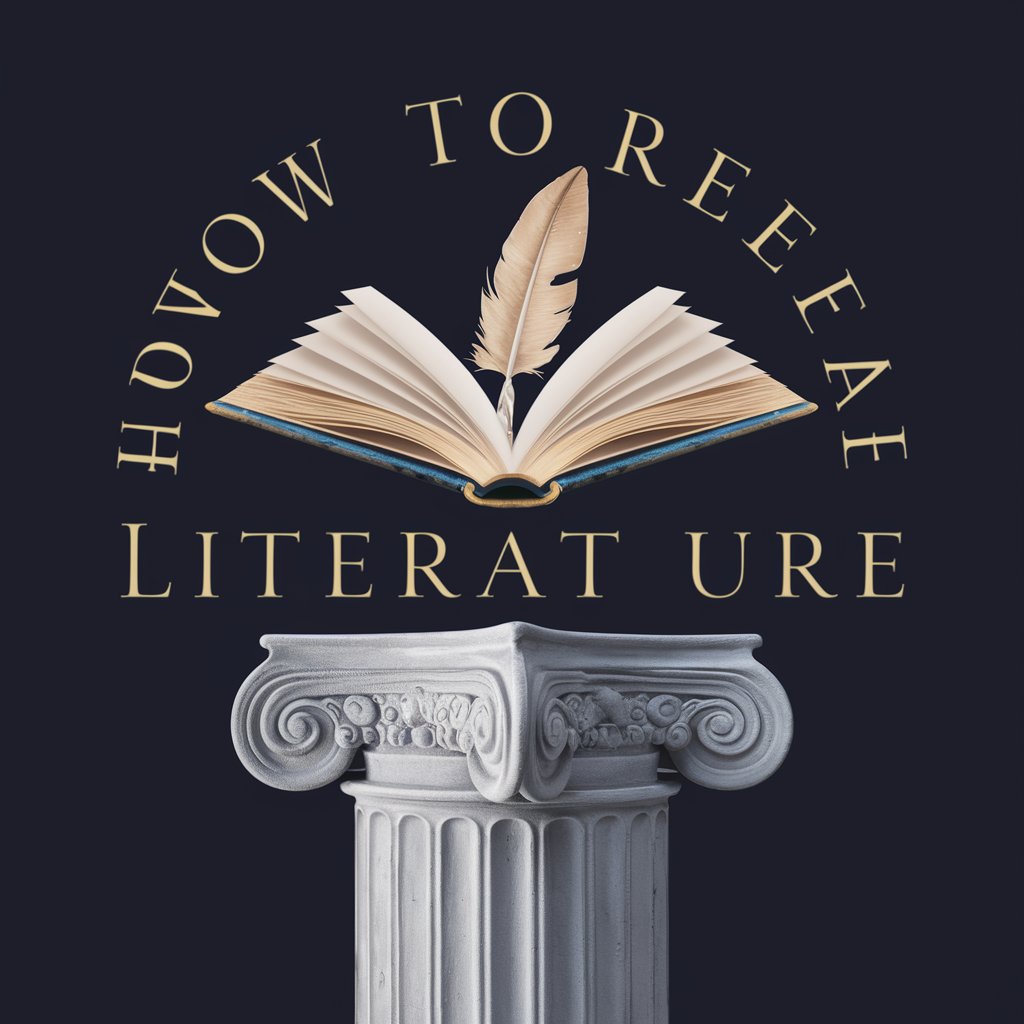
NESGPT
Empowering Sustainability with AI

Exotic GMbot
Craft Captivating Conversations with AI

Frequently Asked Questions About Video Script GPT
What is Video Script GPT and how does it work?
Video Script GPT is an AI-powered tool designed to assist users in creating video scripts. It works by generating script outlines based on user input about their video topic, audience, and personal role or expertise.
Can Video Script GPT help with scripts for any type of video?
Yes, Video Script GPT is versatile and can assist in writing scripts for various types of videos, including educational content, marketing, storytelling, and more.
How does Video Script GPT ensure the script aligns with my audience?
It incorporates viewer research into the script process, taking into account the audience's frustrations, desires, dreams, and fears, ensuring the content resonates effectively.
What if I need to make changes to the script?
You can provide feedback at various stages of script development, allowing for adjustments and refinements to ensure the script meets your specific needs.
Does Video Script GPT provide direction for video production as well?
No, Video Script GPT focuses solely on scripting. It does not provide guidance on directing, camera angles, or editing.
