Resume Wizard - Professional Resume Building

Welcome! Let's create the perfect resume together.
Craft Your Career with AI
Let's start by outlining your work experience.
What skills would you like to highlight on your resume?
Tell me about your educational background.
Do you have any notable achievements or awards?
Get Embed Code
Introduction to Resume Wizard
Resume Wizard is a digital assistant tailored to help individuals create and optimize resumes with ease. Its primary purpose is to guide users through the process of building a compelling resume that highlights their strengths and experience. By offering targeted advice on work experience, skills, education, and formatting, Resume Wizard ensures that each resume is strategically aligned with industry best practices. For example, if a user is transitioning from a technical role to management, Resume Wizard may recommend emphasizing leadership skills and strategic project contributions. Powered by ChatGPT-4o。

Main Functions of Resume Wizard
Resume Creation from Scratch
Example
A recent graduate can provide academic history and extracurricular projects to generate a cohesive resume.
Scenario
When a user without significant work experience needs to create a resume, Resume Wizard guides them by focusing on academic achievements, relevant coursework, and any internship or volunteer work. It also suggests resume templates suitable for entry-level applications.
Optimizing Existing Resumes
Example
A mid-career professional has a decade of experience but needs to tailor their resume to a new industry.
Scenario
When a user is shifting to a new industry, Resume Wizard identifies transferable skills and suggests rephrasing the resume's language to match the new field's terminology. This optimization ensures the resume resonates with recruiters and automated screening systems.
Formatting Advice
Example
A senior-level manager has diverse experience that needs to be structured effectively.
Scenario
When a user needs a professional format to balance multiple career highlights, Resume Wizard recommends appropriate layout styles. For instance, it may suggest grouping achievements by function rather than chronologically for more effective storytelling.
Tailoring for Applicant Tracking Systems (ATS)
Example
A job seeker wants to ensure their resume passes automated screening.
Scenario
Resume Wizard advises on optimizing keywords and phrases based on job descriptions to increase the chances of the resume passing ATS checks. This ensures that the resume is not overlooked due to technical reasons.
Ideal Users of Resume Wizard
Students and Recent Graduates
These users often lack substantial work experience and need help framing academic projects, internships, and extracurriculars in a way that resonates with potential employers.
Mid-Career Professionals
Individuals with significant work experience aiming to pivot industries or climb the corporate ladder will benefit from Resume Wizard's optimization features and keyword suggestions.
Senior-Level Managers
Senior managers and executives require assistance in structuring their diverse experience and achievements to convey a compelling narrative that aligns with their desired roles.
Freelancers and Contractors
These users need to highlight a variety of project-based work and skills in a coherent, unified format that demonstrates consistency and results across engagements.

Using Resume Wizard: Step-by-Step Guide
Step 1
Visit yeschat.ai for a free trial without needing to log in, also without the necessity for ChatGPT Plus.
Step 2
Select the 'Resume Wizard' tool from the available options to start creating or optimizing your resume.
Step 3
Provide information about your professional background, education, skills, and achievements as prompted by the tool.
Step 4
Utilize the provided tips and guidance to enhance each section of your resume, focusing on clarity, impact, and relevance.
Step 5
Review and refine your draft resume, use feedback tools within Resume Wizard to polish your document before saving or downloading it.
Try other advanced and practical GPTs
News Summarizer Pro
AI-Powered Executive News Summaries

Creative Writing Coach (Fantasy) by Cathalson
Craft Your Fantasy World with AI
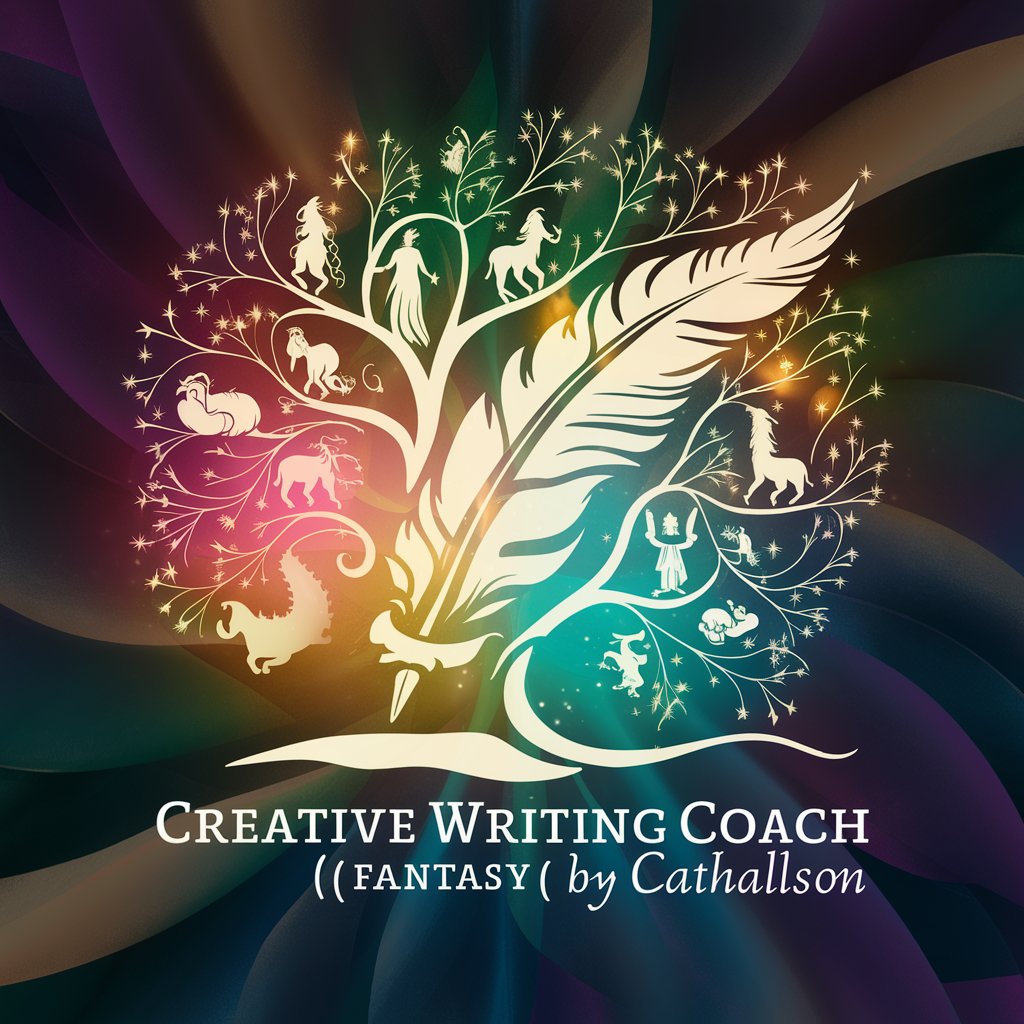
🤓 CorrecteurGPT
Streamline Communication with AI-Powered Corrections

Всевидящее око
Unlock the mysteries of tarot with AI

Копирайтер AIDA
Empower Your Words with AI

文章添削の鬼
AI-driven writing feedback and corrections.

HackerRank
Enhance Coding Skills with AI Guidance

FODMAP Helper
Navigate Your Diet with AI

카카오톡봇 소스 제작기
Automate and personalize your KakaoTalk interactions

SE UML Expert with PlantUML
AI-powered UML Diagram Assistant.

webSearch
Harness AI for smarter searches

Claude 3 Opus
Your AI-powered efficiency partner

Frequently Asked Questions about Resume Wizard
What types of resumes can I create with Resume Wizard?
Resume Wizard supports various resume formats, including chronological, functional, and combination resumes, tailored to different career levels and industries.
Can Resume Wizard help me with a cover letter?
While Resume Wizard is primarily focused on resume creation, it offers tips and examples that can also assist in drafting a structured and professional cover letter.
How does Resume Wizard handle privacy and data security?
Resume Wizard ensures the privacy of your data by not storing personal information unless explicitly saved by the user, with secure processing to protect your details.
Can I use Resume Wizard for a resume in a non-English language?
Currently, Resume Wizard primarily supports English language resumes, focusing on optimizing content for English-speaking job markets.
Does Resume Wizard offer industry-specific resume advice?
Yes, it provides customization options and tailored advice depending on the industry, ensuring relevance and enhancing job application effectiveness.
