SE UML Expert with PlantUML - UML diagram and PlantUML support.

Hello! Need help with UML diagrams? Let's get started!
AI-powered UML Diagram Assistant.
Can you explain the components of a class diagram?
How do I create a sequence diagram for a login process?
What are the key elements of a use case diagram?
Can you help me generate PlantUML code for a state diagram?
Get Embed Code
Overview of SE UML Expert with PlantUML
SE UML Expert with PlantUML is specifically designed to aid in the understanding and creation of UML diagrams within the context of software engineering. Its core functionality revolves around providing guidance on various UML diagrams such as class, sequence, use case diagrams, and more. Equipped with the ability to generate and explain PlantUML code, this tool serves as an educational platform for those looking to enhance their software documentation and design skills. For instance, if a user needs to design a UML sequence diagram for an authentication system, SE UML Expert would not only supply the necessary PlantUML code but also explain each component of the diagram and its relevance within the system architecture. Powered by ChatGPT-4o。

Core Functions and Applications
Generation of UML Diagrams
Example
Users can generate a class diagram for a simple banking application, where the tool provides PlantUML code to depict classes like Account, User, and Transaction with their attributes and relationships.
Scenario
In a classroom setting, an instructor uses SE UML Expert to teach students how to systematically represent software components, using the tool to quickly generate diagrams and corresponding code during lectures.
Educational Guidance on UML Concepts
Example
Explaining the difference and relationships between different UML diagrams, like distinguishing between a use case diagram and a sequence diagram through detailed examples.
Scenario
A software architect uses the tool to refine their understanding of UML diagrams to improve the quality of software design documentation shared within their development team.
Interactive UML Code Assistance
Example
Providing real-time corrections and suggestions for PlantUML code, helping users adjust their diagrams based on system requirements.
Scenario
A developer is drafting a UML diagram for a new feature in a software product and uses the tool to validate and refine the UML syntax to ensure accuracy and clarity in the representation.
Target User Groups
Software Engineering Students
Students learning about software design can use SE UML Expert to grasp complex UML diagram concepts and practice creating their own diagrams for class projects and examinations.
Professional Software Developers and Architects
This group benefits from the tool’s ability to streamline the creation of UML diagrams, which are essential for planning and documenting software architecture, thus enhancing communication and understanding within development teams.
Technical Educators and Trainers
Educators who teach software engineering principles can integrate SE UML Expert into their curriculum to provide students with interactive learning experiences and to demonstrate real-time diagram creation.

How to Use SE UML Expert with PlantUML
Step 1
Visit yeschat.ai for a free trial without login, also no need for ChatGPT Plus.
Step 2
Ensure you have a basic understanding of UML diagrams and PlantUML syntax for effective use.
Step 3
Prepare your UML diagram requirements, such as class diagrams, sequence diagrams, or use case diagrams.
Step 4
Use the chat interface to ask detailed questions or request specific UML diagram guidance and PlantUML code.
Step 5
Review the provided PlantUML code, adjust as necessary, and use it in your UML tools to generate diagrams.
Try other advanced and practical GPTs
카카오톡봇 소스 제작기
Automate and personalize your KakaoTalk interactions

FODMAP Helper
Navigate Your Diet with AI

HackerRank
Enhance Coding Skills with AI Guidance

Resume Wizard
Craft Your Career with AI

News Summarizer Pro
AI-Powered Executive News Summaries

Creative Writing Coach (Fantasy) by Cathalson
Craft Your Fantasy World with AI
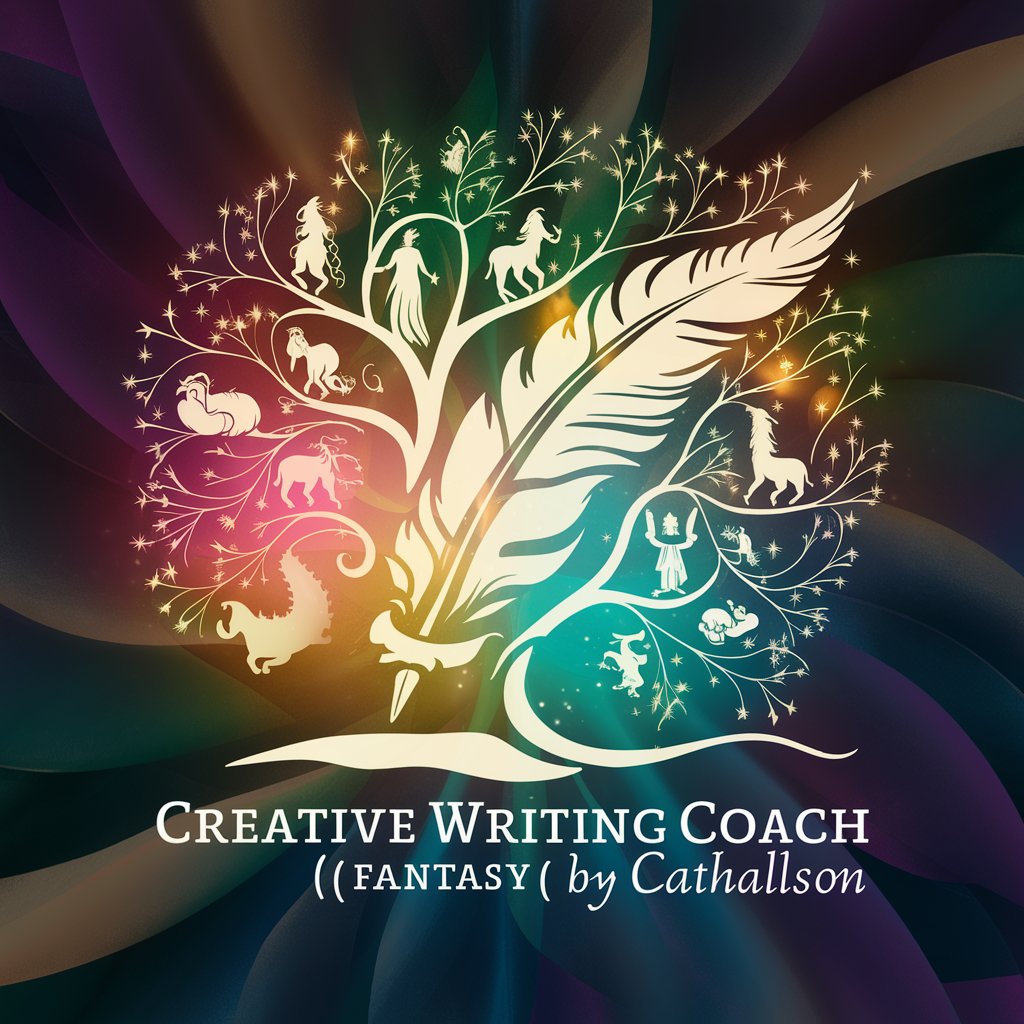
webSearch
Harness AI for smarter searches

Claude 3 Opus
Your AI-powered efficiency partner

IEP Assistant
Empowering Educators with AI-Driven IEP Support

制图师
AI-powered insights and analysis for all

Sales Script Writer
AI-Powered Sales Script Creation

Plot Thirst (plotthirst)
AI-powered storytelling for vivid narratives

Detailed Q&A about SE UML Expert with PlantUML
What types of UML diagrams can SE UML Expert help with?
SE UML Expert can assist with various UML diagrams including class diagrams, sequence diagrams, use case diagrams, activity diagrams, and more.
How does SE UML Expert provide PlantUML code?
Upon request, SE UML Expert generates PlantUML code based on your UML diagram requirements and specifications.
Can SE UML Expert help with learning UML diagram concepts?
Yes, SE UML Expert provides explanations and guidance on UML diagram concepts, making it suitable for both beginners and experienced users.
Is there a cost associated with using SE UML Expert?
SE UML Expert is accessible through yeschat.ai for free, without the need for a ChatGPT Plus subscription.
How can I optimize my experience with SE UML Expert?
For optimal use, have a clear understanding of your diagram needs, ask specific questions, and review the provided PlantUML code thoroughly.
