LightCalc - Room Lighting Optimization

Hi! Let's find the optimal lighting for your room.
Illuminate Smartly with AI
What is the ideal lighting setup for a...
How can I achieve optimal illumination in my...
What lighting recommendations do you have for a...
How many watts should I use for a...
Get Embed Code
Introduction to LightCalc
LightCalc is a specialized tool designed to assist users in determining the optimal lighting setup for various indoor environments. Its primary function is to calculate the necessary wattage and type of lighting, considering factors such as room area, purpose, light color preference, number of light sources, and ceiling height. For example, LightCalc can help a user figure out the suitable lighting for a cozy reading nook in a bedroom by considering the room's small size, the desire for warm lighting, and a single light source installation. Powered by ChatGPT-4o。

Main Functions of LightCalc
Calculating optimal lighting wattage
Example
For a 25 square meter living room intended for family gatherings, LightCalc would calculate the wattage needed based on the user's preference for warm light and potentially multiple light sources such as lamps and ceiling fixtures.
Scenario
A user inputs room measurements and specifies it's a living room; LightCalc recommends the wattage for each lamp, creating a welcoming and adequately lit environment.
Advising on color temperature
Example
In an office setting where detailed tasks are performed, LightCalc would recommend a cooler light temperature to enhance concentration and reduce eye strain.
Scenario
A home office user specifies a need for functional lighting over aesthetics; LightCalc suggests 4000K bulbs to promote alertness and task efficiency.
Customizing lighting based on room purpose
Example
For a kitchen, LightCalc would assess the area and recommend brighter, neutral-color temperature lights to ensure good visibility for cooking and cleaning activities.
Scenario
A user planning a kitchen renovation provides the area and desired light type; LightCalc determines both the ideal wattage and color temperature for functional and inviting kitchen lighting.
Ideal Users of LightCalc Services
Homeowners and renters
Individuals looking to enhance their living spaces with suitable lighting will find LightCalc valuable for making informed decisions about lighting fixtures and bulb selection based on room function and personal preference.
Interior designers
Professionals in the field of interior design can use LightCalc as a tool to quickly assess lighting needs for their projects, ensuring that their designs are both aesthetically pleasing and functionally optimal.
Commercial property managers
Managers responsible for outfitting commercial spaces like offices, restaurants, or hotels would benefit from using LightCalc to tailor lighting solutions that conform to the specific activities of each space, enhancing both employee performance and customer satisfaction.

Guidelines for Using LightCalc
Visit the Platform
Start by visiting yeschat.ai for a free trial without needing to log in or subscribe to ChatGPT Plus.
Identify Room Requirements
Enter specific details about your room such as area in square meters, purpose (e.g., living room, office), preferred light temperature (warm, neutral, cool), and ceiling height.
Select Light Fixtures
Choose whether your lighting setup will involve a single lamp or multiple fixtures like a chandelier.
Receive Recommendations
LightCalc will calculate and suggest the optimal lighting in terms of wattage and temperature to suit the room's function and your personal preference.
Implement Solution
Use the provided recommendations to purchase and install the appropriate lighting fixtures to enhance your space effectively.
Try other advanced and practical GPTs
The Warrior Archetype AI
Empower Your Leadership with AI

CodePure
Instant code solutions, powered by AI
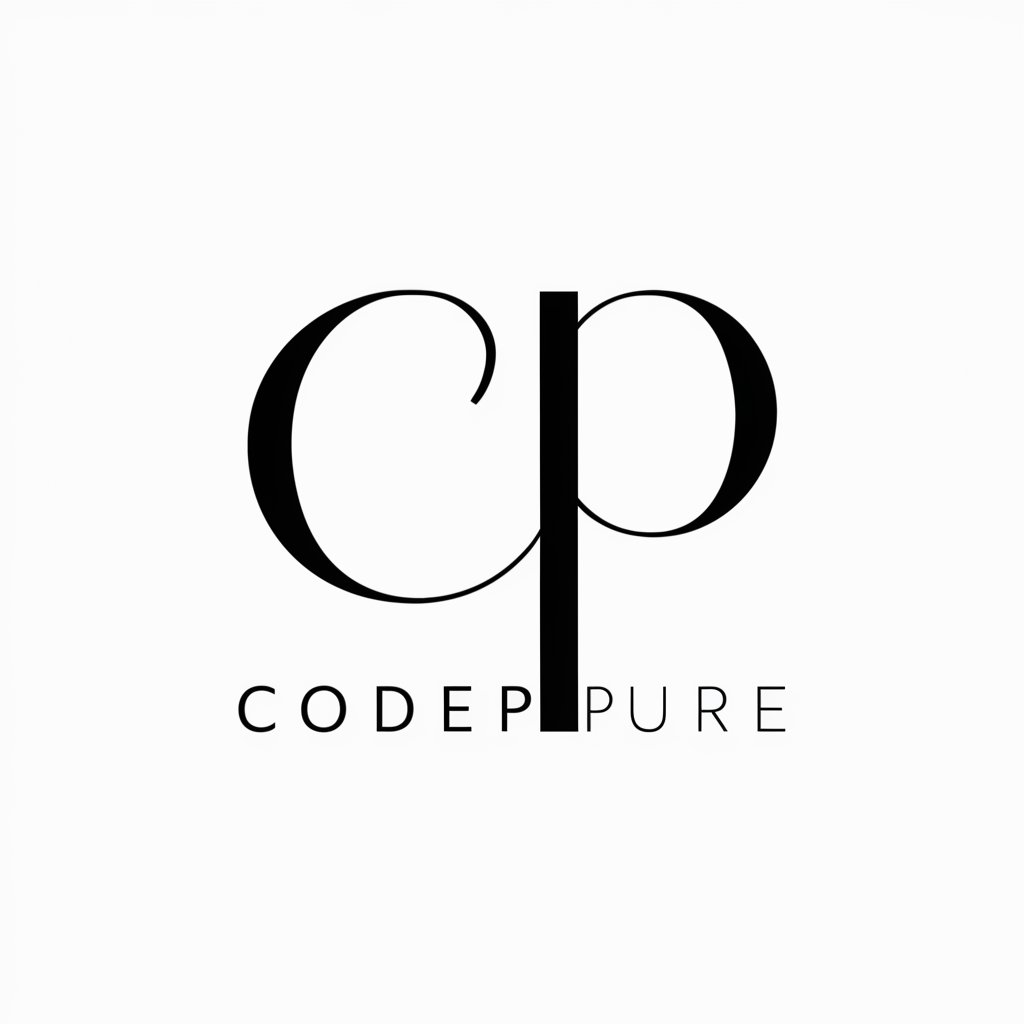
恋愛占い×ショート動画生成
AI-based love fortune-telling tool

The Skinfluencer
Empower Your Brand with AI

Application Ace
AI-powered application writing companion.

Email Wizard
Craft Emails Smartly with AI

Уникальный текст. Контент. Копирайтер.
Empower your words with AI

Protocolo P - 01
Empower Your Research with AI

Protocolo - 03
Streamline Your Research with AI

Protocolo P - 02
Automating Academic Excellence with AI
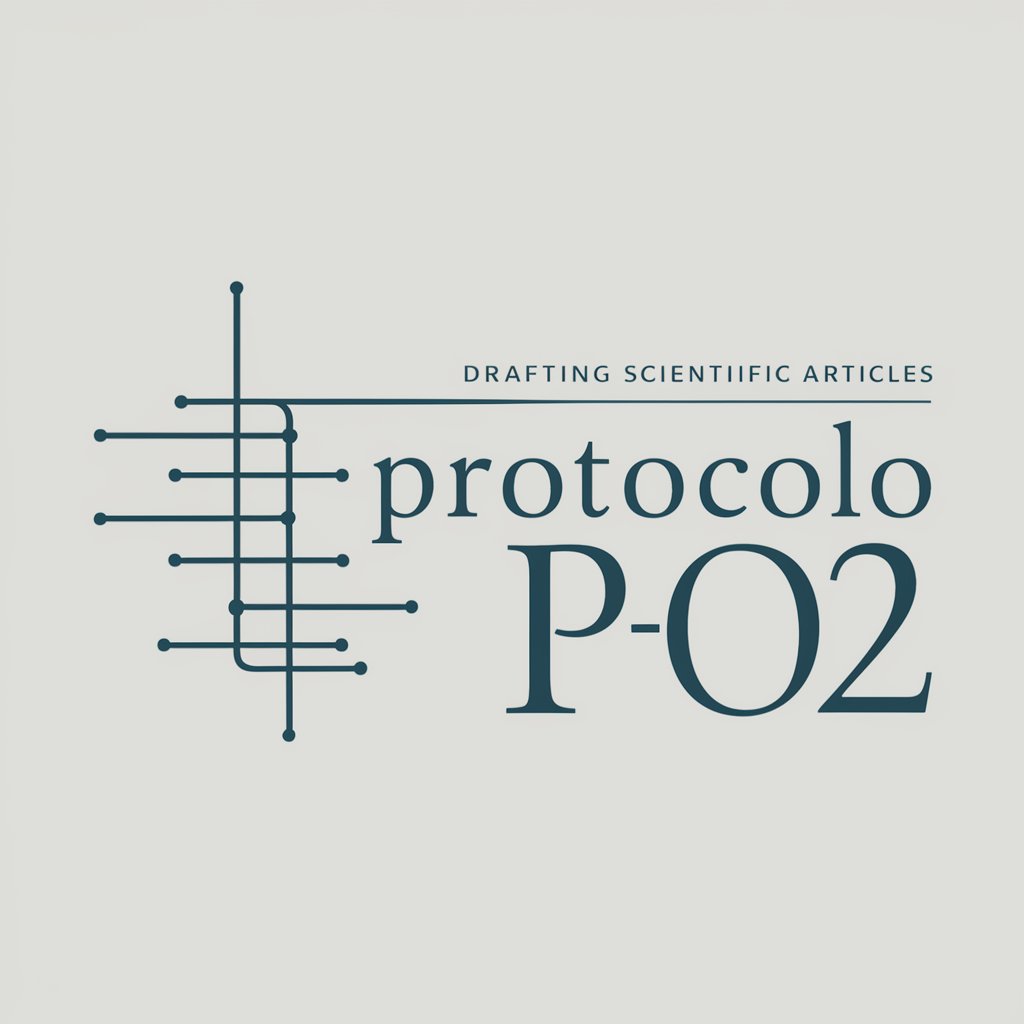
Textbook Explainer
Decoding Textbooks with AI Power
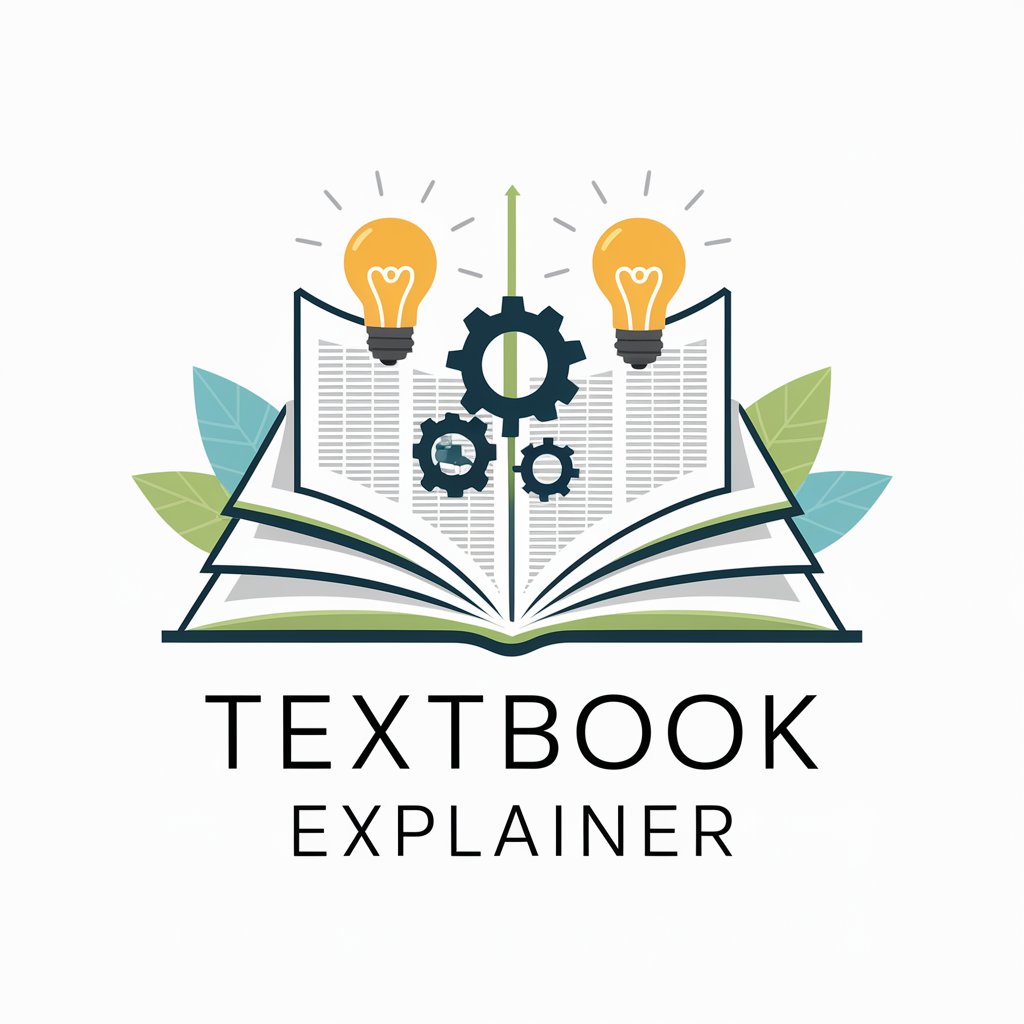
Curriculum Design
Crafting Smart, AI-Driven Curricula

Frequently Asked Questions About LightCalc
What is LightCalc primarily used for?
LightCalc is used to calculate the optimal lighting for various room settings, providing recommendations on wattage and color temperature based on room function, size, and user preferences.
Can LightCalc recommend lighting for any room size?
Yes, LightCalc can handle a variety of room sizes, from small offices to large living spaces, tailoring its recommendations accordingly.
How does LightCalc determine the best light temperature?
LightCalc uses the intended room function and user preferences to recommend a light temperature that enhances mood and functionality, ranging from warm to cool.
Is LightCalc suitable for professional use, such as in design and architecture?
Absolutely, professionals in design and architecture can use LightCalc to ensure their projects achieve both aesthetic appeal and practical lighting solutions.
Does LightCalc take into account the number of light sources?
Yes, LightCalc considers whether lighting will come from a single source or multiple fixtures, affecting the intensity and distribution of light recommended.
