Email Wizard - AI-Powered Email Assistant

Welcome! How can I assist with your email today?
Craft Emails Smartly with AI
Write a professional email to a client explaining a delay in the project timeline.
Draft a friendly follow-up email to a colleague about a pending task.
Create a concise thank-you email to a business partner after a successful meeting.
Compose an email to a supervisor requesting approval for a new project proposal.
Get Embed Code
Overview of Email Wizard
Email Wizard is designed as a specialized tool to aid in crafting emails that are clear, concise, and effective. Its primary function is to assist users in composing professional and personal emails by adhering to guidelines that emphasize retaining the user's original language while enhancing clarity and readability. The system analyzes the user's intent and adjusts the tone of the email accordingly, making it suitable for a variety of situations. For example, if a user wants to send a complaint to a service provider, Email Wizard helps structure the email to be assertive yet polite, ensuring the complaint is clearly stated and professionally presented. Powered by ChatGPT-4o。

Core Functions of Email Wizard
Language Preservation
Example
If a user inputs a message with unique jargon or industry-specific terms, Email Wizard retains these while enhancing the overall readability and effectiveness of the email.
Scenario
A medical professional wishing to communicate complex information to a colleague in another specialty.
Clarity Enhancement
Example
Transforming verbose or unclear original messages into concise, direct communication.
Scenario
A user needs to request important documents from a busy coworker and wants to ensure the message is straightforward and easy to act on.
Tone Adjustment
Example
Modifying the tone to suit the email's purpose, whether formal, informal, persuasive, or informative.
Scenario
A job applicant follows up on a job application with an email that balances professionalism with a personal touch to reinforce their interest and suitability for the role.
Ideal Users of Email Wizard
Business Professionals
These users often deal with a high volume of email communication and require assistance in maintaining professionalism and clarity in their messages. Email Wizard helps them craft emails that are both impactful and efficient, saving time while improving communication outcomes.
Students
Students, especially those in higher education, benefit from using Email Wizard to communicate with faculty or to manage internship and job search correspondences. It aids them in presenting their queries and communications in a more structured, professional manner.
Customer Service Representatives
These users need to communicate clearly and empathetically with customers. Email Wizard can help ensure their responses are well-structured, courteous, and effectively address customer concerns or queries.

Using Email Wizard: A Step-by-Step Guide
Step 1
Visit yeschat.ai to start a free trial without requiring a login or subscription to ChatGPT Plus.
Step 2
Select the 'Email Wizard' from the list of available tools on the dashboard to begin composing emails.
Step 3
Enter your email content or main points into the provided template to ensure that the AI understands your context and needs.
Step 4
Use the customization features to set the tone and style of the email, making it suitable for your specific audience and purpose.
Step 5
Review and edit the generated email to add a personal touch or make necessary adjustments before sending it to your recipient.
Try other advanced and practical GPTs
Quote Crafter
Crafting Your Thoughts, Powering Your Words

Flat style-icon, illust
Simplify design with AI-powered flat icons.

PrimeNg Pro
Elevate Angular Apps with AI

Cyber Security Shield by Planet Zuda
AI-powered cybersecurity solutions for all.

Coinmarket Cap API Guide
Empowering crypto data access with AI

D365FO Guru
Intelligent ERP Assistant.

Application Ace
AI-powered application writing companion.

The Skinfluencer
Empower Your Brand with AI

恋愛占い×ショート動画生成
AI-based love fortune-telling tool

CodePure
Instant code solutions, powered by AI
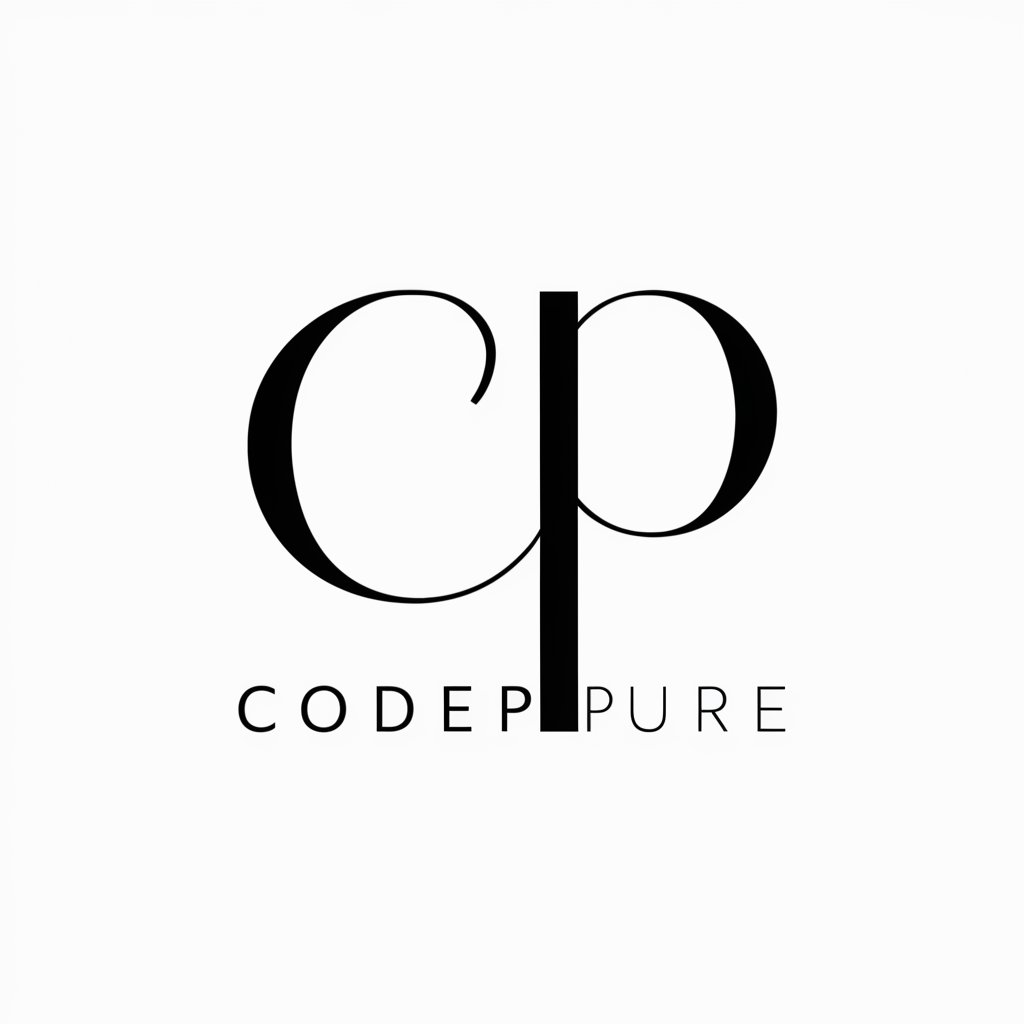
The Warrior Archetype AI
Empower Your Leadership with AI

LightCalc
Illuminate Smartly with AI

Frequently Asked Questions About Email Wizard
What is Email Wizard?
Email Wizard is a specialized AI tool designed to help users craft professional and effective emails quickly by leveraging advanced natural language processing technologies.
Can I use Email Wizard for personal emails?
Absolutely, Email Wizard is versatile and can be used to compose both personal and professional emails, adjusting the tone to fit the context of the message.
Does Email Wizard support multiple languages?
Currently, Email Wizard primarily supports English, but there are plans to expand its capabilities to include multiple languages in the future.
Is there a limit to how many emails I can generate?
No, there is no strict limit. Users can generate as many emails as needed during their session, subject to the fair usage policy outlined in our terms of service.
How does Email Wizard ensure the privacy of my emails?
Email Wizard prioritizes user privacy and security. The tool does not store any personal information or email content after the session ends.
