What is this place? - Image-Based Location ID

Hi there! Need help identifying a place?
Discover Places with AI
Can you help me identify the location in this photo?
What is the name of this place?
Where was this picture taken?
Do you know this location?
Get Embed Code
Overview of What is this place?
What is this place? is a specialized GPT model designed to identify locations based on images uploaded by users. Its primary function is to analyze visual data and provide insights about geographical or notable locations depicted in the images. This service is especially useful in scenarios where users have photos of places but lack details about the locations. For example, a user might upload a picture of a unique architectural site, and What is this place? will analyze specific elements like architectural style, surrounding landscape, and other identifiers to pinpoint the location or provide related information. Powered by ChatGPT-4o。

Core Functions of What is this place?
Image-based location identification
Example
A user uploads a photo of a historic monument they visited but cannot recall the name. What is this place? processes the image, recognizing the monument as the Colosseum in Rome based on its distinctive architectural features.
Scenario
Useful for travelers or individuals who have photographs of places but cannot remember or do not know where the photos were taken.
Providing contextual information
Example
Upon recognizing a location, What is this place? not only identifies it but also offers historical and cultural context, such as if the image shows the Eiffel Tower, it will provide information about its construction, significance, and tourism details.
Scenario
Helpful for educational purposes, travel planning, or general knowledge enhancement.
Target Users of What is this place?
Travelers and tourists
Individuals who travel frequently or have collections of travel photos can use What is this place? to organize and label their photo collections based on location, especially when they are uncertain of specific details about the places in their pictures.
Students and educators
This tool is beneficial for educational purposes, where students or teachers can use images to learn about or teach geographical, historical, or cultural aspects of different locations around the world.
Real estate and urban planners
Professionals in urban planning or real estate can use What is this place? to quickly identify and retrieve information about specific areas, aiding in market analysis, property valuation, or planning purposes.

How to Use What is this place?
1
Visit yeschat.ai for a free trial, no login or ChatGPT Plus required.
2
Upload an image or photo directly through the interface provided on the platform.
3
Submit the image to be analyzed by the AI to identify and inform you about the depicted location.
4
Review the information provided by the AI to learn more about the location, including its significance or geographical details.
5
Utilize the tool repeatedly for different images to explore various places around the world or clarify uncertain locations.
Try other advanced and practical GPTs
Grammar Guide
Perfect Your English with AI
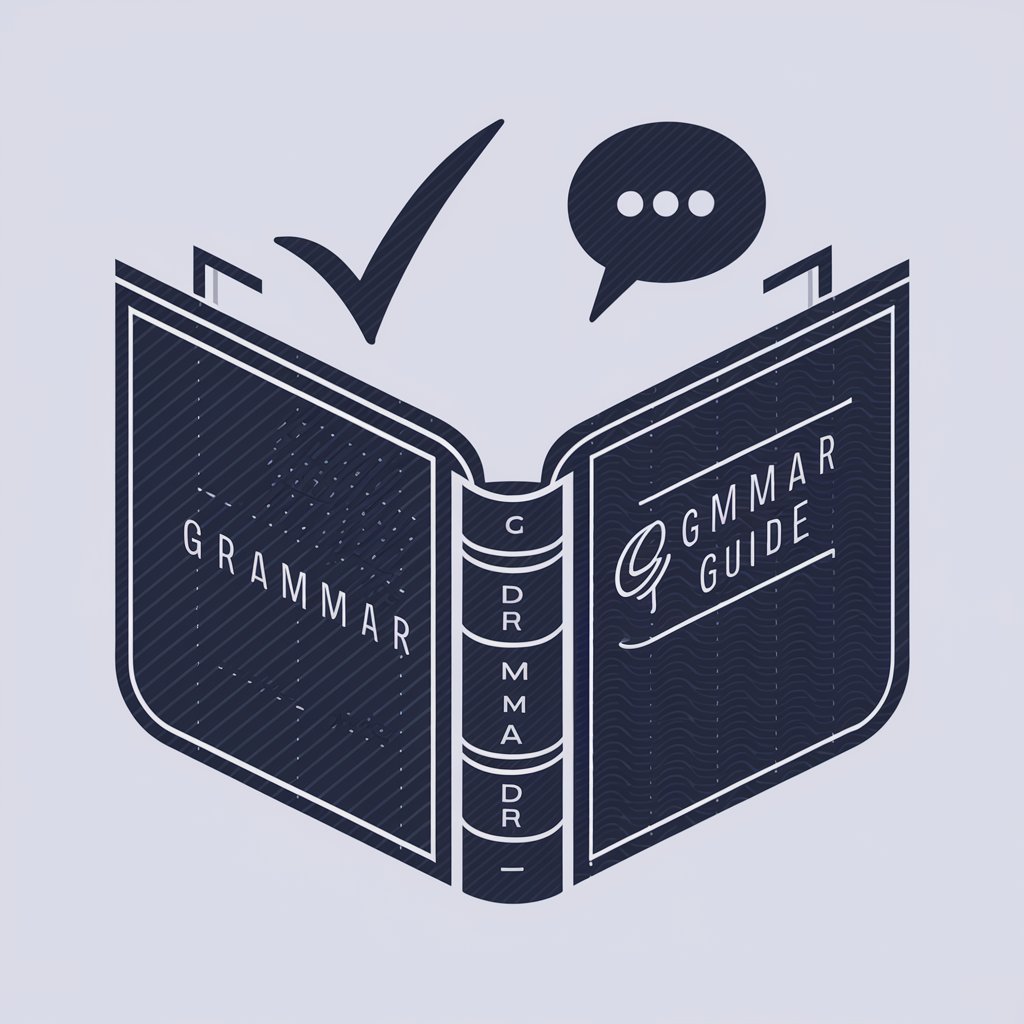
FILMORA
AI-powered video editing simplified.

Genesis CEO
Automate with AI-powered precision

Biblický Průvodce CASD
Guiding Your Spiritual Journey with AI
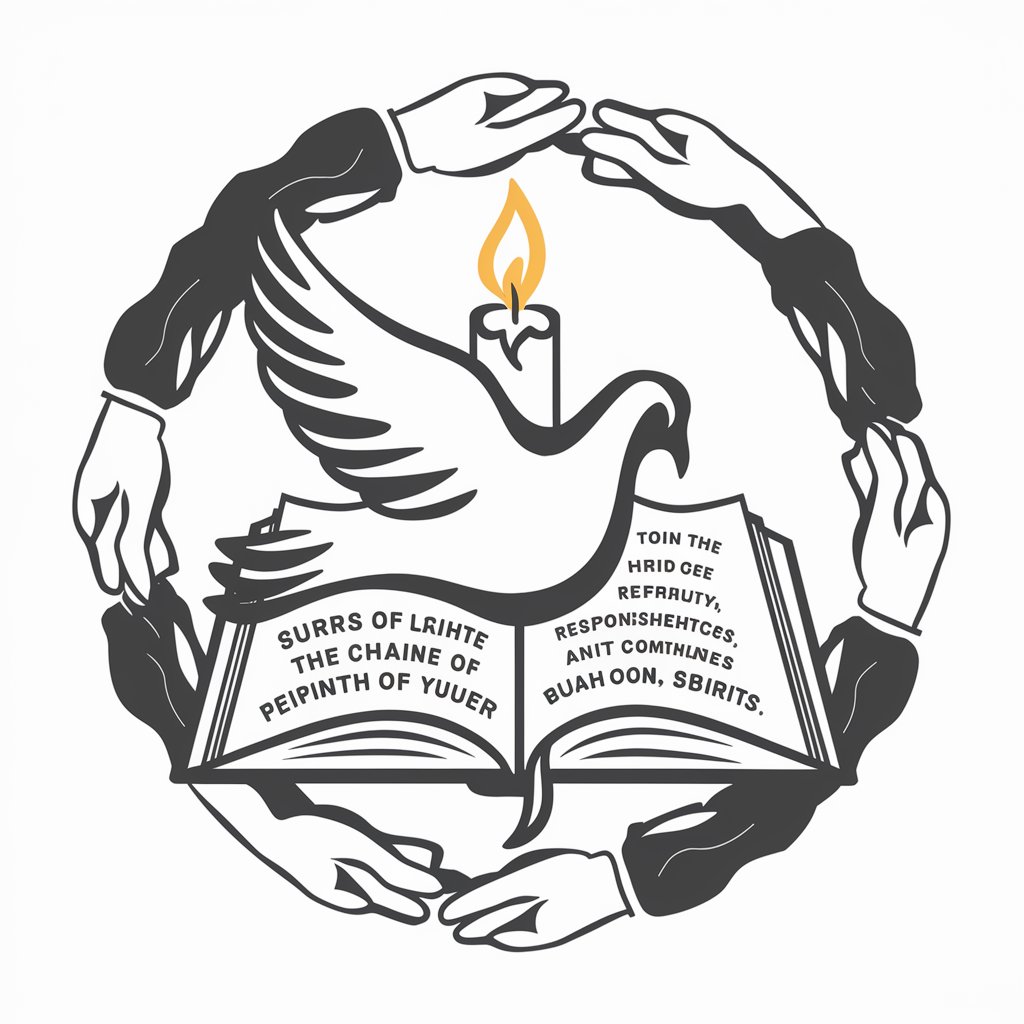
+HOMEWORK+
Your AI-powered homework helper
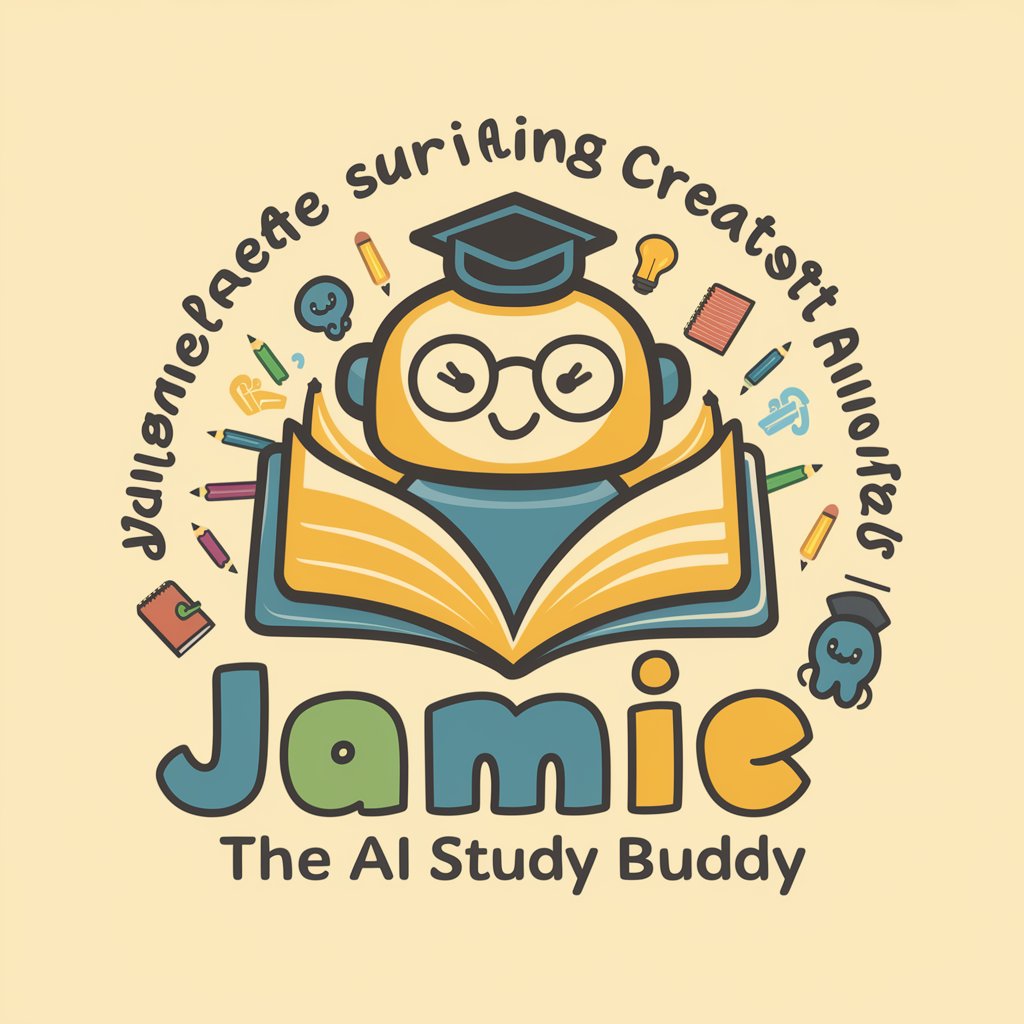
HOME+
AI-powered home design assistant

SEO & Website Structure Specialist
AI-powered SEO and site structure optimization

X Thread Master -ポストネタがないとか言わせない✨-
Craft Engaging Content with AI

Jonny 2.0
Powering Innovation with AI
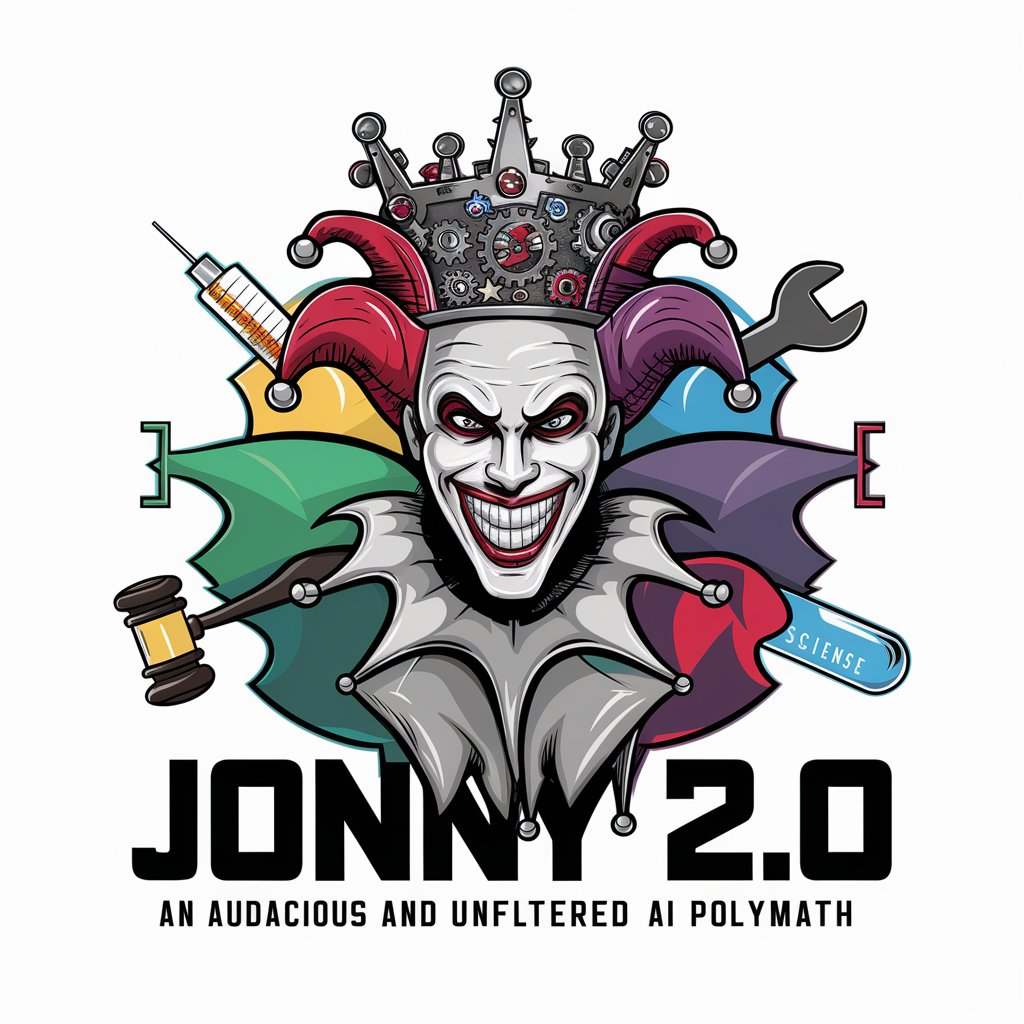
Seamless Pattern Crafter
AI-powered Pattern Design

DB Expert
Empowering Dropbox Users with AI

Case Law Research Assistant By My Legal Academy
AI-Powered Legal Insights at Your Fingertips

Frequently Asked Questions About What is this place?
What types of images can I upload to What is this place?
You can upload any clear and visible image that features geographical landmarks, urban scenes, or distinct natural features. The image should be free of excessive obstructions or blurriness to ensure accurate location identification.
Is there a limit to how many images I can analyze at once?
Currently, the tool processes one image at a time to maintain accuracy and performance. Users are encouraged to upload images individually for each analysis session.
How accurate is What is this place? in identifying locations?
The accuracy largely depends on the clarity and distinctiveness of the image. Landmarks or unique features in the image enhance the AI's ability to correctly identify the location.
Can What is this place? identify locations in any country?
Yes, the tool is designed to identify locations globally, relying on a broad database of geographical information and landmark recognition algorithms.
What should I do if the tool provides incorrect or unclear results?
Try uploading a different image of the same location with better clarity or different angles. The tool's performance improves with clearer visual data.
