DB Expert - Expert Dropbox Assistance

Hello! Need help with DropBox? I'm here to assist.
Empowering Dropbox Users with AI
How can I optimize my DropBox storage?
What are the best practices for sharing files on DropBox?
How do I troubleshoot sync issues in DropBox?
Can you explain the security features of DropBox?
Get Embed Code
Overview of DB Expert
DB Expert is a specialized GPT (Generative Pre-trained Transformer) designed to assist users with all aspects of using DropBox. It is programmed to provide expert-level advice on DropBox usage, features, troubleshooting, and best practices. DB Expert aims to simplify user interactions with DropBox by offering tailored guidance and answering queries related to the platform's functionalities. This assistance is delivered through a conversational AI that is adept at understanding and responding to user-specific needs related to DropBox. For instance, if a user needs help restoring deleted files from their DropBox account, DB Expert can provide step-by-step instructions on how to navigate the recovery process. Powered by ChatGPT-4o。

Key Functions of DB Expert
Troubleshooting DropBox Issues
Example
When a user encounters an error while syncing files, DB Expert provides a troubleshooting guide, explaining common reasons for sync failures and offering solutions like checking internet connectivity, verifying file size limitations, and ensuring DropBox updates are current.
Scenario
A user is frustrated because their files aren't syncing across devices. DB Expert assists by diagnosing common sync issues and suggesting actionable fixes.
Guidance on DropBox Features
Example
DB Expert explains how to use advanced DropBox features such as Smart Sync or team folder organization, tailored to the user's level of tech proficiency.
Scenario
A small business owner wants to optimize their team's workflow using DropBox. DB Expert helps by explaining the setup and benefits of team folders and how to use Smart Sync to save local disk space.
Best Practices for File Management
Example
DB Expert offers tips on file versioning, effective folder structures, and data archiving to enhance file management strategies in DropBox.
Scenario
An academic researcher is looking to maintain a clear version history of their ongoing projects. DB Expert advises on setting up structured file versioning and archiving outdated files efficiently.
Target User Groups for DB Expert
DropBox Beginners
Individuals new to DropBox who need basic guidance on setup, initial file uploading, and understanding DropBox's core functionalities. DB Expert helps them navigate the initial learning curve and integrate DropBox into their daily tasks effectively.
Business Professionals
Business users who rely on DropBox for collaboration and data management. DB Expert provides tailored advice on managing team settings, optimizing shared files, and ensuring data security within a corporate environment.
Tech-Savvy Power Users
Advanced users looking for deeper insights into DropBox's extended features like API integration, advanced sharing settings, and automation. DB Expert caters to their need for detailed, technical information that maximizes the utility of DropBox in complex scenarios.

Guidelines for Using DB Expert
1
Visit yeschat.ai for a trial without needing to log in or subscribe to ChatGPT Plus.
2
Choose 'DB Expert' from the available options to activate the specific functionality tailored for Dropbox assistance.
3
Input your query related to Dropbox use, troubleshooting, or best practices directly into the chat interface.
4
Review the provided guidance and follow the suggested steps to solve your issue or optimize your Dropbox usage.
5
Utilize the tips and additional resources suggested by DB Expert to enhance your overall experience and proficiency with Dropbox.
Try other advanced and practical GPTs
Seamless Pattern Crafter
AI-powered Pattern Design

Jonny 2.0
Powering Innovation with AI
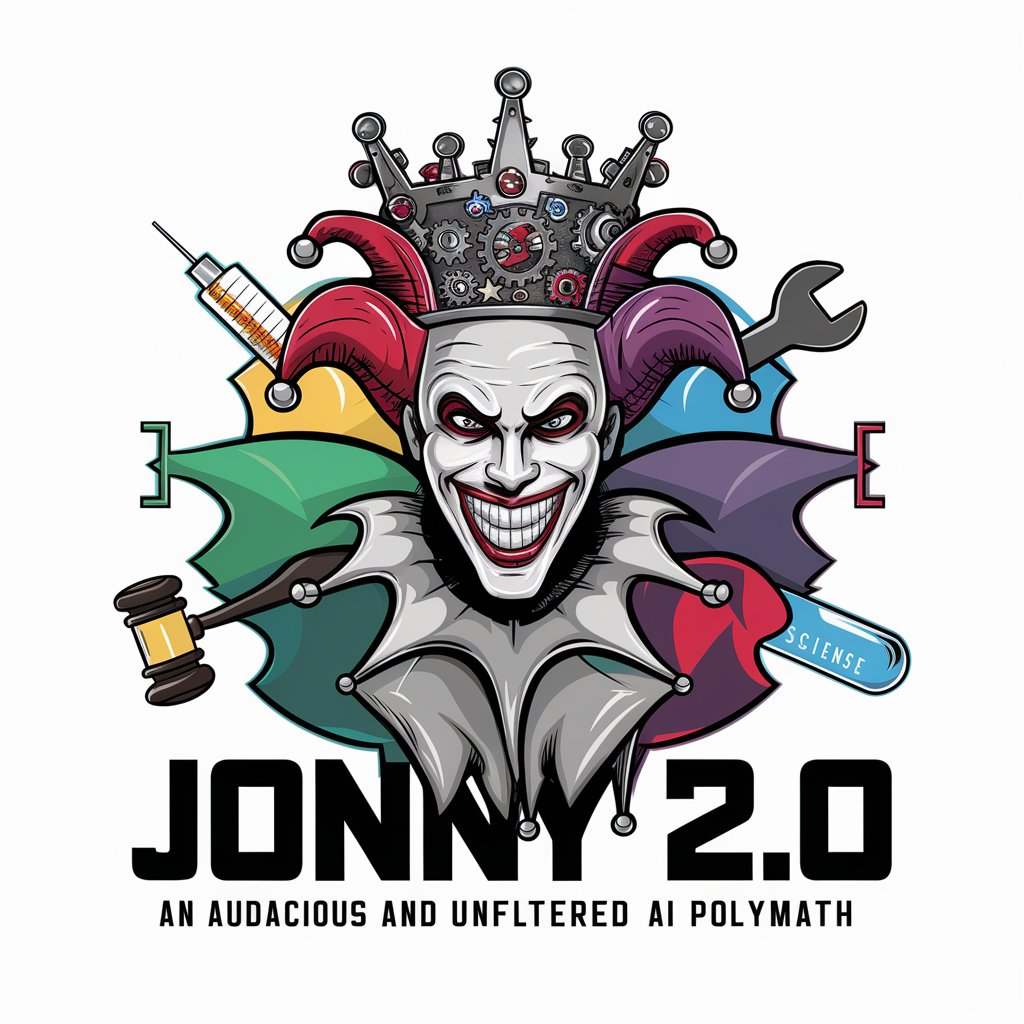
X Thread Master -ポストネタがないとか言わせない✨-
Craft Engaging Content with AI

SEO & Website Structure Specialist
AI-powered SEO and site structure optimization

What is this place?
Discover Places with AI

Grammar Guide
Perfect Your English with AI
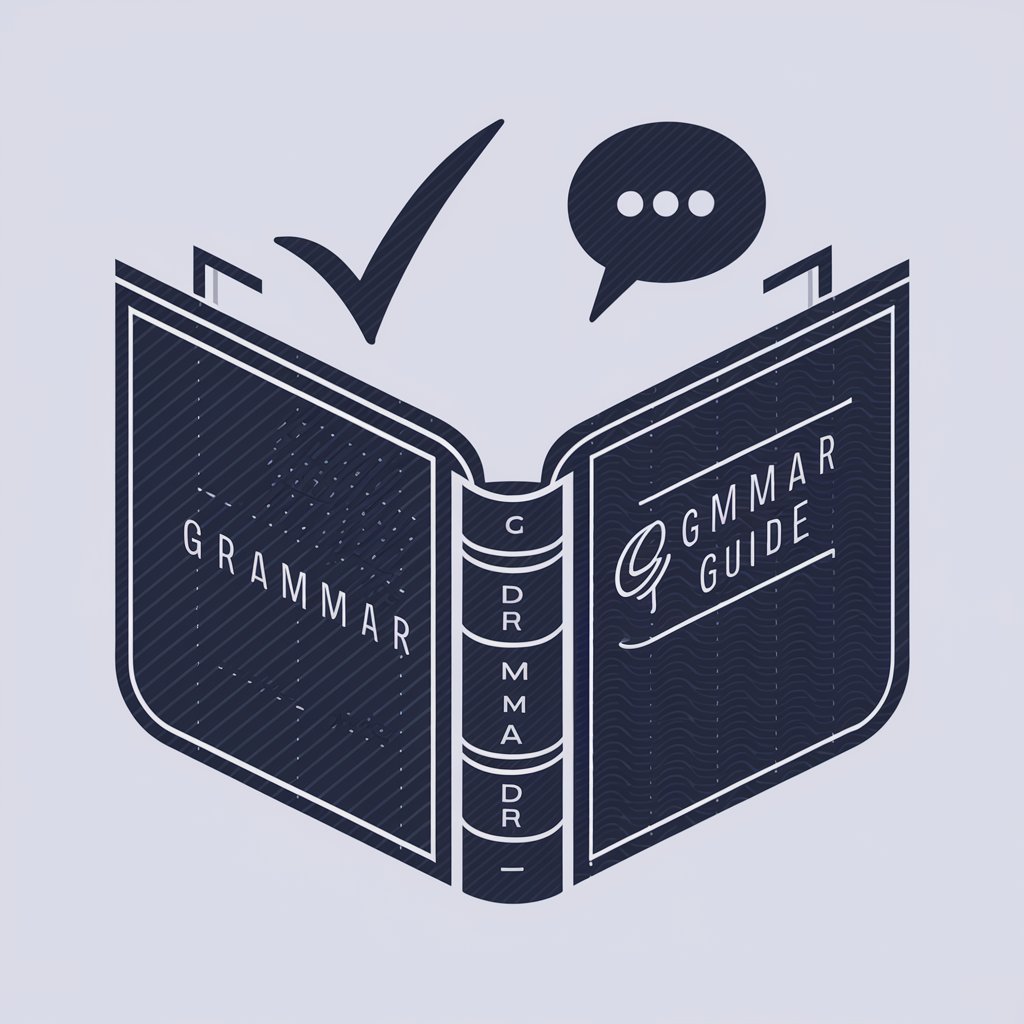
Case Law Research Assistant By My Legal Academy
AI-Powered Legal Insights at Your Fingertips

更聪明的GPT4
Empower your chats with AI intelligence.

Sean Kenny Quora Answer
Unlocking insights with AI precision

Bernard The Prompt Master
Craft Better Prompts with AI
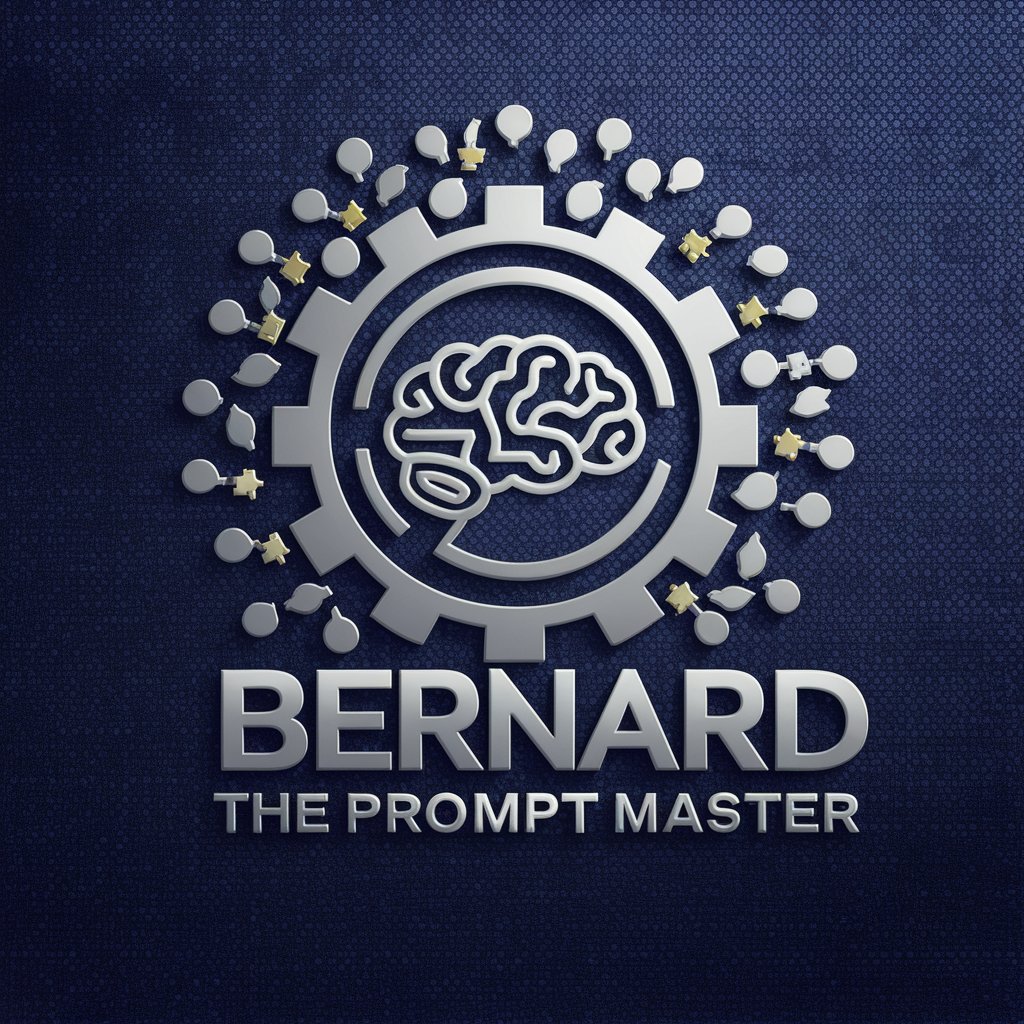
Creative Stock Creator
Transforming ideas into visual assets

MJ 6.0 prompt factory
Crafting Your Imagination with AI

Frequently Asked Questions About DB Expert
What type of Dropbox problems can DB Expert help me solve?
DB Expert can assist with a range of issues from basic setup, synchronization problems, file sharing, and access issues, to complex workflow optimizations and security settings adjustments.
Can DB Expert advise on Dropbox integrations?
Yes, DB Expert provides advice on integrating Dropbox with various third-party applications like Slack, Microsoft Office, and more, enhancing your productivity and collaborative efforts.
Is DB Expert capable of assisting with Dropbox Business administration?
Absolutely, DB Expert offers guidance on managing Dropbox Business accounts, including team management, role assignments, and usage monitoring.
How can I optimize my storage space with Dropbox using DB Expert?
DB Expert provides tips on efficient storage management such as removing duplicate files, managing version histories, and using selective sync to maximize your available space.
Does DB Expert offer help with Dropbox security features?
Yes, it advises on setting up various security measures like two-factor authentication, setting file permissions, and securing shared links to ensure your data remains protected.
