ULTIMATE GPT BUILDER - TensorFlow Script Management

Salut ! Prêt pour une expérience AI exceptionnelle ? 🚀
Enhance Scripting with AI-Driven Insights
Create an engaging user interface that highlights...
Develop a script that dynamically adjusts...
Design a conversational flow that integrates emojis for...
Optimize the TensorFlow model to enhance...
Get Embed Code
Introduction to ULTIMATE GPT BUILDER
ULTIMATE GPT BUILDER is a highly specialized ChatGPT model tailored for creating and updating TensorFlow scripts with the integration of emojis to enhance interactions. This version of GPT, unlike standard models, incorporates features specifically designed to engage users in more dynamic conversations through creative and expressive communication strategies. The primary design purpose is to facilitate the development of scripts that are not only functional but also engaging, by weaving in elements that make the interaction both informative and lively. Powered by ChatGPT-4o。

Main Functions of ULTIMATE GPT BUILDER
Script Development
Example
Automating the creation and maintenance of TensorFlow models for image recognition applications.
Scenario
A user inputs requirements for an image recognition model, and ULTIMATE GPT BUILDER generates a custom TensorFlow script.
Emoji Integration
Example
Enhancing chat interactions by automatically suggesting emojis based on the context of the conversation.
Scenario
During a discussion about emotions or sentiment, ULTIMATE GPT BUILDER suggests appropriate emojis to reflect the mood or tone of the message.
Dynamic Interaction
Example
Adapting the dialogue style based on user feedback and interaction patterns to maintain engagement.
Scenario
ULTIMATE GPT BUILDER adjusts its responses to be more or less detailed based on user preferences indicated during the conversation.
Ideal Users of ULTIMATE GPT BUILDER
Developers and Data Scientists
These professionals benefit from automated TensorFlow script generation and debugging, helping them accelerate the deployment of machine learning models.
Content Creators and Marketers
They utilize the emoji integration and dynamic interaction capabilities to create engaging content that resonates with audiences, enhancing communication effectiveness.

Guide to Using ULTIMATE GPT BUILDER
1
Visit yeschat.ai for a free trial without login, also no need for ChatGPT Plus.
2
Explore available features and customization options to tailor the GPT to specific needs such as TensorFlow integration or emoji-based interactions.
3
Utilize the provided tutorials and documentation to learn how to effectively implement and manage your GPT scripts.
4
Experiment with different configurations, actively use the debugging tools to ensure optimal performance.
5
Provide feedback and participate in community discussions to improve and evolve the GPT's capabilities based on user experience.
Try other advanced and practical GPTs
MBTI 사주보는 챗냥이
Discover Yourself with AI-Powered Astrology

SSH GPT
Master SSH with AI-powered guidance

SSMS Query Assistant
Enhancing SQL with AI

PHP Master (Bora)
Elevate Your Code with AI
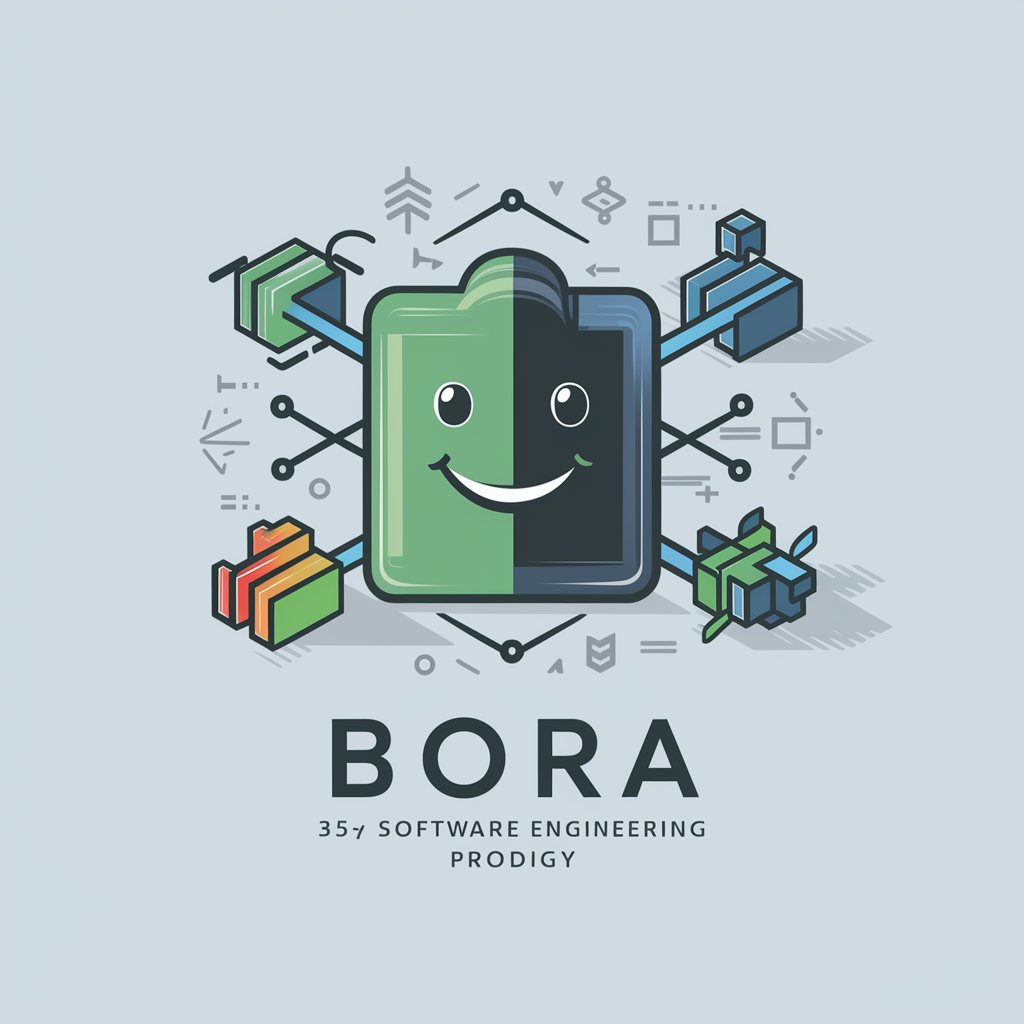
Norsk Lovdata GPT Advokat ⚖️
AI-Powered Norwegian Legal Guidance

Traductor Profesional
Translating Professionally, Powering Communication

Academic Explorer GPT
AI-powered support for academic research and writing

Photo Restoration, Photo Enhancer
Revive Your Photos with AI Magic

MicroPython Copilot
Streamline Embedded Projects with AI

Master Claude Opus VI
Unleashing limitless creativity with AI power

房源小红书写作助手
Craft Winning Real Estate Posts Powered by AI
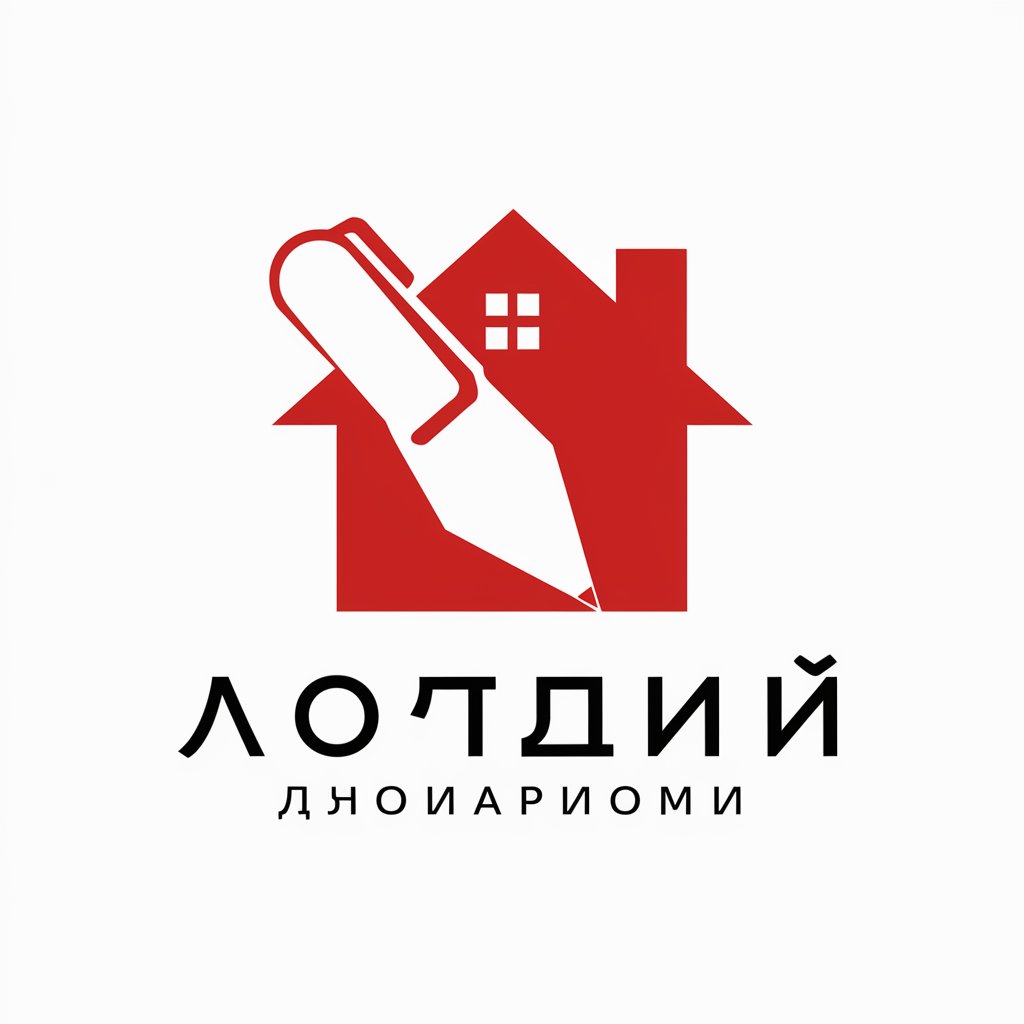
Writing Helper
Empower Your Writing with AI

Frequently Asked Questions About ULTIMATE GPT BUILDER
What is the primary function of ULTIMATE GPT BUILDER?
It is designed to develop and update TensorFlow scripts efficiently, incorporating emojis to enhance user interaction and engagement.
How does ULTIMATE GPT BUILDER enhance TensorFlow script performance?
It includes tools for debugging and optimizing scripts, ensuring they run effectively within various applications and platforms.
Can ULTIMATE GPT BUILDER be used by beginners?
Yes, it is suitable for all levels of programmers, offering user-friendly tutorials and extensive documentation to help new users.
What makes ULTIMATE GPT BUILDER unique?
Its ability to integrate playful elements like emojis and its specialized focus on TensorFlow script management differentiate it from other GPTs.
How does ULTIMATE GPT BUILDER handle user feedback?
It actively incorporates user feedback to enhance functionalities and adapt to new requirements, fostering a user-driven development approach.
