BPMN Builder - BPMN Design and Collaboration Tool

Hello! Let's design some BPMN diagrams together.
Streamlining Processes with AI-Powered Diagramming
Design a BPMN diagram to model the process of...
Can you help me create a flowchart for...
What is the best way to visualize the steps in...
How should I structure a BPMN diagram for...
Get Embed Code
Overview of BPMN Builder
BPMN Builder is designed to assist users in creating, visualizing, and refining business processes using the Business Process Model and Notation (BPMN) framework. This tool is intended to streamline the process of designing business workflows by providing an interactive platform where elements like tasks, events, and gateways can be easily configured to depict complex organizational processes. For example, a user can use BPMN Builder to map out a new employee onboarding process, identifying the sequence of tasks (e.g., paperwork submission, training sessions), decision points (e.g., successful completion of probation), and end events (e.g., full integration into the team). Powered by ChatGPT-4o。

Key Functions of BPMN Builder
Design and Visualization
Example
A logistics company uses BPMN Builder to design a supply chain process that starts with order placement and goes through fulfillment and delivery, including automated decision points for inventory checks.
Scenario
The visualization helps stakeholders understand each step, optimize the process, and identify potential bottlenecks.
Simulation and Testing
Example
An IT company uses BPMN Builder to simulate network operations center processes, specifically how incidents are detected, logged, and resolved.
Scenario
Simulation allows the company to test how the process behaves under different scenarios, helping to ensure robustness before full-scale implementation.
Integration and Customization
Example
A healthcare provider customizes their patient admission and discharge processes, integrating BPMN Builder with their existing hospital management software.
Scenario
This integration allows for seamless data flow and process automation, reducing manual errors and improving patient experience.
Target User Groups for BPMN Builder
Process Analysts and Designers
These professionals use BPMN Builder to create detailed process maps and workflows, optimizing operations and implementing new processes within organizations. They benefit from the tool’s ability to simplify complex processes into manageable visual elements.
Project Managers
Project managers utilize BPMN Builder to plan and monitor projects by visualizing project workflows, responsibilities, and timelines, which helps in maintaining project schedules and resource allocation.
IT Developers and System Integrators
This group uses BPMN Builder for mapping out and integrating new software applications with existing systems. The tool helps them understand and manage dependencies, data flows, and system interactions, making system integration smoother and more efficient.

How to Use BPMN Builder
Access the Platform
Visit yeschat.ai to start using BPMN Builder for free without needing to log in or subscribe to ChatGPT Plus.
Choose a Template
Select a template that suits your process needs or start from scratch to tailor your BPMN diagram to your specific requirements.
Define Elements
Utilize BPMN elements like tasks, events, and gateways to map out your business process. Use the drag-and-drop interface to place and connect these elements effectively.
Validate Process Flow
Check the logical flow of your process using the validation tool to ensure accuracy and consistency in your BPMN diagram.
Export and Share
Once your BPMN diagram is complete, export it in your preferred format and share it with stakeholders for implementation or feedback.
Try other advanced and practical GPTs
Orientador de Pesquisadores
Empowering Academic Success with AI

Debian 12 Expert
Optimize Debian with AI-powered assistance

Elevator Pitch Perfect
Craft Your Pitch, Power Your Growth

TPM - PPT Power Point Maker
Crafting Memorable Presentations with AI

Glossary-creation Assistant
Unlock the power of AI for precise definitions.

Lalaloopsy And Friends Roleplay
Unleash imagination with AI-powered roleplay
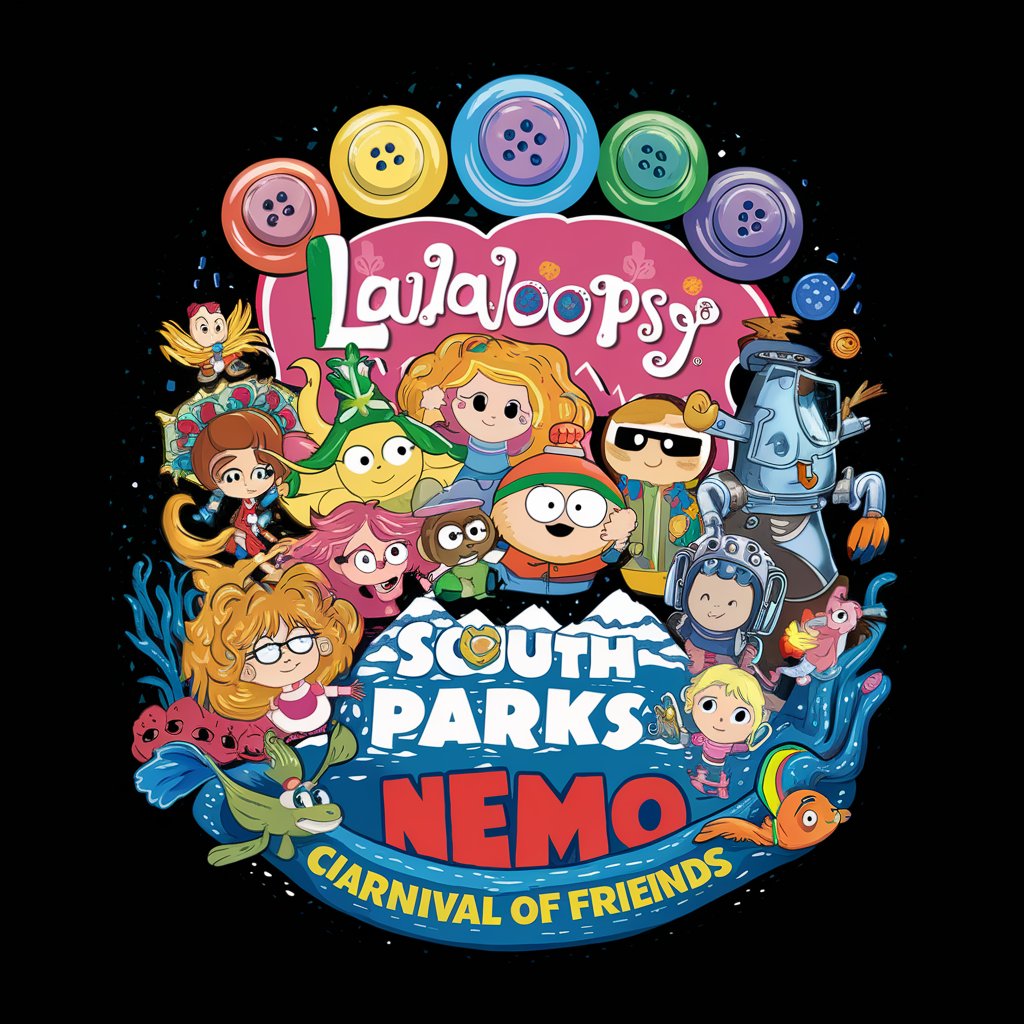
BPMN Assistant
Design Better Processes with AI

Business Process Architecture
Transform process maps into BPMN with AI

Auto Role GPT
Customizable AI-powered assistance.
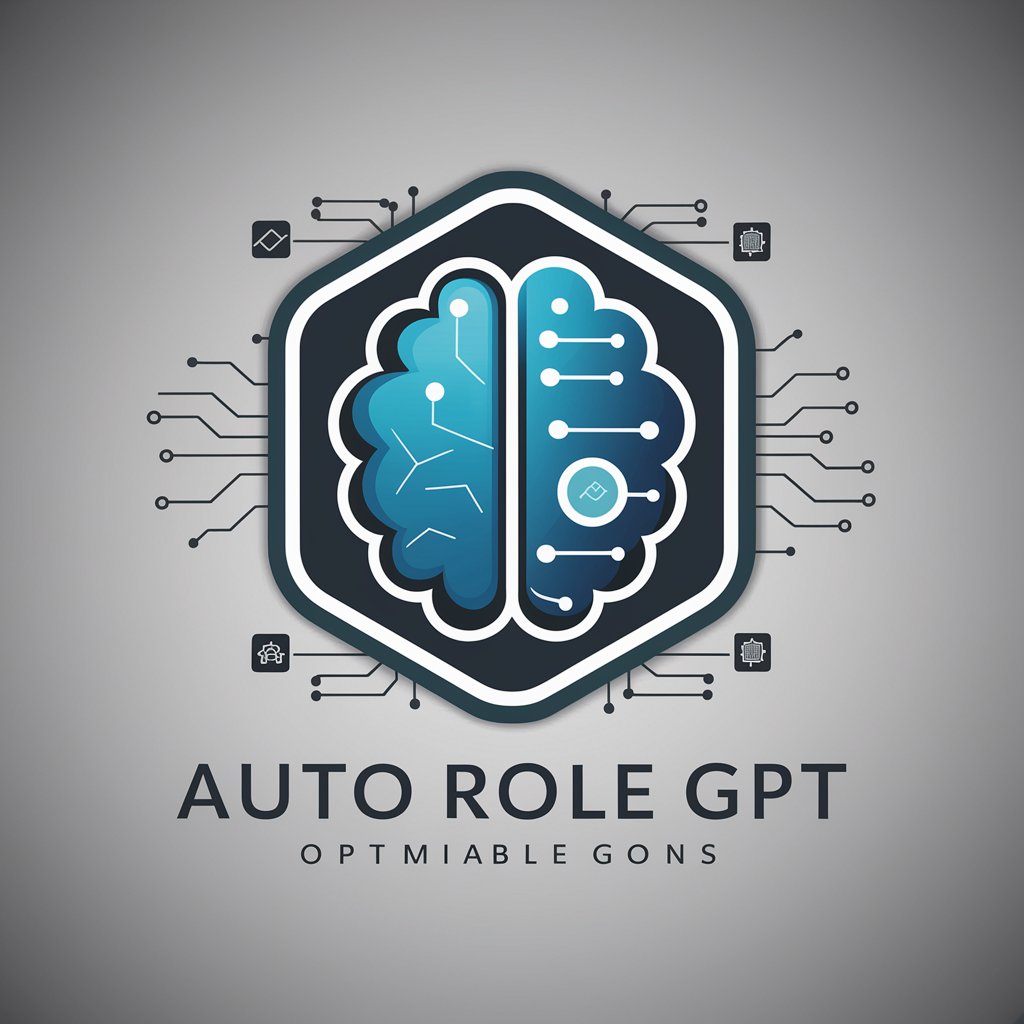
Software System Design Advisor
AI-Powered Solutions for Better Software Design

Translate to Spanish for messengers
Seamless Spanish Translation Powered by AI

Hulio's Little Coder
Empowering Your Code with AI

Frequently Asked Questions About BPMN Builder
What is BPMN Builder?
BPMN Builder is a specialized tool designed to help users visualize, design, and understand business processes using Business Process Model and Notation (BPMN) diagrams.
Can I create BPMN diagrams for any industry?
Yes, BPMN Builder is versatile and can be used to create BPMN diagrams for any industry, including healthcare, finance, manufacturing, and education.
Does BPMN Builder support collaboration?
Yes, BPMN Builder includes features that allow multiple users to collaborate on a single BPMN diagram in real-time, enhancing team coordination and accuracy.
How can I learn to use BPMN Builder effectively?
You can learn to use BPMN Builder effectively by exploring the integrated tutorial and help sections, which provide step-by-step instructions and tips on creating efficient BPMN diagrams.
What are the export options available in BPMN Builder?
BPMN Builder allows you to export your diagrams in various formats such as PDF, SVG, and PNG, making it easy to integrate into presentations and reports.
